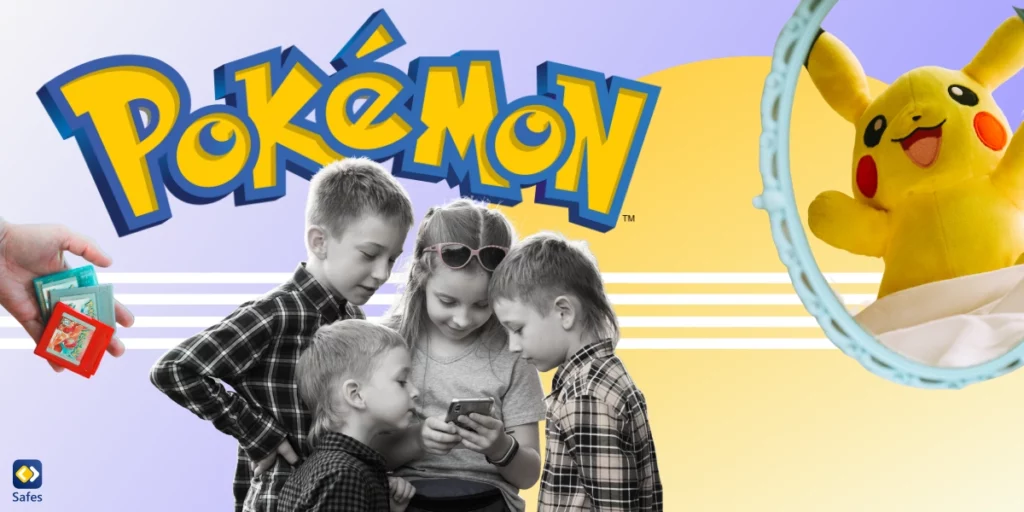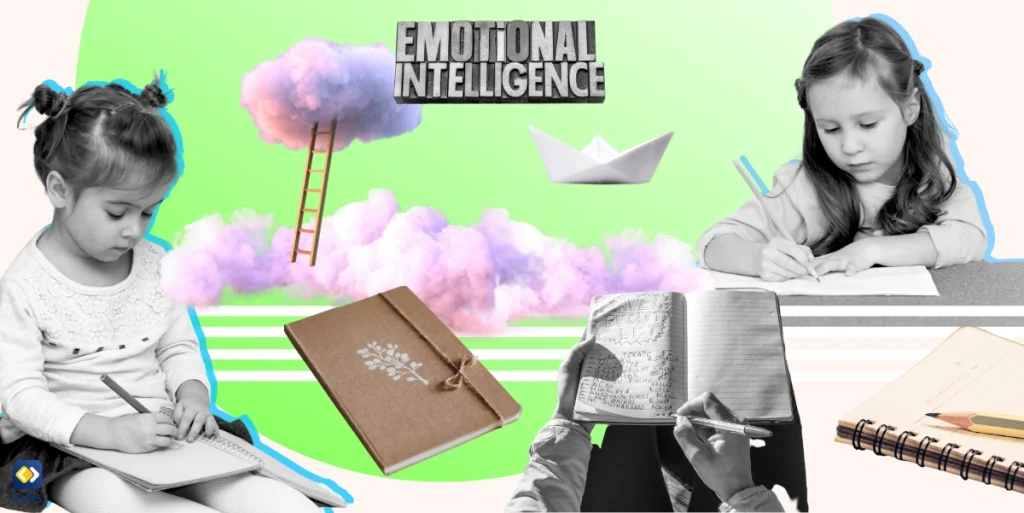For anyone who’s been around for a while, it’s easy to remember when the internet was an unknown entity. Nowadays, most people know how to turn off the internet in their house—whether it’s unplugging the router or changing the password on your device. Here are six ways you can make sure your house is off-limits for anyone who wants to use it as a WiFi hotspot.
Download and Start Your Free Trial of the Safes Parental Control App
6 Ways to Turn off the WiFi at Home
There are many ways to turn off the internet. You can turn off the router or disconnect the Ethernet cable. You can also try one of the more convenient and practical ways below:
- Change WiFi password
- Forget the WiFi network on the paired devices
- Use an app on your phone to disable connectivity
- Change/hide your WiFi SSID
- MAC address filtering
- Using parental control apps
If you have a smart hub in place in your home (such as Amazon Echo or Google Home), it might even be possible for someone who knows how to talk to that hub using their voice with instructions like “Turn off my internet connection!”.
What Is a Router?
Before explaining the different ways you can turn off the internet in your house, you need to know what a router is. A router, also known as a modem, is a device that connects your computer to the internet. You can use a wireless router to connect several devices to the internet sharing one connection (and save money).

Turning off the Router
People who have a router in their homes can use it to turn off the internet. You can press a button on your router that disconnects all the connected devices. This can be done by pressing either “WPS” or “Reset”—these buttons may be labelled differently depending on what brand of router you have.
Disconnecting the Ethernet Cable
Instead of turning off the router, you can disconnect the Ethernet cable. If you have an Ethernet cable-connected router (meaning it plugs directly into a wall outlet), look for the blocky power cord coming from the router’s back. Pull on it gently until it comes out of its socket.
Unplugging or turning off the router is easy but not foolproof. While unplugging your router may temporarily stop people from using the internet, it won’t keep them from trying to get back online later on.
One way around this problem is to use a power strip with a switch you can flip when you want to turn off access for everyone in the house (or just yourself). If you’re worried about someone else turning on the power and getting online again without your knowledge, you may want to try one of the methods below.
WiFi Blocking Apps
Some apps let you turn off the internet on your phone or tablet. Some routers come with a companion app to manage WiFi access. To check and see if you’re lucky enough to have such a router, refer to the manufacturer’s website and look for a software update option. If one exists, download and install it.
If it’s not available, don’t lose hope. You can use a WiFi blocking app such as WiFi Blocker. This app lets you kick out users you don’t want to connect to your WiFi. For more information about how to use this app, refer to this article on our blog: Can You Block a Device from WiFiNetworks?
Changing WiFi Password
You can also just change the password on your router, which will keep most people off your WiFi. It’s a great way to restrict access, but it’s also important to share passwords with family members and babysitters who watch your kids while you’re away at work.
Forgetting the WiFi Network
Forgetting the WiFi network means unpairing the devices already connected to your WiFi. This method can be a good way to disconnect children’s access to the internet. But, I doubt your neighbour who’s discreetly using your internet would unpair their devices by just asking! So, perhaps it’s better to try other methods.
Changing/hiding WiFi SSID & MAC Address Filtering
Every device connected to your WiFi has a unique code called MAC address. You can go into your router’s configurations and block the MAC addresses you wish to disconnect from your WiFi. Similarly, you can change and hide your WiFi’s name — better known as the SSID — to block all devices connected to your WiFi from connecting to the internet. After changing and hiding the SSID, everyone should enter the WiFi name and password whenever they want to join.
Accessing the router’s configurations to adjust the SSID and MAC addresses is somewhat tricky and requires computer knowledge. While there are easier and more practical ways to turn off the internet on certain devices, there should be no reason for you to try them.
Parental Control Apps
If you intend to turn off the internet in your house to stop your kids from spending too much time on web browsers or accessing inappropriate content online, I suggest a more efficient alternative to the solutions above. Instead of shutting the internet on everyone, including yourself, you can install a parental control app such as Safes on your child’s phone, tablet, or computer. By doing this, you can control how much time they spend using their devices and what apps and websites they can use. You can also use their IP address to turn off the internet on your child’s device. However, this is also a bit tricky and complicated.
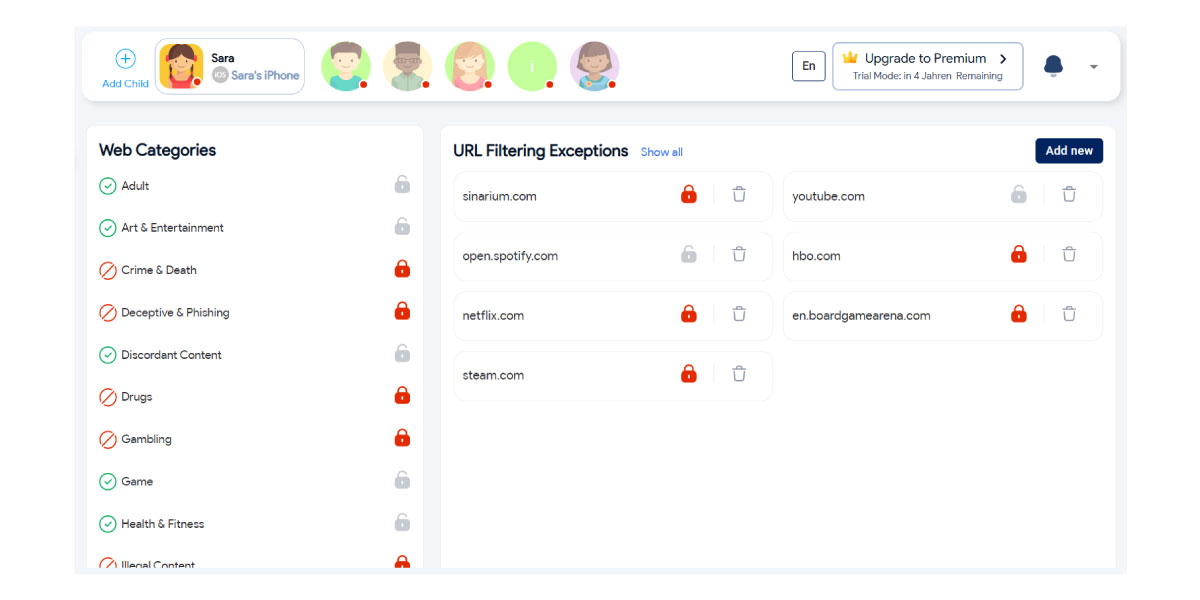
Safes works on Mac and Windows computers, as well as iOS and Android phones. If you wish to learn more about how Safes works, read the features page on our website. Also, feel free to download Safes and benefit from a free trial with premium features. We won’t ask for your credit card information.
Conclusion
There are many ways to turn off the internet, but these methods are not foolproof. If you’re looking for a way to ensure that no one can access your internet connection, then you will have to use apps like WiFi Blocker. If you’re trying to turn off the internet to control how your kids use the internet, a more logical and efficient solution is using parental control apps such as Safes.
Your Child’s Online Safety Starts Here
Every parent today needs a solution to manage screen time and keep their child safe online.
Without the right tools, digital risks and excessive screen time can impact children's well-being. Safes helps parents set healthy boundaries, monitor activity, and protect kids from online dangers—all with an easy-to-use app.
Take control of your child’s digital world. Learn more about Safes or download the app to start your free trial today!