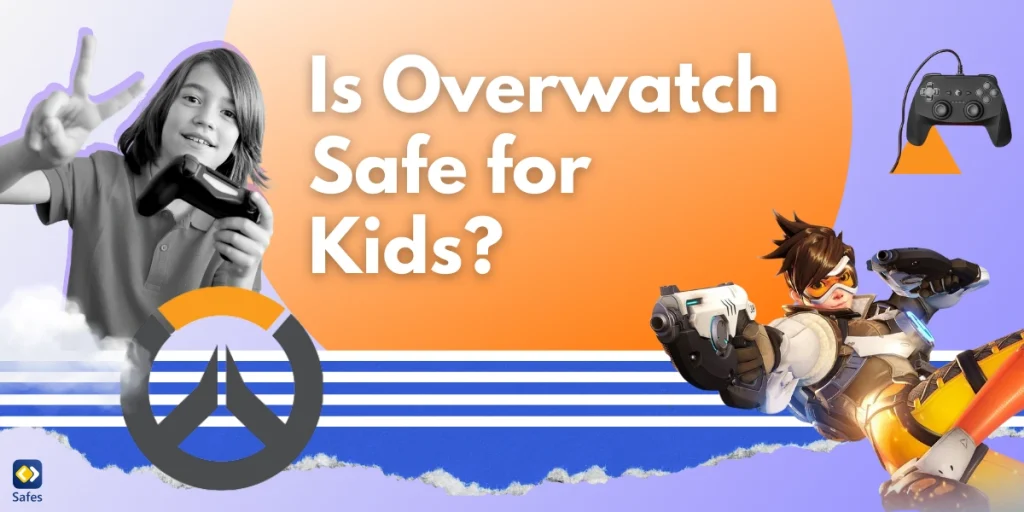Most kids like to watch movies for entertainment at different stages of their life. Children will learn more from movies that are not only fun to watch but also properly matched to their age group. However, it’s important that parents keep an eye on what movies their kids watch. Because watching age-inappropriate movies can have several consequences. In this blog, we are going to cover a few consequences of watching movies not suited at your age.
Download and Start Your Free Trial of the Safes Parental Control App
What Is Age Restriction?
Age restriction is a form of censorship that limits access to media to people of a certain age. This is typically implemented to protect minors from material that may be inappropriate for their age or development stage. Movies’ age restrictions are based on their content, language, or themes.
Different Age Rating Systems
While the rating system is voluntary, and filmmakers don’t have the legal requirement to submit their films for rating, movies often mention age restrictions. Let’s take a look at the movie rating systems and what they mean.
Motion Picture Association of America (MPAA)
This system is used in the United States and Canada to rate films released in cinemas. Ratings include:
- G (general audiences): These movies are appropriate for all ages
- PG (parental guidance suggested): A film may contain material that parents may find unsuitable for their children, but with parents’ consent it is allowed for them to watch. Films rated PG may contain mild violence, language, or some suggestive themes.
- PG-13: Suited for children of 13 years and over, but parents should be strongly cautioned.
- R (restricted): No children under 17 allowed without parents or adult guardians.
- NC-17: No one 17 and under should watch.
British Board of Film Classification (BBFC)
This system is used to rate released movies in the United Kingdom. Ratings include:
- U (universal): A U film is appropriate for audiences aged four years and over. U films should be set in a positive context and provide reassuring counterbalances to any violence, threat, or horror.
- PG (parental guidance): A PG film should not disturb a child aged around eight years or older. Children of any age can watch the movies unaccompanied, but parents should consider whether the content will upset their younger or more sensitive children.
- 12A: Children under 12 must be accompanied by an adult while watching the movie.
- 15: Not suitable for children under 15 years old. A cinema that allows children under 15 years to watch this movie may lose its license. All movie themes are allowed to be watched at 15, the language used in the films is suitable for 15-year-olds.
- 18: Not suitable for children under 18 years old. A cinema that allows children under 18 to watch these movies may lose its license. These films may contain very strong content that might even offend some adult viewers.
Australian Classification Board
This system is used in Australia to rate films, video games, and other media. Ratings include:
- G (general): The content in this category is suitable for people of all ages.
- PG (parental guidance recommended): The content can be confusing or upsetting. People under the age of 15 should not watch PG-rated content without the supervision of an adult.
- M (mature): Children under the age of 15 should avoid M-rated films. They include elements such as violence and themes that need a mature viewpoint. However, because the classification rating is an advisory category, children under the age of 15 may legally access this material.
- MA15+: MA15+-rated content contains mature themes and is legally restricted to those over the age of 15. Children under the age of 15 must be accompanied by a parent or adult guardian at the cinema. The child’s ticket must also be purchased by a parent or adult guardian. The guardian must be over the age of 18 and have parental authority over the child.
- R18+: R18+ content is only available for adults. This includes content that may be offensive to certain segments of the adult population.

Why Should There Be Age Restrictions on Movies?
Movies have age restrictions to keep children from viewing potentially harmful content. Age restrictions can ensure that children are not exposed to content that may not be suitable for their mental, physical, and emotional development.
Many parents are aware of the long-term consequences of inappropriate content and are cautious to prevent possible harm to their children. Therefore, parents can do their bit by co-watching or listening, and when that isn’t an option, they can use independent sources like Common Sense Media (CSM). This source rates movies, but also other media content.
Why Is It Important to Choose an Appropriate Movie to View?
Choosing an appropriate movie to view is important because it sets the tone for how your child will spend their time. If you choose a movie that is inappropriate for your child’s age or interests, they may end up feeling bored or frustrated, leading to an unsatisfying experience.
Additionally, when kids don’t watch appropriate movies, they may not learn the life lessons that they need to grow into responsible adults. Expecting them to watch PG-13-rated films at an early age may be too much pressure for them. Let them mature naturally and allow screen time when it is appropriate.
Finally, choosing an appropriate movie for your kid can help ensure that they are exposed to positive, uplifting messages and ideas rather than those that are potentially harmful or damaging.
Consequences of Watching Age-Inappropriate Movies
The consequences of watching movies not suited at your age can be severe. Let’s zoom in on some of the consequences.
Obesity
Children who spend too much time in front of a screen are more likely to be overweight. Overeating has been linked by health experts to excessive screen time. Kids are inactive and tend to snack when they are staring at screens. According to Harvard University, reducing the amount of TV that children watch results in less weight gain and a lower body mass index (BMI).
Risky Behaviors
Characters on television frequently portray risky behaviors as cool, fun, and exciting. When these things appear to be acceptable, children and teenagers may want to try them. Teens who are exposed to alcohol, tobacco, or sexual behaviors in the media are more likely to engage in these behaviors.
Seeing Violence
By the age of 18, the average American child will have witnessed 200,000 violent acts on television. Children who watch violence on television are more likely to exhibit aggressive behavior and fear that the world is dangerous and that something bad will happen to them. It is important to be aware of tv violence effects on kids.
Sleep, Mental Health, and Other Problems
Media can distract children’s attention from important tasks, disrupt homework time, and harm academic performance. It can also interfere with quality family time and make children feel lonely or isolated. If you want to decrease your child’s media use, you can use parental controls such as Safes to monitor and control not only their media use but their complete screen time. Sign up for a free trial today and pave the way for healthier screen time habits and more meaningful family moments.
Conclusion
To sum it all up, age restrictions are tools to help you choose an appropriate movie for your child. If you want to choose an age-appropriate movie, check out these horror movies for 10-year-olds.
Your Child’s Online Safety Starts Here
Every parent today needs a solution to manage screen time and keep their child safe online.
Without the right tools, digital risks and excessive screen time can impact children's well-being. Safes helps parents set healthy boundaries, monitor activity, and protect kids from online dangers—all with an easy-to-use app.
Take control of your child’s digital world. Learn more about Safes or download the app to start your free trial today!