Problem-solving activities are a great way to engage high school students in critical thinking. These activities can range from simple puzzles and games to complex group projects and challenges. They help students develop important skills such as communication, creativity, and decision-making. By participating in problem-solving activities, high school students can learn to approach problems in a structured and systematic way and to work effectively with others to find solutions.
Download and Start Your Free Trial of the Safes Parental Control App
The Importance of Problem-Solving Activities for High School Students
Problem-solving is a crucial skill for high school students to develop because it prepares them for the challenges they will face in their personal and professional lives. By engaging kids in problem-solving activities as early as possible, they learn to approach problems in a structured and systematic way and to work effectively with others to find solutions.
The benefits of problem-solving activities for high school students are numerous. These activities help students develop critical thinking skills, which are essential for making informed decisions and solving complex problems. Group problem-solving activities also promote engagement and collaboration, as students work together to find solutions to challenges. By participating in problem-solving activities, high school students can improve their decision-making abilities and become more confident and independent thinkers.
Ideas for Problem-Solving Activities
Here is a list of different types of problem-solving activities that teachers and schools can use to promote problem-solving, collaboration, creative and critical thinking, decision-making, and communication skills among students:
- Escape room puzzle challenges: These challenges involve students working together to solve a series of puzzles in order to “escape” from a simulated scenario.
- Brainstorming sessions: In these sessions, students work together to generate ideas and solutions to a given problem.
- Debates: Debates involve students arguing for or against a given topic. This activity promotes communication and decision-making.
- Role-play simulations: In these simulations, students take on different roles and work together to solve a simulated problem.
- Creative problem-solving tasks: These tasks involve students using their creativity to find solutions to problems.
- Collaborative project-based learning: In this approach, students work together on a project that involves solving a complex problem.
Another way to develop problem-solving skills is by using technology. However, it remains important to be aware of the negative influences of technology on child development. Therefore, it’s crucial to set some rules for technology at home. You can also use a parental control app like Safes to protect your child from online harm. With features like app monitoring and web filter, you can monitor their app and internet usage. You can download Safes for iOS, Android, Windows, and MacOS, and you can start with a free trial to explore its features.

Tips for Teachers and Schools
Here are some tips on how teachers and schools can use problem-solving activities effectively to promote high school students’ problem-solving skills:
- Encourage teamwork: Problem-solving activities are most effective when students work together to find solutions. Teachers can encourage collaboration by assigning students to work in groups and by providing opportunities for students to share their ideas and solutions with one another.
- Offer feedback and encouragement: Teachers can help students develop their problem-solving skills by providing feedback on their performance and by offering encouragement and support. This can help students feel more confident in their abilities and more motivated to continue improving.
- Use real-world problems and scenarios: Problem-solving activities are most engaging when they involve real-world problems and scenarios that students can relate to. Teachers can incorporate current events, local issues, or other relevant topics into their problem-solving activities to make them more meaningful and engaging for students.
- Incorporate a variety of activities to keep students engaged: To keep students engaged and motivated, teachers can incorporate a variety of different problem-solving activities into their lesson plans. This can include puzzles, games, debates, simulations, case studies, and more.
By following these tips, teachers and schools can use problem-solving activities effectively to promote high school students’ problem-solving skills.
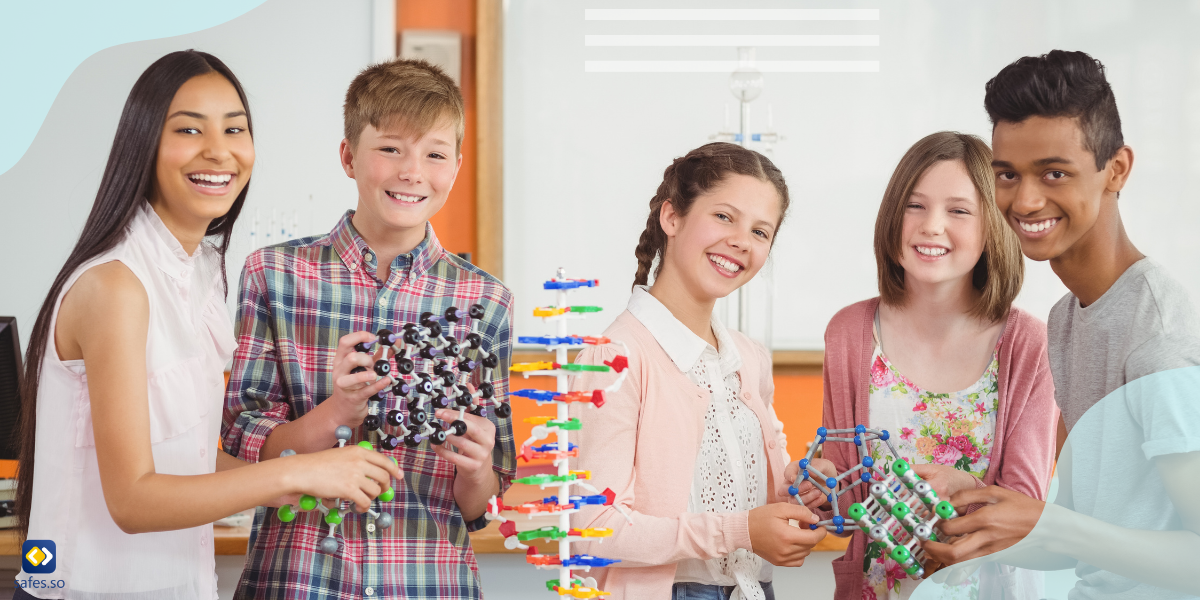
Conclusion
In summary, problem-solving skills are crucial for high school students to develop as they prepare for academic and professional success. By engaging in problem-solving activities students can improve their critical thinking, decision-making, problem-solving, and collaboration skills. Teachers and schools can effectively promote problem-solving skills among their students by incorporating these activities into their curriculum. By doing so, they can help prepare their students for the challenges they will face in college and in the workforce.
Your Child’s Online Safety Starts Here
Every parent today needs a solution to manage screen time and keep their child safe online.
Without the right tools, digital risks and excessive screen time can impact children's well-being. Safes helps parents set healthy boundaries, monitor activity, and protect kids from online dangers—all with an easy-to-use app.
Take control of your child’s digital world. Learn more about Safes or download the app to start your free trial today!




