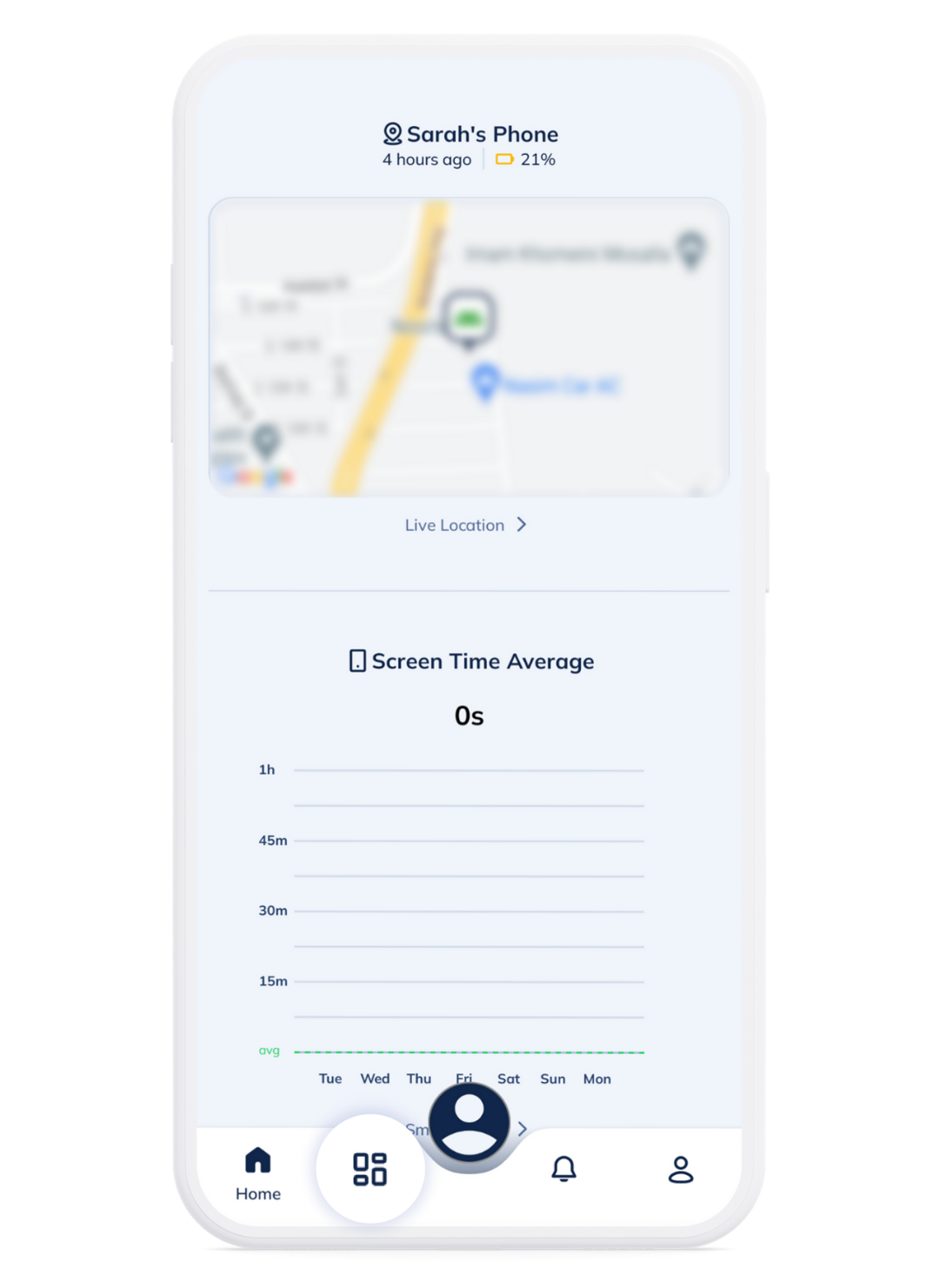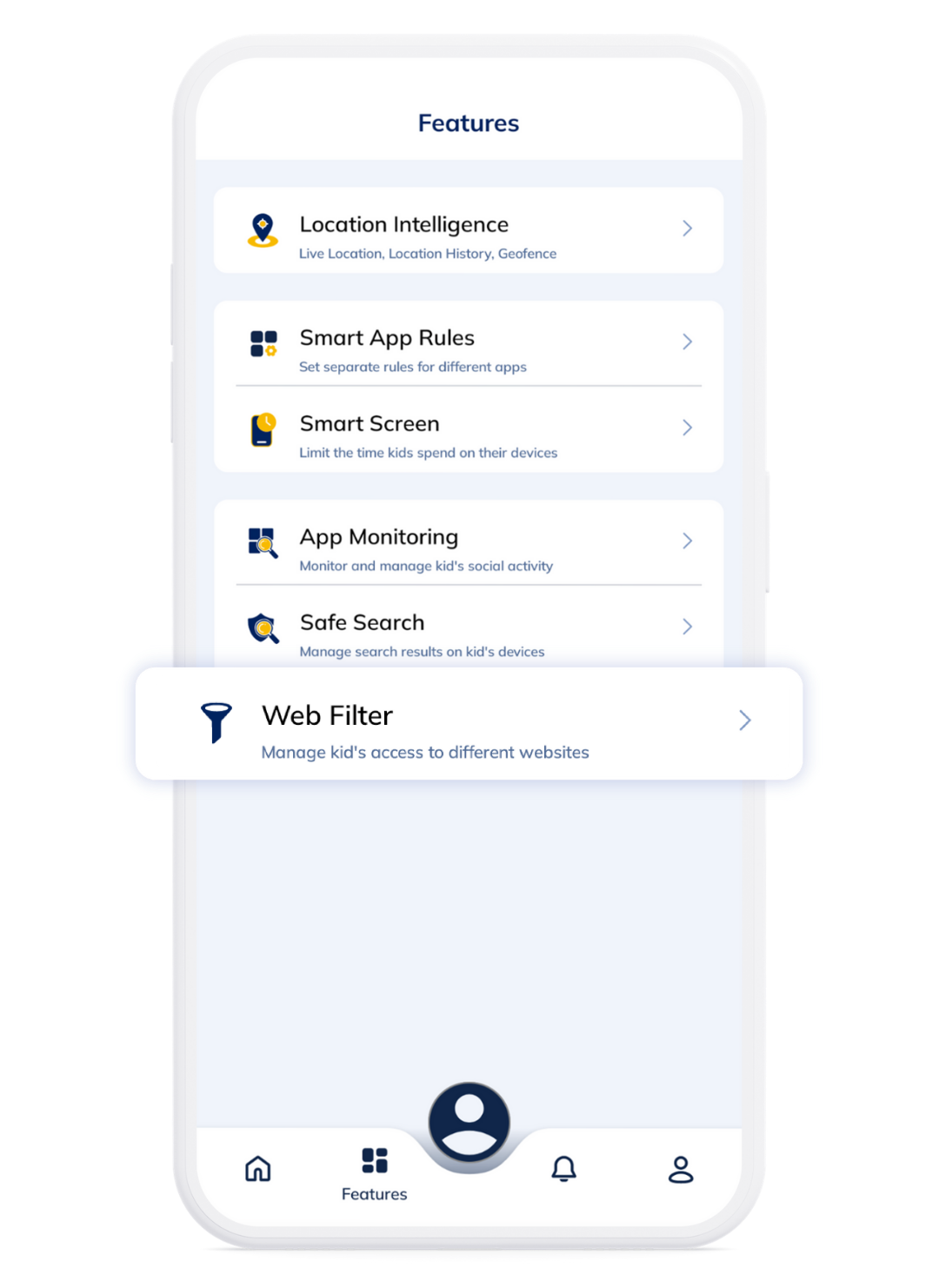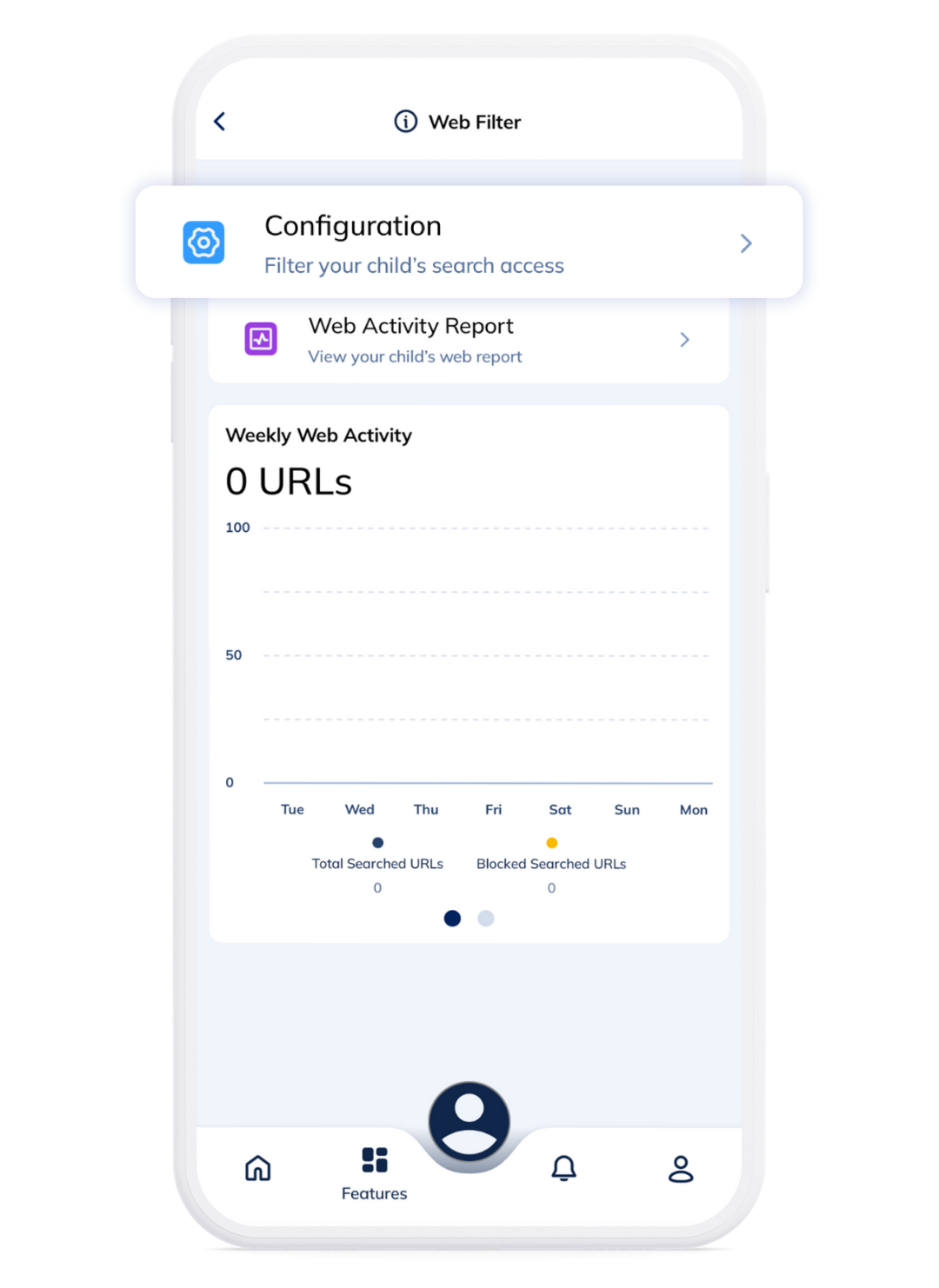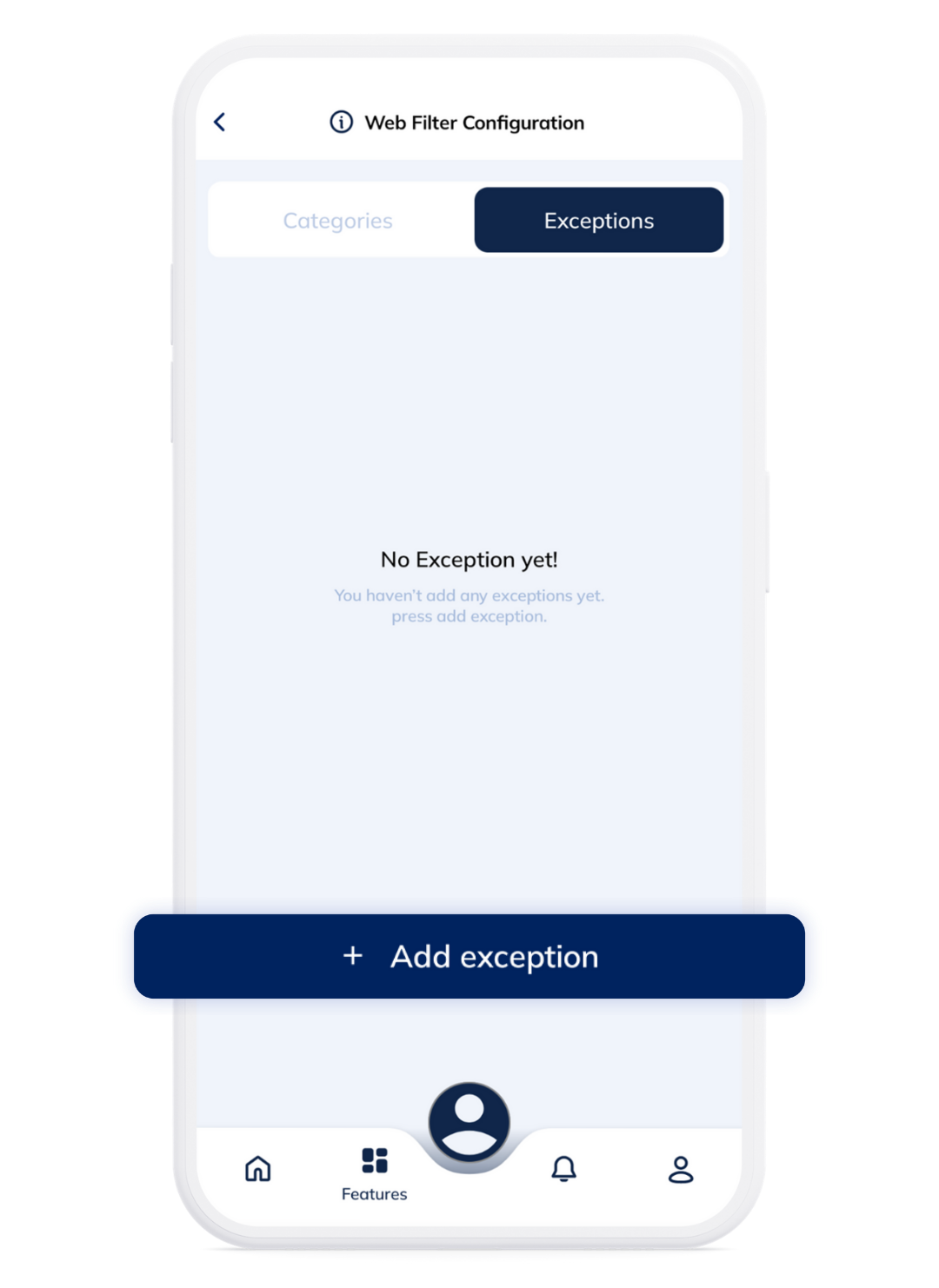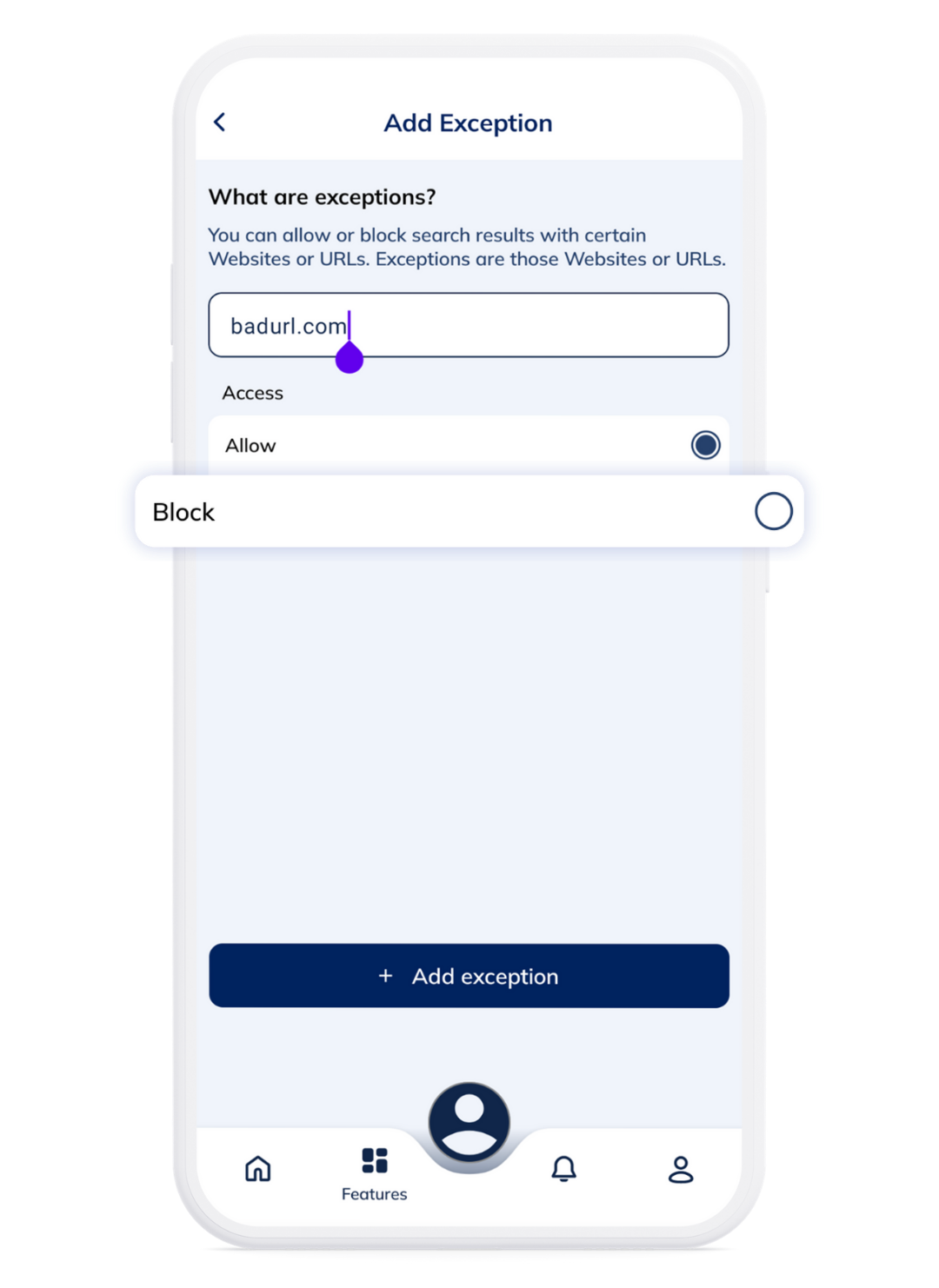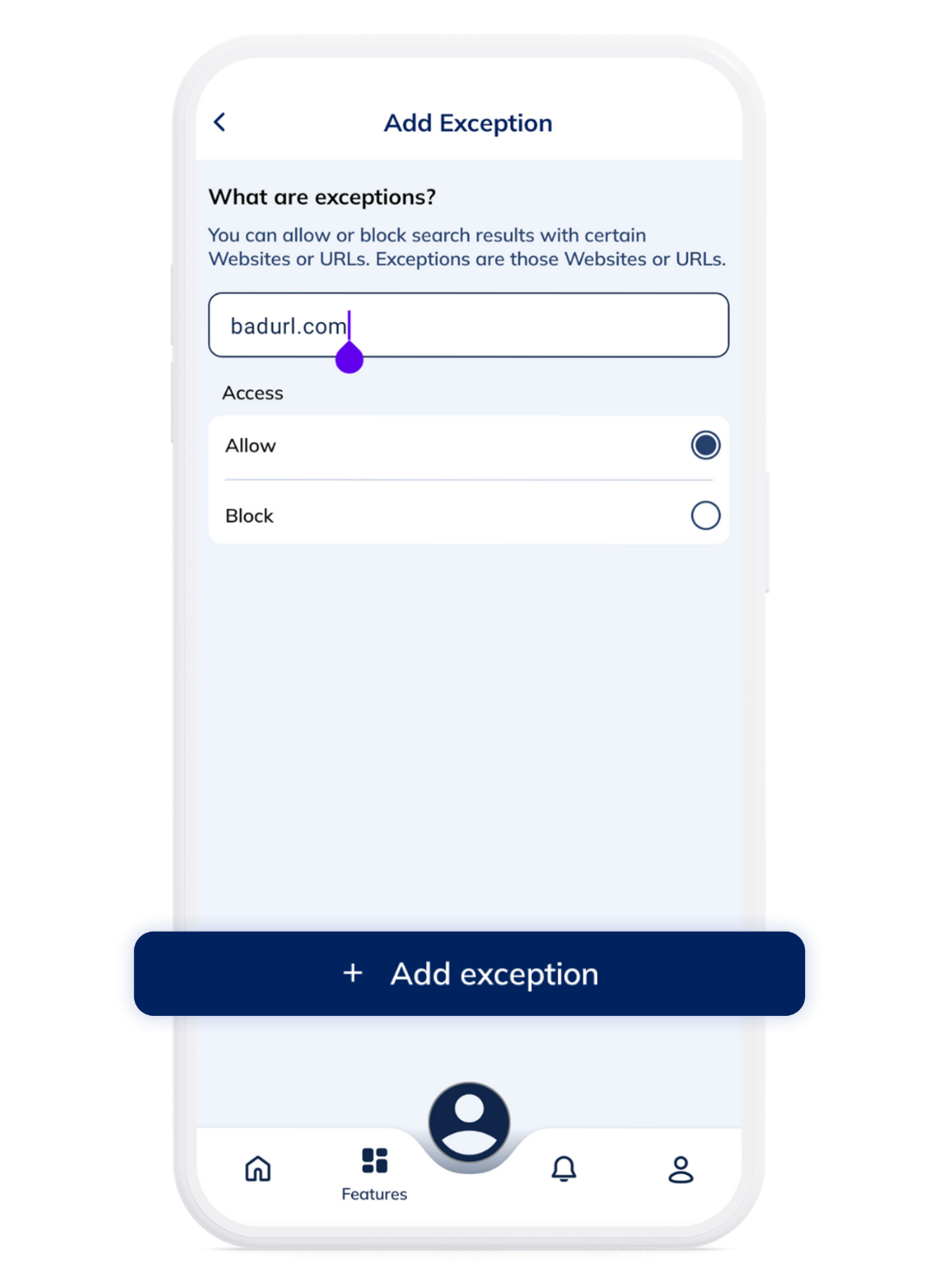Manually block access to the URL of a specific website you find inappropriate
- Go to .
- Open “Web Filter.”
- Tap “Configuration.”
- Choose “Exceptions.”
- Select “Add exception.”
- Type the website URL you want to block and select “Block.”
- Tap “Add exception.”
Download and Start Your Free Trial of the Safes Parental Control App