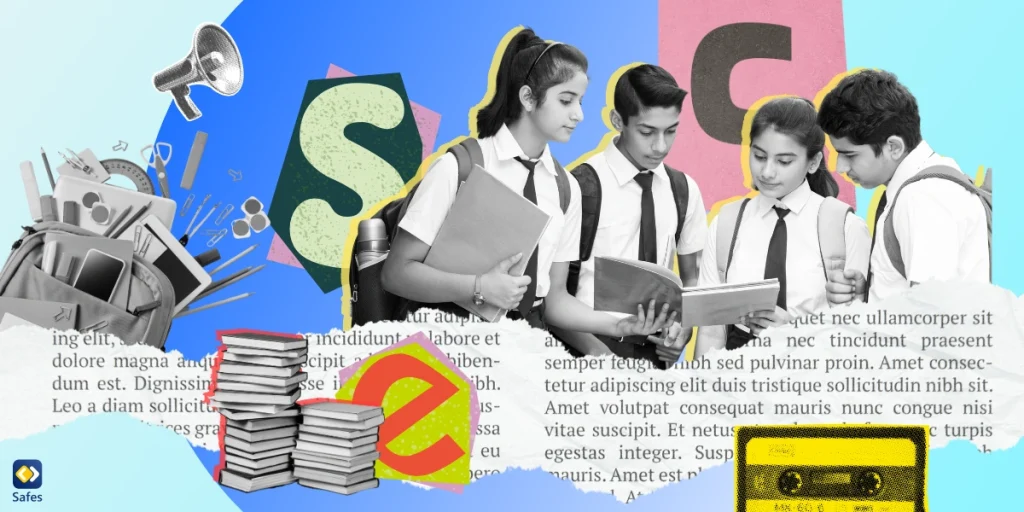Do you remember the last time your child went outside and enjoyed a sunny day? If you’re like most people, it might have been a while. With the rise of smartphones, tablets, and computers, we’re spending more and more time indoors and less time soaking up the sun. While screen time has its advantages, it’s also taking a toll on our health, especially in children. Many studies have linked excessive screen time to poor sleep, obesity, and behavioral problems. But what about vitamin D? Does low vitamin D make you tired? In this blog post, we’ll unmask the fatigue factor and explore the relationship between screen time and vitamin D deficiency. Let’s get started!
Download and Start Your Free Trial of the Safes Parental Control App
How Does Vitamin D Deficiency Develop in Kids?
Vitamin D is super important for our bodies! It can keep our bones and teeth strong by helping us absorb calcium, and it helps our immune system stay in check. The interesting thing is our skin produces Vitamin D when it gets exposed to sunlight, which is why it’s sometimes called the “sunshine vitamin.” But if we don’t get enough sunlight or don’t eat foods with enough Vitamin D, we might not have enough of it in our bodies. That can cause things like weak bones or skin problems like psoriasis. Kids who don’t get enough sun, follow vegan or vegetarian diets, or have certain medical conditions or take certain medications might be at risk of not getting enough Vitamin D.

The Link Between Low Vitamin D and Fatigue
Bones, teeth, and skin aside, vitamin D plays a great role in our mental health and overall well-being. It helps our body produce energy and regulate mood. Low levels of it can make you feel tired, weak, or even depressed.
Vitamin D helps our body turn food into energy and keep your hormones in check, so if you’re running low, you might feel sluggish and worn out. But the good news is that by changing your lifestyle or by taking vitamin D supplements, you can help improve these symptoms.
The Connection Between Screen Time and Vitamin D Levels
Excessive screen time can be a real downer on outdoor activities and sunlight exposure. Instead of running around outside and soaking up those sweet, sweet rays, kids are cooped up inside, scrolling through social media and playing video games. This means they’re missing out on the best time to get vitamin D from the sun—those midday hours when the sun is at its highest point in the sky. Reduced outdoor playtime means reduced vitamin D synthesis, which can lead to a deficiency in this crucial nutrient. And when you combine screen time with sedentary behavior, you’ve got a recipe for vitamin D disaster.
Strategies to Boost Vitamin D Levels and Combat Fatigue
There are some strategies you can use to help kids absorb more of vitamin D, this essential nutrient. The best strategy is to encourage your child to do more outdoor activities and get more sunlight exposure, as this can increase vitamin D synthesis in the skin. For example, you can play outside on the weekend or hiking/camping. As long as children have no outdoor fun to do, they won’t go out.
You can also increase dietary sources of vitamin D in your kid’s diet, like fish and fortified foods. Sometimes it helps to consider taking supplements after consulting with a doctor first.
It’s also crucial to balance your child’s screen time with physical activity and healthy lifestyle habits. Too much indoor activity like playing video, using phones, and watching TV cause not only a lack of sunlight exposure and the resulting deficit of Vitamin D but also several other physical and mental health issues.

How to Balance Screen Time Using Safes?
The Safes parental control app offers features to help you balance your child’s screen time. It allows you to monitor everything your child does on their phone or computer and control how long they can be on their electronic devices. Safes also enables you to set schedules for screen time throughout the day or week, block internet access and apps at a touch, and track your child’s GPS location.
By using Safes, you can supervise your child’s screen time and ensure they are not spending excessive amounts of time on their devices. These features can help to promote a healthy balance between screen time and other activities and reduce the risk of fatigue and other health issues associated with excessive screen time.
Safes is a multiplatform app, which means you can use it to monitor your child on whichever device they use (phone, tablet, or computer) on whichever platform (Android, iOS, Windows, and Mac). Follow the links below to learn how to put parental controls on different devices using Safes:
- Windows parental controls
- Macbook parental controls
- Parental controls on Android
- iPhone parental controls
Discover the versatility of Safes and start protecting your child’s digital experience today. Begin with our 14-day free trial—sign up now without the need for credit card details!
How and Why Does Low Vitamin D Make You Tired?: Conclusion
So, does low vitamin D make you tired? The answer is yes! Vitamin D plays a vital role in our overall health, and a deficiency can lead to health problems, including fatigue. Excessive screen time, sedentary behavior, and lack of outdoor activities and sunlight exposure can cause the deficit, especially in children. But you can take steps to boost vitamin D levels in your kid. You can encourage outdoor activities, use dietary sources of vitamin D, and balance screen time with physical activity and healthy lifestyle habits. With the help of the Safes parental control app, you can also monitor and control your child’s screen time, ensuring a healthier and happier lifestyle for them.
Your Child’s Online Safety Starts Here
Every parent today needs a solution to manage screen time and keep their child safe online.
Without the right tools, digital risks and excessive screen time can impact children's well-being. Safes helps parents set healthy boundaries, monitor activity, and protect kids from online dangers—all with an easy-to-use app.
Take control of your child’s digital world. Learn more about Safes or download the app to start your free trial today!