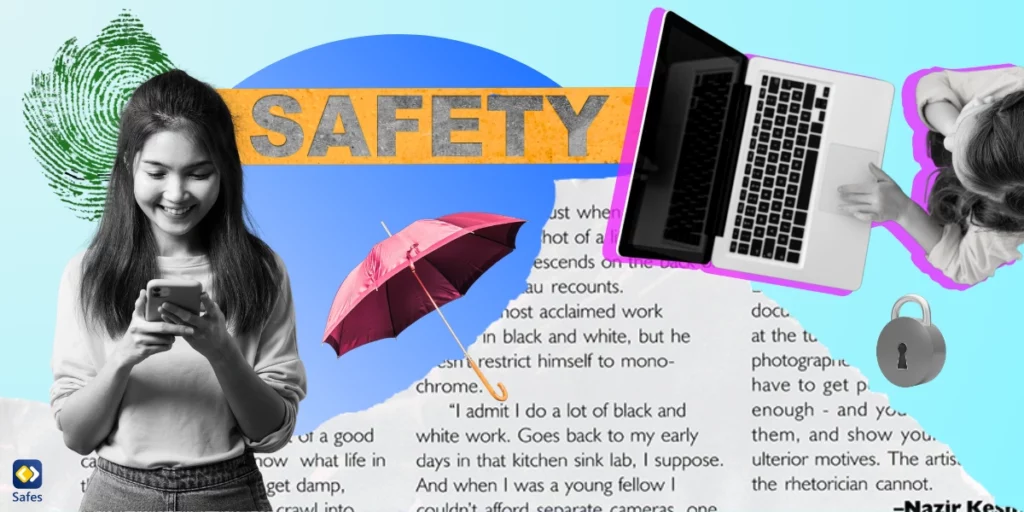Technology has reshaped the way we communicate, work, and learn, making digital literacy and citizenship skills critical for everyone. Digital citizenship is the responsible and ethical use of technology and it’s becoming a top priority for schools and parents as children spend more time online. The need for digital citizenship education can’t be overstated as students must learn to navigate the digital world safely and positively to succeed in school, career, and personal lives. This blog aims to guide teachers on how to teach digital citizenship for students. From defining the concept of digital citizenship to exploring the core values and principles, this blog will help teachers understand the key elements of digital citizenship education and provide practical tips for implementing it in their classrooms.
Download and Start Your Free Trial of the Safes Parental Control App
Understanding Digital Citizenship
Let’s start with what a digital citizen is. Simply put, it’s someone who uses technology frequently. Digital citizenship refers to how individuals use technology and the internet to engage with others appropriately, share information wisely, and maintain online privacy and security. It goes beyond just learning how to use technology. The core principles of digital citizenship are based on the behaviors and skills necessary to positively interact online. These include respect, empathy, responsibility, and safety. Digital citizenship empowers students to use technology in creative and meaningful ways and teaches them how to navigate potential risks.
The Digital Landscape: Opportunities and Challenges
Students can use digital technologies to creatively express themselves, establish digital portfolios, and present their work to a global audience. While technology and digital platforms provide great advantages, they also have potential threats and obstacles that students should be aware of.
The Role of Educators in Preparing Students for the Digital Landscape
Educators are crucial in educating students for the digital world. They should guide and support students as they navigate the digital landscape, as well as offer them skills such as digital literacy, media literacy, and critical thinking. Educators can also encourage effective digital citizenship by teaching students how to communicate respectfully online and safeguard their online reputation.

Teaching Digital Citizenship: A Roadmap
Educators can help students navigate the complex digital environment with confidence and responsibly by following a pathway for teaching digital citizenship. Teachers may create a digital world that is safe, inclusive, and respectful for all by following this plan.
Building Digital Literacy Skills
- It’s vital to teach students how to properly search for, assess, and use information. This includes recognizing trustworthy sources, verifying facts, and separating different forms of information.
- The digital world has its own set of laws and norms for communication. It’s critical to teach kids how to communicate correctly in various digital spaces, as well as how to use language and tone to convey their intended message.
- Students must understand how to protect their privacy and personal information as more personal information is shared online. This includes subjects like choosing strong passwords, recognizing online scams, and comprehending the implications of oversharing.
Fostering Responsible Digital Behavior
- It’s critical to teach students the value of intellectual property protection. Understanding copyright rules and fair use, as well as giving acknowledgment when exploiting the work of others, are all part of this.
- In the digital era, cyberbullying is a very real and dangerous problem. It’s critical to teach children how to identify and prevent cyberbullying, as well as how to respond correctly if they or someone else is cyberbullied.
- What students write online has the potential to have a long-term impact on their lives. It is critical to teach children the value of leaving a positive digital imprint and how to manage their online reputation.
Promoting Ethical Digital Practices
- Everything we do on the internet creates a digital trail. It is critical to teach children how to control their digital traces and the potential ramifications of their online actions.
- The internet is a global community, and students must respect everyone. Recognizing and addressing biases and stereotypes, as well as fostering openness and diversity online, are all part of this.
- It’s easy to get lost in the never-ending stream of online information. It’s critical to educate students on the value of setting boundaries and achieving balance in their digital lives.
Strategies for Integrating Digital Citizenship into the Curriculum
One of the most effective methods to teach kids about digital citizenship is by including it in curricula. Another method for teaching digital citizenship is to dedicate activities to it. This allows you to concentrate completely on the subject content and guarantee that students comprehend it well.
Collaboration is an excellent method for teaching kids about digital ethics. Assign group projects that require them to investigate and discuss digital citizenship themes. It’s not only the job of instructors to teach students about digital citizenship. Parents must also be involved in the process. Invite parents to attend workshops on internet safety and social media responsibility.

Resources and Tools for Teaching Digital Citizenship
To effectively teach digital citizenship, educators need to have access to the right resources and tools. We’ve collected some of the best resources to get you started.
Recommended Platforms
The internet is filled with resources that can help with teaching digital citizenship to your students. Some of the recommended platforms include:
- Google’s Be Internet Awesome: This is an extensive resource from Google that includes sources for students to learn about digital citizenship.
- BrainPOP: BrainPOP provides animated videos, games, and activities that help kids understand digital citizenship while having fun.
Digital Citizenship Curriculum and Lesson Plans
To ensure that students understand digital citizenship, you need to have a properly designed curriculum. A digital citizenship curriculum should cover topics such as online safety, cyberbullying, privacy, and social media etiquette. Some of the recommended digital citizenship curricula and lesson plans include:
- iKeepSafe: This website provides educators with a comprehensive digital citizenship curriculum that covers topics such as online safety, digital footprint, and cyberbullying.
- CyberWise: CyberWise offers educators digital citizenship resources that teach kids how to use digital media responsibly.
- Common Sense Media’s Digital Citizenship Curriculum: This curriculum provides educators with a K-12 digital citizenship curriculum that covers digital topics.
Professional Development Opportunities for Educators
Teaching digital citizenship requires that educators understand the subject matter themselves. Professional development opportunities can help educators develop their expertise in digital citizenship. Some of the recommended professional development opportunities include:
- ISTE’s Digital Citizenship Academy: This academy provides educators with a self-paced, personalized professional learning experience, aimed at developing digital citizenship teaching skills.
- Common Sense Education: This source provides free online courses and webinars aimed at helping educators teach digital citizenship.
Engaging Resources for Students and Parents
Engaging resources make learning interactive and fun for students. Some of the recommended resources include:
- Netsmartz: This resource provides free, engaging resources aimed at teaching kids about online safety and digital citizenship.
- PBS Kids’ Webonauts Academy: This is an online game that teaches kids about internet safety, privacy, and security.
- FamilyEducaion.com: This website provides parents with resources on how to raise digital citizens.
Evaluating and Assessing Digital Citizenship Skills
Creating effective digital citizenship learning experiences and assessing them requires a plan. Here are some tips on how to evaluate and assess your student’s digital citizenship skills:
Developing Rubrics and Assessment Criteria
One way to assess digital citizenship is by creating a rubric. A digital citizenship rubric could include criteria such as responsible use of technology, maintaining online privacy, digital footprint awareness, and cyberbullying prevention.
Monitoring Student Progress and Growth
Monitoring student progress is an essential part of teaching digital citizenship. Teachers can track students’ growth by observing their online behavior and assessing their ability to navigate digital resources appropriately.
Providing Constructive Feedback and Support
Once you’ve assessed your students’ digital citizenship skills, it’s essential to support them in their growth. Provide constructive feedback, highlighting both their successes and areas for improvement. Encourage parents to get involved and support the education of digital citizenship for kids at home.

Creating a Positive Digital Culture
Setting the right tone is critical for cultivating a positive digital culture. Everything begins with well-established policies and guidelines detailing what is and isn’t acceptable online behavior. Students must realize that improper behavior will not be tolerated. This should be accomplished by outlining the consequences of such behavior and how they will be enforced.
Establishing Clear Policies and Guidelines
Along with clear policies, teachers also need to model good digital behavior themselves. They should be role models for students, and they should demonstrate that they take digital citizenship seriously. By doing so, they establish trust and respect with their students, which will encourage students to follow suit.
Encouraging Responsible Technology Use
Teachers should also encourage responsible technology use to help kids build solid digital citizenship skills. This includes instructing children on how to safeguard their internet privacy, recognize bogus news, and avoid frauds or phishing efforts. Students should also learn how to report any inappropriate online behavior to trusted adults, such as teachers or parents.
Cultivating a Culture of Empathy, Respect, and Digital Citizenship
Finally, the purpose is to foster a culture of empathy, respect, and digital citizenship. This entails acknowledging that, like face-to-face encounters, online interactions involve real individuals with real feelings. Teachers should demonstrate this behavior in the classroom by showing empathy and respect to their students. This strategy relates to responsible online behavior. Students should be encouraged to report inappropriate online behavior and to be courteous of others in their online interactions.
Conclusion
In conclusion, teaching digital citizenship for students is a crucial part of preparing students for the digital world. It’s not just about teaching them how to use technology, but also about passing on responsible digital behaviors and attitudes. Educators carry the responsibility to equip students with the necessary skills to navigate the digital world successfully. We encourage you to remain committed to digital citizenship education.
Your Child’s Online Safety Starts Here
Every parent today needs a solution to manage screen time and keep their child safe online.
Without the right tools, digital risks and excessive screen time can impact children's well-being. Safes helps parents set healthy boundaries, monitor activity, and protect kids from online dangers—all with an easy-to-use app.
Take control of your child’s digital world. Learn more about Safes or download the app to start your free trial today!