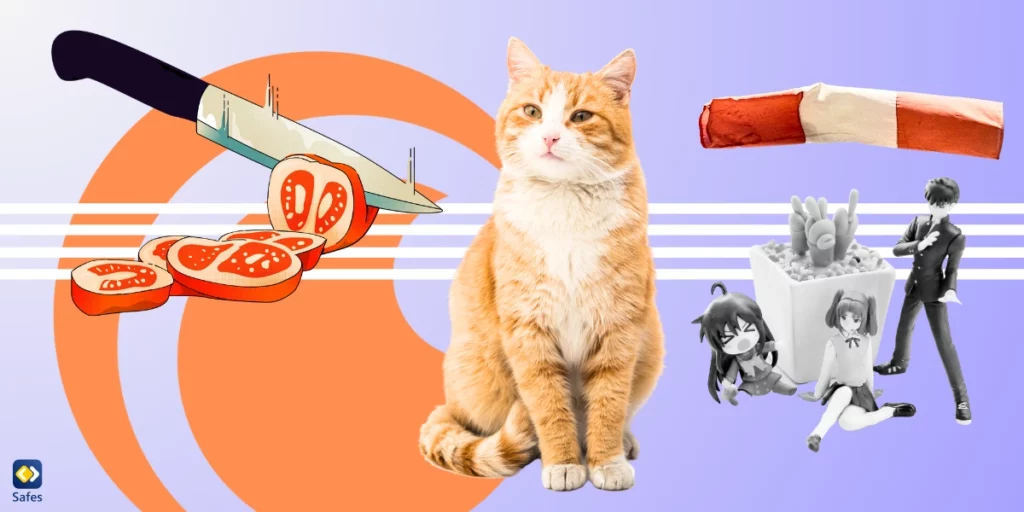As anime and manga surge in popularity, platforms like Crunchyroll have become go-to destinations for fans. But many parents wonder: Is Crunchyroll safe for kids? This comprehensive guide will explore the safety aspects of Crunchyroll, its content, and how parents can ensure a secure viewing experience for their children.
What is Crunchyroll?
Crunchyroll is a leading anime and manga streaming service founded in 2006. With over 1,000 titles, 30,000 episodes, and 120 million users, it offers:
- Subtitled and dubbed anime shows
- Exclusive Crunchyroll Originals
- Manga content
- Community forums
- Anime-related news and interviews
- In-person events like Crunchyroll Expo
The Crunchyroll app is available on various devices, including:
- Smartphones (iOS and Android)
- Smart TVs
- Gaming consoles (PlayStation, Xbox)
- Streaming devices (Roku, Amazon Fire TV)
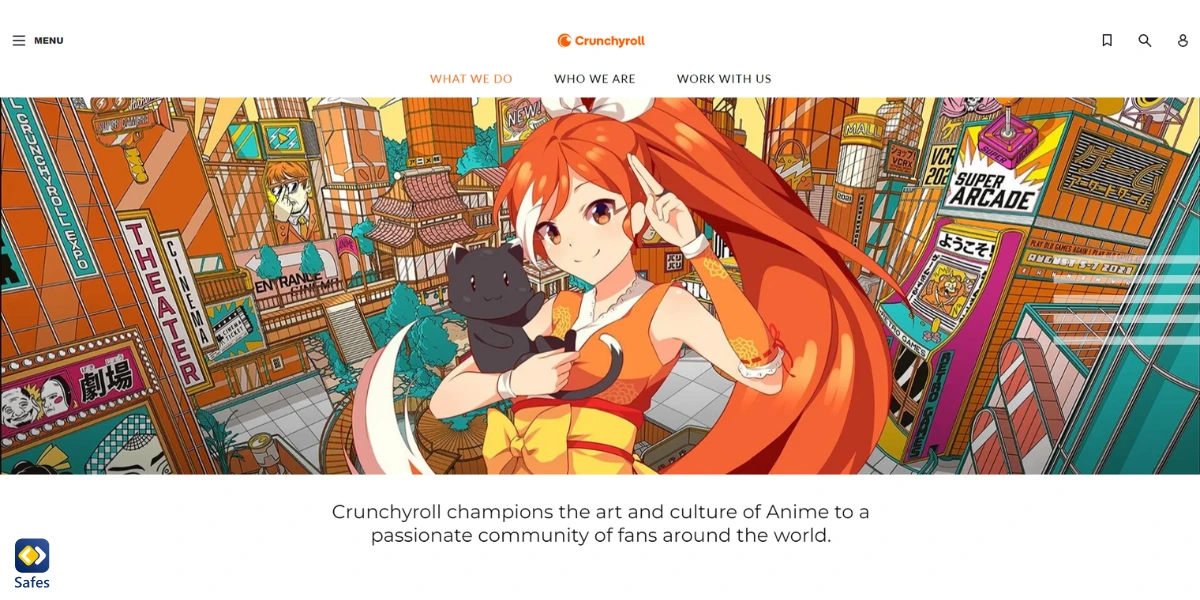
Is Crunchyroll Trustworthy?
While Crunchyroll is a legitimate and popular platform, its trustworthiness for young viewers depends on several factors:
- Content variety: Crunchyroll hosts both kid-friendly anime and mature content.
- Limited age restrictions: The platform requires users to be 16+ but lacks robust age verification.
- User-generated content: Forums and comments may expose children to inappropriate language or topics.
Crunchyroll Age Rating and Content Safety
One of the main concerns for parents is the Crunchyroll age rating system, or lack thereof. Unlike some streaming services, Crunchyroll doesn’t provide comprehensive age ratings for its content. This leaves parents asking:
- Is Crunchyroll appropriate for 13 year olds?
- Is Crunchyroll appropriate for 11 year olds?
The answer isn’t straightforward. While there are kid-friendly anime on Crunchyroll, the platform also hosts adult anime. Crunchyroll’s content ranges from family-friendly shows to mature series with violence, sexual themes, or complex storylines.
Finding Kid-Friendly Anime on Crunchyroll
To find appropriate content, parents can:
- Research shows before allowing children to watch
- Watch a few episodes together to assess suitability
- Look for well-known kid-friendly series like “Pokémon” or “My Neighbor Totoro”
Adult Anime on Crunchyroll
Crunchyroll does offer a “Show Mature Content” toggle in the settings. However, this feature has limitations:
- It may not filter all sexually suggestive content
- Children can easily turn it back on
Crunchyroll Parental Controls
Unfortunately, Crunchyroll parental controls are limited. The platform doesn’t offer robust built-in features to restrict content based on age or maturity level. This lack of comprehensive controls means parents need to take additional steps to ensure their children’s safety.

Additional Safety Measures on Crunchyroll
To make Crunchyroll safe for kids, consider these steps:
- Use third-party parental control apps: Tools like Safes can help manage screen time and app access across multiple devices.
- Educate children about online safety: Discuss the importance of protecting personal information and recognizing inappropriate content.
- Monitor viewing habits: Regularly check what your child is watching on Crunchyroll.
- Set clear guidelines: Establish rules about what content is acceptable and when Crunchyroll can be used.
- Watch together: Enjoy anime as a family activity, allowing for discussions about themes and content.
Want to ensure your child’s safety while they enjoy anime on Crunchyroll? Try Safes, the comprehensive parental control app, with our risk-free trial. Experience peace of mind and take control of your family’s digital well-being today.
Quick Recap Before Making Your Decision: Pros and Cons of Crunchyroll
Pros:
- Vast library of anime and manga content
- Available on multiple devices
- Some kid-friendly options available
Cons:
- Limited parental controls
- Lack of comprehensive age ratings
- Potential exposure to mature content
Final Verdict: Is Crunchyroll Safe for Kids?
Is Crunchyroll safe? With proper oversight and precautions, it can be. While the platform offers a wealth of content for anime fans, its limited built-in safety features mean parents must take an active role in managing their children’s viewing experience.
By combining parental control apps like Safes, open communication with your children, and active involvement in their anime-watching habits, you can create a safer environment for enjoying Crunchyroll. Remember, the key to safe streaming lies in parental engagement and the use of appropriate tools to monitor and manage content access.