Ever stare at your child’s glowing screen and wonder what’s going on in that virtual world? Let’s dive into a topic that’s so hot in the online world: how to respond to hate speech online. Yes, you read that right. We’re tackling this head-on because, let’s face it, the internet can be a wild west of words, some as sweet as grandma’s apple pie, others as sour as a bag of lemons.
Download and Start Your Free Trial of the Safes Parental Control App
Hate speech, unfortunately, is no rare beast online. It’s lurking in the corners of chat rooms, creeping into comment sections, and sometimes, it’s right there, bold as brass on social media platforms. But don’t fret; we’re here to turn you into a digital superhero, armed with the knowledge and tools to teach your kids how to respond to hate speech.
Parents, we’re in this together. Our role? To guide our little netizens in navigating the internet, promoting a safe and inclusive digital environment, and helping them become respectful and responsible online residents. So, let’s dive into the nitty-gritty of teaching our kids how to respond to hate speech online.
What is Hate Speech?
We’ve all heard different definitions of hate speech. Let’s talk about it in a way that we can use with our children too. “There’s a villain who uses a weapon called ‘Hate Speech.’ This isn’t an ordinary weapon. It doesn’t shoot lasers or create massive explosions. Instead, it spews words, phrases, and comments that belittle, insult, and harm people based on their race, religion, ethnicity, gender, sexual orientation, or any other characteristic that makes them unique.”
Examples are all around us, unfortunately. If someone posts a comment online saying, “All people of this and that race are thieves,” that’s a clear example of hate speech. Or if someone makes a derogatory comment about a person’s gender or sexual orientation, that’s hate speech too. It’s like a supervillain using their powers for evil.
Hate speech is like a stone thrown into a pond. The initial splash might be small, but the ripples spread far and wide. It can hurt an individual’s feelings, and yes, our superheroes have feelings too. It can make them feel unwelcome, unloved, or even fearful. When targeted at a certain group, it can create divisions in the community, leading to misunderstandings, conflicts, and sometimes, even violence.

Building Digital Resilience
In the world of the internet, sometimes it can feel like we’re navigating a minefield of misinformation, cyberbullying, and, you guessed it, hate speech. But here’s the thing, just as you wouldn’t send a kid out to play in a real minefield, we can’t send them into the digital world unprepared, either. We need to teach them digital resilience.
The internet is a fantastic tool but also a place where hate speech can spread like wildfire. Teaching kids digital resilience can help them to navigate these tricky terrains safely. Digital resilience means teaching kids the skills to recognize hate speech when they see it, understanding the harm it can cause, and knowing how to respond appropriately.
A digital superhero with digital resilience needs these three superpowers:
- Empathy: Empathy helps kids to understand and respect the feelings of others—it’s the antidote to hate speech.
- Critical thinking: Critical thinking is like a kid’s secret weapon to cut through the misinformation and spot the hate speech hiding in plain sight.
- Emotional well-being: And emotional well-being? That’s the power-up they need to keep their mental health bar full and their resilience high.
Empowering Children to Take Action
Here are some resources and strategies that you can use to help your child actively combat hate speech online:
Promote Positive Content: Encourage your child to create and share positive content, such as stories, articles, videos, and images that promote inclusivity and celebrate diversity that can help counteract negative messages and build a more positive online community.
Digital Activism: Teach your child about digital activism and how they can use social media and other online platforms to raise awareness and advocate for social justice, which includes sharing petitions, participating in online protests, and engaging in conversations about important issues.
Report Hate Speech: Encourage your kid to report hate speech when they see it. Most social media platforms have reporting tools that allow users to flag offensive content. Reporting hate speech can help remove harmful content from the internet and send a strong message that hate speech is not acceptable.
Use Parental Control Apps: Use parental control apps like Safes to set boundaries and protect your child from harmful online content, including hate speech. These apps can block inappropriate websites, limit screen time, and monitor online activity.
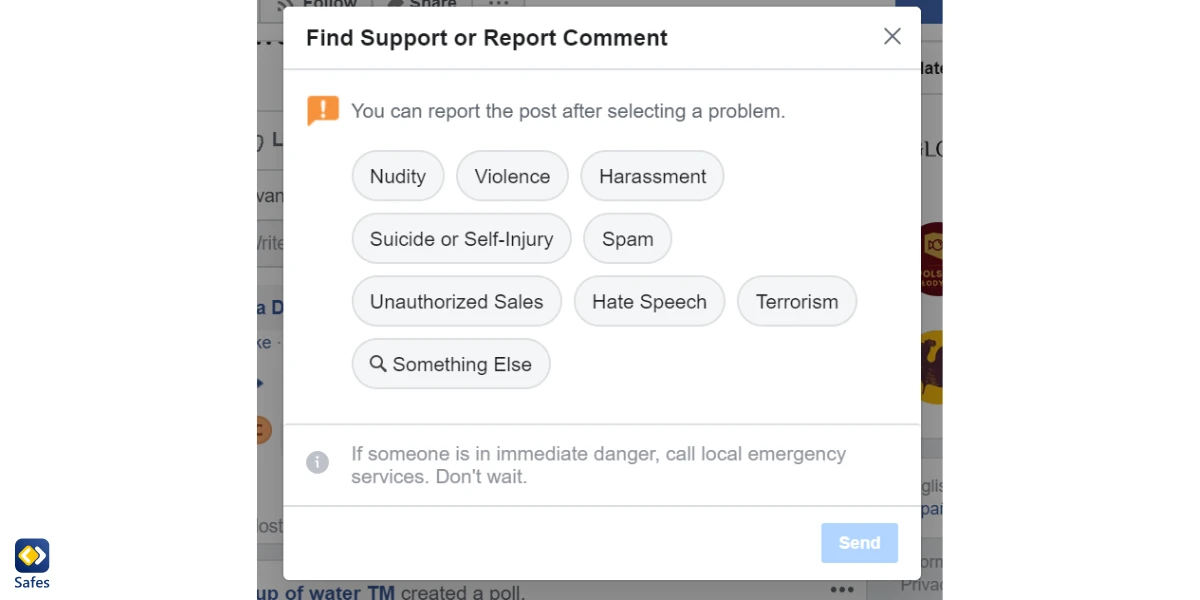
Open Communication, Education, and Awareness
It’s so important to keep the line of communication open with your child so that they can talk about their encounters with hate speech without judgment. Be open to hearing about their experiences, even if they’re uncomfortable, and respond with empathy and support.
Educating your child about the harmful effects of hate speech and why it’s not okay is also very important. Remind them that we don’t do it just to follow community guidelines; but also, to be a decent human being and treat others with respect and kindness.
One of the ways you can help your child become more resilient in the face of hate speech is by promoting media literacy skills. By teaching your child how to discern credible sources, question biases, and understand diverse perspectives, they can better navigate the online world and make informed decisions about what they see and hear.
Media literacy skills also help your kid think critically about the messages they receive, whether it’s from social media, news outlets, or even their friends. They can learn to identify when someone is trying to manipulate them or push an agenda, and they can make more informed decisions about what they choose to believe and share.
Encouraging Responsible Reporting
Reporting hate speech is crucial because it helps combat online hate and creates a safer online environment for everyone.
To teach your child about reporting hate speech, start by explaining what hate speech is and why it’s harmful. Let them know that it’s okay to feel upset or offended by hate speech and that they should never feel ashamed or embarrassed to report it.
Next, show your child how to report hate speech to the appropriate platform authorities. Different social media platforms have different reporting mechanisms, so take the time to familiarize yourself with each platform your child uses and show them how to use the reporting feature.
Encourage your child to report hate speech whenever they encounter it, but also remind them that reporting should be done responsibly. Responsible reporting means they should only report content that actually qualifies as hate speech and not simply content that they disagree with or find offensive.
Positive Online Behavior
Children today are exposed to hate speech and negative online behavior from a young age. That’s why teaching them how to respond to hate speech with kindness, empathy, and respect is essential. Encourage them to lead by example and promote positive online behavior by being an ally, standing up against hate, and promoting inclusivity.
It’s important to teach our children that everyone has the right to be treated with dignity and respect, regardless of their race, religion, gender, or sexual orientation. We can help create a more inclusive and tolerant online community by teaching them to be kind and empathetic towards others.

Setting Boundaries and Using Parental Control Apps
Parental control apps like Safes can be a great tool to help you set boundaries for your child’s online activities. Safes, for example, offers features like content filtering, monitoring tools, and social media controls that can help keep your child safe from harmful online content, including hate speech.
With content filtering, you can block access to inappropriate websites and apps. At the same time, monitoring tools allow you to keep an eye on your child’s online activity. And social media controls offer you the ability to monitor and control your child’s activity on social media, which is especially important in protecting them from exposure to hate speech.
You can install the Safes parental control app on all phones, tablets, and computers powered by Android, iOS, Windows, and Mac. To learn how to put parental controls on different devices using Safes, follow these links below:
- Windows parental controls
- Macbook parental controls
- Parental controls on Android
- iPhone parental controls
Start securing your child’s devices with Safes’ free trial today!
How to Respond to Hate Speech: Conclusion
It is essential to recognize the negative impact that hate speech can have on individuals, groups, and society as a whole. While parental control apps like Safes can help set boundaries for children’s online activities and protect them from exposure to hate speech, it is also crucial for kids to actively combat hate speech online. Strategies such as promoting positive content, engaging in digital activism, reporting hate speech, and using parental control apps can all be effective ways to respond to hate speech and build a more inclusive and positive online community.
Your Child’s Online Safety Starts Here
Every parent today needs a solution to manage screen time and keep their child safe online.
Without the right tools, digital risks and excessive screen time can impact children's well-being. Safes helps parents set healthy boundaries, monitor activity, and protect kids from online dangers—all with an easy-to-use app.
Take control of your child’s digital world. Learn more about Safes or download the app to start your free trial today!




