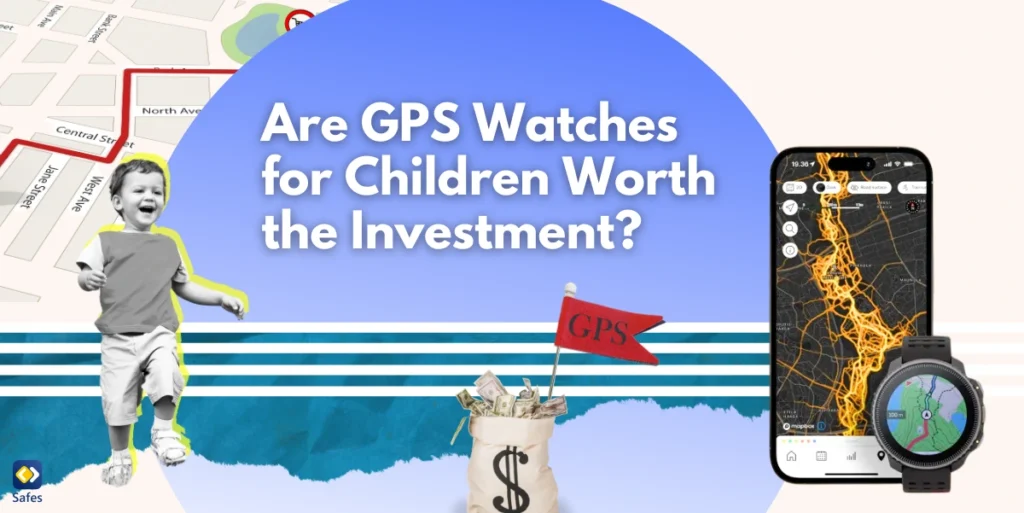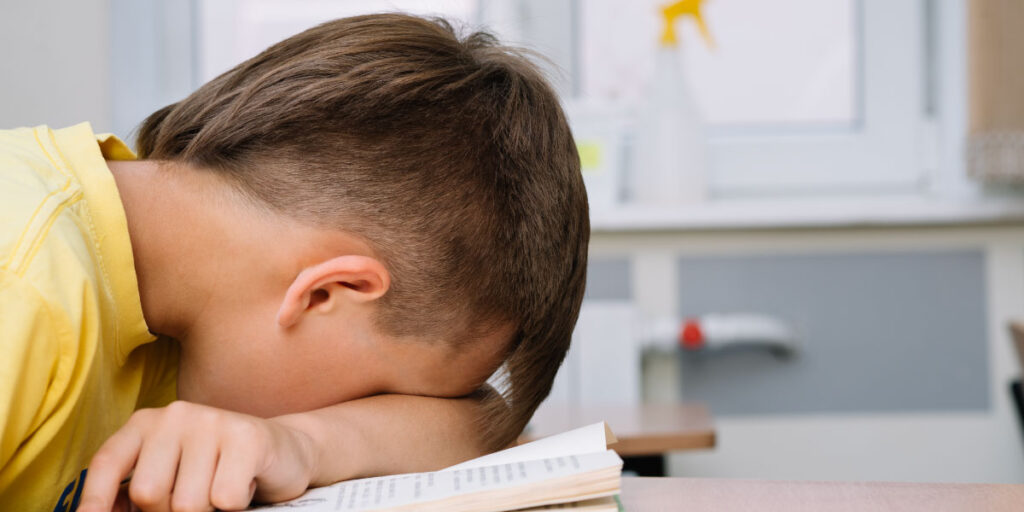Phantom vibration syndrome, an increasingly prevalent phenomenon, is a situation where an individual believes their mobile device is vibrating or ringing when it’s not. This perceived sensation can be disturbing and confusing, and it’s a byproduct of our dependence on technology. This article explores the ins and outs of phantom vibration syndrome, its repercussions on teenagers’ focus, and how to combat it. So, if you have a child who wonders, “Why do I hear a phone vibrating in the house?” you might want to read this article to be able to help them get rid of phantom vibration syndrome.
Download and Start Your Free Trial of the Safes Parental Control App
Recognizing the Signs of Phantom Vibration Syndrome
As we explained earlier, phantom vibration syndrome manifests as a sensation that your mobile phone is vibrating or ringing when it’s not. This sensation can occur even when the device isn’t present.
The symptoms of phantom vibration syndrome include:
- Frequently reaching for your phone
- Feeling vibrations in your pocket, bag, or wherever you usually keep your phone
- Hearing your phone ring when it’s silent
If you or your child are experiencing these symptoms, it might be an indication of phantom vibration syndrome.
The Effects of Phantom Vibration Syndrome on Teenagers’ Focus
The constant anticipation of a phone notification can be detrimental to a teenager’s focus and productivity. Every time a young person breaks their concentration to check their phone _real or imagined_ it takes considerable time to regain the previous level of productivity. This “switch-cost” can significantly disrupt a teenager’s study and work schedule, leading to decreased performance.
Phantom Vibration Syndrome Causes
The primary cause of phantom vibration syndrome is the habitual use of mobile technology, particularly smartphones. We’ve conditioned ourselves to respond immediately to every buzz or ring from our devices. This conditioning, coupled with the anxiety of potentially missing out on something important, can lead to the perception of phantom vibrations.
Causes of phantom vibration syndrome include:
- Habitual use of mobile technology
- Anxiety of missing out on important notifications
- Conditioning of the brain to respond to phone vibrations
Technology’s Role: Phones, Social Media, and Notifications
Undeniably, technology, especially mobile devices and social media, plays a significant role in the prevalence of phantom vibration syndrome. These platforms have made communication instantaneous, leading to an expectation of immediate responses. The increasing number of notifications from various apps only heightens this expectation.
“In a lot of ways, adolescents are expected to respond to all of these notifications in a way that adults are not. That’s how they socialize and interact with the world. If they miss a text, miss a Snapchat or some other social notification, they’re out of the loop. It leads to heightened anxiety, which leads to increased attention to their phones.” – Brittany Barber Garcia, PhD
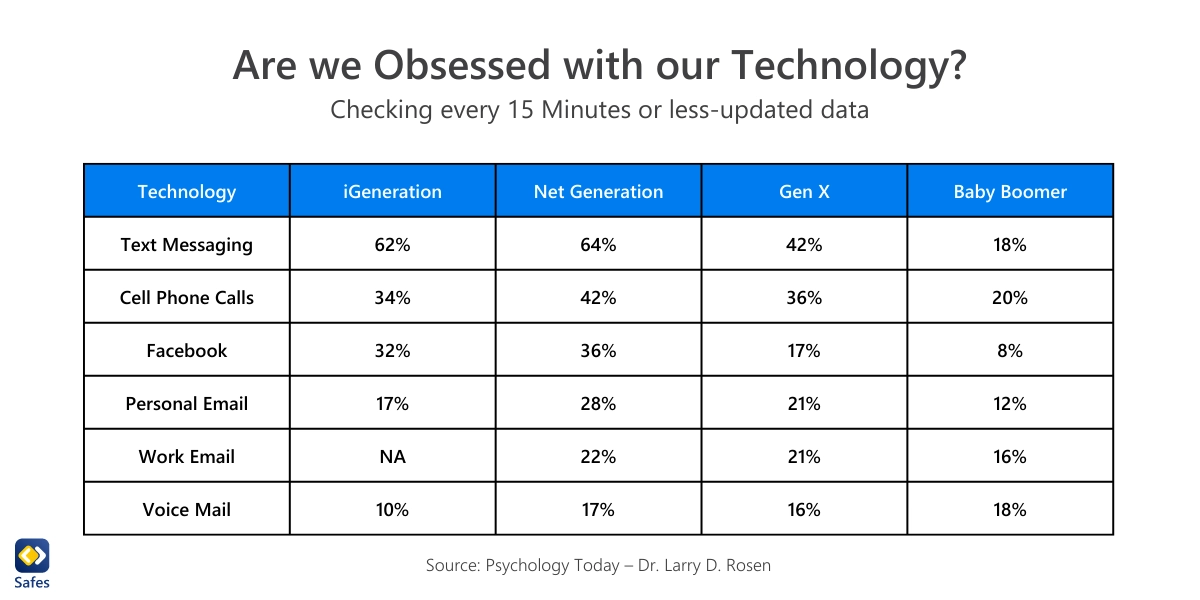
How to Stop Phantom Vibration Syndrome?
One effective way to combat phantom vibration syndrome is to consciously reduce the time spent on your phone. Short hiatuses can help recondition your brain to not expect constant notifications. Over time, this can lessen the anxiety linked to “missing” something, and eventually, reduce the occurrence of phantom vibrations.
To achieve this, you can encourage your child to do activities that don’t require a phone, such as doing sports, and make sure their phones are well out of reach. Also, encourage your child to be less dependent on phones in whatever activity they do. If they should study, have them put their phone in another room so that they can focus without interruption.
Another technique is to make less important notifications, apps, or conversations silent on your phone. You don’t need to respond to all notifications immediately. We all receive tons of casual messages from friends and family, not to mention advertisements. Teach your child how to silence unimportant notifications and only let crucial ones ring out.
One more strategy we can suggest is to encourage your child to practice doing tasks in clusters. That means when you’re in the middle of doing something, you shouldn’t stop to do a secondary task. Mastering this skill not only enables your child to overcome phantom vibration syndrome but also helps them augment their productivity in whatever activity they do.
Last but not least, be a role model. If you can’t control your temptation to check your phone all the time, how can you expect your child to be otherwise? The strategies we offered you here can be helpful to you, too, if you as a parent have symptoms of phantom vibration syndrome.
How Parental Controls Apps Can Help Combat Phantom Vibration Syndrome
Parental control apps like Safes can be instrumental in helping your child avoid phantom vibration syndrome. By enabling you to monitor and manage your child’s device usage, Safes can help reduce the frequency of notifications, and consequently, lessen the occurrence of phantom vibrations.
Besides, Safes also offers other benefits like content filtering, controlling access to apps, and tracking online activities, providing a comprehensive solution to safeguard your child in the digital sphere.
Safes is available on all phones, tablets, and computers. It’s also compatible with major platforms such as Android, iOS, Windows, and Mac, which enables you to monitor and manage your child’s digital environment without needing to install multiple parental control apps.
Download Safes from Google Play or App Store, and use the following links to learn how to put parental controls on different devices and platforms using Safes:
- Windows parental controls
- Macbook parental controls
- Parental controls on Android
- iPhone parental controls
Sign up today and enjoy Safes’ 14-day free trial without the need for credit card details!
Conclusion: Phantom Vibration Syndrome and Anxiety
While phantom vibration syndrome may seem harmless, it is a clear indication of our increasing dependency and anxiety related to technology. It’s crucial to recognize and address this issue, especially among teenagers, to prevent it from hampering their productivity and focus. By employing strategies like controlled device usage and using parental control apps like Safes, we can help our children navigate the digital world healthily and responsibly.
“Take a short walk in nature or just go outside. Do a short mindful meditation session. Exercise. Listen to music. Sing. Practice a foreign language. Read a jokes book. Talk to someone in person or on the phone. About every 90 minutes to two hours, do something for 10 minutes away from technology, and your anxiety levels should decrease.” – Larry D. Rosen, PhD
Your Child’s Online Safety Starts Here
Every parent today needs a solution to manage screen time and keep their child safe online.
Without the right tools, digital risks and excessive screen time can impact children's well-being. Safes helps parents set healthy boundaries, monitor activity, and protect kids from online dangers—all with an easy-to-use app.
Take control of your child’s digital world. Learn more about Safes or download the app to start your free trial today!