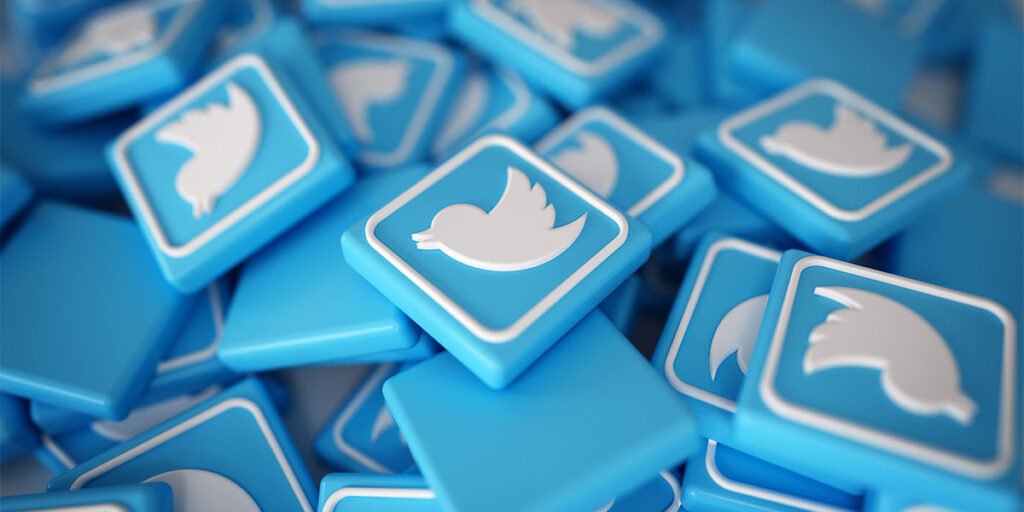A consistent school night routine is crucial for children’s academic success and well-being. Effective routines help children transition from daytime activities to a restful night’s sleep, ensuring they are refreshed and ready for the next school day. Here are 12 hacks for school night routine success that can transform your child’s school nights from chaotic to calm.
Download and Start Your Free Trial of the Safes Parental Control App
-
Establish a Consistent Sleep Schedule
A consistent sleep schedule sets the foundation for a successful school night routine. How much sleep do elementary or older students need? According to the American Academy of Sleep Medicine, preschoolers (ages 3-5) require 10-13 hours of sleep per night, school-age children (ages 6-12) need 9-12 hours, and teenagers (ages 13-18) require 8-10 hours.
Consistency is key. Encourage your child to go to bed and wake up at the same time every day —yes, even on weekends. This regularity helps their body clock regulate sleep and wake times effectively, reducing the likelihood of morning grogginess and daytime fatigue.
-
Create a Calm and Comfortable Sleep Environment
Your child’s sleep quality can be significantly affected by their sleep environment. A cool, dark, and quiet room is most conducive to a good night’s sleep.
Consider investing in blackout curtains or shades to minimize external light and ensure your child’s bed and bedding are comfortable. A white noise machine or a fan can provide a relaxing backdrop and drown out any disruptive noises.
- Related Article: Parents’ Guide for Best Sleep Aids for Teenagers
-
Develop a Pre-bedtime Routine
A pre-bedtime routine signals to your child’s brain that it’s time to wind down and prepare for sleep. This routine could include:
- A warm bath or shower
- Brushing teeth
- Reading a book together
- Quiet activities like drawing or puzzle-solving
Avoid screen-based activities in the hour leading up to bedtime, as the blue light emitted by screens can interfere with the body’s production of melatonin, a hormone that promotes sleep.

-
Encourage Regular Exercise
Regular physical activity promotes better sleep and reduces stress. Encourage your child to participate in age-appropriate physical activities throughout the day. Examples of such physical activities could be a game of catch in the yard, a bike ride around the block, or participation in organized sports.
-
Avoid Over-Scheduling
While extracurricular activities can enrich your child’s education and social development, over-scheduling can lead to burnout and sleep deprivation. Ensure your child has ample downtime every day for rest and relaxation.
-
Limit Napping
While napping can help younger children catch up on sleep, it can interfere with nighttime sleep for older children. Limit naps for school-aged children and teenagers to ensure they are tired enough to fall asleep at bedtime.
-
Foster Healthy Eating Habits
A balanced diet contributes significantly to good sleep. Encourage your child to consume plenty of fresh fruits, vegetables, lean proteins, and whole grains. Limit their intake of sugary and caffeinated beverages, especially in the evening.
-
Pack for the Next Day
To reduce the morning rush, encourage your child to pack their school bag the night before. The things to pack can include books, homework, sports equipment, and any other items they need for the next day.
- Related Article: How Parents Can Break the Cycle of Teen Morning Anxiety
-
Lay Out Clothes for the Next Day
Selecting an outfit for the next day as part of the bedtime routine can save valuable time in the morning. It also reduces potential stress and disagreements about what to wear.
-
Use Visual Checklists or Routine Cards
Visual aids can be beneficial for younger children who can’t yet read. Create a visual checklist or routine cards to help them remember what they need to do each evening and morning.
-
Practice Mindfulness and Relaxation Techniques
Mindfulness and relaxation techniques such as deep breathing, progressive muscle relaxation, or guided imagery can help your child relax and prepare their body and mind for sleep. There are numerous apps and online resources available to guide you and your child through these techniques.
-
Use a Parental Control App
Consider using a parental control app like Safes to help your child establish and maintain a healthy school night routine. Safes allows you to set screen time limits and bedtime schedules, ensuring your child isn’t staying up late playing games or scrolling through social media.
Safes offers both free and paid plans. The paid plan, of course, provides more comprehensive features to protect your child. You can download Safes from our website or Google Play and AppStore. Make sure you read the resources below to learn how to put parental controls on different platforms using Safes:
- Windows parental controls
- Macbook parental controls
- Parental controls on Android
- iPhone parental controls
Explore the full potential of Safes with a free trial today. Sign up now to start safeguarding your child’s online experience.
Wrap-Up: The Best School Night Routine
Implementing these hacks can help establish a successful school night routine for your child. You should, however, keep in mind that every child is different. What works for one might not work for another. Be patient, flexible, and open to making adjustments as needed. With consistency and patience, you can help your child develop a school night routine that prepares them for academic success and overall well-being.
Your Child’s Online Safety Starts Here
Every parent today needs a solution to manage screen time and keep their child safe online.
Without the right tools, digital risks and excessive screen time can impact children's well-being. Safes helps parents set healthy boundaries, monitor activity, and protect kids from online dangers—all with an easy-to-use app.
Take control of your child’s digital world. Learn more about Safes or download the app to start your free trial today!