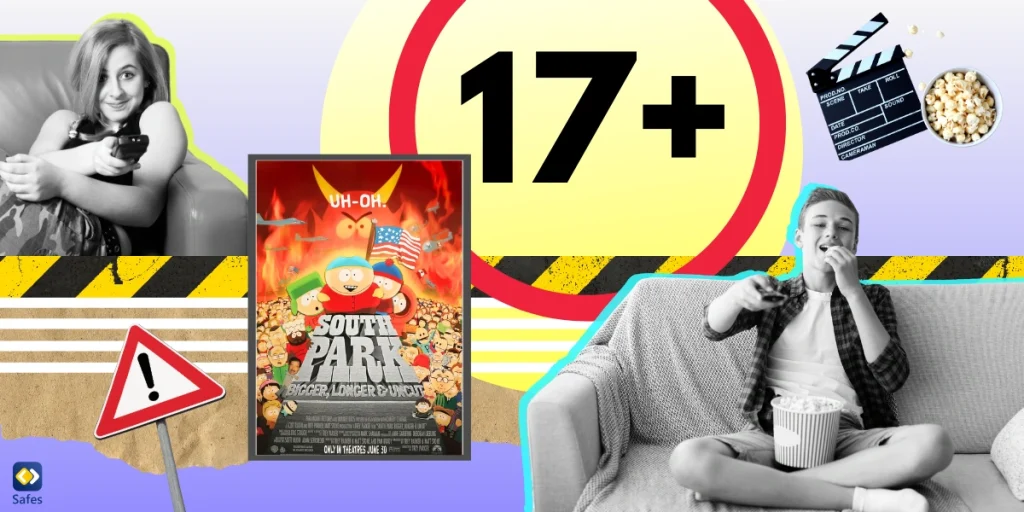Selecting the best kid headphones for school is more than just a shopping task; it’s an investment. In today’s tech-integrated classrooms, headphones have become as essential as pencils and notebooks, and they facilitate focused learning and could protect young ears from potential damage. This guide aims to help parents navigate the options available, ensuring that the headphones chosen are not only kid-friendly but also conducive to a safe and effective learning environment.
Download and Start Your Free Trial of the Safes Parental Control App
The Essentials of Kid-Friendly Headphones
When it comes to equipping your child for school, selecting the best headphones is likely as crucial as choosing their backpack. These gadgets for students play an important role in making the educational experience better.
Headphone Choices to Enhance Learning and Safety
It’s almost impossible to remove headphones from modern classrooms. Even though they aid in concentration, not all headphones are designed for young ears. The wrong pair can lead to distractions or, worse, hearing damage. The best kids’ headphones for school are those that are specifically designed with children’s safety and learning needs in mind.
Every child is unique and has unique needs when it comes to using headphones. Does your child find over-ear or in-ear headphones more comfortable? Are they using these headphones for language apps, video assignments, or just for listening to music during breaks? Also, it’s important to check the school’s policy on headphones. Some schools might have specific requirements or restrictions. Remember, the goal is to find a balance between features that cater to your child’s needs and headphones that ensure their safety and well-being.
Key Features to Consider
Several key features stand out as essential for ensuring a good balance between functionality and safety:
Noise-Canceling vs. Noise-Isolating
Noise-canceling headphones might help your kid focus on their tasks in noisy situations. They can, however, be more expensive. Noise-isolating headphones, on the other hand, offer a physical barrier to ambient noise and are often less expensive.

Durability and Build Quality
Kids can be tough on their belongings. Look for headphones that can withstand a bit of rough handling. Durability doesn’t just mean a longer-lasting product, but also safer use over time.
Volume-Limiting Technology and Hearing Protection
According to the World Health Organization, 1.1 billion young people are at risk of hearing loss due to unsafe listening practices. The best headphones should have volume-limiting technology, capping sound at 85 decibels, the recommended safe level by hearing health experts.
Comfort and Adjustability for Prolonged Use
Lastly, consider comfort and adjustability. Headphones that are too tight or too loose can be a distraction. Look for adjustable headbands and cushioned ear pads to ensure your child can wear them comfortably for extended periods.
Making the Right Choice: Wired, Wireless, and Beyond
A key decision for parents is choosing between wired and wireless options. Both have their merits and drawbacks, and understanding these can help you make an informed choice.
Wired vs. Wireless Headphones
Wired headphones are often praised for their reliability and simplicity. There’s no need to worry about charging them or pairing them with devices. However, wires can tangle and may limit mobility, which can be a downside for active kids.
On the other hand, the best wireless headphones for kids offer freedom from cords, which is a big plus for ease of movement and reducing the risk of damage. The best Bluetooth headphones for kids provide seamless connectivity with various devices, a feature that’s increasingly important in tech-integrated classrooms. However, they do require regular charging and can be more expensive than their wired counterparts. Compatibility with school devices is another critical factor to consider, ensuring the headphones can easily connect with the technology used in your child’s classroom.
Top Kid-Friendly Headphone Options
When it comes to selecting the best headphones, several top contenders balance user-friendly design with kid-approved features. Now let’s take a closer look at some of these choices:
- Puro BT2200: These headphones are a premium choice, typically priced around $80-$100. They justify their price with superior volume-limiting controls, excellent sound quality, and robust Bluetooth connectivity. Their durability and comfort make them a worthwhile investment for daily use.
- Onanoff BuddyPhones Explore: These are an affordable wired option, usually available in the $20-$30 range. They are particularly appealing for younger kids, offering volume-limiting safety, a durable build, and a fun design. The BuddyCable system is a unique feature that adds value, allowing for shared listening experiences.
- JLab JBuddies Studio: A budget-friendly pick, these headphones are often found in the $15-$25 bracket. They are a great blend of affordability and quality, offering comfortable wear, controlled volume levels, and a foldable design for easy transport. Their affordability makes them an excellent choice for parents not wanting to spend too much.
- LilGadgets Untangled Pro: These wireless headphones are mid-range, typically priced around $40-$60. They are popular with older kids due to their stylish design and color options. They offer a comfortable fit, safe volume levels, and decent sound quality, making them a solid choice for parents looking for a wireless option without a high price tag.
Ensuring Safe and Effective Use
Incorporating headphones into your child’s routine can have positive effects on their development, but we have to ensure they’re used safely and effectively.
Setting Up and Using Kid Headphones
Proper fitting is key to comfort and safety. Ensure the headphones fit snugly but not too tightly on your child’s head. Teach them about responsible usage, like taking breaks and not cranking up the volume too high. This is particularly important if you’ve chosen the best noise-canceling headphones for kids, as they might be tempted to increase the volume in very noisy environments. Guiding them to manage audio levels is a step towards protecting their hearing.
Maintenance, Care, and School Interaction
Regular cleaning and maintenance of headphones extend their lifespan. Teach your child to replace ear cushions and cables, or recharge batteries as needed. Also, storing headphones properly is essential to prevent damage. It’s also important to understand and adhere to your child’s school policies regarding headphone use. Communicate with teachers and collaborate with the school to ensure they contribute positively to your child’s learning experience.
Safety and Hearing Health
Regular hearing check-ups are crucial to monitor the impact of headphone use on your child’s hearing health. Keep an eye on their listening habits and volume levels. Promoting responsible headphone use also includes setting rules for technology at home to ensure a balanced and healthy approach to tech use.
According to the American Speech-Language-Hearing Association, it’s important to monitor the time spent using headphones and the volume at which children listen to them. It also emphasizes the need for safe listening practices to prevent hearing loss. By staying informed and proactive, you can ensure that your child reaps the benefits of technology while safeguarding their hearing health.

Enhancing Digital Safety for Kids
Just as selecting the right headphones is important for a child’s educational and auditory health, ensuring their online safety is equally important. Safes provides a comprehensive solution for monitoring and managing digital exposure. With features designed to balance screen time and filter content, it complements the efforts of concerned parents in creating a safe and productive learning environment for their children. You can download Safes on iOS and Android. Start your free trial with Safes to get recommendations on the best kid-friendly headphones for school.
The Takeaway
Equipping your child with the right headphones leads to a better educational experience. By considering factors like safety, comfort, and functionality, you can choose a pair that not only supports their learning but also protects their hearing health. Remember, the right technology, when used responsibly and under guidance, can be a powerful tool in your child’s development.
Your Child’s Online Safety Starts Here
Every parent today needs a solution to manage screen time and keep their child safe online.
Without the right tools, digital risks and excessive screen time can impact children's well-being. Safes helps parents set healthy boundaries, monitor activity, and protect kids from online dangers—all with an easy-to-use app.
Take control of your child’s digital world. Learn more about Safes or download the app to start your free trial today!