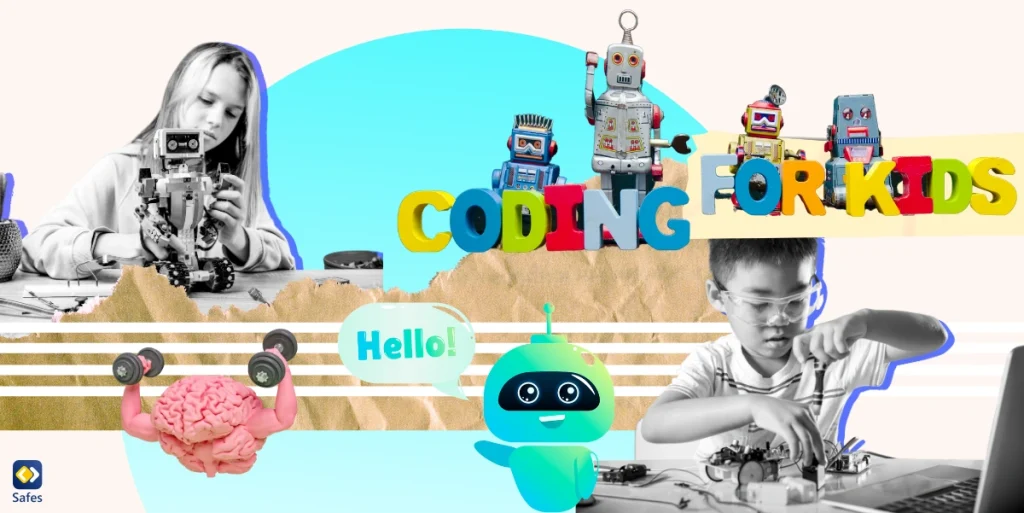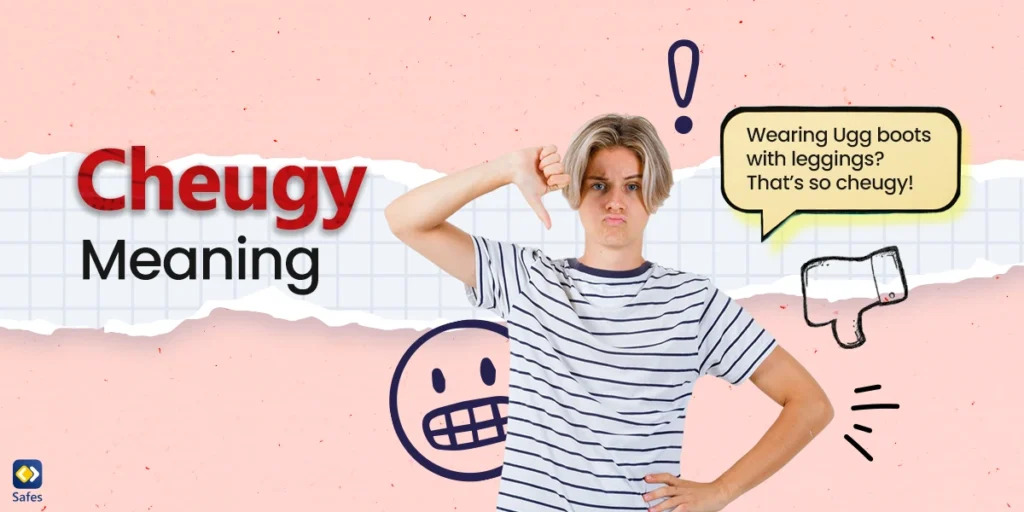In the rapidly evolving world of technology, robotics for kids is gaining traction as a crucial part of STEM education. This exciting field is all about designing, building, programming, and operating robots, offering a fascinating way to learn coding, problem-solving, and creativity skills. This article aims to guide parents looking to support their children’s journey in robotics learning.
Download and Start Your Free Trial of the Safes Parental Control App
What Is Robotics for Kids?
Robotics is about designing, constructing, and operating robots. It involves various engineering aspects, including:
- Mechanical
- Electrical
- Computer engineering
Coding is a fundamental part of robotics. It involves writing instructions that make the robot function as desired. By learning to code, children can understand how robots operate and how to create their own.
Why Robotics?
Robotics is no longer an abstract concept limited to science fiction. It’s rapidly reshaping various sectors, from healthcare to agriculture. Introducing children to robotics at a young age can provide them with crucial skills for the future, such as:
- Critical thinking
- Problem-solving
- Creativity
- Teamwork
Benefits of Robotics for Children
Children who learn robotics tend to think more creatively and critically. They learn to build and design solutions to real-world problems. Robotics also helps children understand the basics of programming and its applications, preparing them for future technological opportunities. Furthermore, working on robotics projects encourages children to collaborate and communicate effectively, expanding their teamwork skills.

Supporting Kids in Robotics Learning
As you see, robotics has quite a few benefits for children, and it’s wise to encourage your child to pursue it if they show signs of interest. As a parent, there’s a lot you can do to help your child excel in robotics.
Robot Toys, Games, and Movies for Kids
Fostering a love for robotics in children can begin often with the help of robot toys for kids. These interactive toys provide hands-on experience and enable children to understand the basics of robotics and programming while being entertained.
In addition to toys, robot games for kids are another excellent tool to ignite a passion for robotics. These games often incorporate elements of coding and logic, helping children to grasp the concepts of robotics intuitively. Games like RoboZZle, Lightbot, and Robot Turtles are designed to make learning about robotics enjoyable and challenging, encouraging children to think critically and strategize.
Robot movies for kids can also inspire children to learn about robotics. Films such as Wall-E, Big Hero 6, and Robots entertain and can spark curiosity about how robots work and their role in our lives. These films often portray robots as friendly companions or even heroes, making robotics more relatable and appealing to children.
Encourage Hand-On Experience
Children learn best through hands-on experiences. Encourage your child to experiment with different:
- Designs
- Materials
- Programming techniques
Let them take risks and learn from their mistakes. You should create an environment where failure is viewed as an opportunity for learning and growth.
Setting Up a Robotics Learning Environment at Home
Creating a dedicated space for robotics at home can help your child focus and take their learning seriously. This space should be:
- Well-lit
- Organized
- Stocked with all the necessary tools and materials
- Optimized with safety guidelines to prevent accidents
Parental Involvement and Support
Your support and encouragement can play a crucial role in your child’s robotics learning journey. Show interest in their projects, ask questions, and celebrate their successes. Consider participating in robotics classes or workshops to better understand the process and be able to assist your child more effectively.
Build a Robot for Your Kid
To inspire children to learn robotics, one of the most effective methods is introducing them to the exciting world of DIY robot building. Building a robot for kids is not only about assembling parts but also about fostering a love for technology and sparking their creativity. To begin with, it is essential to choose the best robot for kids. Selecting a DIY kit that matches the child’s age, interest, and skill level is crucial.
Building a robot for your kid can be a great bonding experience and a learning opportunity. After successfully building the robot, your child can then program it, leading them to grasp the basics of coding and computational thinking. This robot building for kids experience is not just about how to make a robot for kids but is a holistic approach to learning robotics, providing a fun, engaging, and educational activity that could spark their passion for robotics and pave their way to becoming future innovators in the field.

Choosing Robotic Kits for Children
Most robotics kits are designed for specific age groups, ensuring that the complexity of the projects matches the child’s developmental stage. For younger children, consider kits with simple programming interfaces and easy-to-assemble parts. For older kids, choose kits that offer more advanced programming features and complex building tasks.
Features to Consider
When selecting a robotics kit, consider its educational value, ease of use, and durability. Look for kits that come with clear instructions, support various programming languages, and allow for open-ended exploration.
Further Learning Opportunities
There are many robotic books for kids, websites, and apps available that offer robotics classes and tutorials for kids. These platforms provide a structured learning path that gradually builds up the child’s skills. They include interactive lessons, quizzes, and practical projects that children can try on their own.
To get you started, here are some apps and websites that offer robotic tutorials to children:
- Robo Code
- The Robot Factory by Tinybop
- Evo by Ozobot (Mobile app)
- Blockly for Dash & Dot Robots (Mobile app)
Safeguards with Safes Parental Control App
While online learning is essential in today’s digital age, it’s crucial to ensure that your child’s online experience is safe and productive. The Safes parental control app can help control excessive screen time, block inappropriate content, and monitor online activities. This way, you can rest assured that your child’s exploration of the online world, including their robotics learning journey, is both safe and enriching.
You’re welcome to try Safes by downloading it from our website, Google Play, or App Store. Begin your free trial with Safes to access educational resources and activities in robotics for kids.
Robotics for Kids: Conclusion
Robotics for kids is an exciting and beneficial field that equips children with essential skills for the future. By understanding the basics of robotics, choosing the right tools and resources, and providing consistent support, you can help your child embark on an enriching learning journey in robotics. The goal is to teach kids to build robots and inspire them to think creatively, solve problems, and embrace a lifelong love for learning.
Your Child’s Online Safety Starts Here
Every parent today needs a solution to manage screen time and keep their child safe online.
Without the right tools, digital risks and excessive screen time can impact children's well-being. Safes helps parents set healthy boundaries, monitor activity, and protect kids from online dangers—all with an easy-to-use app.
Take control of your child’s digital world. Learn more about Safes or download the app to start your free trial today!