The Gas app, a new entrant in social media, has piqued curiosity with its approach to fostering compliments and positivity among high schoolers. At its core, Gas app aims to be a platform to “gas your friends up,” creating an anonymous space for teens to connect and support one another. With over 500k downloads and topping the chart as the number one free download on Apple’s app store, the question, “Is Gas app safe for kids?” is more relevant than ever.
While the app has turned heads in only 12 states so far, Gas media group requires users to be at least 13 as per their Terms of Service. With no parental controls, how the Gas app works—is it elevating self-esteem or contributing to online validation and potential anxiety—is something you need to examine. Moreover, its unique concept has led many to explore apps to make anonymous friends, emphasizing the need for guidance on using the Gas app safely, especially as there have been concerns, albeit unfounded, about Gas app kidnapping incidents.
This article will provide you with the knowledge you need. Here, we will unpack how to use the Gas app wisely and explore whether robust apps like Safes can offer protection to your child in the digital world. Understanding these new social landscapes is key to protecting young minds from undue social media drama and the implications of constant peer ranking. Let’s navigate these waters together so you can confidently safeguard your child’s digital experience.
Understanding the Gas App: Features and Functionality
To seamlessly continue our exploration into the Gas app, let’s delve into how the platform operates and its unique features. As a network designed specifically for teenagers, especially high school students, the Gas app prides itself on being a positive space that sidesteps the negative stereotypes often associated with traditional social media. Its core functionality revolves around hourly polls, which serve as a source of anonymous compliments among friends. This novel concept taps into the desire for affirmation and camaraderie, leveraging the appeal of apps to make anonymous friends.
Features and Functionalities
Here are some of the app’s standout features and functionalities:
Anonymous Compliments through Polls: In a refreshing twist to social interactions, how the Gas app works is distinctly simple yet effective. Students receive hourly polls with the names of four friends, allowing them to “gas up” or compliment each other without revealing their identity.
Algorithm of Inclusion: You might wonder if there’s a catch to the anonymity, such as the risk of some users feeling left out. Gas media group has addressed this by integrating an algorithm designed to ensure that no one is excluded and that each user receives attention in the polls.
No Direct Messaging: To maintain a safe environment, how to use Gas app is straightforward—it does not feature private messaging, limiting interaction strictly to public levels. This means your child is less likely to encounter unknown or unwanted private interactions.
Opt-In Connectivity: Interaction on the Gas app is not random; users must friend each other to engage, adding a layer of control and community to the experience.
“God Mode” Subscription: The app’s business model includes “God Mode,” a paid feature at $6.99 a week that reveals hints on who is voting, which might be an indicator of popularity but could also attract privacy concerns.
Security and user privacy are paramount to the Gas media group. Ensuring that personal details are used solely within the app’s ecosystem, they are neither sold nor shared with third parties, which is a significant plus in the persistent question of “Is the Gas app safe?”
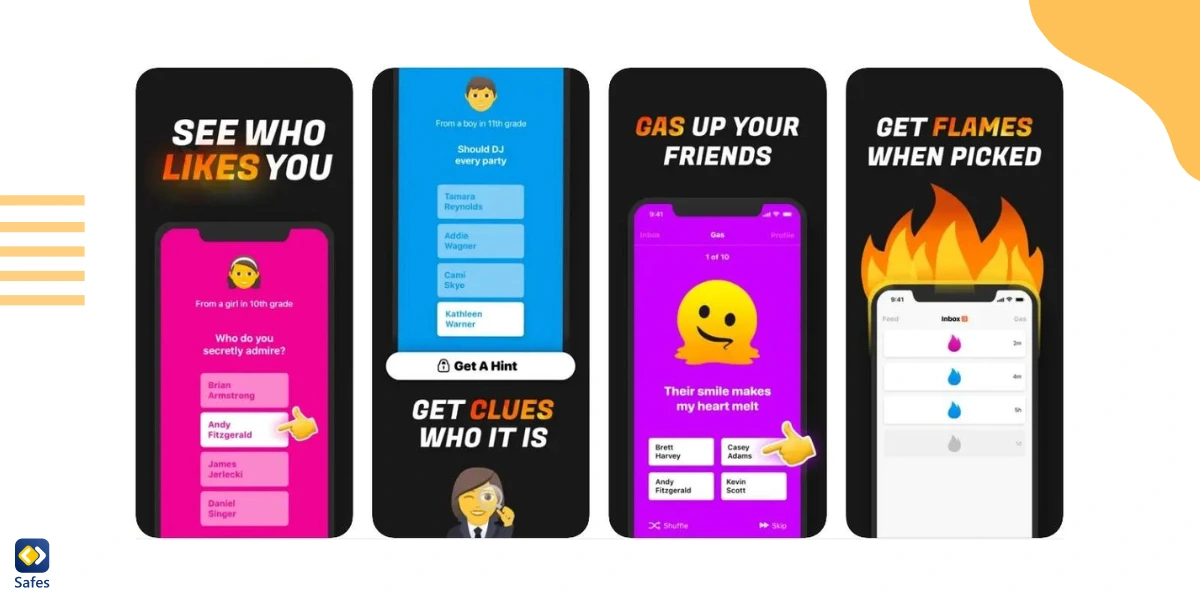
The Safety Concerns: What Parents Need to Know
To clarify misconceptions, it’s important to dispel internet falsehoods—claims of Gas app kidnapping are baseless hoaxes that the company has repeatedly debunked. Yet, you still have a role in how to use Gas app for your child. With the buzz growing, and the app set to go nationwide, beating even established heavyweights like Instagram and TikTok in app store rankings, it becomes vital to stay informed and vigilant as a parent.
You should know that while the app fosters an uplifting experience, some critics argue against the ease with which for-profit apps infiltrate public school communities, suggesting that stricter regulations may be necessary. Equally, although Gas strongly encourages positivity, with the rarity of misuse incidents, schools do have the autonomy to opt out of being featured on the app. The continual balancing act of keeping students engaged yet safe is one that both the Gas media group and parents must negotiate diligently.
Potential Safety Risks of Gas App
As a parent, you diligently monitor the digital playgrounds your kids frequent, and naturally, you’re alert to the specific safety concerns that accompany new social media platforms. Is Gas app safe? That question weighs on your mind. The Gas app, though designed to create a positive space for high school students, does raise several red flags you should be conscious of:
Potential Privacy Risks: Although the app hinges on anonymity, concerns regarding personal privacy persist. Your child’s participation in polls about their classmates could inadvertently lead to sharing more information than intended.
Peer Pressure: The app encourages users to add contacts and get more friends involved. This might seem harmless, but it can escalate into peer pressure, urging children to seek validation in numbers rather than meaningful interactions.
Risk of Bullying and Low Self-Esteem: For some teens, what is meant to uplift can become a source of anguish. Instances, where a child feels excluded or receives unfavorable poll results, can lead to feelings of bullying or harm self-esteem.
Obsessive Behavior: The app’s “God Mode” feature, albeit exciting for some, presents another layer of concern at $6.99 a week by giving users hints about their secret admirers. While advertised to increase the fun, you should consider the value it adds and the potential obsession it might create about who thinks what about your child on these apps to make anonymous friends.

Should I Let My Child Use Gas App?
Despite the potential risks of Gas app, it is generally considered a safe social media app for most children. Experts at Common Sense Media recommend Gas to children over 10. They generally have a positive view of Gas while also hinting at its potential risks. For example, they explain: “Anyone could potentially sign up as if they were a student at a local school, even if they aren’t.”
We believe pointing out Gas’s potential risks serves as a reminder to critically evaluate information and the apps your children use. With no direct control from schools over how the Gas app is utilized, the responsibility falls greatly on you as a parent to guide and discuss proper social media usage.
Through your guiding hand, you can turn the Gas app into a force for good, ensuring that while it remains a source of fun, it doesn’t compromise your child’s mental health or digital safety.
Tips and Strategies to Mitigate Gas App’s Risks
Use the following tips and strategies to guarantee your child’s safety while using Gas:
- Discuss with your teenagers the importance of privacy settings and the implications of sharing personal information.
- Stay alert to in-app purchases to prevent unwanted expenses.
- Talk about the emotional impact of these platforms and the artificiality of online validation.
- Keep transparent communication channels to address scenarios that may cause anxiety or discomfort.
Using Parental Controls Apps Like Safes for Protection
As the Gas media group positions itself within the digital sphere, they remain responsible for ensuring user safety. However, it’s crucial to note that the app lacks built-in parental controls. In response, third-party tools such as Safes offer some level of oversight. Safes is a very practical and user-friendly parental control app that offers many tools to parents, including receiving alerts anytime your child sends/receives inappropriate or risky messages on messaging apps and social media apps.
Feel free to start your Safes free trial. You can download Safes from major app distribution platforms like Google Play and App Store.
Also, you might find the instructions below helpful. We’ve compiled comprehensive guides on setting up default parental controls across various devices. Whether your child is using Android, iPhone, Mac, or Windows, our step-by-step resources will enable you to create a safer digital environment for your family. Click on the links below to access tailored instructions for each device:
Conclusion: Is Gas App Safe?
The Gas app has emerged as a unique platform aiming to infuse positivity in the realm of social media for high schoolers, all while navigating the delicate balance of online safety and privacy. Throughout this article, we’ve recapped the pivotal features that make Gas a standout app for fostering anonymous compliments, its aspirations to uplift rather than undermine self-esteem, and the importance of its adherence to security protocols. We’ve reiterated the core purpose of our discussion: to enlighten and equip parents with the knowledge to help their children navigate the nuances of this digital space responsibly.
The significant implications of how the app is engaged with by young users underscore our message that while the Gas app has the potential to be a force of good, constant vigilance and open dialogue remain essential in safeguarding the well-being of its users. As this social media platform continues to grow, we advise parents to maintain a proactive stance—promoting awareness, assessing potential risks, and fostering healthy digital habits. By doing so, communities can ensure that the Gas app remains a safe and uplifting environment, mirroring our collective hope for a kinder, more supportive online experience for the next generation.




