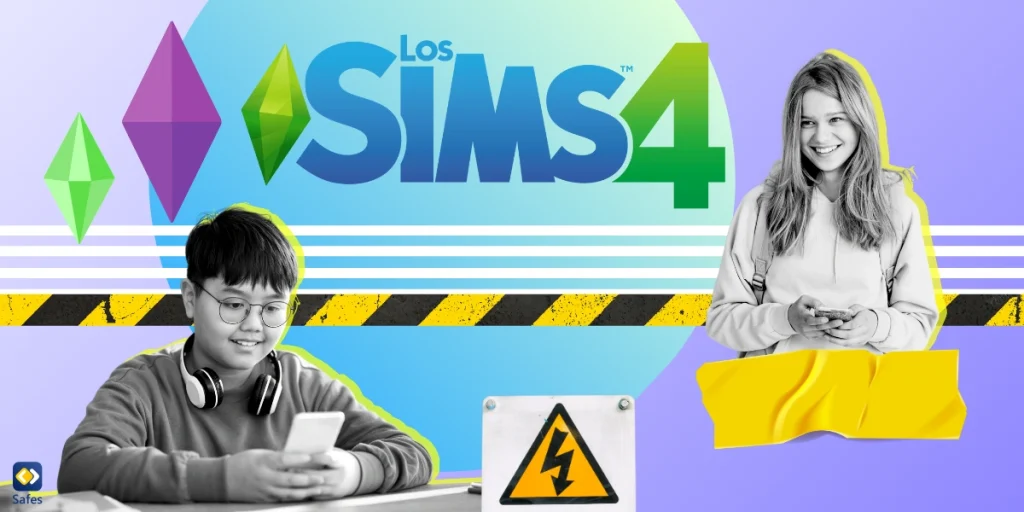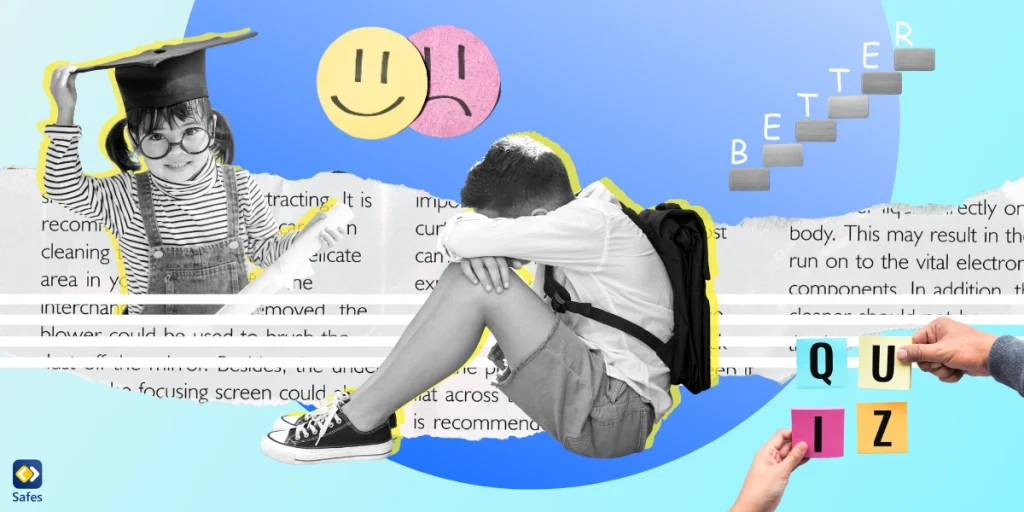If you’re worried if one of the world’s most popular games, The Sims 4, contains appropriate content for your kids, you’ve come to the right place! This Sims 4 parents guide is all you need! The Sims 4 is a popular life simulation video game developed by Maxis and published by Electronic Arts. In this game, players create and control virtual characters (Sims), design their homes, manage their relationships, and careers, and fulfill their needs and desires. It’s a game known for its creativity, open-ended gameplay, and the ability to craft unique stories within its virtual world.
Download and Start Your Free Trial of the Safes Parental Control App
However, it has been reported to have explicit content that may not be appropriate for younger children. Therefore, in this blog, we’ll delve into the world of The Sims, how its explicit content affects children, and the best solution to guarantee your child’s safety in the digital world. So, is Sims safe for kids at all? Let’s discuss it!
Is The Sims 4 Safe for Kids?
The appropriateness of The Sims 4 for young children can depend on factors like their age, maturity level, and parental guidance. The game is generally considered suitable for older children and teenagers due to its content, which includes simulated life situations, relationships, and occasionally mature themes.
However, with supervision and guidance from parents, younger children can also enjoy playing The Sims 4. This will especially work if parents are involved in monitoring their gameplay and discussing any potentially sensitive or complex themes that arise. Ultimately, it’s up to parents to determine if The Sims 4 is appropriate for their children based on their individual values and the child’s readiness to engage with the content.

What Age Range Is The Sims 4 Appropriate for?
The Sims age rating helps parents determine whether the game is appropriate for their children based on its content and recommended age group. The Sims 4 is generally considered appropriate for older children and teenagers, typically ages 12 and up. However, the suitability of the game can vary depending on individual maturity levels and family culture. Some younger children may also enjoy playing The Sims 4 with their parents having ultimate control over their games and the content they’re exposed to.
How Does Inappropriate Content in The Sims 4 Affect Kids?
One study by Diane Nutt and Diane Railton, The Sims: Real Life as Genre, has focused on the impacts of this game’s specific characteristics, playing through the notion of real life. This article suggests that the game creators assume players understand real-life rules, which are applied in the game. Family and other relationships are depicted and played out in the game, reflecting contemporary real-world tensions. As a consequence, players actively navigate between the game’s version of real life and their own real-world experiences.
Moreover, another study by Liam Essig about the effects of sexual content in video games on children shows playing sexual video games early can lead to starting sex earlier. According to this study, boys who played more sexual video games were less likely to use condoms later on. Also, girls who played more of these games had fewer sexual encounters later.
To sum up all the impacts that The Sims 4 with inappropriate content may have on children, look at the list below.
- Misunderstanding of Relationships: The game includes simulated relationships, interactions, and sometimes romantic encounters. This can lead to confusion or misconceptions about relationships in real life.
- Exposure to Mature Themes: The Sims 4 can occasionally feature mature themes such as death and violence, causing discomfort, confusion, or inappropriate behavior in children.
- Impact on Behavior and Values: Children may mimic behaviors they observe in the game, such as neglecting responsibilities, engaging in risky activities, or prioritizing materialism.
- Desensitization: Continuous exposure to mature content in The Sims 4 could potentially desensitize children to certain themes or behaviors.

What Is the Kids’ Version of The Sims 4?
There isn’t a specific “kids’ version” of The Sims series. However, there are spin-off games and expansions that are suitable for younger players or offer more child-friendly content. One example is “The Sims 4: Parenthood” expansion pack, which focuses on family dynamics and includes activities like helping with homework and teaching manners, suitable for families playing together.
Additionally, “The Sims FreePlay” and “The Sims Mobile,” are mobile versions of the game that offer simplified gameplay. They are often more accessible to younger audiences. Based on the Sims mobile parents guide, this version is considered safe for kids, ensuring parents the content is proper for their children’s ages. While there isn’t a dedicated Sims for kids, there are options that provide a more child-friendly experience or allow parents to tailor gameplay to their children’s preferences and maturity levels.
Final Word
It’s important for parents to be aware of the content in The Sims 4 and to actively engage with their children about the game. They need to provide guidance, set boundaries, and address any concerns or questions that may arise. Research indicates that exposure to sexual content in video games can influence the sexual attitudes and behaviors of children and teenagers. This highlights the importance of parental supervision and guidance and ensuring they are not exposed to inappropriate content at a young age.
Have you ever used parental controls on Android or other devices to track your child’s gaming activities? We have something more exciting to offer! To help parents manage and monitor their children’s digital experiences, we are proud to introduce Safes, our parental control app designed to provide peace of mind. With Safes, parents can set up custom filters to block inappropriate content, limit screen time, and track their child’s gaming activity.
Our app allows parents to create a safe and healthy digital environment for their children, letting them enjoy gaming responsibly while minimizing exposure to harmful content. Download the app for Android and iOS today and safeguard your child’s online experience. Don’t forget to use our free trial and get familiar with the app’s features first.
Your Child’s Online Safety Starts Here
Every parent today needs a solution to manage screen time and keep their child safe online.
Without the right tools, digital risks and excessive screen time can impact children's well-being. Safes helps parents set healthy boundaries, monitor activity, and protect kids from online dangers—all with an easy-to-use app.
Take control of your child’s digital world. Learn more about Safes or download the app to start your free trial today!