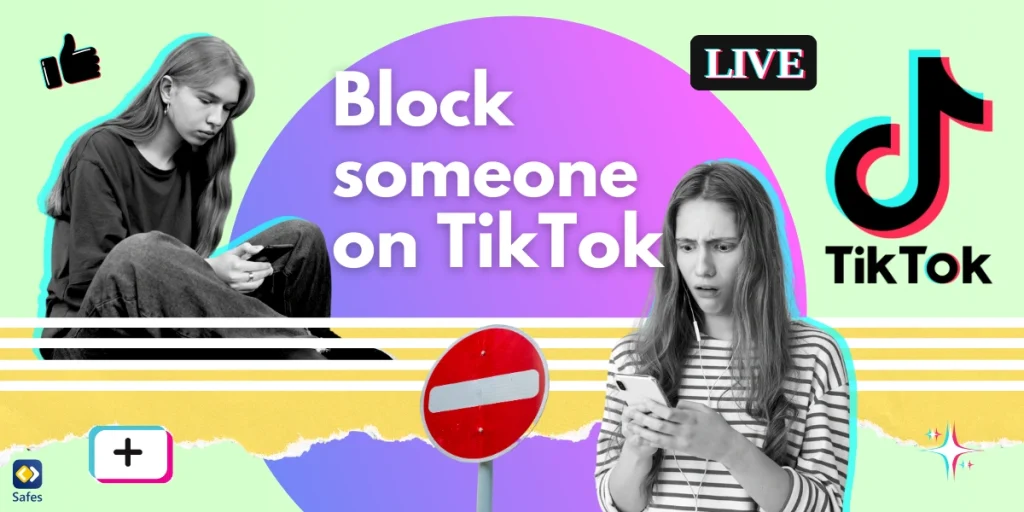TikTok has skyrocketed in popularity, especially among kids and teens. With its catchy dance challenges and creative content, it’s no wonder the platform has become a favorite pastime. Yet, as entertaining as it is, TikTok’s reach means that kids are exposed to a wide array of content and interactions.
Download and Start Your Free Trial of the Safes Parental Control App
In the world of social media platforms, online safety has become the number one concern, especially for children. Parents often worry about who their kids might encounter online. Strangers, cyberbullies, or inappropriate content can pose real threats. Ensuring kids are safe while using these platforms is crucial to their well-being and peace of mind for parents.
That’s where this guide comes in. If you’ve ever wondered how to block someone on TikTok to protect your child, you’re in the right place. This step-by-step guide aims to help parents by giving them the tools they need to make TikTok a safer space for their children.
What Is TikTok?
TikTok is a social media platform where users create and share short videos, often set to music. With over a billion users worldwide, it’s a hub for creativity and trends. It’s especially popular among teens, with many spending hours scrolling through its engaging content.
TikTok’s features are designed to keep users hooked. The video creation tool allows users to film, edit, and enhance their clips with effects and filters. The messaging feature lets users chat privately, while the For You page curates a personalized feed based on user interactions. It’s actually a never-ending stream of entertainment tailored to your interests.
However, this can lead to TikTok addiction, where users spend excessive time on the app, impacting their daily routines and responsibilities. The share icon makes it easy to distribute content across other platforms, expanding its reach. This interconnectedness means it’s crucial to understand how to control and monitor activity on TikTok.
Parents need to stay informed about TikTok’s features to ensure their child’s safety. Monitoring their activity helps prevent exposure to inappropriate content and interactions. Understanding how to block on TikTok can safeguard your child from potential online threats.
Why You Might Need to Block Someone on TikTok
Have you noticed something off on your child’s TikTok feed? It could be bullying, inappropriate messages, or even unwanted attention from strangers. These are all valid reasons to block TikTok users. Some users on TikTok might post harmful content or engage in behavior that’s not suitable for children.
TikTok is a bustling platform with a diverse user base, which means your child might encounter individuals who don’t have their best interests at heart. From explicit content to relentless bullying, knowing when to block a TikTok user is key to maintaining a safe and enjoyable experience for your child.
Negative interactions on TikTok can be more than just a nuisance. They can seriously impact your child’s mental health and self-esteem. Think about it: a single hurtful comment or persistent harassment can make a child feel isolated or anxious. This is why it’s crucial to address these issues promptly.
Studies show that online bullying can lead to anxiety, depression, and even physical health issues in children. When a child faces repeated negative interactions, their perception of themselves and the world around them can be severely affected. Blocking harmful users is a step towards protecting their well-being.
As a parent, it’s your responsibility to ensure your child’s online safety. This means being vigilant about monitoring their TikTok activity and knowing when to block TikTok users who pose a threat. By doing so, you create a safer and more positive online experience for your child.
How Do You Block Someone on TikTok: Step-by-Step Guide
Before blocking someone on TikTok, it’s a good idea to discuss with your child and review their interactions. Understanding why they feel uncomfortable can help address underlying issues. Plus, it ensures they know what to do if they face unwanted interactions again.

Step-by-Step Instructions
Step 1: Open the TikTok app and log into your account.
First things first, open the TikTok app on your device. Whether you’re using an iPhone or Android, make sure you’re logged into the correct account.
Step 2: Navigate to the profile of the person you want to block.
Head to the profile page of the user you block someone on TikTok. You can do this by tapping on their username from a video or through the search function.
Step 3: Tap the three dots (more options) in the top right corner of their profile.
Once you’re on the profile page, look for the three dots in the top right corner. This icon opens up more options, providing a variety of actions you can take.
Step 4: Select the “Block” option from the menu.
In the menu that appears, you’ll see several options. Tap “Block” to proceed. This is the main step to block people on TikTok, ensuring they can no longer interact with your child’s account.
Step 5: Confirm the block when prompted.
Finally, TikTok will ask you to confirm. Click “Block” to finalize the action. Once confirmed, the user you block on TikTok will be added to your blocked list, preventing any further interactions.
Blocking isn’t limited to profiles. In the comments section of a video, you can select manage multiple comments and tap and hold on any comment to bring up the option to block the user. This feature is particularly useful for handling unwanted comments in bulk blocks, allowing you to block up to 100 accounts at once.
Additionally, managing your child’s TikTok account involves more than blocking users. Regularly check the blocked list and review their interactions to ensure a safe online environment. Understanding how to block people on TikTok on iPhone or Android effectively helps maintain a positive digital space for your child.
Additional Tips for a Better TikTok Experience
Ensuring a safe and positive TikTok experience for your child involves more than just blocking users. Here are some essential tips to help you manage their online interactions effectively.
Privacy Settings
Adjusting privacy settings is like putting up a digital fence around your child’s TikTok account. Go to the settings and switch their account to private. This limits interactions to approved followers only. It’s a simple way to block TikTok accounts that aren’t welcome and keep their digital space safer.
Monitoring Screen Time
Managing screen time can feel like a battle, but tools like Apple’s Screen Time or Google’s Family Link make it easier. Set daily limits for TikTok use to prevent tiktok addiction and ensure they balance online time with other activities.
Encouraging Positive Online Behavior
Encouraging your child to follow educational TikTok accounts can be a great way to foster positive online behavior. Teach them the importance of digital etiquette—like being kind in comments and respecting others’ content. This helps them navigate social media platforms responsibly, making the online world a better place for everyone.

Strengthening Communication and Safety
It’s crucial to have regular discussions with your child about their online experiences. Ask them about their interactions on TikTok, who they follow, and what content they enjoy. This not only helps you stay informed but also builds trust. When they know you’re open to talking, they’re more likely to come to you with any issues.
Imagine your child is facing cyberbullying but feels too scared to mention it. Regular conversations can make them comfortable sharing their struggles. Discussing their day, including their time on TikTok accounts, ensures they feel supported and understood.
Furthermore, educating your child about online safety is also as important. Explain the importance of privacy settings and TikTok parental controls to protect their account. Teach them to recognize red flags, like unsolicited messages or inappropriate content, and the steps they should take if they encounter such issues.
Using relatable examples can make this easier. Compare online safety to real-life scenarios, like not talking to strangers or sharing personal information. By understanding the parallels, kids can better grasp the significance of online safety measures. This empowers them to navigate social media platforms more confidently and responsibly.
Safes for a Safer TikTok
Looking for a reliable tool to help manage and monitor your child’s TikTok usage? Safes is a top-notch parental control app designed to give you peace of mind, with more options compared to iPhone parental controls. It helps you restrict access but also understand your child’s online habits to guide them towards healthier digital behavior.
Safes offers a range of features to assist parents. With activity tracking, you can see how much time your child spends on TikTok and other apps. The app also allows you to set time limits, ensuring they don’t spend too much time online. Monitoring social media use helps you keep tabs on their interactions, while app management lets you set boundaries on what they can access, providing a safer online environment.
Ready to take control? Download the Safes app for iOS and Android and start your free trial today. It’s a comprehensive solution to help manage your child’s schedule effectively, ensuring they balance screen time with other important activities.
Conclusion
Blocking someone on TikTok is straightforward: open the app, navigate to the person’s profile, tap the three dots in the top right corner, select the block option, and confirm. This process helps ensure your child’s online environment is secure and free from unwanted interactions.
Think of your role as a digital shepherd, guiding your child through the vast, sometimes unpredictable landscape of the internet. By mastering tools like TikTok’s blocking feature and leveraging parental controls, you can safeguard your child from potential online dangers. Use this guide to cultivate a secure digital space, creating positive and healthy online experiences for your child.
Your Child’s Online Safety Starts Here
Every parent today needs a solution to manage screen time and keep their child safe online.
Without the right tools, digital risks and excessive screen time can impact children's well-being. Safes helps parents set healthy boundaries, monitor activity, and protect kids from online dangers—all with an easy-to-use app.
Take control of your child’s digital world. Learn more about Safes or download the app to start your free trial today!