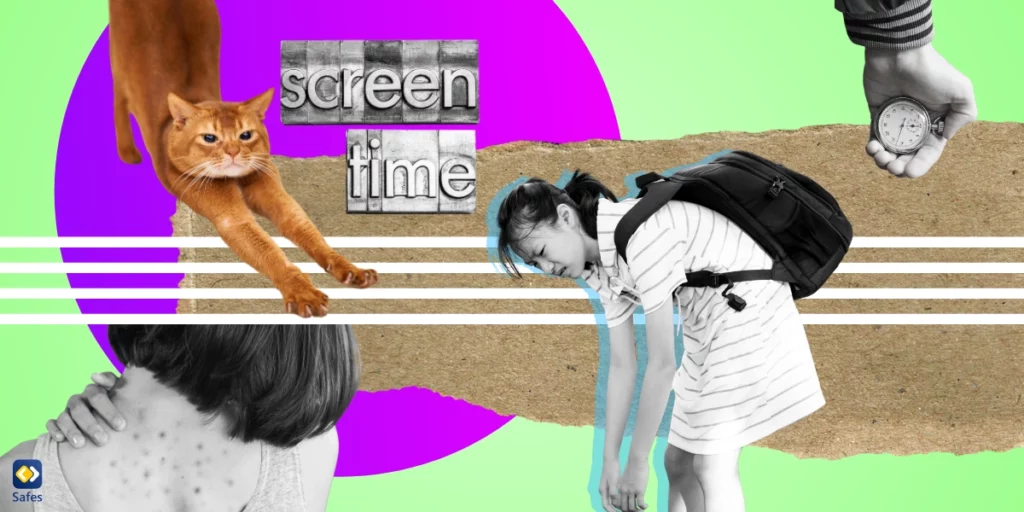With its endless photos, videos, and stories, Instagram has become a favorite among children and teenagers. While it can be a fun way to connect with friends and share moments, it can also turn into something more serious, Instagram addiction. As parents, you may be worried when our children spend too much time glued to their screens. You might have noticed your child getting anxious without their phone or constantly checking Instagram, even during meals or homework. This can lead to a range of issues, from poor school performance to sleep problems, and even impact their self-esteem.
Download and Start Your Free Trial of the Safes Parental Control App
In this blog, we’ll explore the signs of Instagram addiction, as well as practical ways to help them overcome this problem and find a healthier balance.
Why Is Instagram So Addictive?
Instagram is designed to keep people hooked, and it’s especially effective with teens. But why is it so addictive? Here’s why:
- Endless Content: Instagram offers an endless stream of photos, videos, and stories. Every time your child scrolls, there’s something new to see, making it hard to stop. It’s like a never-ending magazine that’s always in their pocket. This is also one of the causes of YouTube Addiction.
- Likes and Comments: When your child posts a photo or video, they’re likely to keep checking for likes and comments. Each notification gives a little boost of happiness, like a reward. This can create a cycle where they keep coming back for more.
- Fear of Missing Out (FOMO): Instagram shows what friends and celebrities are doing in real time. Your child might feel like they’re missing out if they’re not constantly checking to see what’s happening. This fear keeps them glued to their phones.
- Filters and Editing Tools: Instagram makes it easy to enhance photos with filters and editing tools. This can be fun but also creates pressure to post the “perfect” image, which can lead to spending more time on the app.
- Peer Pressure: Everyone is on Instagram, so your child might feel pressured to join in.

Is Instagram More Addicting than TikTok?
Instagram and TikTok addiction are two inevitable challenges today. When comparing Instagram and TikTok, both platforms have their unique ways of keeping users hooked, but which one is more addictive?
Instagram focuses on a mix of photos, videos, and stories. It offers curated content and spontaneous moments shared by friends, celebrities, and influencers. The platform’s endless feed and the ability to like, comment, and share keep users engaged. On the other hand, TikTok specializes in short, engaging videos that are often funny, creative, or informative. TikTok’s content is fast-paced and tailored by an algorithm that quickly learns what each user likes. This makes it easy to spend hours watching video after video.
Instagram’s algorithm is designed to show users content that it thinks they’ll enjoy, based on their past interactions. Moreover, TikTok’s “For You” page is incredibly powerful at grabbing and holding attention. The app quickly learns what type of content users engage with and serves up an endless stream of similar videos. The highly tailored and unpredictable nature of TikTok’s content can make it even harder to put down than Instagram.
According to social media addiction statistics, while both Instagram and TikTok are designed to be addictive, TikTok’s fast-paced, highly personalized content and powerful algorithm often make it more addictive, especially for those who enjoy quick, entertaining videos. However, Instagram’s focus on social connections and polished content can make it just as compelling, especially for users who enjoy engaging with their social network and sharing moments from their lives.
What Are Instagram Addiction Symptoms?
Instagram addiction can show in several ways, and as a parent, it’s important to recognize the signs that your child may be struggling. Here are some common symptoms.
- Constantly Checking the App: If your child is frequently opening Instagram, even during meals, conversations, or schoolwork, this could be a sign of addiction. They might feel a strong urge to check for new posts, likes, or comments throughout the day.
- Neglecting Responsibilities: When Instagram starts to take priority over important activities like homework, chores, or even sleep, it’s a red flag. Your child might find it hard to focus on anything other than the app.
- Mood Changes: Instagram addiction can affect your child’s mood. They might become anxious, irritable, or upset when they can’t access the app, or they might feel down if their posts don’t get as many likes or comments as they expected.
- Isolation from Family and Friends: If your child prefers spending time on Instagram over interacting with family and friends in person, this could be a sign of addiction.
- Comparing Themselves to Others: Instagram often showcases the best moments of people’s lives, leading to unrealistic comparisons. If your child is constantly comparing themselves to others on Instagram and feeling inadequate or jealous, this is a concerning symptom.
- Loss of Interest in Hobbies: If your child used to enjoy certain activities but now seems uninterested because they’d rather be on Instagram, it could indicate that their screen time is taking over their life.
- Sleep Problems: Many teens who are addicted to Instagram stay up late scrolling through their feeds, which can lead to sleep deprivation. If your child is tired all the time or has trouble getting up in the morning, Instagram might be part of the problem.

How to Get Rid of Instagram Addiction?
According to an article about drivers and outcomes of Instagram Addiction, there are several practical ways to do once you notice the signs we mentioned earlier in your child.
- Set specific times when your child is allowed to use Instagram, such as after homework or chores are done.
- Implementing “no phone” zones, like during meals or family time, to encourage more face-to-face interaction.
- Help your child rediscover hobbies and interests that don’t involve screens, like spending time outdoors, joining a club, playing sports, or engaging in creative activities.
- Try removing the app or at least turning off Instagram notifications on their device.
- Talk to your child about the reality of Instagram and how people often only share their best moments, which can lead to unrealistic comparisons.
- Ask them how they feel about the time they spend on the app and whether they think it’s affecting other parts of their life.
- Encourage them to express any concerns or pressures they feel related to social media. Suggest having one day a week where the whole family takes a break from social media.
If your child’s Instagram addiction is severe and affecting their mental health, you may want to seek help from a therapist or counselor who specializes in digital addiction. Professional support can provide your child with the tools and strategies they need to overcome their addiction.
Final Word
Instagram can be a fun way for teens to stay connected with friends and express themselves, but when it starts to take over their lives, it’s important to step in and help them regain balance. Now you know the signs of addiction and the best steps to address the issue.
However, managing screen time and keeping your child safe online can be challenging. But with Safes, our parental control app it will be a lot easier! Safes allows you to set screen time limits, block inappropriate content, and monitor your child’s online activities, all from one easy-to-use platform. It functions somehow similar to Parental controls on Android, but with more features.
Download Safes today on Android and iOS and start your free trial.
Your Child’s Online Safety Starts Here
Every parent today needs a solution to manage screen time and keep their child safe online.
Without the right tools, digital risks and excessive screen time can impact children's well-being. Safes helps parents set healthy boundaries, monitor activity, and protect kids from online dangers—all with an easy-to-use app.
Take control of your child’s digital world. Learn more about Safes or download the app to start your free trial today!