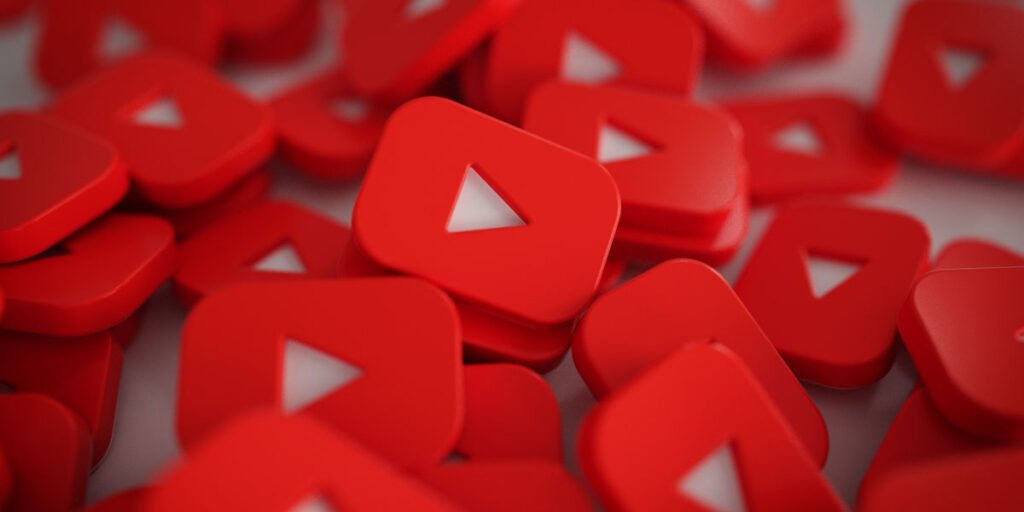With kids using the internet for everything from homework to chatting with friends, it’s more important than ever to ensure their personal information stays protected. The online world can be exciting but also risky, especially when it comes to privacy. As parents, we all want to make sure our children are safe when exploring the digital world and encountering unlimited new pieces of content. That’s why, in this blog, we’ll discuss one of the most important safety measures for our children: protecting your private information online. We’ll also go over some simple steps you can take to safeguard your child’s private data and give them the tools they need to protect themselves.
Download and Start Your Free Trial of the Safes Parental Control App
Why Is It Important to Keep Personal Information Private Online?
In the online world, our kids are constantly exposed to child’s identity theft, cyberbullying, and online predators. When too much personal data is shared, it can be misused by criminals who may steal a child’s identity or use it to commit fraud. For kids, oversharing on social media or other platforms can also make them targets for bullying or inappropriate contact sent by strangers.
According to a study, Who Knows About Me, by the Children’s Commissioner for England, children can’t understand how much of their personal data is collected online. The report explains that by the time a child turns 18, their digital footprint could contain thousands of data points, making it easier for companies or individuals to exploit that information. This is why it’s important to teach children early about online privacy and the risks of oversharing on social media.
Don’t forget that online predators and threats are always lurking. So, do not share your child’s personal information on online platforms, and teach them to protect their own data as well.

9 Ways to Protect Your Child’s Personal Data Online
Now that you know about protecting personal information definition and reasons, it’s time to take action. Remember that protecting your personal data in the current online world is very important. However, it gets even more crucial when it comes to our beloved children. Here’s how to protect your child’s private information online and create a safe online space for your little ones.
1. Teach Your Kids to Use Strong, Unique Passwords
This is the first line of defense against hackers. A strong password should be at least 12 characters long and include a mix of uppercase and lowercase letters, numbers, and symbols. Teach your kids to avoid using easily guessable information, like their name, birthday, or favorite sports team.
For example, instead of using “Jake2023,” they could create a password like “!SunnyD@y123!” This makes it much harder for someone to guess their password. You can also introduce them to a password manager app, which helps store and generate strong passwords securely.
2. Set Up Two-Factor Authentication on Their Accounts
Two-factor authentication (2FA) provides more security for an account. Some online platforms, like Telegram or Instagram, have this option. After entering their password, your child will be prompted to enter a code sent to their phone or email. This way, even if someone steals their password, they still can’t access the account without that second code.
3. Explain About Spoofing vs. Phishing Scams
Phishing scams can appear as fake emails or messages that look real but are designed to trick people into giving away their personal information. On the other hand, spoofing is a technique that cybercriminals use to deceive others by pretending to be someone or something they are not. Teach your kids to recognize the signs of spoofing and phishing, such as:
- Poor spelling and grammar,
- Strange sender addresses,
- And urgent requests for information.
4. Monitor What They Share on Social Media
Your children may connect with their friends on social media all the time, but it can also expose them to risks. Teach them to think carefully about what they share online. For example, tell them not to share their:
- Personal images and videos,
- Location of school or home,
- And bank account information.
Explain to them that breaching these pieces of information is just as easy as a click. So, it’s important to be careful who they’re sharing them with.
5. Keep Devices and Software Up-to-Date
Devices and software updates often include important patches that fix security vulnerabilities, making it harder for hackers to gain access to devices. Therefore, it pays off to make it a habit to check for updates regularly. For example, you can set a reminder for your family to check for updates once a month. You can also enable automatic updates on devices so they can be installed without needing manual intervention. This way, your kids don’t have to worry about remembering to do it themselves.

6. Limit Their Use of Public Wi-Fi
Public Wi-Fi is generally not secure, making it easier for hackers to access personal information. Teach your kids to avoid using public Wi-Fi for sensitive activities like online banking or entering passwords. This type of service is usually available in places where people gather to hang out, like coffee shops. Once in these places with your children, remind them to use their mobile data instead of connecting to the public Wi-Fi network when they want to check their accounts.
7. Review and Adjust Privacy Settings on Their Devices
Privacy settings on devices and apps help control who can see your child’s information. Show your kids how to access and adjust these settings to keep their profiles private. You can go through the privacy settings on their social media accounts together. Then, help them set their profiles to “private” instead of “public” so only people they know can see their posts. This gives them more control over their information.
8. Guide Them on Safe Downloads and App Usage
There are lots of iOS and Android fake apps that are not safe. These apps can not only steal their information, but they can also install harmful software on your child’s device. Moreover, some fake apps may also contain inappropriate content that you wouldn’t want your child to access. That’s why you should teach your kids to only download apps from trusted sources, like Play Store or App Store. Also, tell them to read reviews before installing anything new.
9. Use Parental Controls to Safeguard Sensitive Data
When it comes to checking and monitoring your children’s phone use, there’s nothing more effective than parental controls! They are valuable tools that help you manage your child’s online activities and protect them from inappropriate content. These controls allow you to set limits on websites, apps, and screen time, ensuring a safer online experience.
Many devices and apps come with related built-in settings, like parental controls on Android, which can block harmful content or limit screen time. However, you may need more access to essential features. That’s when you can benefit from using third-party apps. Safes, our parental control app, provides additional features and helps you:
- Monitor your child’s online activity,
- Set appropriate content filters,
- Manage screen time,
- Check app usage
- And more!
The app is designed to give you the tools you need to create a safer digital environment.
Final Word
Protecting your private information online has become more critical than before. As a parent, you should take time to teach your children about the importance of online privacy and protecting their information. You can also take advantage of our parental control app, Safes. It helps you monitor your child’s online activity and create a safer digital environment. So why wait?! Download the Safes today for Android and iOS, and start your free trial to explore all the features it offers!
Your Child’s Online Safety Starts Here
Every parent today needs a solution to manage screen time and keep their child safe online.
Without the right tools, digital risks and excessive screen time can impact children's well-being. Safes helps parents set healthy boundaries, monitor activity, and protect kids from online dangers—all with an easy-to-use app.
Take control of your child’s digital world. Learn more about Safes or download the app to start your free trial today!