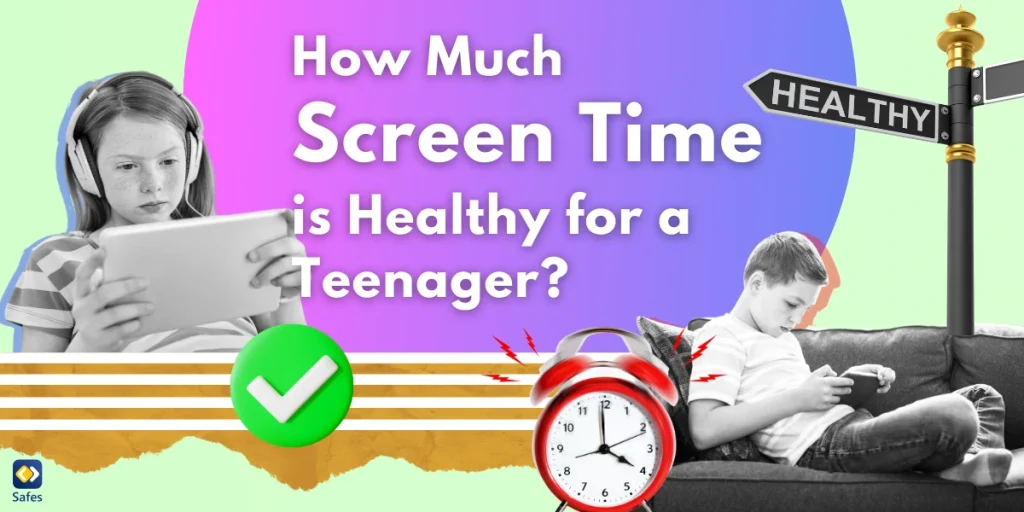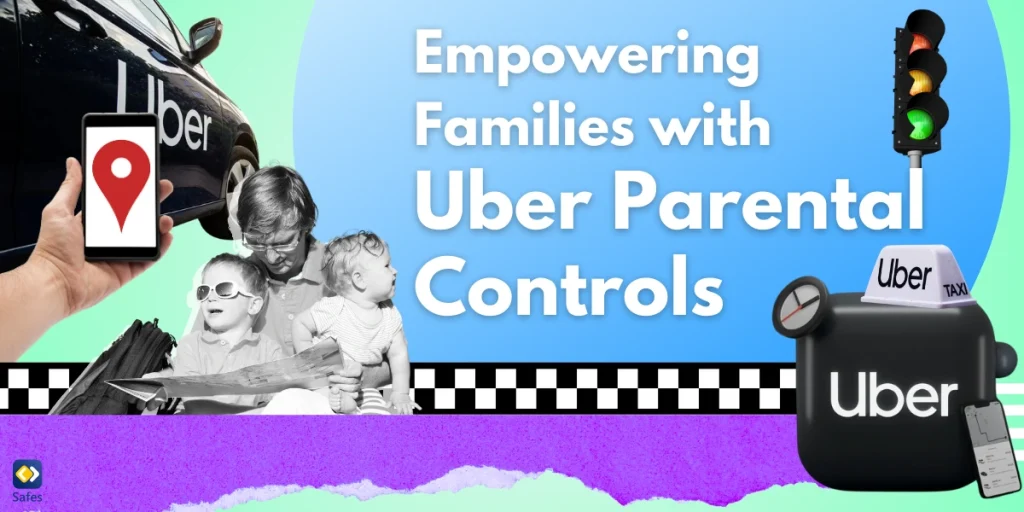In the digital age, screens are a part of everyday life for teenagers, from school assignments to social media and entertainment. While technology offers teens numerous benefits, it also raises important questions for parents: How much screen time is too much? And what is a healthy balance? This blog explores the effects of screen time on teenagers, recommendations for a healthy amount, and practical strategies for setting limits. By understanding these aspects, parents can make informed choices to support their teens’ mental and physical well-being.
Download and Start Your Free Trial of the Safes Parental Control App
The Impact of Screen Time on Teenagers
To determine how much screen time is healthy, it’s essential to understand its effects on teenage development. Studies show that excessive screen time can impact a teen’s physical, mental, and social health in various ways.
1. Physical Health
Excessive screen time is linked to several physical health concerns. For instance, spending hours on screens often results in:
- Eye strain: Prolonged exposure to screens can lead to eye discomfort, headaches, blurred vision, and dryness, collectively known as computer vision syndrome.
- Poor posture: Teens who sit for long periods may experience neck and back pain.
- Inadequate sleep: The blue light emitted from screens interferes with the body’s natural sleep-wake cycle, making it harder for teens to fall asleep. This can lead to a lack of sleep, which may affect cognitive function and mood.
- Sedentary lifestyle: Excessive screen time limits physical activity, which can lead to weight gain, poor cardiovascular health, and other health risks.
2. Mental and Emotional Health
Excessive screen time can affect a teen’s emotional and psychological well-being. A few key mental health impacts include:
- Increased risk of anxiety and depression: Studies have shown that high screen time, particularly on social media, can increase feelings of loneliness and anxiety among teenagers.
- Stress from social comparison: Social media often showcases idealized versions of people’s lives. Teenagers may feel inadequate when comparing themselves to these standards, leading to low self-esteem and body image issues.
- Reduced focus and attention: Constant notifications and quick media consumption can reduce teens’ attention span and focus, making it harder to concentrate on tasks that require sustained effort.
3. Academic and Social Impact
- Reduced academic performance: Spending too much time on screens, especially on social media and video games, can distract teens from their studies and affect their academic performance.
- Difficulty with real-life social interactions: Teens who rely heavily on online communication might struggle with face-to-face interactions, which are crucial for building strong interpersonal skills.
How Much Screen Time is Recommended for Teenagers?
The American Academy of Pediatrics (AAP) recommends that parents help their teens find a healthy balance with screen time, especially when it comes to non-educational use. The AAP suggests that teenagers should ideally limit recreational screen time to two hours or less per day. However, many teenagers exceed this, with recent studies showing that average screen time for teens is closer to seven to nine hours a day.
Differentiating Screen Time Types
It’s essential to distinguish between educational and recreational screen time when setting limits. Educational screen time includes time spent on schoolwork or other learning activities, whereas recreational screen time involves social media, gaming, and streaming. Setting separate limits can help teens balance their responsibilities with entertainment.
Screen Time Based on Age
The screen time needs and tolerances of children and teens can vary by age:
- Young teenagers (13-15): At this age, teens can handle more screen time than younger children, but still benefit from limited recreational screen time.
- Older teenagers (16-19): As teenagers grow older, they can manage more screen time, but it’s still essential to encourage balance and monitor for any negative effects.

Setting Screen Time Boundaries: Tips for Parents
Here are some practical steps parents can take to help their teenagers balance screen time with other important activities:
1. Create a Family Media Plan
A Family Media Plan is a recommended tool that helps families establish guidelines for screen time and digital device usage. You can use it to create specific screen time goals, designate screen-free zones, and establish device curfews.
When creating the plan, involve your teenager in the process. This way, they’ll feel more invested in sticking to the guidelines. The Family Media Plan can include aspects such as:
- Screen-free zones: Encourage screen-free spaces, such as the dining room or bedroom.
- Device curfews: Set a time for devices to be turned off and a screentime limit, ideally an hour before bedtime to help prevent sleep disruptions.
2. Encourage Healthy Alternatives to Screens
Teens need balance in their daily activities, so encourage them to engage in activities that don’t involve screens, like reading, exercising, or picking up a hobby. Limiting screen time doesn’t mean they need to be completely disconnected; it simply encourages them to diversify their activities. Ideas for screen-free activities include:
- Joining a sports team or club
- Learning to play an instrument
- Taking part in family activities, such as game nights or outdoor excursions
- Participating in creative activities, like drawing or writing
3. Set an Example
Parents are role models for their children’s behavior. If you want your teenager to spend less time on screens, lead by example. Demonstrate a balanced approach to screen use by prioritizing family time and engaging in screen-free activities.
4. Use Parental Control Tools
Parental control tools such as iPhone’s parental controls or parental control apps, like Safes Family, can help you set and enforce screen time limits to stop screen addictions. These tools offer features such as daily screen time caps, app monitoring, and reports on device usage. With parental control tools, you can also designate specific hours when certain apps are inaccessible, helping teens to focus on schoolwork, sleep, or family time.
A Healthy Approach for Families
A balanced approach to screen time doesn’t mean eliminating it altogether, but rather integrating it into a healthy lifestyle. Here are some final recommendations for parents looking to create a balanced screen environment at home:
1. Teach Digital Literacy
In addition to screen time limits, teaching teenagers about digital literacy is essential. Digital literacy skills include understanding how social media works, the impact of online interactions, and how screen time affects them. When teens understand the implications of screen use, they’re more likely to self-regulate.
2. Focus on Quality Over Quantity
Not all screen time is created equal. Educational or creative activities, like researching for school or learning a skill, are generally more beneficial than passive activities, like scrolling through social media. Parents can focus on encouraging quality screen time, where the content and purpose add value to their lives.
3. Maintain Open Communication
When it comes to digital devices, an open and honest dialogue can be one of the most effective tools. Encourage your teen to talk about what they’re doing online and share any concerns they have. Being approachable and non-judgmental can help your teenager feel more comfortable discussing their screen habits with you.
4. Reward Positive Behavior
Recognize and reward your teenager when they balance screen time effectively or choose screen-free activities. Positive reinforcement helps reinforce healthy habits, making it more likely they’ll stick to agreed-upon screen limits.
Conclusion
Determining how much screen time is healthy for a teenager is a challenge, especially in today’s technology-driven world. However, by setting guidelines, encouraging screen-free activities, and using tools like Safes Family, parents can help their teens achieve a balanced approach to screen time. Open communication, parental support, and clear boundaries create a healthy environment that empowers teens to make positive choices about their digital lives. Safes Family can be downloaded on iOS and Android. Use the free trial to get started!
Your Child’s Online Safety Starts Here
Every parent today needs a solution to manage screen time and keep their child safe online.
Without the right tools, digital risks and excessive screen time can impact children's well-being. Safes helps parents set healthy boundaries, monitor activity, and protect kids from online dangers—all with an easy-to-use app.
Take control of your child’s digital world. Learn more about Safes or download the app to start your free trial today!