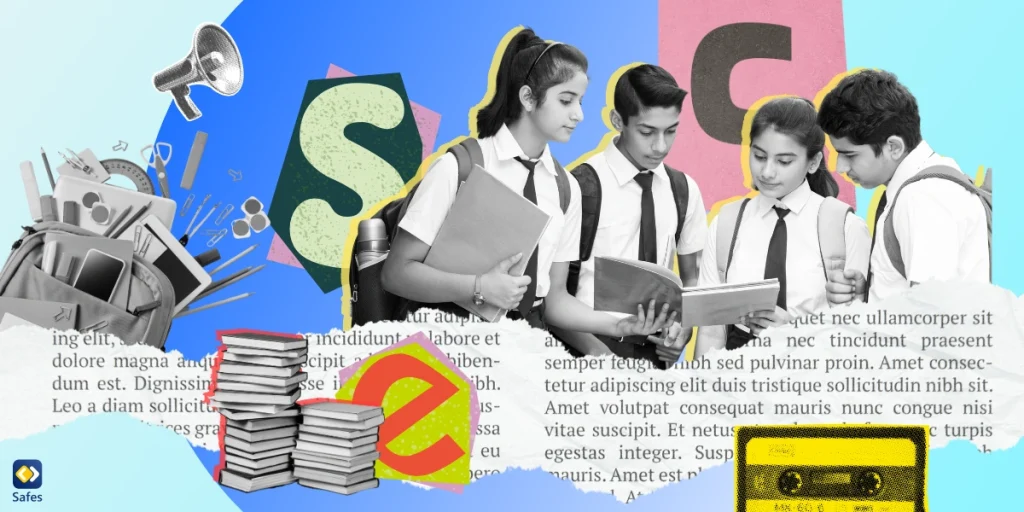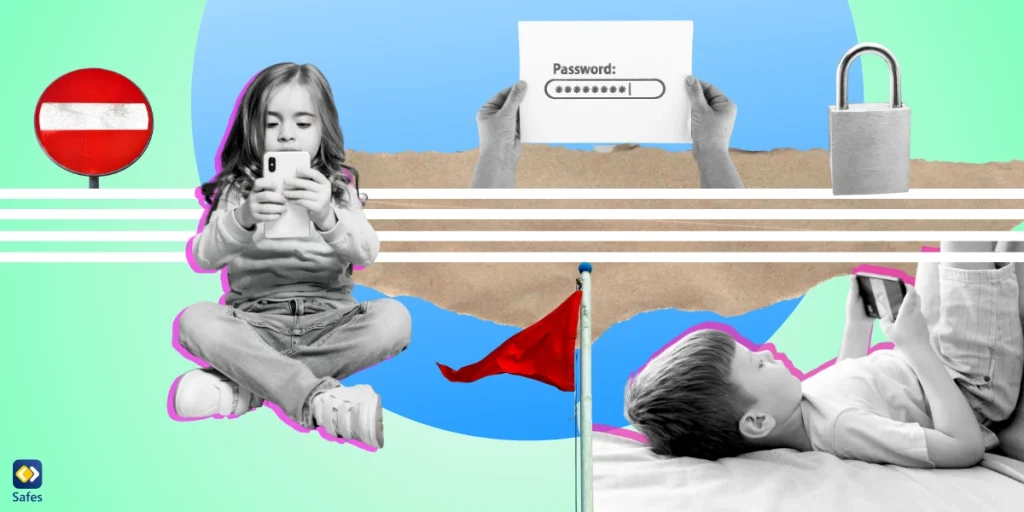Keeping track of your children’s safety is a top priority for every parent. Technology offers tools to make this task easier, and Android Location History is one of them. This feature provides an easy way to monitor your child’s movements without being invasive. In this blog, we’ll explain how Android Location History works, why it’s useful, and how you can use it effectively as a parent.
Download and Start Your Free Trial of the Safes Parental Control App
What is Android Location History?
Android Location History is a Google-powered feature that records the locations of a device associated with a Google account. It keeps track of visited places and the time spent there. It’s especially helpful for parents who want to ensure their kids are safe, whether they’re walking home from school or visiting a friend’s house.
When enabled, the Android location history tracker creates a timeline of activities and locations for easy reference. You can access this information through the Google Maps app or your browser. Android devices rely on GPS, Wi-Fi networks, mobile data, and Bluetooth signals to pinpoint your location. When Android Location History on maps is enabled:
- Your movements are logged and stored on Google’s servers.
- The data is accessible through Google Maps Timeline or Google account settings.
- This history syncs across devices using the same Google account.
You can of course delete Android location history through these steps.
Benefits of Android Location History in General
Here are some of the benefits of Android Location History in general:
- Personalized Recommendations:
- Google uses location data to suggest nearby restaurants, events, or stores.
- It powers features like estimated travel times and local weather updates.
- Travel Logs:
- Users can view a timeline of places visited on specific dates.
- Ideal for documenting vacations or tracking daily commutes.
- Parental Supervision:
- Parents can use it to ensure their children’s safety by checking where they’ve been.
- Lost Device Recovery:
- Location history helps track a lost or stolen device.
Why is Location History Important for Parents?
Here are some reasons why parents find Location History useful:
- Safety Monitoring: Track your child’s whereabouts and ensure they are where they’re supposed to be.
- Emergency Situations: Quickly locate your child in case of unexpected events.
- Building Trust: Transparency through location sharing builds mutual trust between parents and children.
- Activity Insights: Get a sense of their daily routines and identify unusual patterns.
How to Set Up Android Location History
Follow these simple steps to enable and find Location History on Android for your child:
- Check Google Account Access
Ensure your child’s Android device is logged into a Google account. This is necessary for tracking. - Enable Location Services
- Open the Settings app on the device.
- Navigate to Location.
- Toggle it to On.
- Turn on Location History
- Go to Google Maps Android Location History settings page.
- Select the Google account associated with the device.
- Toggle Location History to On.
- Review Permissions
Confirm that Google Maps has location permissions enabled in the device’s app settings.
How to Use Android Location History
Once it’s set up, here’s how you can use Location History to keep your kids safe:
- View the Timeline
- Open the Google Maps app and log into your child’s account.
- Tap the profile picture in the top-right corner and select Your Timeline.
- Scroll through the timeline history to see recent locations and activities.
- Set Alerts
Use Google’s Geofencing features to set alerts when your child enters or leaves specific areas, like school or home. This is tied to the parental controls on Android as well. - Plan Together
Use Location History insights to discuss safe routes or address potential risks in their routine.
Why Should Parents Be Aware of Where Their Children Are?
Parents should be aware of where their children are for several important reasons, primarily to ensure their safety and well-being. With the rise of mobile technology, GPS tracking, and location-based services, it has become easier for parents to stay informed about their children’s whereabouts in real time. However, it’s not just about tracking their physical location but also understanding the broader implications of their activities, social interactions, and online behaviors. Here are a few reasons as to why parents should know where their children are:
Safety Concerns
The most obvious reason is safety. In today’s world, children can easily be exposed to physical and online dangers, such as abductions, bullying, or exploitation. Knowing where they are allows parents to intervene in potentially harmful situations before they escalate. Especially if they are not aware of the danger of sharing their location with other people.
Managing Risk in an Unpredictable World
Teenagers, in particular, may sometimes find themselves in unpredictable or risky situations, like staying out too late, hanging out in unsafe neighborhoods, or making decisions without fully understanding the consequences. For example, a child might agree to meet a stranger online, unaware of the potential danger. If a parent is aware of the child’s location, they can quickly intervene to ensure the child’s safety and help them navigate complex social situations.
Peace of Mind for Parents
The ability to monitor their child’s location can provide parents with peace of mind. It helps them feel more in control, especially when their children are out with friends or traveling. This can be especially important for working parents who may not be physically present to supervise their child’s activities.
Digital Safety
Awareness of a child’s location isn’t just about the physical world; it also extends to their online activities. For instance, certain locations (e.g., parties or online chatrooms) might expose children to inappropriate behavior, cyberbullying, or dangerous interactions. Tracking their physical and virtual presence can give parents insight into potential threats.
Risks of Not Knowing Where Your Children Are
Some of the risks of not knowing where your children are include:
Increased Vulnerability to Harm
Not knowing your child’s whereabouts can increase their risk of becoming involved in harmful situations. Research has shown that when children are not adequately supervised, they are more likely to engage in risky behaviors, such as substance abuse, unsafe sex, or dangerous physical activities. Without knowing where threats may miss critical opportunities to intervene and provide guidance.
Difficulty Detecting Changes in Behavior
Children’s behavior can change when they’re in unfamiliar or risky environments. If parents are not aware of where their children are, they might not notice these changes in time. Being in the wrong place at the wrong time can increase stress, peer pressure, or other factors that negatively affect their mental health. If parents aren’t in the loop about their children’s whereabouts, they may not be able to address any emotional distress or concerns in a timely manner.
Increased Risk of Cyberbullying
Children’s social lives today are closely tied to digital spaces. The rise of social media and messaging apps has made it easier for kids to experience cyberbullying, sometimes even without their parents being aware of it. Knowing where children are and what they’re doing online can help parents spot signs of bullying, harassment, or inappropriate content. If a parent isn’t aware of a child’s location or activities, it can lead to missed signs of distress, leaving the child vulnerable to long-term emotional damage.
Delayed Response to Emergencies
Prevent an emergency, such as an accident, health scare, or abduction, not knowing where your child is can severely delay response times. The quicker a parent can act, the better the chances are of addressing the situation effectively. If parents aren’t equipped with tools to track their children, it might be harder to reach them or help them in critical moments.
Loss of Connection and Trust
Finally, a lack of awareness regarding where your child is could also affect the parent-child relationship. Teens, in particular, value independence and privacy. If a parent is constantly tracking them without discussing boundaries or the reasons for their actions, it may lead to feelings of mistrust. It is essential that parents strike a balance between supervision and respecting their child’s privacy. Open communication about the use of location tracking can help build trust and mutual understanding.

How Parents Can Effectively Monitor Their Children Instead of Using Android Location History
Some alternative options to using Android Location History include:
Use of Parental Control Apps
Parental control apps, such as Safes Family, offer the ability to track your child’s location, monitor their activities, and even set geofences for real-time alerts when they enter or leave certain areas. These apps help maintain a balance between supervision and independence.
Geofencing and Alerts
Setting up geofences on a child’s phone can ensure that you are notified when they enter or leave designated areas, such as school, home, or a friend’s house. This can prevent children from wandering into unsafe areas without the parent’s knowledge. You can do this through some location-tracking apps and parental control features.
Communication and Transparency
Rather than tracking secretly, it is essential to establish an open line of communication with your child about the benefits of location tracking. This can help foster trust while still allowing parents to ensure their child’s safety.
Set Boundaries and Expectations
Create clear rules about where your child can go and what activities are acceptable. For instance, they should know they can’t visit specific places without informing you first. Additionally, if your child has a curfew or agreed-upon time to be home, use location tracking as a way to ensure they’re following those boundaries.
Privacy Tips for Parents
While Android Location History is a valuable tool, respecting your child’s privacy is essential:
- Communicate Clearly: Let your child know why you’re using this feature. Frame it as a way to ensure their safety, not as surveillance. There are ways to track your child’s location without them knowing but a best case scenario is that they understand why you rack them.
- Enable Controls: Teach your child how to turn Location History on and off if needed, and how to share locations, fostering a sense of independence.
- Limit Data Sharing: Avoid sharing your child’s location data with others without consent.
Final Thoughts
Android Location History is a practical tool for keeping your children safe. By setting it up and using it responsibly, you can ensure peace of mind while giving your kids room to grow. Technology, when used thoughtfully, can bridge the gap between safety and trust in a parent-child relationship.
Want a more comprehensive solution to monitor your child’s safety? Try Safes Family for advanced parental control features, including real-time location tracking and activity monitoring. Start your free trial today! Safes Family is available for both Android and iOS devices.
Your Child’s Online Safety Starts Here
Every parent today needs a solution to manage screen time and keep their child safe online.
Without the right tools, digital risks and excessive screen time can impact children's well-being. Safes helps parents set healthy boundaries, monitor activity, and protect kids from online dangers—all with an easy-to-use app.
Take control of your child’s digital world. Learn more about Safes or download the app to start your free trial today!