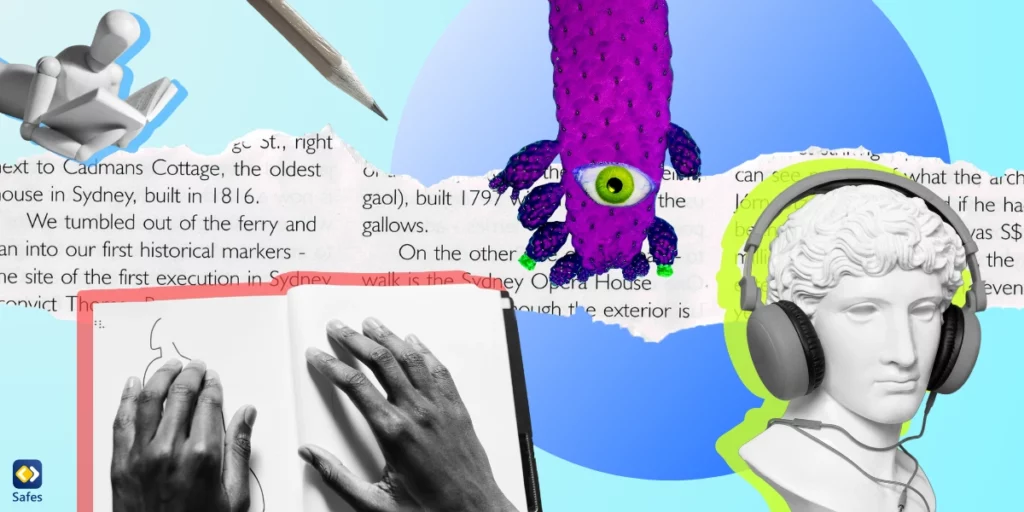Social media is an integral part of modern life, providing endless opportunities for kids to connect, learn, and explore. However, it’s also a space where fake social media accounts thrive, posing risks such as identity theft, misinformation, and cyberbullying. For parents, understanding how to identify fake social media accounts is essential to keeping children safe online.
In this blog post, we’ll break down eight common tactics used by fake profiles, explain how to spot them, and provide actionable tips to protect your family from online harms.
What Are Fake Social Media Accounts Called?
Fake social media accounts go by many names: bots, sockpuppet accounts, or simply fake profiles. These accounts are created with the intent to deceive, and they can be either automated accounts or controlled manually by individuals.
On social platforms, these accounts serve various purposes, including collecting sensitive information, manipulating public opinion, or spamming users. They may also serve as automated accounts to artificially boost follower counts, create engagement, or influence public opinion. Their creators often hide behind fake profile pictures, stolen identities, or AI-generated images to appear legitimate. Recognizing the nature and purpose of these accounts is the first step toward effective fake social media account detection.
Spotting the Signs: How to Identify Fake Social Media Accounts
Fake social media accounts are often designed to blend in, but subtle inconsistencies can reveal their true nature. Recognizing these warning signs is crucial for protecting yourself and your family from potential risks like scams, misinformation, or identity theft. From unrealistic profile pictures to questionable engagement patterns, understanding the tactics used by fake profiles helps you stay one step ahead.
Let’s dive into the red flags you should watch for and how to identify these fraudulent accounts.
1. Unrealistic Profile Pictures
A profile picture is often the first clue to identifying fake accounts. Fake social media accounts tend to use stock photos, stolen images, or AI-generated faces. These fake profile pictures often lack authenticity and can look overly polished or generic. Recent research highlights how deep learning methods are being used to detect fake accounts based on patterns in profile images, offering insights into technological approaches to this issue.
For now, to verify the authenticity of a profile picture, you can use a reverse image search tool. For example, if the same fake profile pictures of guys or women appear on multiple unrelated social media profiles, it’s likely a fake account. Encourage your children to check before accepting friend requests from unfamiliar accounts.
2. Suspiciously Limited Personal Information
A real person usually fills out their profile with details about their interests, work, or hobbies. On the other hand, fake social media profiles often lack depth and provide only vague or generic personal information.
Look for incomplete bios, generic descriptions like “Loves life and laughter,” or profiles that share little about the person behind the account. These gaps in information are a clear warning sign of a fake account.
3. Unusual Social Activity
The activity patterns of a fake social media account can be another red flag. Fake accounts often follow these suspicious behaviors:
- They follow thousands of accounts but have very few followers.
- They post repetitive or irrelevant comments.
- They like and share content in a robotic or excessive manner.
These behaviors often indicate automated accounts or accounts being used to artificially inflate engagement. Pay close attention to the quality of their activity, as this can reveal their true nature.

4. Questionable Contact Information
The registration process on social media platforms requires an email address or phone number, but fake accounts often rely on temporary or fake credentials.
A fake social media account may use nonsensical or generic email addresses, such as “[email protected],” or phone numbers that appear invalid. If the contact details seem odd or untraceable, it’s worth being cautious about the account’s legitimacy.
5. Engagement That Feels Off
One hallmark of fake accounts is unnatural engagement patterns. A social media profile may have hundreds of likes on their posts but very few comments, or their followers may consist mostly of inactive or unrelated accounts.
These anomalies often result from bots or purchased followers, making the account appear more popular than it is. Encourage your children to inspect engagement metrics before interacting with accounts on social media platforms.
6. Overly Generic or Political Messaging
Fake accounts are frequently used to promote generic or divisive messages. They might share uninspired motivational quotes or push political content designed to spark controversy.
Examine the tone and consistency of an account’s posts. If they lack originality or seem overly coordinated, they could be part of a network of large numbers of fake accounts working together to manipulate public perception.
7. New Account with Rapid Growth
An account created yesterday but already boasting thousands of followers should raise suspicion. These accounts often rely on automated accounts or paid follower services to inflate their numbers.
Check the account’s creation date and follower activity. Rapid, unnatural growth is a clear indicator of a fake account, especially when the followers themselves appear inactive or fake.
8. Inconsistent Posting Behavior
Another way to identify a fake social media account is by analyzing its posting behavior. Genuine users typically share content at irregular intervals, reflecting their personal schedules or interests. In contrast, fake profiles often exhibit unnatural posting patterns, such as multiple posts within minutes or long periods of inactivity followed by bursts of content.
These accounts may also reuse the same images or captions across posts, further hinting at their lack of authenticity. By examining the consistency and originality of an account’s activity, parents can better spot fake profiles on social media platforms.

What to Do When You Spot a Fake Profile
If you or your child comes across a fake social media account, the first step is to avoid interacting with it. Do not engage with its messages, comments, or posts, as this could inadvertently expose you to phishing attempts or malware. Instead, use the platform’s report feature to alert the moderators. Most social media sites have straightforward reporting tools to flag suspicious profiles.
Additionally, block the account to prevent further interaction and review the privacy settings on your child’s social media profiles. Encourage your child to share their experiences with you so that you can guide them in handling these situations responsibly. Taking these steps can minimize risks and ensure a safer online environment.
How Safes Can Help Identify Fake Social Media Accounts
Navigating social media platforms can be daunting, but Safes makes it easier for parents to protect their children. Safes is a powerful parental control app designed to help identify and manage online threats, including fake social media accounts.
With Safes, you can monitor your child’s interactions on social networks to detect suspicious activity. Safes also allows parents to set screen time limits and prevent children from using inappropriate and unsafe apps altogether. Safes aims to empower parents to foster a safer online experience for their families, whether they’re using iOS, Android, or Windows devices.
Try Safes for free today and protect your family from online risks.
Conclusion
Fake social media accounts are more than just a nuisance—they can pose significant risks to your family’s safety and privacy. By understanding the common tactics used by these accounts, you can better protect your child from falling victim to scams, identity theft, or cyberbullying. Encourage your child to approach online interactions with caution, verify social media profiles, and avoid sharing sensitive information with strangers.
With tools like Safes, you can take proactive steps to monitor and manage your child’s online presence, ensuring a safer and more enjoyable digital experience. Start by teaching your family how to identify fake social media accounts and empower them to make informed choices online.