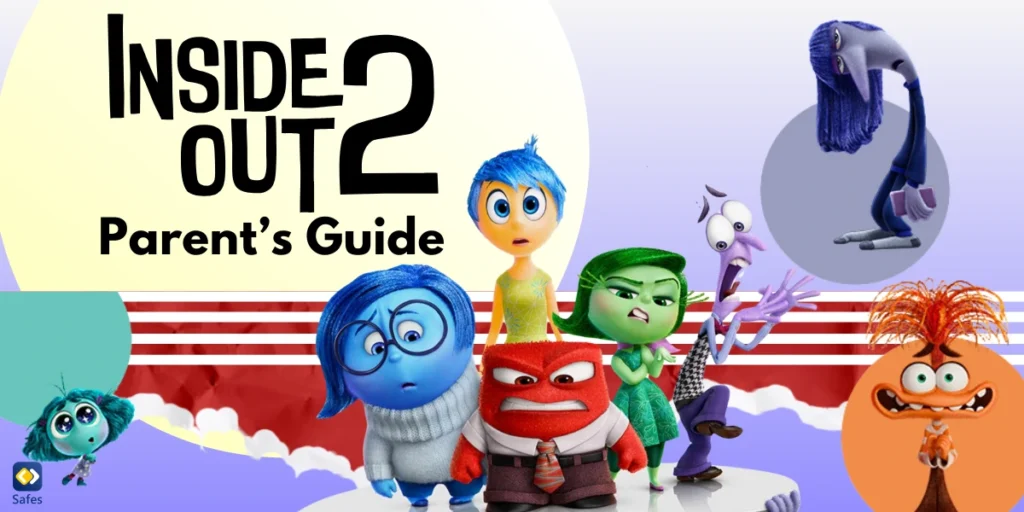Bluesky, a decentralized social media platform, has gained attention as an alternative to traditional networks like Twitter (now X). It promises a unique, user-first approach with its decentralized structure, allowing individuals to maintain more control over their online identities and data. While this innovation is exciting, it raises an important question for parents: Is Bluesky safe for kids?
Download and Start Your Free Trial of the Safes Parental Control App
In this blog post, we’ll explore what Bluesky is, how it works, and its safety features. We’ll also analyze its content moderation policies, discuss the potential risks for younger users, and provide actionable tips for parents considering this platform for their children.
What is Bluesky?
Bluesky is built on the Authenticated Transport Protocol (ATP), a decentralized framework that allows users to interact across different social media applications while maintaining their data and identity. This decentralized model means that users aren’t confined to a single platform, and their online presence is less reliant on centralized servers controlled by large corporations.
The platform markets itself as a fresh, community-driven alternative to traditional social media platforms. With a focus on transparency and user empowerment, Bluesky offers tools like customizable feeds, content filters, and moderation features. These are designed to give users more control over what they see and share online.
The Dangers of Decentralization
While decentralization has its advantages, such as enhanced privacy and data ownership, it comes with unique challenges—especially concerning content moderation. Unlike platforms like Facebook or Instagram, which employ centralized teams to enforce rules and remove harmful content, Bluesky’s decentralized structure makes it harder to implement universal safety protocols.
This means that harmful content—ranging from explicit material to cyberbullying—may go unnoticed or unresolved, as moderation largely depends on individual users and community efforts. For children and teens, this lack of consistent oversight can pose significant risks.
Content Moderation on Bluesky
Bluesky includes several features aimed at enhancing user safety:
- Customizable Content Filters: Users can block specific words, phrases, or types of content from appearing in their feeds.
- Moderation Lists: Users can subscribe to moderation lists created by others to filter content according to shared standards.
- Blocking and Muting Tools: Like most platforms, Bluesky allows users to mute or block individuals to avoid harassment or unwanted interactions.
However, these tools are not foolproof. Bluesky has faced criticism for failing to prevent the proliferation of harmful content, including explicit material and, in some cases, child sexual abuse content. These issues highlight the limitations of relying on decentralized moderation practices.
Age Restrictions and Suitability for Kids
Bluesky explicitly states in its Community Guidelines that the platform is not directed toward children under 13. This aligns with most social media platforms that comply with the Children’s Online Privacy Protection Act (COPPA) in the U.S.
For teens aged 13–17, the platform may still pose challenges. Without stringent content moderation or robust parental controls, children in this age group could be exposed to inappropriate content, online predators, or harmful interactions.
Potential Risks for Children on Bluesky
Here are some of the main risks parents should be aware of:
1. Exposure to Inappropriate Content
Due to the decentralized nature of Bluesky, explicit material and other age-inappropriate content can slip through the cracks of moderation filters. Children may come across posts that are harmful to their mental or emotional well-being.
2. Cyberbullying and Harassment
As with any social media platform, children on Bluesky could face cyberbullying. The lack of centralized oversight might make it harder to report or address these incidents effectively.
3. Online Predators
Bluesky’s open network structure can attract malicious actors who exploit vulnerabilities to interact with minors. Without strict safeguards, this risk becomes more pronounced.
4. Misinformation and Harmful Trends
Decentralized platforms often lack the robust fact-checking mechanisms found on mainstream social media, increasing the likelihood of children encountering misinformation or engaging in dangerous challenges.
Bluesky vs X (Twitter) From a Parent’s Perspective
When comparing Bluesky to X (previously known as Twitter), from a parent’s perspective, one of the most significant differences lies in their structure and purpose. Twitter is a well-established social media platform with millions of active users worldwide, making it a hub for public discourse, breaking news, and viral trends. However, this vast user base and open nature expose children to inappropriate content, cyberbullying, and potentially harmful interactions. Bluesky, on the other hand, is a relatively new platform with a decentralized architecture that prioritizes privacy and community-driven moderation. This approach may appeal to parents who are concerned about their child’s exposure to unsafe or toxic online environments.
Another key distinction is the content moderation and algorithmic control on these platforms. Twitter’s centralized system often relies on algorithms to determine what users see, which can amplify sensational or harmful content. While Twitter has community guidelines and reporting mechanisms, enforcement such as blocking on Twitter can be inconsistent. In contrast, Bluesky’s decentralized model gives communities more control over content moderation and feed algorithms. This feature empowers users to customize their experience, potentially allowing parents to guide their children’s online interactions in a more controlled and tailored environment. However, Bluesky’s decentralized nature may also pose challenges in ensuring universal safety standards.
Lastly, user demographics and platform popularity play a role in evaluating the two platforms. Twitter’s massive and diverse user base means children can easily encounter both positive and negative influences. Bluesky, being newer and less widespread, may initially have a more niche, curated audience. This smaller scale could make it easier for parents to monitor their child’s activity. However, as Bluesky grows, its risks might mirror those of Twitter. Ultimately, both platforms require active parental oversight, and using parental control apps to track social media usage and set boundaries can enhance the safety of a child’s online experience. In general, both platforms are not suitable for children.
What Parents Need to Know About Bluesky
Here is what parents need to know before considering the question, “Is the Bluesky app safe to use?”:
Bluesky’s Safety Features
While Bluesky offers tools like content filters and blocking options, these features require active user engagement to be effective. Parents considering Bluesky for their children should explore these tools thoroughly and ensure they are set up appropriately.
Third-Party Monitoring Tools
Currently, Bluesky does not have dedicated parental control features. Parents may need to rely on third-party apps to monitor their child’s activity, but such tools may not fully integrate with Bluesky’s decentralized structure.

Our Tips for Parents
If you decide to allow your child to use Bluesky, consider these tips to maximize safety:
1. Set Up Rules for Online Behavior
Teach your child about the importance of respecting others online, avoiding oversharing personal information, and reporting harmful interactions immediately.
2. Explore the Platform Together
Spend time on Bluesky with your child to understand its features, identify potential risks, and adjust settings to filter inappropriate content.
3. Monitor Usage
While respecting your child’s privacy, regularly check their activity on the platform to ensure they are using it safely and responsibly.
4. Encourage Open Communication
Create a safe space for your child to share their online experiences. Let them know they can come to you with concerns about Bluesky or any other platform.
Alternatives to Bluesky for Kids
For parents seeking safe social media platforms for their children, consider these alternatives:
- Kinzoo: A family-friendly app designed for younger users with robust safety features.
- Messenger Kids: A child-focused version of Facebook Messenger with parental controls.
- PopJam: A creative platform tailored to children, with strict content moderation.
How Parental Controls Can Help Manage Children’s Social Media Presence
Parental control apps play a vital role in helping parents manage their child’s social media presence by providing comprehensive tools to monitor, filter, and regulate online activities. Social media platforms, while engaging, expose children to potential risks like cyberbullying, inappropriate content, and online predators. Parental control apps allow parents to supervise their child’s social media usage, ensuring they interact in a safe and age-appropriate digital environment. Features like screen time limits help manage how much time children spend on platforms, preventing social media addiction and promoting a healthier balance between online and offline activities.
In addition to managing time, parental control apps offer activity monitoring tools, giving parents insights into their child’s online interactions, such as direct messages and posts. With alerts for suspicious content or behaviors, parents can intervene early to address potential threats or harmful engagements. Filters and keyword blockers further shield children from inappropriate content, ensuring their feeds remain safe and positive. These features empower parents to guide their children in using social media responsibly without feeling intrusive.
For parents seeking a trusted solution, Safes Family offers a robust parental control app with tools to monitor and manage social media activity effectively. With features like app blocking, screen time controls, and activity reports, Safes Family ensures your child navigates the online world safely and responsibly.
Start protecting your child’s digital presence today by trying Safes Family with a free trial! Download the app now on iOS or Android and create a safer, more manageable online experience for your family.
Conclusion
Bluesky’s innovative, decentralized approach to social media offers unique benefits, but it also presents significant safety challenges—particularly for children. The platform’s limited content moderation and lack of built-in parental controls make it a risky choice for younger users.
Parents should carefully evaluate whether Bluesky aligns with their child’s maturity level and online safety needs. If you decide to allow your child to use the platform, actively engage with its features, set boundaries, and maintain open communication about their online experiences.
In the ever-evolving digital landscape, choosing the right platforms and tools is crucial for protecting children while fostering healthy, responsible technology use.
Your Child’s Online Safety Starts Here
Every parent today needs a solution to manage screen time and keep their child safe online.
Without the right tools, digital risks and excessive screen time can impact children's well-being. Safes helps parents set healthy boundaries, monitor activity, and protect kids from online dangers—all with an easy-to-use app.
Take control of your child’s digital world. Learn more about Safes or download the app to start your free trial today!