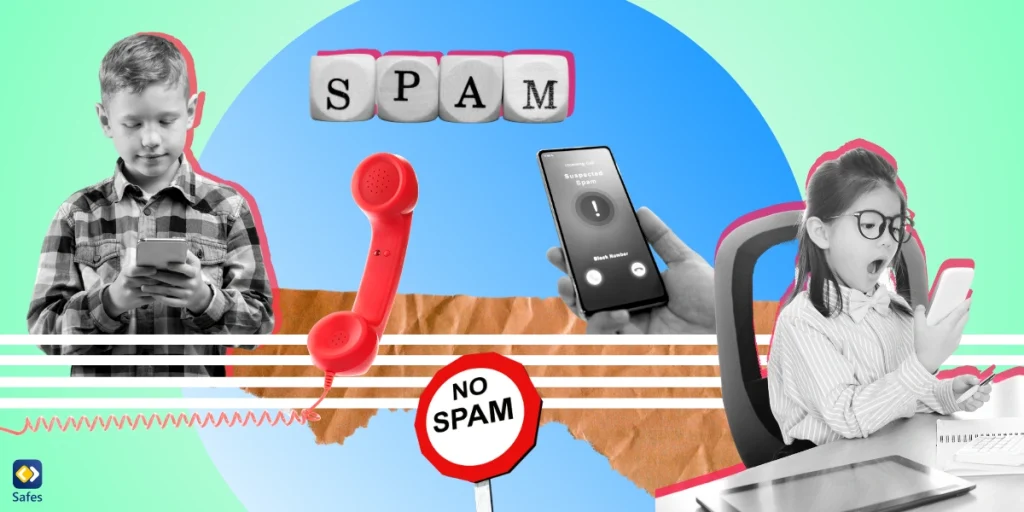Twitter, now rebranded as X, is one of the most influential social media platforms, connecting millions of users worldwide. From breaking news to engaging discussions and viral trends, Twitter is a hub for real-time updates and networking. However, its popularity also makes it a prime target for scammers. Every day, unsuspecting users fall victim to phishing links, fake giveaways, impersonation accounts, and cryptocurrency fraud.
Download and Start Your Free Trial of the Safes Parental Control App
Scammers on Twitter are becoming more sophisticated, exploiting human psychology, platform vulnerabilities, and trending topics to trap their victims. In this blog, we’ll dive deep into the common types of Twitter scams, the red flags to watch out for, and practical tips on how to safeguard yourself and your loved ones while using the platform.
Common Types of Twitter Scams
Some of the most common types of Twitter scams included in any general Twitter scammer list are:
Phishing Scams
Phishing scams involve tricking users into revealing personal information, such as login credentials or financial details, through malicious links. These links often claim to lead to exclusive content, account verification pages, or prize winnings. Once users enter their credentials, scammers gain access to their accounts.
Example: You might receive a DM stating, “Your account has been flagged for suspicious activity. Click here to verify your details.” Clicking on such links often leads to fake login pages designed to steal your credentials.
Fake Giveaways and Contests
Scammers frequently pose as celebrities, influencers, or verified accounts, claiming to host giveaways. They promise free cash, products, or cryptocurrency in exchange for likes, retweets, or small “transaction fees.”
Example: A tweet might say, “I’m giving away $10,000 in Bitcoin to celebrate my 1M followers! Send me $100 in BTC, and I’ll send back $1,000!” Of course, no one ever gets the promised money.
Impersonation Scams
Scammers often impersonate well-known figures, brands, or even your friends. They may use fake profile pictures, usernames with slight variations, and convincing bios to build trust.
Example: A fake Elon Musk account might tweet, “I’m feeling generous today! Send me 0.1 BTC, and I’ll send back 1 BTC.” These scams rely on credibility and urgency to trap victims.
Cryptocurrency Scams
Crypto scams are rampant on Twitter, leveraging the buzz around digital currencies. Fake investment opportunities promise sky-high returns in a short period, luring in desperate or greedy individuals.
Example: A tweet might promote a fake investment scheme, “Invest $500 in our exclusive crypto plan and earn $5,000 in 24 hours!”
How Scammers Operate on Twitter
Scammers on Twitter use a combination of automation, social engineering, and fake credibility to achieve their goals.
Bot Networks
Many scams are powered by bot networks that automate likes, retweets, and comments to make fraudulent content appear more legitimate.
Emotional Manipulation
Scammers play on emotions like fear, excitement, or urgency. They might tell you your account will be suspended if you don’t act quickly or promise you a once-in-a-lifetime opportunity.
Exploiting Trending Topics
During viral events, scammers quickly jump on trending hashtags to maximize their reach. Whether it’s a celebrity controversy or a trending cryptocurrency, they tailor their scams accordingly.
How to Spot a Scammer on Twitter
Some red flags that you can use as signals to find Twitter scammers are:
Too-Good-To-Be-True Offers
If something sounds too good to be true, it probably is. Be wary of promises of free money, huge returns, or exclusive rewards.
Suspicious Links
Always inspect links before clicking. Scammers often use shortened URLs (e.g., Bit.ly) to disguise malicious websites.
Unverified Accounts
Check if the account is verified and look for irregularities in the username (e.g., extra letters or symbols).
Urgency in Messaging
Messages pressuring you to act quickly are a classic scam tactic. Take your time to evaluate the situation.
How to Protect Yourself from Twitter Scammers
To protect yourself from Twitter scammers, do the following:
Enable Two-Factor Authentication (2FA)
Enable 2FA on your Twitter account to add an extra layer of security. This ensures scammers can’t access your account even if they have your password.
Don’t Share Personal Information
Avoid sharing sensitive information, such as login credentials or financial details, even if the request seems legitimate. Also, try to filter content on Twitter to have the least amount of scams presented to you.
Verify Accounts
Before interacting with accounts claiming to be brands, celebrities, or friends, double-check their authenticity.
Report Suspicious Activity
Report fake accounts, phishing links, or suspicious DMs directly to Twitter

How Twitter is Combating Scams
Twitter has implemented several measures to fight scammers:
- Account Verification: Verified accounts are harder to impersonate.
- Spam Detection Algorithms: Twitter’s algorithms actively flag spam accounts and suspicious activity.
- User Reporting Tools: Users can easily report scams, phishing attempts, and impersonation.
Despite these measures, scammers continue to adapt. It’s crucial for users to remain vigilant.
What to Do if You’ve Been Scammed on Twitter
If you fall victim to a scam:
- Change Your Password Immediately: Use a strong, unique password.
- Enable 2FA: If not already enabled, set up two-factor authentication.
- Report the Scam to Twitter: Use Twitter’s reporting tools to report the scammer to Twitter.
- Monitor Your Accounts: Check your financial accounts for unauthorized activity.
- Inform Your Followers: Warn others if scammers have hijacked your account.
Educating Your Children About Twitter Scams
Kids and teenagers are particularly vulnerable to Twitter scams due to their limited experience with online fraud. Parents should:
- Monitor their child’s Twitter activity.
- Teach them about common scams and red flags.
- Encourage open conversations about suspicious messages or offers.
Parental control apps can help monitor social media usage and protect kids from scams. With a parental control app, Twitter can be blocked entirely.
Conclusion
Twitter remains a powerful platform for communication, but it’s not without risks. Scammers continue to exploit vulnerabilities and human emotions to carry out their schemes. By staying informed, recognizing red flags, and using security tools like two-factor authentication, users can significantly reduce their risk of falling victim to scams.
For parents, safeguarding children’s online experiences requires additional layers of protection. Parental control apps like Safes Family offer essential monitoring tools on iOS and Android to ensure kids use Twitter safely and responsibly.
Stay alert, stay informed, and make the most of Twitter without falling into the traps set by scammers. Start your free trial of Safes Family today and create a safer digital environment for your family.
Your Child’s Online Safety Starts Here
Every parent today needs a solution to manage screen time and keep their child safe online.
Without the right tools, digital risks and excessive screen time can impact children's well-being. Safes helps parents set healthy boundaries, monitor activity, and protect kids from online dangers—all with an easy-to-use app.
Take control of your child’s digital world. Learn more about Safes or download the app to start your free trial today!