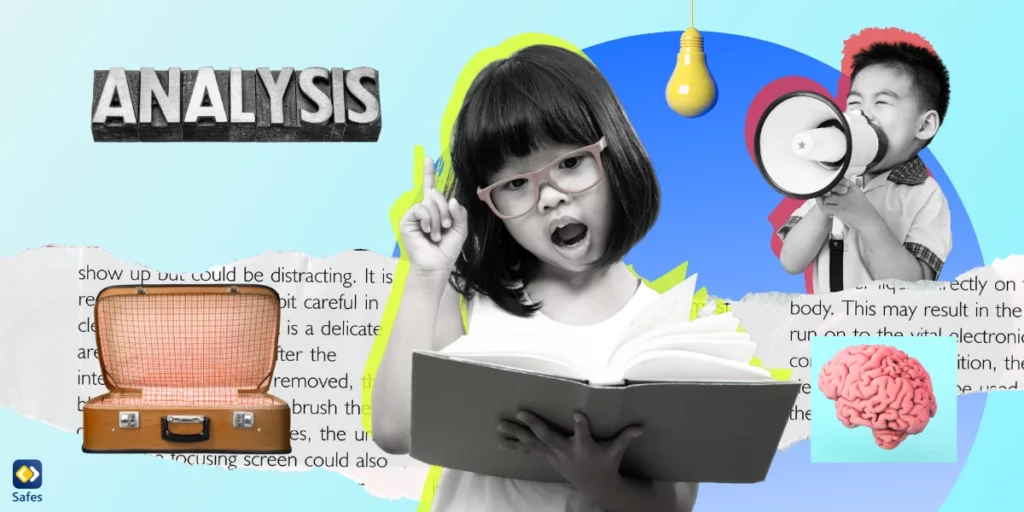In today’s online world, new slang emerges constantly, and it can be challenging for parents to keep up. One phrase that has gained popularity among teens and young adults is “ate that.” If you’ve heard your teen say, “She ate that” or “You ate that,” and you’re wondering what on earth they mean, don’t worry—you’re not alone. In this blog, we’ll break down the meaning of “ate that,” explore how it’s used in different online spaces, and provide insights for parents on staying informed about internet trends.
Download and Start Your Free Trial of the Safes Parental Control App
What Is the Meaning of the Slang “Ate That”?
The slang essentially means someone did an amazing job at something, often in a confident or impressive way. It’s like saying, “They nailed it!” or “They absolutely crushed that!” It can also be used sarcastically, depending on the context. Variations of the phrase include:
- “She ate that” – Praising someone’s performance, look, or achievement.
- “You ate that” – Directly complimenting someone’s effort.
- “Ate and left no crumbs” – Emphasizing that someone did an outstanding job.
In some cases, “ate that” can also be used in a competitive or playful way. If someone is roasting a friend in a joke battle, the response “he ate that!” can mean that their comeback was particularly strong. Similarly, in dance challenges or rap battles, the phrase signifies dominance and confidence.
How It’s Used in Real Digital Interactions
Teens and young adults love using “ate that” across texts, social media, and gaming platforms. It’s mostly a positive expression but can occasionally carry a sarcastic tone. Here are some examples:
- Text Message: “OMG, you ate that essay. The teacher is gonna love it!”
- TikTok Comment: “That transition was smooth af! Ate and left no crumbs!”
- Snapchat Story Response: “Best outfit ever. She ATE.”
- Gaming Chat: “Bro, that clutch play was insane. You ate.”
- Instagram Post: “Makeup on point! You ate that, queen!”
The phrase is generally used playfully, celebrating moments when someone excels at something—whether it’s a fashion choice, dance move, joke, or gameplay performance.

Platform-Specific Usage
Different online spaces shape the way slang evolves. “Ate that” is mostly found in these digital environments:
- TikTok: Often used in captions and comments praising style, performance, or creativity.
- Snapchat: Used in direct messages or reactions to snaps, usually hyping up a friend’s selfie or achievement.
- Discord/Gaming Chats: Gamers use it to celebrate impressive plays or tactical wins.
- Instagram: Frequently appears in comments hyping up friends or influencers.
- Twitter/X: Occasionally used in tweets to react to viral moments, particularly fashion or pop culture events.
In 2025, TikTok remains the primary platform where this slang is most commonly used, often appearing in viral trends, fashion challenges, and influencer content.
Risk Level Indicator
Understanding online slang helps parents understand digital communication better. Here’s how we rate the safety of “ate that”:
🟢 Green – Harmless Everyday Slang
This phrase is generally positive and not associated with harmful behavior. However, like all slang, context matters. While the phrase itself is safe, parents should still be aware of other slang that might appear alongside it.
Occasionally, “ate that” might be used in a way that encourages unrealistic beauty or performance standards. If teens are constantly exposed to social media posts praising impossible levels of perfection, it might contribute to self-esteem issues. It’s always good to check in on how slang and trends are affecting their self-image.
Trend Tracker: Is It Still Relevant?
🔥 Trending (widely used now) – As of 2025, “ate that” is still a commonly used slang term, especially among Gen Z and Gen Alpha. It’s frequently spotted in viral TikTok videos, memes, and gaming chats. However, slang evolves fast, so it might not last forever!
According to experience and previous slang, “ate that” could fade out within the next couple of months as newer slang phrases emerge. But for now, it remains highly relevant across multiple online platforms.
Online Safety Considerations
While “ate that” itself is harmless, it’s always good for parents to stay informed about internet slang and trends. Here are some quick safety tips:
- Encourage Open Conversations – Ask your child what the new phrases they use mean to them and in what contexts they use them.
- Monitor Digital Behavior – Keep an eye on their social media activity and who they interact with online.
- Use Parental Controls – Use built-in Android and/or iPhone parental controls, or use a parental control app to set up app restrictions and filters to help manage their exposure to online content.
- Discuss Social Media Influence – Talk about how language and trends shape online behavior and self-perception.

How Safes Parental Control App Can Help
Keeping up with continuously evolving slang and digital trends can be overwhelming for parents, making it challenging to understand what their children are exposed to online. Safes, an easy-to-use parental control app available for both Android and iOS, provides powerful tools to help your child discover the digital world safely with confidence. With features like social media monitoring, customizable screen time limits, content filtering, and app activity tracking, Safes empowers you to protect your child from harmful content while creating a balanced and healthy relationship with technology. Whether you need to block inappropriate websites, track online interactions, or receive alerts about concerning activity, Safes ensures that you stay informed, involved, and in control of your child’s digital safety.
Try Safes for free today and take control of your child’s digital safety!
Conclusion
Understanding online slang like “ate that” helps parents stay connected with their children’s online experiences. While the phrase itself is harmless and fun, staying informed about trends ensures a healthy online experience. Encouraging open conversations, setting digital boundaries, and using parental control tools like Safes can help create a balanced and safe online environment for kids and teens.
Your Child’s Online Safety Starts Here
Every parent today needs a solution to manage screen time and keep their child safe online.
Without the right tools, digital risks and excessive screen time can impact children's well-being. Safes helps parents set healthy boundaries, monitor activity, and protect kids from online dangers—all with an easy-to-use app.
Take control of your child’s digital world. Learn more about Safes or download the app to start your free trial today!