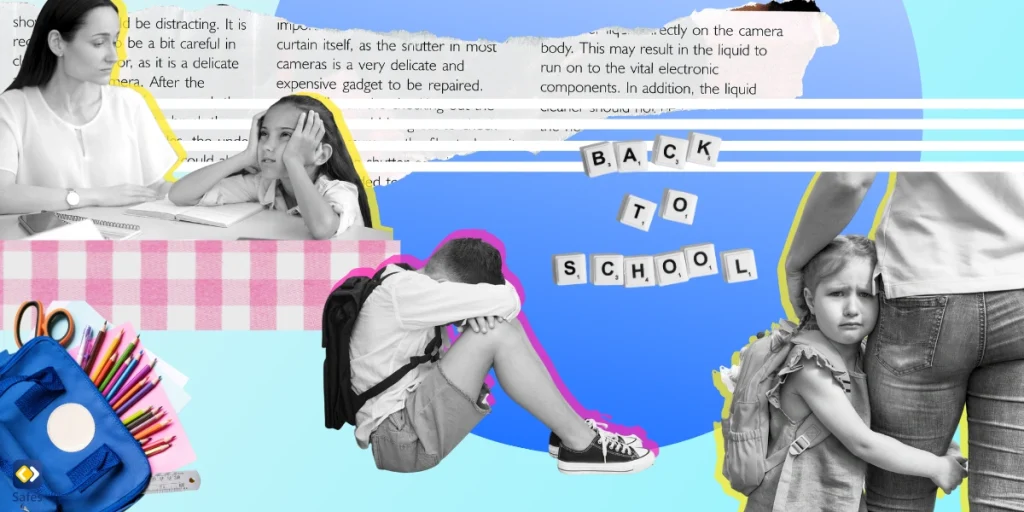Telegram is the 6th most popular messaging app with 550 million users, according to Statista. There has been a rise in Telegram’s popularity since 2021. More and more people are switching from predominant and popular messaging apps to Telegram. However, ‘Is Telegram safe for kids?’ is a question parents repetitively ask us.
While Telegram prides itself on its comprehensive security features, which make millions of adults worldwide pick it as their preferred messaging app, it poses critical safety risks to children. In this article, we will discuss Telegram’s safety and health risks for kids and offer solutions to make it safe.
Is Telegram Safe for Kids?
In today’s interconnected world, communication apps like Telegram have become a staple for staying in touch with loved ones, including children. While Telegram offers a platform for connecting with family and friends, it’s crucial to recognize that the app is not specifically designed for children. This lack of age-appropriate features and parental controls can put young users at risk of encountering inappropriate content, online predators, and cyberbullying.
Given these concerns, it’s essential for parents to carefully consider whether allowing their children to use Telegram is in their best interests. If parents decide to allow their child to use Telegram, it’s imperative to establish strict guidelines and provide regular supervision. This includes monitoring their child’s online activity, ensuring they only interact with verified contacts, and teaching them about online safety precautions.
Is Telegram Secure?
Telegram is considered to be a secure messaging platform, known for its end-to-end encryption in secret chats. However, it’s important to note that regular chats on Telegram are not end-to-end encrypted, meaning the service could potentially access the messages. Additionally, Telegram’s metadata handling practices have raised concerns due to the collection and storage of user data. As with any platform, it’s crucial to stay informed about updates and security features, and be mindful of the information you share online.
How Does Telegram Risk Children’s Safety & Health?
Telegram messenger has features that most adults find practical, such as public usernames, end-to-end encryption, and disappearing messages. However, these features can put young users of Telegram at risk. On the other hand, since most Telegram users are adults, most content shared on Telegram is aimed at adult users. This is why it would be beneficial for parents to think twice about creating a telegram account for their children. Moreover, kids’ screen time on Telegram is another issue that can cause health risks for children.
In the following, we’ll discuss each area where Telegram may pose risks in detail.
Inappropriate Content
Based on Telegram’s guidelines, publicly sharing pornographic content is banned. However, this doesn’t include private groups and chats. Moreover, Telegram is not very quick at detecting sensitive content on Telegram.
With the rise of OnlyFans, a lot of inappropriate content is being shared from there to Telegram. This phenomenon, called ‘Telegram of leaks’ is exposing minors to content they should not be seeing.
Pornography is not the only inappropriate content kids may be exposed to on Telegram. Strangers could even initiate sexting on Telegram without the app banning it. They’re always at risk of coming across posts with violent or disturbing content unsuitable for kids.
Groups
Unless you adjust Telegram’s privacy settings, anyone can add your child to groups. All members can share content in groups and access other members’ usernames and profile pictures. They can also send each other messages in private chats. Simply put, your child can interact with people they might not know in person on Telegram groups.
Public Usernames
On Telegram, each user is given a distinct username. Anyone can look up usernames in a search box provided by Telegram. There’s no way to hide your username in the search results.
Phone Number Sharing
To join Telegram, your child needs to enter a phone number. By default, anyone can see this number in your child’s profile. People can also look your child up using your child’s phone number. You can, however, turn off this function in the privacy settings.
Disappearing Messages
Disappearing messages is a function that Telegram borrowed from Snapchat. Using this feature, your child can set messages to disappear after a predefined time. Disappearing messages can be a critical safety issue because you wouldn’t be able to check up on the deleted messages.
Sexual predators and dealers of illegal products use disappearing messages or secret chats on Telegram desktop to target children. Since you don’t have proof of their messages, they can get off scot-free.
End-to-End Encryption
End-to-end encrypted messages were designed to guarantee users’ privacy on Telegram. No one except for the sender and receiver can access messages using this feature, which makes a hacked Telegram account a rare occasion. However, this poses an obstacle for parents since they can’t access their children’s messages even with parental control apps.
Screen Time
Most children seem to have problems controlling their screen time on messaging apps. They tend to spend hours chatting with their friends. Sometimes these apps can make children stay up after bedtime resulting in sleep deprivation and fatigue. Telegram is no different.
How to Make Telegram Safe for Kids?
The first and foremost thing you need to consider to protect children against the risks of Telegram is to discuss the risks with your child. Advising children not to reply to messages from strangers and reporting inappropriate or suspicious messages to you is the best policy. Moreover, Telegram offers privacy settings that can help you make Telegram safer for your kid.
To protect your child from excessive screen time and stop them from using Telegram if they’re underage, you can use the Safes parental control app. In the following sections, we will explain all the options that you have in detail.
Telegram Privacy Settings
You can use the privacy settings to increase the cyber security of your child’s Telegram. This will protect them against unwanted interactions, inappropriate content, and general online safety. However, you shouldn’t consider these settings as parental controls because your child can change them anytime they want.
To access the privacy settings, open Telegram on your child’s phone. Tap the three parallel lines icon on the top left corner of the screen, then tap ‘Settings’. Scroll down and tap ‘Privacy and Security’. Here you have the sections below.
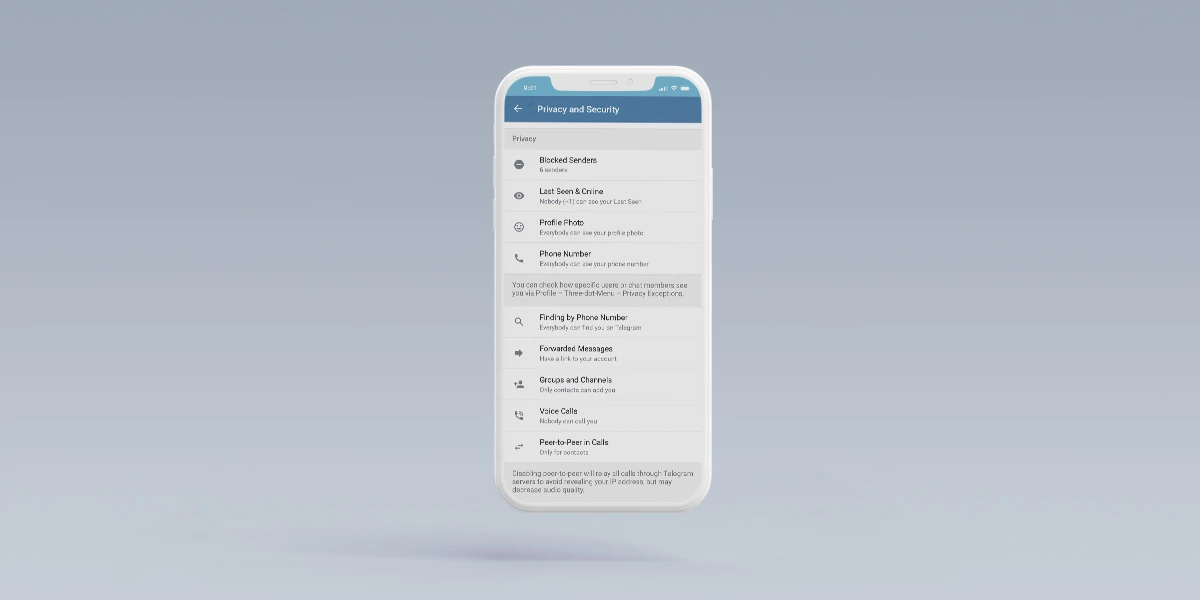
Blocked Senders
Here, you have all the accounts that your child has blocked. If you want to block more people, tap the plus icon on the top right corner of the screen and select the contacts you want to block.
Last Seen & Online
This section lets you decide who can see your child’s status update. If you select ‘Everybody’, everyone on Telegram will know if your child is online or when they were last online. To protect your child’s privacy, we suggest selecting ‘Nobody’. Also, to see your child’s status (if you too use Telegram), tap ‘Always Share With’ and select yourself and/or your spouse.
Profile Photo
Profile photos can tell a lot about a person. That’s how a predator may understand a Telegram user is a kid. Therefore, we suggest limiting viewing it to either ‘My Contacts’ or ‘Nobody’. If you select ‘Nobody’, you can then add exceptions and allow chosen people to view your child’s profile picture.
Phone Number
By default, Telegram displays users’ phone numbers. However, there’s no need for others to see your child’s number on Telegram. So, to protect your child’s safety and privacy, we suggest selecting ‘Nobody’ in this section.
Find by Phone Number
This feature allows Telegram users to look their child up using their phone number. Since this is not a suitable feature for a child, we suggest selecting ‘My Contacts’ so that only people in your child’s contact list can access your child through their phone number.
Forward Messages
By default, when someone forwards a message you send on Telegram, your name and the link to your profile appear. This function is meant to protect copyrights. However, it poses a safety risk to your child when someone shares your child’s text messages with a stranger. Therefore, in this section, we suggest selecting ‘Nobody’ so your child’s forwarded messages won’t be linked to your child’s profile.
Group and Channels
In this section, you may decide who can add your child to groups and channels. We suggest selecting ‘My Contacts’. If there are people whom you particularly don’t want to add your child to any groups or channels, tap ‘Never Allow’ and select them.
Voice Calls
In the Voice Calls section, you may choose who can call your child on Telegram. We suggest selecting ‘Nobody’ and then tapping ‘Always Allow’ to make exceptions. You may only allow family and close friends to call your child for maximum safety.
Safes Parental Controls
Telegram is restricted to 16-year-olds and above according to its Terms of Service. However, Telegram doesn’t verify users’ age. The lack of Telegram’s age verification process means younger children can easily join Telegram. Nevertheless, you can use the Safes parental control suite to stop your child from using Telegram. Using Safes, you can also control how much time your teenage child spends on Telegram. Explore how Safes can help manage and secure your child’s Telegram usage. Start a free trial today for peace of mind. Download Safes and make Telegram safe for your kids!
Conclusion
Some of the handy tools that Telegram offers may pose security risks for children. You, as a parent, can help your child avoid many of these risks by modifying their account’s privacy settings. However, you can’t stop your child from changing settings afterward. If you find Telegram to be a safety and health risk for your child, you may consider blocking it or limiting your child’s screen time using the Safes parental control suite.
Frequently Asked Questions about Telegram
We aim to provide you with clear and concise information to address your most common inquiries.
What is the Telegram app?
Telegram is a cloud-based instant messaging app and social media platform that provides users with a secure and convenient way to communicate with others. Telegram is available on various platforms, including smartphones, tablets, and desktop computers, making it accessible to a wide range of users.
What is Telegram used for?
Telegram is a social media app and versatile messaging platform that is used for a variety of purposes, including:
- Personal Messaging
- Group Chats
- Channels
- File Sharing
- Voice and Video Calls
- Stickers and Emojis
- Bots
Does Telegram still exist and active?
Yes, Telegram is still one of the most used messaging apps.
Is Telegram okay for kids?
Telegram restricts its service to kids below 16 years old. For safety risks such as coming across inappropriate content and dangerous strangers, experts do not advise younger kids to use Telegram.
How do I restrict content on Telegram?
There are no built-in Telegram parental controls. You do not have control over what people share on their channels or in groups and private chats. However, you can limit being invited to groups and channels in your account’s privacy settings.
Is Telegram safe for a teenager?
Using Telegram is not advised for teenagers below 16 due to the risk of coming across inappropriate content and dangerous strangers. Also, some of its private tools, such as disappearing messages and secret messaging, make Telegram inappropriate for young children. Telegram’s age restriction is 16.