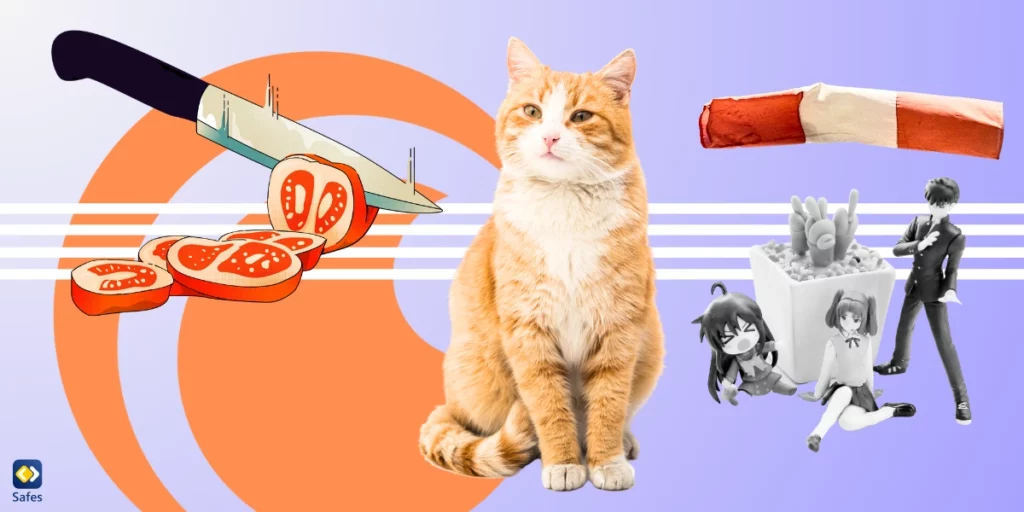Webster’s dictionary defines the word “scam” as “a fraudulent or deceptive act or operation.” With that definition, it’s safe to say that most of us have been scammed at least once in our lives. A few of us may have even scammed others (hopefully not).
There are so many ways to scam someone that even adults have a hard time spotting them. Hence, figuring out how to teach kids about scams can be a headache for parents. Fortunately, if you first learn what types of online scams exist, there are simple methods to pass on that knowledge to your kid. Read on to find out.
What Types of Online Scams Are There?
Though it sometimes seems as if there’s no end to what scammers can pull off, their ideas do get a bit repetitious in retrospect. In general, online scams are divided into categories based on the targets and strategies of each scam. Understanding each category can help you learn how to spot a scam before it’s too late.
Phishing Scams
According to the FBI’s report, as of 2020, phishing was the most common attack performed by cybercriminals. Phishing is the practice of sending fraudulent messages to trick people into giving away sensitive information or downloading malicious software.
You might have come across spam emails that have been part of an attempt to scam you. These emails try to replicate the email of an individual/institution you trust, like a bank, and get you to click on their malware-infested links or share personal information, such as an address or phone number. Phishing scams can occur using emails, text messages, voice messages, and any other type of communication that can trick you into believing the sender is someone else.
To not fall into a phishing scammer’s trap, it’s best to double-check every email and message that wants personal data or money from you or wants you to download something. For example, the language used in an email from a company you know might differ from their previous emails. They might call you by your username and, this time, only use a generic term such as “Dear Customer.”
Also, instead of clicking on links in your email, go to the company’s website yourself. In suspicious circumstances, contact the company to see if they’ve sent the email or if it’s a hoax.

Malware Download Scams
There are few things as universal in human experience as pop-ups. Pop-ups have been the source of many infuriating clicks and groans. But believe it or not, that’s the bright side of things.
Sometimes a pop-up can be quite fascinating. Examples include quizzes like “What Power Ranger am I?” and virus detection warnings. The latter example can lead to malware finding its way to your computer.
Internet pop-ups, emails, etc can claim that your computer is riddled with viruses. The idea is to get you to download software that will be hard to get rid of. This malicious software can harm you in a variety of ways.
It might be ransomware that can encrypt all your data. It then only gives you the encryption code if you pay a ransom, practically holding your data hostage. It can also be a computer-wrecking virus; who knows what goes on in cyberattackers’ minds?
The best way to prevent such threats is to inspect everything you download or install carefully. In the case of games and software, try downloading the original versions from the manufacturer’s website instead of unofficial or cracked versions. Also, double-check if your browser or computer warns you about the security of the file you’re about to download. And finally, if the download starts automatically without you prompting anything, it’s definitely time to investigate.
Shopping Scams
Online shopping is an introvert’s dream. Introverted or extroverted, everybody loves the sound of having that package arrive at their doorstep; a ring of the bell, or a knock on the door. Online shopping usually means entering your credit card information on a website. Hopefully, that website is legit, but there’s always a chance that the website only looks legit.
Your credit card information can easily be stolen if you’re sent to a URL that a scammer has created. This URL looks like a normal payment process. One way this happens is that a legit website is hacked without the owner’s knowledge, and you’re none the wiser. This way, hackers can gather sensitive information such as credit card numbers, PINs, etc. This is called form-jacking.
Aside from form-jacking, other e-commerce scams might lead you to websites that scam you. This means that when you pay for a product or service, you may not get what you paid for or get a very bad product in return. The difference with form jacking is that these types of websites have been created by scammers and don’t feature the products they advertise. In form-jacking, the website itself is legit, but hackers have used coding techniques to hack it.
Contact your bank immediately, if you think something fishy is going on. The good news is that banks don’t hold you responsible for scammers’ charges on your credit card. Also, beware of any credit card purchases that are unfamiliar to you. Also, your credit score can help you determine whether someone else has opened an account with your personal information.
Digital Currency Scams
These days, more and more people believe digital currencies are the future. Unfortunately, where there are hopes and dreams, there are also scammers lurking about. The idea that you should invest in this or that digital currency might seem tempting, especially if someone says some technical jargon to back up their claims. But the truth is that digital currencies and the laws that governments have for them are much more complicated.
Digital currency scams can happen in many ways; they can even be mixed with the other types of scams in this list. For example, an email that is a phishing scam might ask you for a cryptocurrency of some kind. Or they might invite you to invest in bitcoin but end up stealing your money and disappearing. Sometimes these scams cost people thousands of dollars; who can forget the Squid digital currency?
There are many more types of digital currency scams. To keep away from these types of scams, follow these general guidelines:
- Beware of promises that are too good to be true
- Beware of digital currencies you haven’t heard of
- Be curious as to why someone only accepts digital currency as payment
Imposter Scams
Imposters might message, email, or even call you and act like they’re someone else to scam you. They might act like they’re a government agent, a neighbor, or a charity. If they’re feeling mighty cocky, they might even act like they’re a family member!
Some of these identity thefts are more obvious than others. For example, the chances of a Nigerian prince contacting you to flee from their country are quite slim, no matter how many Nigerian contacts you have. Also, the idea of a government agency contacting you and wanting money is absurd and almost always a scam. The same goes for someone telling you that you’ve won the lottery but have to pay a small fee first for taxes or some other reason.
In general, make sure to have a lot of questions for the government agency, charity, money-lender, and distant cousin to answer. If they’re being too vague about their intentions and why they need money, contact the real deal immediately. Contact them if you have another number and report what’s happened.
Overall, be curious, except for the Nigerian prince. If he calls, don’t ask questions; he’s been trying to flee his country for decades.

How Can We Teach Kids About Online Scams?
There are a few methods to introducing kids to online scams, teaching them how to spot them from afar and what to do if they come across one.
Talk to Your Kids
The first thing you need to do as a parent in the spirit of helping kids spot online scams is to have an open communication channel. Contrary to popular belief, kids can understand the concept of trickery if you teach them right.
Be frank with your kids and talk to them about the different types of scams. Your child may have a lot of questions. Make sure that you anticipate their questions and be ready with appropriate answers.
Give Your Child Examples
The internet is full of examples of people who have been scammed. Search and find the best examples for each category of scam. Show your child how these people have been scammed and how damaging it has been to their lives. Emphasize the types of scams your child is more likely to fall into. Make sure to include examples of kids who have fallen into scams. Scams such as getting free toys or gift cards might have the most chance of getting your kid’s attention.
- Related Article: How to Not Get Scammed on Social Media
Outline What Scammers Do
Don’t get technical with your child, no matter how intelligent you think they are. Give them examples and then outline scammers’ actions because that’s what matters most. For example, if your child has an email, tell them to be wary of emails from strangers. Maybe even take a look at their spam folder with them at your side. Set strong passwords and two-factor authentication for their accounts. Also, if they have a phone, tell them about how scammers might send text messages.
What to Do If They See a Scam
Tell your child to inform you when they’ve seen a scam. They might be afraid that a scam is happening, they might even be afraid that you’re falling into a scam! It’s important that you tell them what to do in these cases to stay safe, such as:
- Call you immediately
- Write down the information they have about the scammer
- Block the scammer through any means they have communicated
Conclusion: Setting Family Rules To Avoid Online Scams
Many devices in a family might be shared by different members. If your child is using your tablet to play games, they might have access to information saved on your tablet. You have to anticipate the risks of having shared devices and set up rules for them. For example, you can tell them that in-app purchases have to be approved by you before they’re completed.
Things are easier if you have a parental control app. Using Safes on your child’s phone can easily block apps that you feel are inappropriate and might be scandalous in the long run. Also, Safes can tell you how much time your child spends on their social media accounts. Download now for valuable insights and ensure a scam-resistant future for your children! Additionally, Safes offers a free trial so you can experience its benefits firsthand.