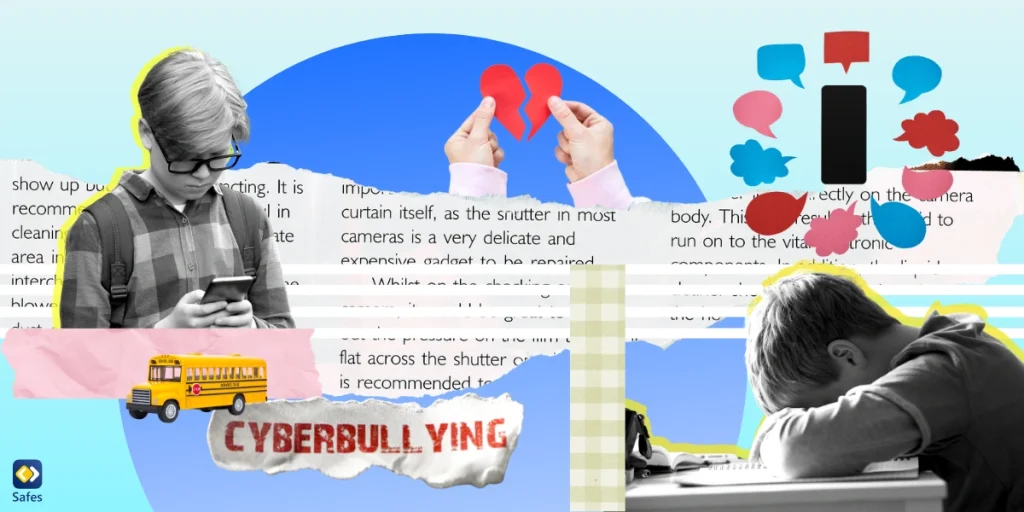American Horror Story (AHS), the American anthology horror television series created by Ryan Murphy and Brad Falchuk, pushes boundaries and explores dark themes. The series is exceptionally popular, and while it’s meant for mature audiences, it has also found a young fan base. In this article, we will offer a comprehensive American Horror Story parents guide, detailing its age rating, content, and potential impact on viewers, especially minors.
A Brief Overview of American Horror Story
American Horror Story is unique in its anthology format, with each season presenting a different storyline, setting, and cast. The series has been lauded for its intricate narratives and stellar performances, often tackling sensitive themes and offering social commentaries. However, its mature content raises questions about its suitability for younger viewers.
NOTE: This article contains spoilers for various seasons of American Horror Story.

Understanding The American Horror Story Age Rating
The Motion Picture Association of America (MPAA) has rated American Horror Story as TV-MA, indicating that the series is intended for mature audiences—usually those aged 17 and above. The age rating reflects the series’ graphic content, which includes:
- Violence
- Gore
- Nudity
- Explicit language
- Depiction of alcohol and drug use
For more detailed information on specific explicit content in each episode or season of AHS, refer to IMDb’s Parents Guide for American Horror Story. This guide gives American Horror Story an overall “Severe” tag in all the five areas of:
- Sex & Nudity
- Violence & Gore
- Profanity
- Alcohol, Drugs & Smoking
- Frightening & Intense Scenes
Expert Opinions on American Horror Story
Several reputable platforms, such as Common Sense Media, offer insightful reviews and ratings for TV shows and movies from a parental perspective. Common Sense Media’s review of American Horror Story suggests that the series is suitable for viewers aged 17 and above due to its explicit content and disturbing themes.
The review also implies that AHS can serve as a wrong role model for children because “Most characters have major flaws that prove unchangeable … There are also outright villains who take pleasure in hurting or killing others. Authority figures can’t be trusted; many characters have hidden motives.” Moreover, the series has a negative and pessimistic undertone with few positive messages.
The Psychological Impact of Horror on Children
Exposure to horror content can have various psychological and emotional effects on children. Researchers at The MARA Technological University and The University of Indonesia conducted research on Indonesian children aged 10-17 years to find out how horror films affect the personality and emotional state of child viewers. These are their findings:
“Children can experience various emotional disturbances after watching horror movies, such as fear, anxiety, and fear of events that may not happen. These emotional disturbances can affect a child’s mental health and can lead to problems such as insomnia, eating disorders, or behavior problems.”
They claim that these emotional disturbances can last long, even after the child has stopped watching the film. It’s, therefore, imperative for children’s media consumption to be age-appropriate to encourage healthy mental and emotional development.
Guidelines for Determining Age-Appropriate Content
When determining whether a show like American Horror Story is appropriate for your child, you should consider the following:
Maturity level: Consider your child’s maturity level, individual temperament, and sensitivity. Some children may be more affected by horror content than others.
Content rating systems: Use rating systems like the MPAA and parents guides on IMDb to understand the kind of content a show or movie contains.
Recommendations from trusted sources: Platforms like Common Sense Media provide detailed reviews from a parental perspective, which can be very helpful.
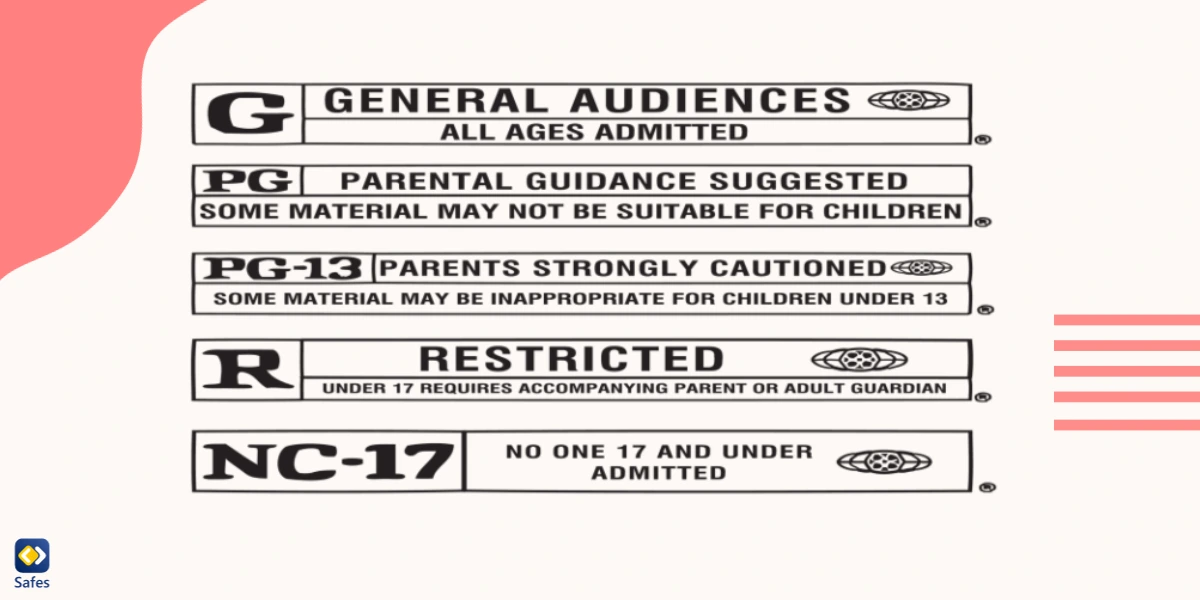
Importance of Parental Involvement
Parents play a critical role in their children’s media consumption. Here are some tips for you to help your child enjoy the world of TV shows, movies, and series while also keeping them safe from harmful content and excessive screen time:
Set Clear Rules and Boundaries
Establish and enforce rules about screen time and the type of content your child can consume. Teach your child what MPA age ratings signify when they want to choose a show to watch. Ask them to refer to you when they are not sure if a TV show, series, or movie is appropriate for them.
The American Academy of Pediatrics suggests no more than one hour of daily screen time for children aged 2 to 5. It also recommends that parents should put consistent limits on their 6 or older children to help them avoid screen addiction.
Light Up Discussions About Media Consumption
Children will be more willing to comply with the rules if they understand why you’re setting those rules in the first place. In an age-appropriate way, describe the harmful effects of watching media that are not suitable for a certain age. Also, explain the harms of spending too much time in front of the TV screen.
Engage in Co-viewing Experiences
Watch shows with your children. On top of enjoying a family activity, you can save the day by having discussions about the show you’re watching. These movie talks can develop curiosity and critical thinking in your child while also enabling you to address any concerns.
Utilize Parental Controls
All the strategies we discussed above are incredibly helpful, but children tend to be curious and easily lured by the charms of media. Tools like the Safes parental control app can help you monitor and manage your child’s media consumption, block harmful content, and control screen time.
Safes is free to try. You can download it from our website, Google Play, or App Store.
If you wish to learn more about how to set parental controls on different platforms, these resources can help you:
Sign up for a free trial with Safes to get detailed insights and make informed viewing choices.
Our Verdict: Is American Horror Story Suitable for Children?
Given its mature content and disturbing themes, we believe American Horror Story is not suitable for viewers under the age of 17. Can a 12, 13, or 15-year-old watch American Horror Story? Definitely not; however, you, as a parent, should use your discretion when deciding what’s suitable for your child. Your guidance is crucial in helping your child navigate the world of media safely.