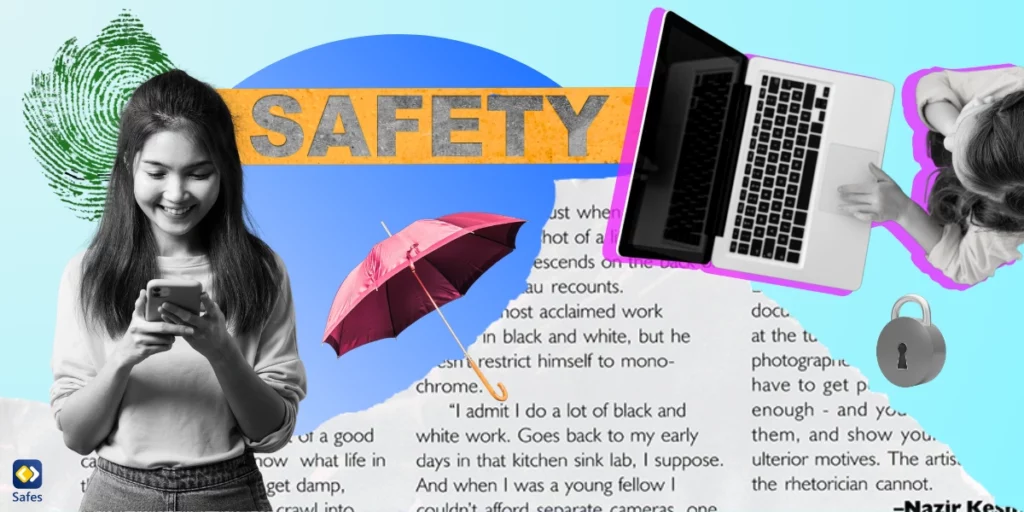As technology becomes integral to our daily lives, screen time—especially for children—can easily spiral out of control. It can be a mighty challenge for parents to decide when their children are ready for digital devices. To address this, a growing number of apps allow parents to monitor and control phone usage, helping children build healthier digital habits. In this blog, we’ll cover some of the best apps to control phone usage, each offering unique features designed to fit various devices, including apps to control phone usage on iPhone and apps to control phone usage on Android. Let’s dive into some top options to help families set boundaries and manage screen time effectively.
1. Apple’s Screen Time (iOS)
iPhone’s parental controls, the built-in Screen Time feature is available on all iOS devices. It offers robust options for monitoring and managing device usage without requiring an additional app. Parents can set daily time limits for specific apps or categories like “Social Media” or “Entertainment.” There’s also a “Downtime” feature, which restricts access to apps and notifications during specified hours, making it ideal for nighttime.
Key Features
- App Limits: Set daily time limits for individual apps or categories.
- Downtime: Schedule times when only approved apps are accessible.
- Usage Reports: Get weekly reports on device usage for each family member.
Screen Time also allows parents to approve or decline app requests from their child, ensuring parents are always in control. This feature makes it an effective app to control a child’s phone usage, while still being accessible and easy to set up directly on iOS devices.
2. Google Family Link (Android)
Google’s Family Link is a good option for parental control for Android users that provides similar features to Apple’s Screen Time. With Family Link, parents can monitor screen time, set daily limits, and manage app activity. It also lets parents track their child’s phone location, giving additional peace of mind.
Key Features
- Activity Reports: Provides weekly and monthly reports on app usage.
- Set Limits: Restrict usage for each app individually.
- Location Tracking: Track your child’s location in real-time.
Family Link’s ability to monitor and restrict phone usage makes it one of the best apps to control phone usage for families using Android devices.
3. Safes Family
Safes Family is a parental control app designed with comprehensive features for parents looking to manage their child’s phone use and online safety. Available on both Android and iOS, Safes Family allows you to set daily app limits, block inappropriate content, and monitor screen time with ease. For families seeking to balance digital wellness, it offers a kids phone monitoring tool, enabling real-time tracking of activities and providing insightful usage reports.
Key Features
- Screen Time Control: Set time limits on specific apps or groups of apps.
- Content Filtering: Protect your child from inappropriate websites and content.
- Real-Time Location Tracking: Track your child’s device location with the Family Locator feature.
- Device Lock: Remotely lock your child’s device during study hours, meals, or bedtime.
Safes Family’s intuitive interface makes it easy for parents to configure and adjust settings, providing a reliable app to control a child’s phone usage in a way that fosters healthy habits while keeping kids safe online.
4. Qustodio
Qustodio is a highly-rated parental control app available for both Android and iOS. It provides in-depth control, from setting screen time limits to tracking real-time location and monitoring call and text history. Tracking children’s phones with Qustodio is straightforward, and its powerful tools give parents full visibility into their child’s device activities.
Key Features
- Web and App Filters: Block inappropriate websites and apps.
- Social Media Monitoring: Monitor activity on popular social media platforms.
- Activity Timeline: Detailed daily activity reports.
Qustodio is versatile and ideal for parents looking for a kids phone monitoring solution with extensive features.
5. Bark
Bark is well-known for its advanced monitoring capabilities, making it ideal for families with older children and teens. It uses AI to detect potential issues in messages and social media posts and can alert parents if it detects concerning language or behavior. This app supports both iOS and Android, making it a good choice for mixed-device families.
Key Features
- Content Monitoring: Alerts parents to potentially harmful content.
- Screen Time and Web Filtering: Limit internet access and screen time.
- Location Check-In: Send location check-ins to parents.
Bark’s proactive content filtering is perfect for parents concerned about online safety while allowing children a degree of independence.
6. Norton Family
Norton Family is a great parental control solution for larger families because it supports unlimited devices. It includes standard features like screen time management, location tracking, and content filtering. This app is especially suited to Android users, though iOS users can access some of the features.
Key Features
- School Time: Limit distractions during school hours.
- Web Monitoring and Filtering: Block inappropriate content.
- Location Supervision: Track your child’s device in real-time.
Norton Family’s adaptability across multiple devices and platforms makes it a strong choice for parents needing a comprehensive app to control a child’s phone usage.
6. OurPact
OurPact focuses on providing parents with easy controls to manage screen time and app access for their children. It’s available for both iOS and Android and offers a range of useful features.
Key Features
- App Blocker: Block or grant access to specific apps.
- Screen Time Allowances: Set daily screen time limits.
- Location Tracking: Track device location with the Family Locator feature.
Parents looking for flexible control over their children’s phone access, even remotely, will find OurPact useful. It’s a straightforward solution, ideal for both apps to control phone usage iPhone and Android.

8. Kidslox
Kidslox is a user-friendly app that allows parents to toggle between “Parent Mode,” “Child Mode,” and “Lockdown Mode,” depending on what level of access they want to grant. This unique control makes Kidslox suitable for parents looking for flexibility.
Key Features
- App Blocking: Block distracting or inappropriate apps.
- Daily Limits: Set daily screen time limits.
- Cross-Platform Support: Works on Android, iOS, and desktop devices.
With its flexible control levels, Kidslox offers great options for parents needing an app to control a child’s phone usage that works seamlessly across multiple devices.
Tips for Choosing the Right Parental Control App
When choosing a parental control app, there are a few important factors to consider:
- Compatibility: Ensure the app is compatible with your family’s devices, as some work better with either iOS or Android.
- Feature Set: Identify the specific features you need, whether it’s location tracking, kids phone monitoring, or app blocking.
- Ease of Use: Look for apps with simple, intuitive interfaces to make setting and adjusting limits easy for parents.
- Security and Privacy: Ensure that the app handles data responsibly, as you’ll be tracking sensitive information related to your child.
Conclusion
Parental control apps can be valuable tools to help manage your child’s screen time, promote healthy digital habits, and monitor safety online. With various options available, it’s easier than ever for parents to choose the right app to control a child’s phone usage. These apps offer various levels of control and customization, catering to different parental needs. By choosing an app that fits your family’s goals and needs, you can help your child achieve a balanced relationship with technology.
Take control of your child’s screen time and online safety with Safes Family. From managing app limits to tracking usage, Safes Family offers an all-in-one solution for digital parenting. Start your free trial today and experience peace of mind with Safes Family.