ADHD, or Attention Deficit Hyperactivity Disorder, is a neurodevelopmental disorder that affects millions of children worldwide. Children with ADHD often struggle with impulsivity, hyperactivity, and inattention, making it difficult for them to focus on tasks and manage their time effectively. Time management is crucial for children with ADHD as it helps them stay on task, improve academic performance, and boost their self-esteem. One effective way to improve time management skills is by using an ADHD planner app. In this blog post, we will explore the top ADHD planner apps for kids and how they can help children with ADHD tame their time. We will discuss the features of these apps, their benefits, and how they can be used effectively.
Download and Start Your Free Trial of the Safes Parental Control App
ADHD and Time Management
ADHD and time management can be a challenging combination for children. Children with ADHD often struggle with executive functioning skills, such as planning, organizing, and prioritizing tasks. They may find it hard to estimate how long a task will take, leading to poor time management. They may also get easily distracted, forgetful, and have trouble sticking to a schedule. Some common time management challenges faced by children with ADHD include procrastination, difficulty completing tasks on time, and poor time estimation.
Strategies for improving time management skills for children with ADHD include breaking down tasks into smaller, manageable steps, using visual aids like calendars and to-do lists, setting realistic goals and deadlines, using timers and alarms, and rewarding the completion of tasks. Using an ADHD planner app can also be an effective strategy for improving time management skills.
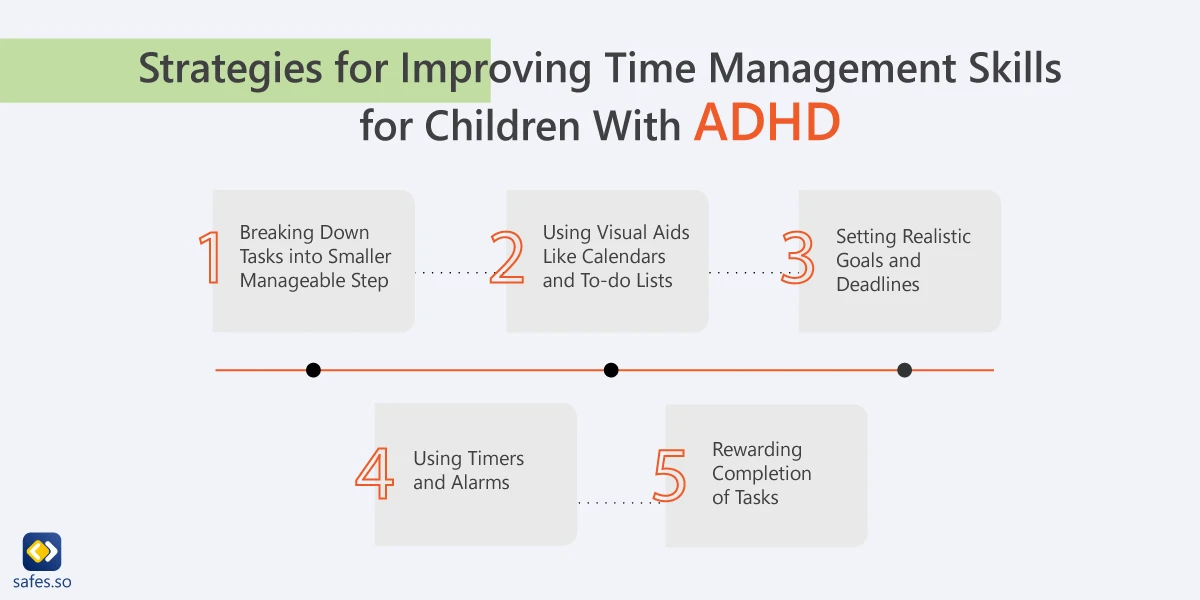
ADHD Planner Apps
ADHD productivity tools, also known as ADHD planner apps, are digital tools designed to help people with ADHD manage their time, keep track of tasks, and improve productivity. These apps work by providing a user-friendly interface that allows users to create to-do lists, set reminders, and prioritize tasks. Using an ADHD planner app can help children with ADHD manage their time more effectively, stay organized, and reduce stress.
The advantages of using ADHD planner apps for time management include improved focus, better task completion rates, increased productivity, and reduced stress. These apps also help children with ADHD develop crucial executive functioning skills, such as planning, prioritizing, and time management.
There are several types of ADHD planner apps available on the market, including calendar-based apps, to-do list apps, and task management apps. Some apps also include features like goal setting, habit tracking, and progress monitoring.
Some popular ADHD planner apps include , Todoist, Focus@Will, and MyLifeOrganized. However, the best planner app for ADHD may vary depending on individual needs and preferences. It is important to consider factors like ease of use, features, and compatibility when selecting an ADHD planner app.
![Best ADHD Planner Apps: Trello, Todoist, Focus@Will, and MyLifeOrganized]](https://www.safes.so/wp-content/uploads/2023/04/Best-ADHD-Planner-Apps.webp)
Features to Look for in ADHD Planner Apps
When looking for an ADHD planner app, essential features to consider include an easy-to-use interface, customizable task lists, reminders, and the ability to prioritize tasks. Optional features that can enhance the effectiveness of ADHD planner apps include habit tracking, goal setting, and progress monitoring.
An example of an ADHD planner app that has these features is Todoist, which allows users to create customizable task lists, set reminders, and prioritize tasks. It also includes a productivity tracker and goal-setting features. Trello is another popular app that allows users to create boards to organize tasks, set reminders, and prioritize tasks. It also includes progress tracking and collaboration features. MyLifeOrganized is another app that includes customizable task lists, reminders, and prioritization features. It also includes habit-tracking and goal-setting features.
Overall, the best ADHD to-do list app will depend on individual needs and preferences. It is important to consider factors like ease of use, features, and compatibility when selecting an ADHD planner app.
Choosing the Right ADHD Planner App
When choosing an ADHD planner app for children, some factors to consider include ease of use, age-appropriate interface, customizable task lists, reminders, and parental controls. It is important to select an app that is engaging and provides positive reinforcement for completing tasks.
Popular ADHD planner apps like Trello, Todoist, and MyLifeOrganized are great options for children. Trello offers an intuitive interface and includes features like color-coded labels to keep tasks organized. Todoist includes a gamified design with badges and rewards for completing tasks. MyLifeOrganized is another app that provides an easy-to-use interface with drag-and-drop functionality and includes features like habit tracking and goal setting.
Based on our experience, we recommend Todoist as the best ADHD planner app for children. With its gamified design, it encourages children to complete tasks and provides positive reinforcement for their efforts. Additionally, it includes a wide range of features like customizable task lists, reminders, productivity tracking, and goal setting. Overall, Todoist is an excellent tool to help children with ADHD stay organized and improve their productivity.
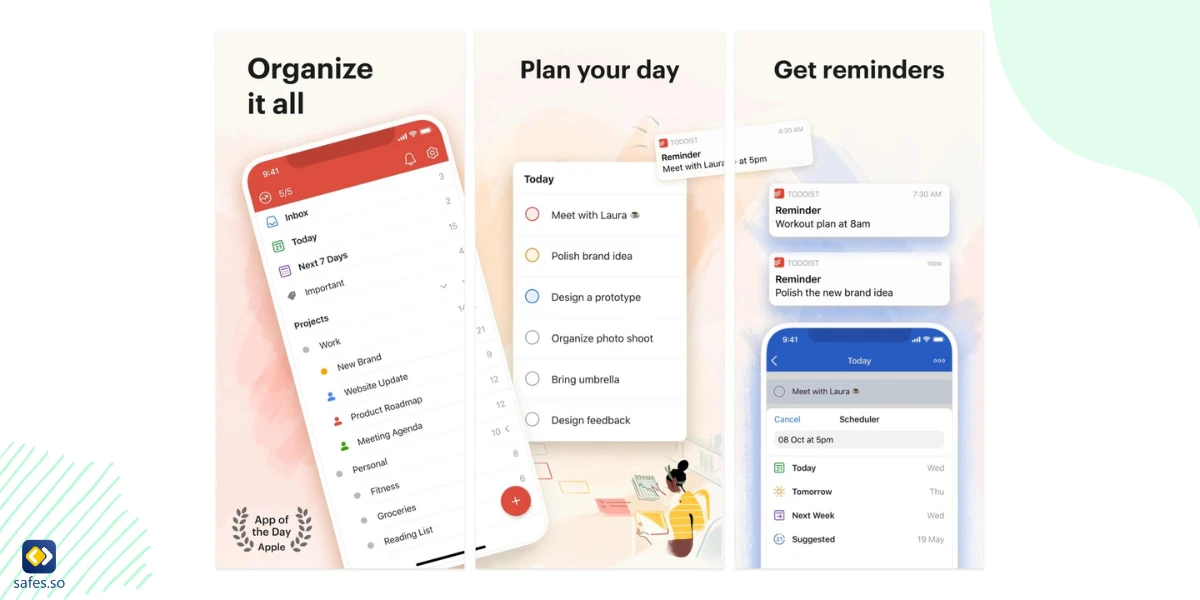
How Can the Safes Parental Control App Help ADHD Kids with Time Management?
The Safes parental control app can help parents enable their ADHD children to manage time by reducing digital distractions. Excessive screen time can lead to physical and mental health issues, which can be particularly problematic for children with ADHD.
The app allows parents to limit the time spent on specific apps and schedule time away from screens. With the ability to block irrelevant or distracting apps during certain times of day, the Safes app can help children with ADHD focus on their studies and build good study habits. By reducing digital distractions, the app can help children gain better self-control and concentration, which can ultimately improve their productivity and quality of life.
Safes is a multiplatform parental control app. That means you can install it on all Android and iOS devices. Sign up for a free trial today to explore how Safes can help you create a safer digital environment for your child. Use these links below to learn how to use Safes for your child’s benefit:
- Windows parental controls
- Macbook parental controls
- Parental controls on Android
- iPhone parental controls
Conclusion
In conclusion, an ADHD planner app can be a valuable tool for children and parents alike. When choosing an app, it’s essential to consider factors like ease of use, age-appropriate interface, customizable task lists, reminders, and parental controls. Popular ADHD planner apps like Trello, Todoist, and MyLifeOrganized offer unique features to help children stay organized and productive. Based on our experience, we recommend Todoist as the best ADHD planner app for children due to its gamified design and customizable task lists. Additionally, the Safes parental control app can help parents reduce digital distractions and enable their ADHD children to manage time effectively. By using the right ADHD planner app and parental control tools, children with ADHD can build good study habits, improve focus, and achieve their goals.
- More Tips for Parents with ADHD Children: Ending Swearing Outbursts: Tips for Parents to Stop ADHD Child Swearing
Your Child’s Online Safety Starts Here
Every parent today needs a solution to manage screen time and keep their child safe online.
Without the right tools, digital risks and excessive screen time can impact children's well-being. Safes helps parents set healthy boundaries, monitor activity, and protect kids from online dangers—all with an easy-to-use app.
Take control of your child’s digital world. Learn more about Safes or download the app to start your free trial today!




