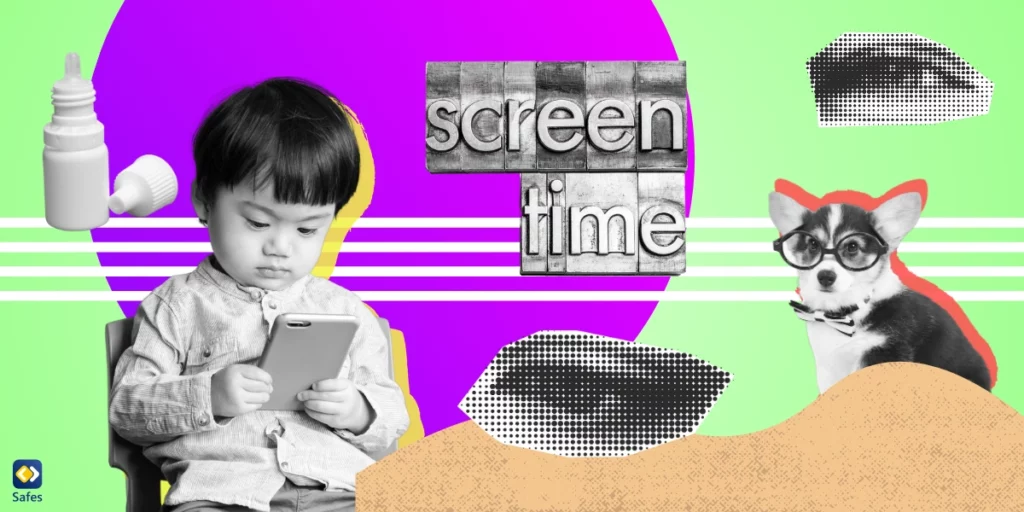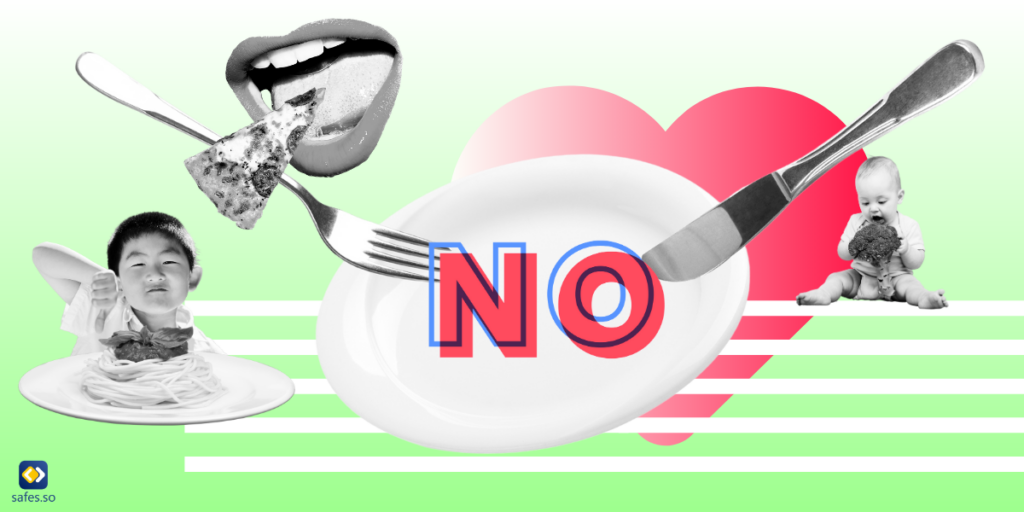It goes without saying that technology has found its way into every aspect of our lives, even our young children. Today, our kids are growing up surrounded by Artificial Intelligence (AI) in ways we couldn’t have imagined when we were their age. Therefore, it’s natural to wonder about the benefits and consequences of AI for kids. From smart toys to educational apps, AI is becoming a part of their everyday world. It’s a valid concern, as we want our children to explore, learn, and have fun, but not at the cost of their safety and well-being.
Download and Start Your Free Trial of the Safes Parental Control App
In this blog, we’re diving deep into the world of machine learning for kids. We’ll explore what AI tools and gadgets they’re using, if they should be allowed in schools, and most importantly, address the big question: How safe is artificial intelligence for kids?
Is It Safe for Children to Use AI Tools?
When thinking about whether it’s safe for children to use AI tools, several key factors come into play. Parents should consider the privacy of these tools, ensuring they don’t collect unnecessary personal information. They should also evaluate the content provided and determine if it’s appropriate for their child’s age.
In other words, AI tools can be safe for children when used appropriately and with proper supervision. While there are potential risks, such as privacy concerns and exposure to inappropriate content, these can be mitigated through careful selection of AI tools, setting up security measures, and educating children about online safety. Since this is still a new phenomenon, we need to do more research to figure out how to make machine learning safe for kids.
Based on an article about AI Ethics, there are several factors AI creators need to take into account, such as:
- Including more parental controls on tools
- Implementing more ethical AI principles
- Using child-centred mechanisms

Do Kids Use AI for Homework?
AI technology can help students with various aspects of their homework, such as:
- Researching information
- Checking grammar and spelling
- Providing flashcards or quizzes
- Offering personalized learning experiences
Also, some learning platforms and apps like educational websites for students include AI algorithms to adapt to each student’s learning style and pace. This helps them grasp concepts more effectively. However, while AI can be a valuable tool for homework, parents and teachers need to guide children in using it responsibly.
Should ChatGPT Be Allowed in School?
Among all the AI tools frequently used by people all around the world, ChatGPT is the most common one. Therefore, students tend to use it in school for various reasons. If you’re wondering “Is ChatGPT safe?” or “Should it be allowed in schools?” you need to consider both the benefits and pitfalls. On one hand, it can provide students with quick access to information, help with research, and offer personalized learning experiences. It can also help those who need additional support or have learning disabilities.
On the other hand, there are also concerns about unhealthy learning habits, accuracy of information, and potential distractions. Furthermore, students may rely too much on ChatGPT to get information, instead of referring to books and real-life experiences. Moreover, there’s the risk of cheating on exam papers. Therefore, if ChatGPT is to be used in schools, there should be strict rules and boundaries for it. Teachers and educators should also guide how to use ChatGPT responsibly and provide online safety tips to ensure their safety.
How to Choose the Best AI Platform for Kids?
When deciding to choose an AI platform for kids online, it’s important to consider several factors. First of all, ensure that the AI tool is suitable for your child’s age and developmental stage. Look for tools that offer content and activities that align with your child’s abilities and interests. Those tools that offer educational content or activities are the best for kids’ learning experiences. They can support your child’s learning goals and provide opportunities for skill development in literacy, numeracy, critical thinking, and problem-solving. Most importantly, tools with strict privacy standards, offering features to protect your child’s personal information are the best choices.

Final Word
AI tools can make learning effective and entertaining for children. With educational games and robots, kids can learn and have fun in new ways. However, ensuring a safe and positive experience for our young children is paramount. Parental control tools make it easy for parents to monitor their children’s AI usage and ensure their well-being.
So, what if you could control your child’s online activity and see how they use AI right from your mobile phone?! This is what Safes, our parental control app is here for! With Safes, parents have the tools to monitor and manage their children’s online activities effectively. They can set screen time limits, filter content, and track app usage. These features are also available on iPhone parental controls or other devices but with limited access. However, Safes provides you with all the features you need to make sure your kids use AI responsibly and aims to create a safe and nurturing digital environment for them. So, download the app now for Android and iOS and start your free trial today!
Your Child’s Online Safety Starts Here
Every parent today needs a solution to manage screen time and keep their child safe online.
Without the right tools, digital risks and excessive screen time can impact children's well-being. Safes helps parents set healthy boundaries, monitor activity, and protect kids from online dangers—all with an easy-to-use app.
Take control of your child’s digital world. Learn more about Safes or download the app to start your free trial today!