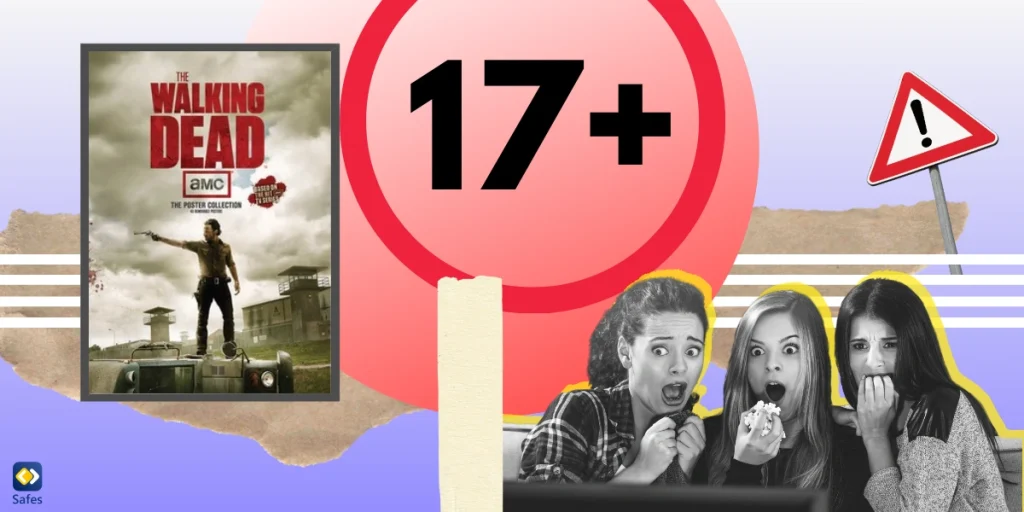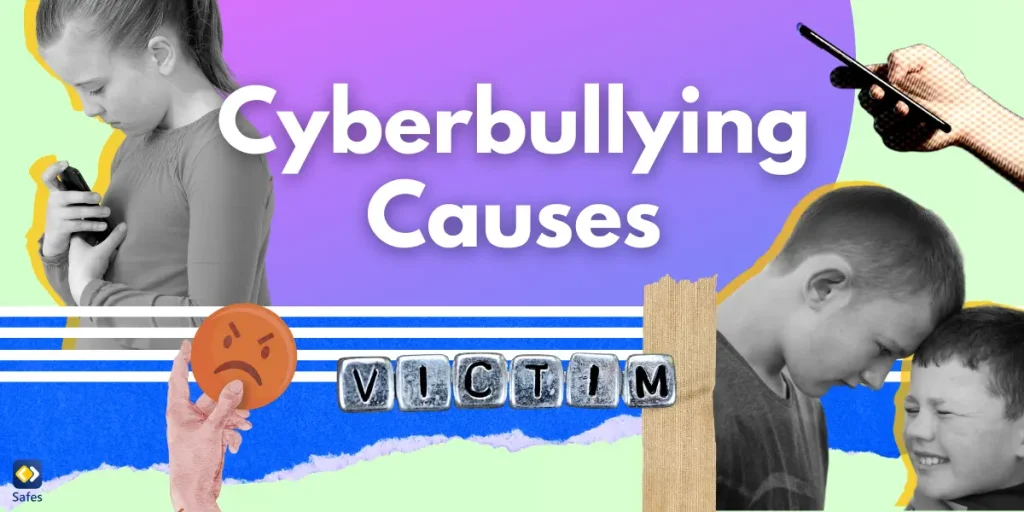TikTok has taken the world by storm, especially among younger audiences. With over 1 billion active TikTok users, it’s no wonder kids and teens spend hours scrolling through its endless stream of videos. In fact, most of TikTok’s user base is under 30, making it a major player in youth culture.
Download and Start Your Free Trial of the Safes Parental Control App
TikTok users creatively tweak their language to bypass filters and avoid content bans through something called “algospeak.” Social media algospeak has become a clever way to discuss sensitive topics without getting flagged. Think of it as a secret code that helps users pass through the platform’s strict content moderation policies.
Social media users, especially children, are exposed to vast amounts of information daily. By grasping the nuances of algospeak on TikTok, parents can better monitor and guide their kids’ online activities and make sure they stay safe and make informed decisions in the digital world.
What Is Algospeak?
Algospeak means the creative language used online to bypass social media algorithms. Imagine you’re trying to share a controversial opinion without getting flagged—algospeak words help you do just that. By tweaking your vocabulary, you can dodge algorithmic filters and ensure your message gets through.
Social media algorithms act as digital gatekeepers. They scan content for specific words or phrases and decide if it should be restricted or promoted. Algospeak, then, is a way to outsmart these gatekeepers. For instance, instead of saying “kill,” someone might say “unalive” to avoid their content being taken down.
Algospeak is almost everywhere on social media platforms. On Instagram, users might say “spicy eggplant” instead of a sexually explicit term. On Facebook, “crafty” might replace “crazy.” These substitutions help users avoid bans and reach their audience. Isn’t it fascinating how people adapt to digital constraints?
Algospeak Examples on TikTok
On TikTok, users have become unusually creative when it comes to dodging shadow banning. For instance, have you ever heard of “accountants” on TikTok? They’re not crunching numbers; they’re actually adult content creators. This clever use of algospeak helps them avoid getting flagged by TikTok’s strict content policies, keeping their accounts active and visible.
TikTok’s social media algorithms are always monitoring and filtering content to keep the platform “clean.” This leads users to invent algospeak to stay under the radar. The algorithm’s scrutiny forces creators to use coded language, like “corn” for explicit content to ensure their videos reach their audience without getting removed.
TikTok users have developed a unique lingo. For example, terms like “leg booty” replace LGBTQ to trick the algorithm. These words help creators discuss sensitive topics without facing penalties. The evolution of this language shows how adaptable and resourceful the TikTok community can be.
A study published by the ACM explores how TikTok users employ algospeak, such as “le$bean” for “lesbian,” to bypass algorithmic filters. Interviews with creators reveal that algospeak is used to avoid unjust violations and shadow banning. While effective in dodging content moderation, it often hampers content quality.

The Birth of Algospeak
Long before TikTok, algospeak had roots in various online communities. Early internet users developed creative ways to bypass filters and communicate freely. These algospeak words allowed people to discuss sensitive topics without triggering automated censorship in places such as forums and gaming discussions, creating a hidden language that only insiders understood.
Algospeak isn’t a new concept. It is the modern version of historical code words. Just as spies in wartime used secret phrases, early internet communities crafted their own lingo to avoid detection. This digital dialect evolved as a way to outsmart rudimentary content filters and keep conversations flowing.
With the growth of social media, content moderation systems became stricter. Platforms like Facebook and Instagram implemented robust filters to maintain community standards. This increased scrutiny led to the rise of algospeak as we see now, as users needed new strategies to share their views without facing bans or shadow banning, a process where users’ content becomes invisible without their knowledge.
Empowering Marginalized Voices With Algospeak
One of the sociological aspects of algospeak is that it allows marginalized voices to be heard in ways traditional language might not. For instance, sex workers use coded language to discuss their work without getting banned. This lets them share experiences, offer support, and find resources, creating a sense of community in an otherwise hostile online environment.
For communities facing discrimination, algospeak is crucial for communication. Survivors of sexual assault, for example, often use alternative terms like “SA” instead of “sexual assault” to share their stories and seek help without triggering automated content moderators. This coded language provides a lifeline that allows them to connect and find solidarity while navigating restrictive social media landscapes.
The benefits of algospeak extend to creating safe online spaces. For instance, it helps in preventing teen suicide by enabling discussions around mental health without getting flagged. By sidestepping automated content moderators, users can share vital information and support each other to create a more inclusive and understanding digital world.
Why Parents Should Be Concerned
Algospeak can be a double-edged sword. While it empowers marginalized voices, it also allows problematic groups like anti-vaxxers to spread misinformation. This coded language can mask harmful ideas and sexually explicit content, making it harder to detect and moderate effectively.
One major concern for parents is that children might encounter inappropriate content hidden in algospeak. Phrases that make reference to death or suicide can be easily disguised, bypassing filters and reaching young audiences. This exposure can have detrimental effects on their mental health and overall well-being.
Understanding and monitoring algospeak is a daunting task for parents. Content creators on TikTok are constantly evolving their language to outsmart detection, and this makes it tough for parents to keep up. Even with TikTok parental controls, staying ahead of the ever-changing lingo requires hypervigilance and tech-savvy awareness.

Staying Ahead in Tech World
Online platforms and their language evolve at lightning speed. Social media platforms continuously update their algorithms, and new slang pops up overnight. Keeping up with these shifts is crucial for understanding how young people communicate and interact online.
When parents try to stay informed about tech trends and lingo, they can better navigate the online atmosphere. Understanding terms of service and the latest tech developments helps parents set appropriate boundaries and expectations and to make sure their children use these platforms safely and responsibly.
Knowledge is power, especially when it comes to protecting and guiding children online. When parents try to understand social media literacy and know how users report inappropriate content, they can effectively monitor their children’s activities.
Online Safety With Parental Control Apps
Parental control apps are powerful tools for managing your child’s online activity. These apps can remove access to content that is inappropriate or harmful, monitor social media usage, and set time limits. They provide peace of mind by allowing parents to keep an eye on what their children are exposed to.
The Safes app offers unique features designed to help parents stay on top of algospeak. It monitors social media users’ activity, alarming parents of potential risks and inappropriate language. Safes also provides detailed reports to help parents understand the context and content their children are engaging with in online communities.
To get the most out of parental control apps like Safes, regularly review the reports and discuss them with your children. Encourage open dialogue about their online experiences. Stay engaged with their digital lives and join online communities to learn the latest trends.
You can start your free trial of Safes today. Available on both iOS and Android, Safes promise you a safer online environment for your children.
Final Thoughts
Algospeak is a creative response to the strict content moderation systems on social media platforms. Through algospeak, users can share their messages without facing censorship. However, this also means that potentially harmful content can slip through the cracks.
It’s crucial for parents to stay informed about this evolving digital phenomenon. Social media users, especially children, are constantly finding new ways to communicate. By understanding these trends and being vigilant, parents can better guide their children and help them navigate the complexities of online interactions.
Finding the right balance between safety and freedom on social media platforms is parents’ number one concern. While it’s important to protect children from harmful content, it’s equally vital to give them the space to express themselves and explore. Open communication and the use of tools like parental control apps can help achieve this balance.
Your Child’s Online Safety Starts Here
Every parent today needs a solution to manage screen time and keep their child safe online.
Without the right tools, digital risks and excessive screen time can impact children's well-being. Safes helps parents set healthy boundaries, monitor activity, and protect kids from online dangers—all with an easy-to-use app.
Take control of your child’s digital world. Learn more about Safes or download the app to start your free trial today!