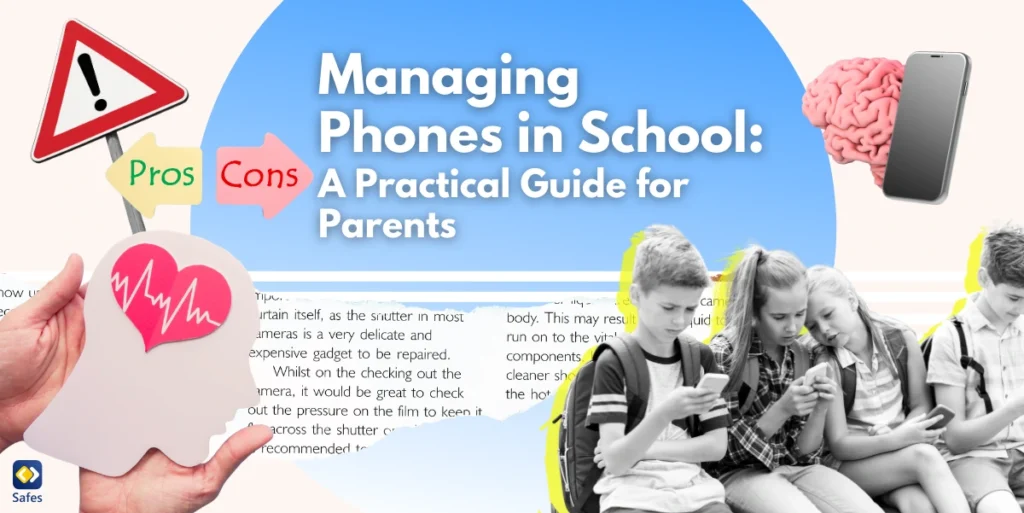Scammers have mastered the art of deception, adapting their tricks to the digital world through fraudulent apps. These scam apps, found on both iPhones and Android devices, pose risks like financial fraud, identity theft, and exposure to harmful content. For parents, understanding these threats is critical to protecting their children. In this blog post, we’ll explore how apps that are scams work, highlight the top scamming apps on Android and iPhone, and provide practical tips to protect your family.
Download and Start Your Free Trial of the Safes Parental Control App
What Are Apps That Are Scams?
Apps that are scams are intentionally deceptive applications designed to trick users into sharing sensitive data, making unauthorized in-app purchases, or downloading malware. Often masquerading as legitimate tools, games, or services, these apps exploit trust and curiosity to achieve their goals.
Fraudulent apps prey on unsuspecting users through social engineering tactics like fake reviews and too-good-to-be-true offers. They might promise free prizes, exclusive content, or enhanced device functionality. Once installed, they may gain access to personal data, such as credit card details, text messages, or even your phone number. Both Apple’s App Store and the Google Play Store make efforts to prevent scam apps, but some slip through the cracks.
How Do Scam Apps Work?
Scam apps operate by manipulating users into granting permissions or sharing information. For instance, a fake game might request access to your contacts or SMS messages, which it shouldn’t need to function. These permissions can lead to identity theft or unauthorized transactions.
Another common tactic is mimicking legitimate services. Scammers replicate the design, logo, or name of trusted apps to trick users into downloading them. Once installed, these apps might display ads, charge hidden fees, or even steal sensitive financial information. Parents must stay vigilant and ensure their children understand the risks of downloading unknown apps.
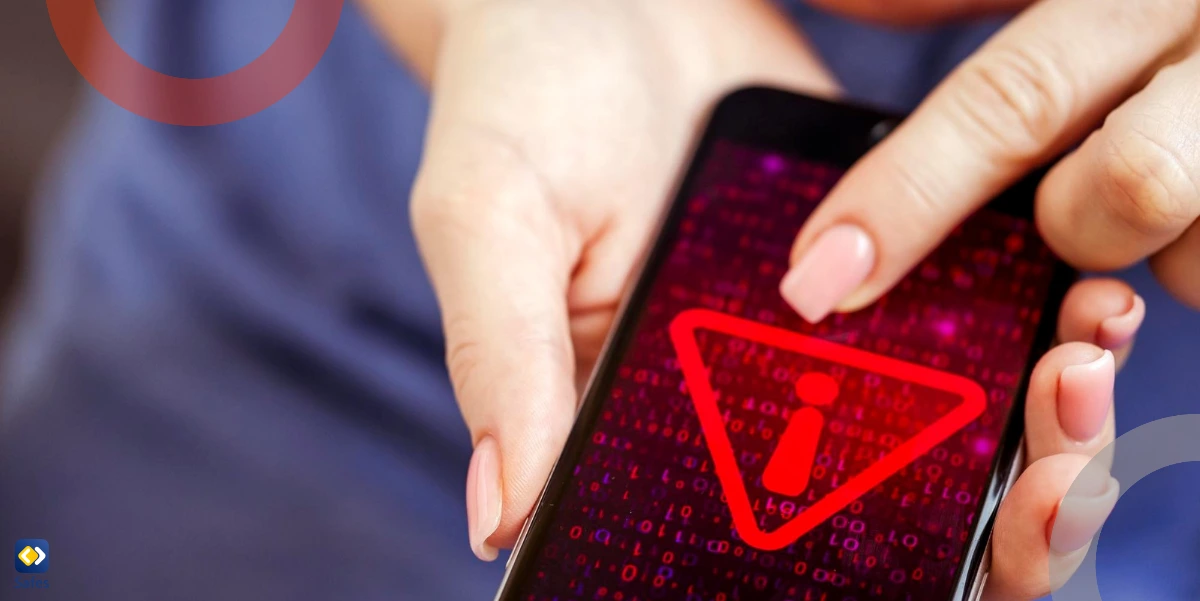
Apps That Are Scams on iPhone
Apple’s App Store has strict security measures, but some scam apps still find a way in. These fraudulent apps often disguise themselves as educational tools, entertainment apps, or productivity software. They exploit Apple users’ trust in the App Store’s screening process.
For instance, some apps might offer premium features through deceptive subscription models. Users unknowingly agree to high recurring charges, only realizing it when their credit cards are billed. Parents should review apps thoroughly, check user reviews for patterns of complaints, and teach their kids to avoid apps with vague descriptions or few downloads. If you’re concerned about your child’s app usage, explore the iPhone parental controls available to help you monitor and restrict potentially harmful downloads.
Apps That Are Scams on Android
Android devices are particularly vulnerable to scam apps due to the more open nature of the Google Play Store. While the platform implements security measures, its less restrictive policies make it easier for fraudulent apps to slip through.
Many top scamming apps for Android target younger users by posing as games or entertainment apps. These apps might display aggressive ads, request unnecessary permissions, or trick users into entering personal information. Teaching children to verify app developers and to avoid apps from unofficial sources is crucial in combating this issue. Parents can also take advantage of parental controls on Android to protect their children’s devices and limit access to risky apps.
Top Scamming App Categories to Watch Out For
Scam apps come in various forms, each crafted to exploit users in specific ways. Understanding these categories can help you identify and avoid them before falling victim to their deceptive tactics.
Subscription Traps
These apps tempt users with free trials or minimal upfront costs, only to lock them into costly subscriptions without clear consent. Terms are often hidden in fine print, and users realize the charges only after their credit cards are billed.
Fake Security Apps
Pretending to enhance device security, these apps claim to protect your phone from malware or optimize performance. Instead, they collect sensitive data such as phone numbers and financial details or even install malware on the device.
Counterfeit Games and Entertainment Apps
Mimicking popular games or streaming platforms, these apps trick users into downloading them. They often deliver aggressive ads, demand excessive permissions, or even harvest personal information under the disguise of legitimate services.
Phishing Apps
Disguised as login portals for well-known services, phishing apps steal account credentials for banking, email, or social media platforms. They often replicate the design of trusted apps, fooling users into entering their sensitive information.
Fake E-commerce Apps
Claiming to offer irresistible deals or exclusive discounts, these apps trick users into purchasing fake products or revealing payment details. Many exploit holiday shopping seasons or sales events to appear more credible.
Loan and Finance Apps
These apps target users seeking quick loans, often charging exorbitant fees or demanding sensitive financial information. Some even engage in predatory practices, like unauthorized withdrawals from bank accounts.
Health and Fitness Scams
With the rise of fitness tracking and wellness apps, scammers create fake health tools that offer minimal value while charging high fees or selling user data to third parties.
Fake Educational Apps
Posing as learning tools, these apps often target children. While they may appear legitimate, they frequently fail to deliver quality content and instead expose users to inappropriate ads or harmful material.
Survey and Reward Apps
Promising cash, gift cards, or prizes in exchange for completing surveys, these apps rarely deliver on their promises. Instead, they collect personal data for malicious purposes, exploiting users’ trust.
By familiarizing yourself with these categories, you can better protect yourself and your family from these deceitful apps. Teach your children to be cautious and always verify an app’s legitimacy before downloading.

Warning Signs of Scam Apps
Spotting scam apps is easier when you know what to look for. Start by reviewing user feedback. Scam apps often feature overly positive yet generic reviews or a mix of high ratings and severe complaints. Take the time to read these reviews for inconsistencies.
Next, scrutinize the app’s permissions. Apps requesting access to unrelated functions, like a calculator needing access to text messages, are red flags. Legitimate apps only ask for permissions necessary for their functionality. Checking user reviews, developer credibility, and app permissions can help parents identify risky apps before downloading them.
How to Protect Your Family from Fraudulent Apps
The best defense against scam apps is a proactive approach. Always download apps from official app stores like Apple’s App Store or the Google Play Store. These platforms implement robust security measures to minimize risks, but they’re not foolproof.
Parents should also educate their children about online scamming and the importance of verifying apps before downloading them. Start by teaching your child how to recognize red flags, such as apps requesting excessive permissions, having poor reviews, or being published by unknown developers. Encourage them to question apps that promise unrealistic rewards or ask for personal information. Setting boundaries is equally important—use a parental control app to restrict app downloads and purchases without your approval, and ensure devices are configured to block apps from unknown sources. Regularly check their devices for suspicious apps and foster open communication so they feel comfortable asking questions about new apps or reporting anything suspicious.
Parents can also protect their children by promoting digital literacy and using tools like parental control apps to monitor and flag risky downloads. Walk them through examples of how scams operate, such as fake versions of popular apps or phishing attempts through social media and ads. By staying informed and guiding children to make thoughtful decisions, parents can empower them to safely navigate the digital world while avoiding scams. Taking these small steps can significantly reduce the likelihood of your children falling victim to scam apps.
How Safes Can Help with Apps That Are Scams
Safes, a parental control app, is your ally in combating scam apps. With its advanced monitoring tools, Safes helps parents keep track of downloaded apps, app usage, and permissions on both Android and iOS devices.
In addition to monitoring, Safes enables you to block access to harmful apps and websites, giving you piece of mind over your child’s online experience. By using Safes, you can rest assured that your family is protected from online scamming and identity theft.
Start your free trial today and create a safer digital environment for your family!
Conclusion: Keep Your Family Safe from Scam Apps
Scam apps are a growing threat in the digital world, targeting users of all ages. By staying informed, educating your children, and using tools like Safes, you can protect your family from the risks of fraudulent apps. Prioritize vigilance and awareness to ensure a secure online experience for your loved ones.
Your Child’s Online Safety Starts Here
Every parent today needs a solution to manage screen time and keep their child safe online.
Without the right tools, digital risks and excessive screen time can impact children's well-being. Safes helps parents set healthy boundaries, monitor activity, and protect kids from online dangers—all with an easy-to-use app.
Take control of your child’s digital world. Learn more about Safes or download the app to start your free trial today!