Families need to be vigilant about online security. With so many devices and accounts in use, ensuring that everyone’s information remains safe can be a real challenge. That’s where a password manager program comes in. Best password managers for families are designed to protect sensitive data and protect your digital lives.
Download and Start Your Free Trial of the Safes Parental Control App
Managing multiple accounts can quickly become overwhelming for families, especially when sharing access across different devices. The temptation to reuse passwords or rely on memory poses serious risks. According to Digital Shadows, in 2022, hackers exposed over 24 billion passwords globally. A password sharing app provides an organized way to store and manage passwords, helping reduce the chance of breaches that come from using weak or repeated passwords.
That’s why investing in the best password manager app for families is so crucial. These apps provide secure storage, generate strong passwords, and ensure safe sharing practices. By simplifying account management, they offer peace of mind and keep the whole family safe from potential cyber threats—making them an essential tool in every household’s security toolkit.
What Are Password Managers?
A password manager is a digital vault that keeps all your login details secure in one place. The best password manager software saves your passwords, fills them in when needed, and even generates strong ones, so you don’t have to remember dozens of passwords or risk using weak ones.
There are various types out there, including standalone apps and browser extensions. Standalone apps offer a dedicated space for managing passwords, while browser extensions integrate directly into your browsing experience. While convenient, some extensions might act like dangerous apps if not chosen carefully—another reason why you need to be sure to find a reliable option.
Password managers enhance your online security by securing keys to your encrypted information, so that only you can access it. They also generate complex passwords for each account and securely store them. This combination of features makes it easier for families to avoid common security pitfalls like using weak or reused passwords.
Why Families Need a Password Manager
Families today rely heavily on devices and apps, from school logins for kids to online banking. The best password manager for Android, iOS and other platforms ensures that everyone’s details stay secure across devices. All in all, password managers help each member access their accounts easily while keeping everything safely stored and organized.
Reusing passwords or sharing them among family members, a very common behavior, can lead to security breaches, especially with sensitive accounts like banking and social media. Adopting safe browsing habits with a password manager means creating unique, strong passwords for each account, reducing the risk of unauthorized access and keeping your family’s information secure.
Key Features to Look for in a Family Password Manager
With your family’s digital security in mind, picking the right password manager should be a priority. Here are some of the features that will keep everyone safe and make life a bit easier.
Multi-User Support
Multi-user support is a must-have for families. It lets you set up separate accounts for each family member under one plan. When searching for the best password manager for family sharing, ensure it allows easy management so everyone can securely access their own passwords without stepping on each other’s toes.
Easy-to-Use Interface
An intuitive interface makes all the difference. From tech-savvy teens to less tech-friendly grandparents, everyone should find a password manager simple to navigate. A user-friendly design encourages all family members to adopt secure password habits without feeling overwhelmed.
Security Features
Strong security features are non-negotiable when it comes to your family’s online safety. Look for strong encryption methods to protect your data. Two-factor authentication (2FA) adds an extra layer of security, and monitoring tools can alert you to any suspicious activity. These features help protect your family’s sensitive information.
Cross-Platform Compatibility
Cross-platform compatibility ensures the password manager works across all your devices. Whether you’re on Windows, Android, or macOS, it’s important that everyone stays connected. With this compatibility, you won’t need to search for the best Mac password manager for your family and then look for separate options for other platforms.

The 10 Best Password Managers for Families
Now, let’s look at the top password managers for families. Each of these offers unique benefits to fit various needs, whether your family is large, tech-savvy, or simply looking for an easy-to-use solution.
1- 1Password
1Password Offers a secure, intuitive platform with strong encryption, multi-vault support, and a user-friendly experience. It also includes advanced features like biometric login, password auditing, and encrypted file storage. Families benefit from its travel mode, which hides sensitive information during trips.
Pros and Cons: It supports autosave, autofill, and secure notes. However, there’s no free version available, which may be a downside for some families.
Best For: Families wanting a secure, easy-to-navigate platform with strong account recovery options.
2- Bitwarden
Bitwarden provides strong encryption, multi-device syncing, and the flexibility of an open-source platform. It offers password health reports, secure sharing options, and supports biometric logins across devices. It’s ideal for those who want a highly secure and customizable password manager without breaking the bank.
Pros and Cons: Budget-friendly and suitable for tech-savvy users but might appear complicated for others.
Best For: Families familiar with tech who value transparency and flexibility.
3- Dashlane
Dashlane combines password management and a VPN. Its password health checker makes sure your family’s passwords are secure and up-to-date. The platform supports biometric login, two-factor authentication, and includes dark web monitoring to keep you informed of potential threats.
Pros and Cons: Offers autosave, autofill, and dark web monitoring but can be expensive.
Best For: Families looking for a comprehensive solution with browsing security and password management in one.
4- Keeper
Known for its advanced encryption and KeeperChat feature, which provides secure messaging and file sharing. Keeper offers additional features like dark web monitoring, password auditing, and a generous storage allowance for encrypted files. Its multi-platform support offers compatibility across all devices.
Pros and Cons: Includes autosave, biometric login, and file-sharing, but dark web monitoring comes as an add-on.
Best For: Families that prioritize privacy and want secure messaging options.
5- LogMeOnce
LogMeOnce stands out for its photo-login and advanced biometric options. It supports multi-factor authentication and passkey functionality to make your family’s data secure. The platform’s customizable interface allows users to tailor their security settings based on individual needs, making it ideal for tech-savvy households.
Pros and Cons: Offers advanced features but might be overwhelming for beginners.
Best For: Tech-savvy families seeking customization and multiple authentication options.
6- NordPass
A simple and intuitive option for families, NordPass supports biometric logins, password health checks, and passkey functionality. The platform offers cross-device syncing and emergency access, making it easy to recover accounts if necessary. Its minimalist interface ensures even less tech-savvy users can navigate it comfortably.
Pros and Cons: Provides features like data breach alerts and passkey support but lacks iOS data breach scanning.
Best For: Families needing an easy-to-use manager with strong basic features.
7- Proton Pass
A privacy-focused, open-source password manager with end-to-end encryption. It supports secure notes, password generation, and email masking to help keep your digital identity safe. Proton Pass also integrates seamlessly with other Proton services, making it a great fit for those already using their email or VPN solutions.
Pros and Cons: Includes features like email masking and secure notes but lacks some advanced security tools compared to others in its price range.
Best For: Privacy-conscious families who prioritize open-source transparency and strong encryption.
8- RoboForm
RoboForm provides efficient form filling and secure password management with multi-device support. Its family plan is affordable, and it offers the ability to securely share passwords among family members. The built-in bookmark storage feature is a handy tool for organizing frequently visited sites.
Pros and Cons: Its price and simplicity make it great for smaller families, but it lacks more advanced security options.
Best For: Smaller families looking for simple, effective password management at a low cost.
9- Sticky Password
Lightweight and practical, Sticky Password offers essential features like biometric login and cloud backup for easy access. It also provides secure Wi-Fi syncing for those who prefer not to store their passwords in the cloud. Sticky Password’s straightforward design makes it a solid choice for families wanting basic, effective protection.
Pros and Cons: Includes basic biometric support and cloud backup but doesn’t offer dark web monitoring.
Best For: Families that want straightforward functionality with basic but effective features.
10- Zoho Vault
Zoho Vault offers a straightforward approach with multi-device syncing, strong encryption, and secure sharing. It integrates seamlessly with Zoho’s suite of business and personal tools, making it a good fit for families already using Zoho services. Its autosave and autofill capabilities ensure efficient and secure access to accounts.
Pros and Cons: Includes autosave and autofill but may be less user-friendly for some family members.
Best For: Families already using Zoho products for work and home.
How to Choose the Best Password Manager for Your Family
When picking a password manager, start by assessing your family’s needs. Think about the number of users and how tech-savvy everyone is. For families with privacy concerns, opt for a manager that offers encryption and privacy-focused features like email masking. This ensures every member’s information stays safe across all devices.
Once you know your needs, compare different plans and their features. Some offer more accounts or extra tools like secure messaging. Look for flexible pricing options that fit your family size and budget. Balancing features with cost ensures you get the best value without sacrificing security.
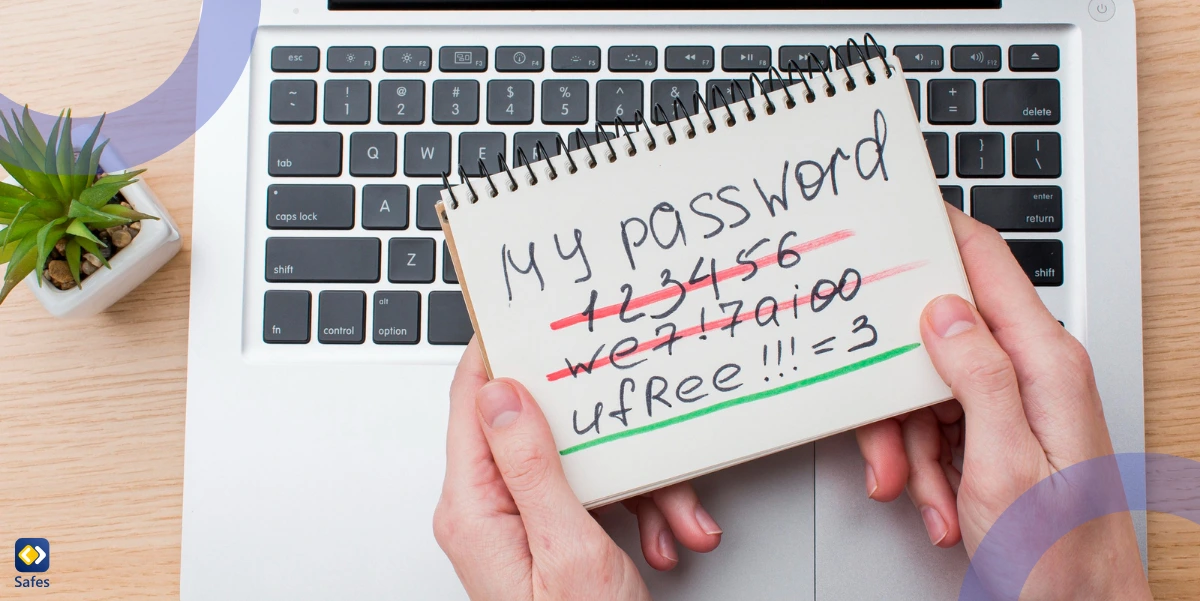
Safes: Your Parental Control Partner
When considering password managers for families, it’s important to think beyond passwords. Our parental control app, Safes, provides tools for monitoring screen time, filtering web content, and blocking dangerous apps—ensuring your kids develop safe browsing habits.
Available on both iOS and Android, Safes offers a free trial, so you can explore its functionalities without commitment.
Conclusion
Having a password manager is essential for families today. It ensures that each family member’s accounts are secure, simplifies managing multiple logins, and reduces the risk of breaches. By centralizing and securing passwords, these tools provide peace of mind, helping families navigate the digital world safely and efficiently.
If you’re ready to boost your family’s online security, try one of the recommended password managers. Explore their features and find the one that best suits your family’s needs.
Your Child’s Online Safety Starts Here
Every parent today needs a solution to manage screen time and keep their child safe online.
Without the right tools, digital risks and excessive screen time can impact children's well-being. Safes helps parents set healthy boundaries, monitor activity, and protect kids from online dangers—all with an easy-to-use app.
Take control of your child’s digital world. Learn more about Safes or download the app to start your free trial today!




