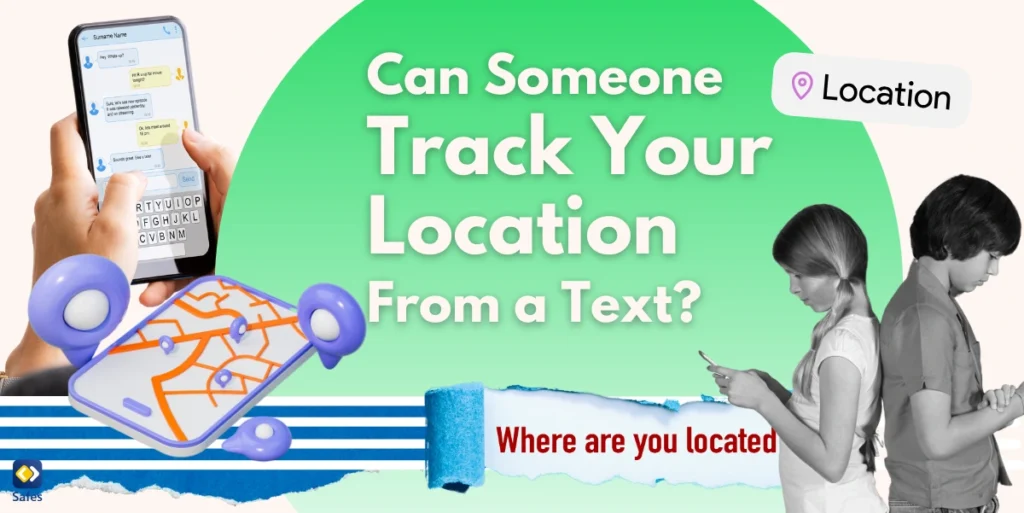Most smartphone users keep location services turned on 24/7. Whether tracking lost keys or ordering pizza, our phones constantly share breadcrumbs of our whereabouts. But can someone track your location from a text? This question haunts privacy-conscious parents, and to reach a clear answer, it is vital to separate facts from fiction.
Download and Start Your Free Trial of the Safes Parental Control App
This blog strips away myths about the issue of tracking through texts. Spoiler alert—it’s rarely as easy as hitting “send.” By the end, you’ll grasp what’s exaggerated and what truly leaves your data exposed. Armed with these insights, you’ll know exactly what to do to protect the digital privacy of your family.
Ready to demystify location tracking? From GPS technologies to sneaky links, this guide unpacks threats and practical ways to protect yourself. It covers how malicious links, metadata, and app permissions can compromise privacy without you realizing it. Keep reading to learn how to stay connected without sacrificing security or peace of mind.
Tracking 101: GPS, Wi-Fi, and Cell Towers
Let’s get technical—but not too technical. Location tracking relies on GPS satellites, cell towers, and Wi-Fi triangulation. These systems work together, pinpointing your position within meters. It’s impressive—and occasionally unsettling. While these technologies provide benefits, they also raise questions about privacy and misuse, especially in our hyper-connected world where digital footprints are often unavoidable.
These tools power everyday conveniences, from food delivery to weather updates, making them indispensable. Yet, they also spark valid concerns. Can someone track your location from a text message? Not directly. However, real predator stories show they have exploited GPS tracking and Wi-Fi networks to target individuals, so it is necessary to understand the risks and limits of such technology.
Your smartphone’s constant connectivity acts as a double-edged sword. While it enhances communication and productivity, it also creates vulnerabilities. Hackers and cybercriminals may use loopholes in these systems to gain unauthorized access. Recognizing these risks makes it easier to establish boundaries and protect your personal information.
Understanding how location tracking operates is the first step toward protecting yourself. With knowledge about how GPS, Wi-Fi, and mobile networks interact, users can make informed decisions. Awareness leads to better habits, whether it’s adjusting privacy settings, disabling features, or questioning permissions. Such measures can make your devices safer without sacrificing convenience.
Can a Single Text Message Betray You?
Movies make it look easy—bad guys trace phones in seconds. But can someone track my location through text messages? Not exactly. Texts, by themselves, don’t transmit GPS data or coordinates. Instead, they depend on carrier signals or data networks, which lack precise location-sharing capabilities unless additional permissions or features are enabled by the user.
Texts work by bouncing signals between cell towers, not by broadcasting GPS information. SMS uses carrier networks, while messaging apps rely on Wi-Fi or mobile data. Neither type inherently shares your precise location, but vulnerabilities can arise when apps request location permissions or users unknowingly grant access to sensitive data through linked content.
The catch? Context matters. Clicking links, enabling permissions, or downloading shady attachments could expose data. Hackers often use phishing techniques or malicious code embedded in links to access device metadata. A text may not pinpoint you, but what it leads to—such as spyware or location-tracking malware—might.
Don’t panic, though. Avoiding risky actions and reviewing permissions before using location-based services will keep you safe without sacrificing connection. Simple habits like verifying links, disabling unnecessary app permissions, and keeping software updated are effective defenses.

Metadata and Suspicious Links: The Hidden Traps
While texts alone seem harmless, metadata can give clues. Timestamps, phone numbers, and device details sometimes reveal patterns attackers exploit. Does that mean they can find location by text message? Not exactly, but it gets closer. Metadata may not pinpoint you or your family members, but it builds a trail that, combined with other data, can help attackers track movements or behaviors.
Metadata isn’t the only concern. Links embedded in texts can lead to malicious websites or apps. Cybercriminals use these tactics to plant tracking software to expose your device’s location. These threats often go unnoticed until it’s too late, as malicious links may look legitimate, hiding spyware or phishing attempts that compromise privacy without visible signs.
Imagine clicking a link promising free movie tickets, only to install spyware. Such threats exploit curiosity and urgency, making children more vulnerable to falling for them. Cybercriminals often disguise harmful content behind seemingly harmless offers or updates to trick users into clicking. To avoid falling victim, verify links and sources before opening them, even if they appear to come from trusted contacts. Don’t forget to talk to your kids to make sure you’re on the same page.
Staying safe requires more steps. Avoid opening links from unknown sources, use antivirus tools to scan files, and regularly clear metadata from shared content. These habits reduce risks and help safeguard personal information. Awareness and caution turn potential vulnerabilities into manageable risks.
Everyday Risks You Might Overlook
The next time you and your loved ones text at the coffee shop, consider this: unsecured Wi-Fi networks make data theft easier. Hackers love open networks because they can intercept unencrypted data. Can someone track your location from a text on an iPhone? Not directly, but if your phone automatically connects to public Wi-Fi, attackers may exploit vulnerabilities to access location data through connected apps.
Photos pose risks, too. Geotagging saves location data in image files, embedding GPS coordinates within the metadata. Sharing these photos via text can unintentionally broadcast where you’ve been. Even if the recipient is trustworthy, texts can be forwarded or stored insecurely. Turning off geotagging in your camera settings minimizes this risk without impacting photo quality.
App permissions deserve a closer look. Many messaging platforms request location access—even if they rarely need it. Some apps may use this data for advertising or analytics, but others exploit it maliciously. Always question why an app wants to know where you are and disable unnecessary permissions. Regularly auditing permissions ensures your data isn’t shared without your consent.
Unsecured networks, embedded metadata, and careless permissions create opportunities for attackers. Being proactive—like using VPNs on public Wi-Fi and encrypting messages—can close these gaps. Understanding how small habits add up makes privacy protection second nature, even in casual texting scenarios.
How Parents Can Teach Digital Safety
Talking about digital privacy with children doesn’t have to be complicated. Start by explaining the basics—how phones and apps collect data and what risks are involved. Use relatable examples, like sharing their location with friends or clicking on fun-looking links, to highlight how easy it is to give away information without realizing it.
Encourage kids to ask questions about online safety and guide them through settings on their devices. Show them how to turn off unnecessary permissions and review app requests carefully. Emphasize that privacy isn’t about hiding secrets—it’s about protecting personal information and staying safe in the digital world.
Make conversations ongoing rather than one-time lectures. When news stories about breaches or hacks come up, use them as teaching moments. Discuss what went wrong, how the situation could have been avoided, and what tools they can use to prevent similar problems.
Empower kids to make smart decisions by teaching them critical thinking skills. Remind them to pause before clicking links, accepting friend requests, or downloading apps. Building their confidence in navigating online spaces prepares them to stay safe while enjoying the benefits of technology.
Practical Privacy Tips
To wrap up all the ways you can keep your family members safe regarding their location, here are some practical tips you can use and teach your children:
Review App Permissions: Regularly audit which apps have access to your location. Disable permissions for any app that doesn’t absolutely require it, and revisit these settings every few months to stay updated. Teach children to do the same, empowering them to manage their own privacy settings confidently.
Use Safe Messaging Apps for Kids: Opt for platforms like Signal and WhatsApp that offer end-to-end encryption, keeping conversations private. Discuss with your children how these tools work and why encrypted communication matters to build responsible messaging habits early on.
Turn Off Geotagging: Go to your camera settings and disable location tagging for photos. Explain to kids why sharing exact locations can be risky and help them check their social media posts for location details before sharing.
Avoid Suspicious Links: Teach kids to avoid clicking links that seem too good to be true. Show them how to verify links using online tools or preview features before opening.
Update Software Regularly: Enable automatic updates to keep devices protected. Updates fix vulnerabilities that hackers target, so make it a family habit to keep all apps and systems up-to-date.

Finding Balance: Convenience vs. Privacy
Location services are undeniably useful. Finding a lost phone, navigating unfamiliar roads, or getting local recommendations wouldn’t be the same without them. Still, relying too much on these tools invites risks. The more permissions you grant, the greater the chance of exposing sensitive data. Understanding how these services work is crucial for making smart decisions about privacy.
Instead of going off-grid entirely, strike a balance. Disable permissions for apps that don’t need constant access and toggle location settings as needed. Review settings regularly to ensure only trusted apps have access. This habit minimizes vulnerabilities while preserving the convenience of location features.
Mindful use means controlling how—and when—your data gets shared. This doesn’t mean living in fear but adopting smart habits. Limit app permissions, disable unnecessary features, and use tools like VPNs when accessing public networks. Small changes can significantly reduce risks without disrupting your digital lifestyle. Staying aware keeps you one step ahead of potential threats.
Digital security doesn’t mean paranoia; it means smart habits. Treat privacy settings as part of regular device maintenance. Monitor updates, review permissions, and teach kids these principles, too. By fostering good digital hygiene, families can stay connected and safe without sacrificing the benefits of modern technology.
Safes for Your Family
Parental control apps like Safes offer an added layer of protection for families. With Safes, parents can monitor app usage, block unsafe websites, and set screen time limits—all while promoting healthy digital habits. Available for both iOS and Android, Safes makes it easy to create a safer online environment. Try the free trial today and take control of your family’s digital security.
Wrapping Up: Stay Safe and Stay Connected
So, can someone track your location from a text? Not directly. Texts don’t send GPS data, but links, metadata, and permissions might expose you if you’re not careful. Clicking unknown links or granting unnecessary permissions can leave a digital trail. It’s not the text itself—it’s what you do with it that can create risks.
The good news? A few simple steps—reviewing permissions, updating software, and avoiding risky links—make a world of difference. Regularly audit app permissions and keep location settings disabled unless absolutely necessary. Teach children and teens to do the same, ensuring they develop habits that prioritize security and personal privacy from an early age.
As technology evolves, so do threats. Staying informed ensures you’re prepared for what’s next. Protecting privacy doesn’t mean disconnecting—it means connecting smarter. With awareness, safe practices, and ongoing education, you can enjoy modern conveniences without compromising your safety. Digital security is less about fear and more about smart, proactive habits.
Your Child’s Online Safety Starts Here
Every parent today needs a solution to manage screen time and keep their child safe online.
Without the right tools, digital risks and excessive screen time can impact children's well-being. Safes helps parents set healthy boundaries, monitor activity, and protect kids from online dangers—all with an easy-to-use app.
Take control of your child’s digital world. Learn more about Safes or download the app to start your free trial today!