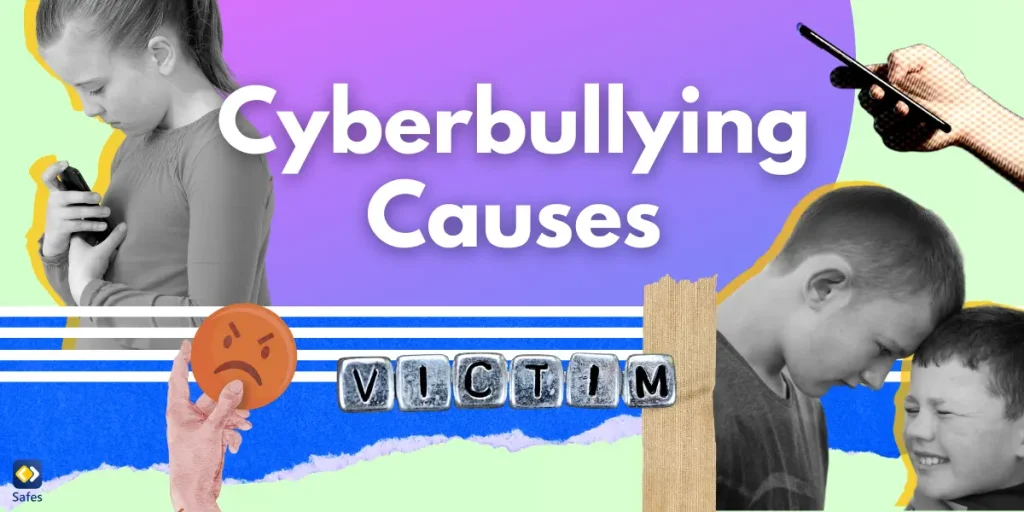Cyberbullying has become a pervasive issue, affecting millions of children and teens around the world. Unlike traditional bullying, cyberbullying takes place online, often making it more difficult to detect, stop, and prevent. Understanding the causes of cyberbullying is the first step in tackling this problem, empowering parents, educators, and children to take effective action. In this blog post, we’ll explore the main causes of cyberbullying, provide practical insights on how to address them, and introduce a solution that helps parents keep their children safe online.
Download and Start Your Free Trial of the Safes Parental Control App
What Is Cyberbullying?
Cyberbullying is the use of digital platforms—like social media, messaging apps, and online games—to harass, threaten, or embarrass someone. It can involve spreading rumors, sharing private information without consent, sending hurtful messages, or even creating fake profiles to demean someone.
The anonymity and accessibility of the internet make it easier for bullies to attack their victims at any time, leaving lasting emotional scars. This also explains why someone would cyberbully in the first place; anonymity. To effectively combat cyberbullying, it’s crucial to understand what drives it.
8 Cyberbullying Causes
Here are eight of the main causes and reasons for why cyberbullying happens:
-
Anonymity and Lack of Consequences
One of the biggest reasons for cyberbullying is the anonymity the internet provides. Bullies feel emboldened when they can hide behind fake profiles or screen names, believing they won’t be caught or punished. In other words, technology allows cyber bullies to easily hide. This lack of accountability often encourages negative behavior that wouldn’t occur in face-to-face interactions.
-
Peer Pressure and Social Dynamics
Children and teens are heavily influenced by their peers. In a bid to fit in or gain social status, some may engage in cyberbullying or encourage others to do so. This can be especially true in online group settings, where negative behavior is normalized or celebrated as a way to gain popularity.
-
Desire for Power and Control
Cyberbullies often seek to exert power over their victims. This need for dominance can stem from insecurities, past experiences of being bullied, or feelings of inadequacy. By targeting others, bullies attempt to boost their own self-esteem, albeit temporarily.
-
Lack of Empathy
The digital world creates a barrier that makes it easy for bullies to ignore the emotional impact of their actions. Without seeing the immediate reaction of their victims, cyberbullies are less likely to feel empathy. This detachment can fuel harmful behavior as it allows bullies to dehumanize their targets and is even apparent in text message bullying.
-
Boredom and Lack of Supervision
Sometimes, cyberbullying is a result of boredom. Teens and children with too much free time and insufficient supervision may turn to negative online activities for entertainment. The absence of adults monitoring their online behavior further enables this conduct.
-
Revenge and Retaliation
In some cases, cyberbullying is motivated by a desire for revenge. A person who feels wronged might retaliate against their perceived aggressor by using digital platforms to spread rumors or launch personal attacks. This cycle of retaliation can escalate quickly, leading to ongoing harassment.
-
Cultural and Social Influences
The media and popular culture often glamorize negative behavior, whether through TV shows, movies, or online content. When bullying behavior is depicted as entertaining or acceptable, children may mimic these actions without fully understanding the consequences.
-
Mental Health Issues
Mental health challenges such as depression, anxiety, or low self-esteem can also play a role in cyberbullying. Those struggling with their own emotional well-being may lash out at others as a coping mechanism. Addressing these underlying issues is crucial in preventing cyberbullying.

How to Address Cyberbullying
Understanding the causes is just the first step in learning how to prevent cyberbullying. We can’t wait for platforms to start changing on their own. According to ADL, over 40% of people who received physical threats on social media said that the platform did not respond or take action. Here are some proactive measures that parents, schools, and communities can take:
- Educate Children: Teach kids about the impact of their online actions and the importance of empathy. Discuss the consequences of cyberbullying and encourage them to speak up if they or someone they know is being bullied. They should also learn about cyberbullying laws at their school or region.
- Promote Open Communication: Encourage your children to talk about their online experiences. Make sure they know they can come to you without fear of punishment if they encounter bullying.
- Set Clear Rules: Establish guidelines for online behavior and screen time. Setting boundaries can help reduce opportunities for negative interactions.
- Monitor Online Activity: Use parental controls such as iPhone’s parental controls or third-party apps to monitor your child’s digital activity. Being aware of what your child is doing online can help you detect potential issues before they escalate.
- Encourage Positive Online Behavior: Praise and reward children for using the internet responsibly and treating others with respect. Positive reinforcement can go a long way in shaping their online habits.
Conclusion
Cyberbullying is a complex issue with many underlying causes, but by understanding these factors, parents and caregivers can take meaningful steps to protect their children. Education, communication, and the right tools are essential in creating a safer digital world for everyone.
Safes Family is an all-in-one parental control app designed to help you safeguard your child’s online experience. With features like real-time monitoring, screen time management, and content filtering, Safes Family empowers you to keep an eye on your child’s digital world and address potential risks like cyberbullying before they become serious. Though social media doesn’t cause cyberbullying, it can be a hotbed for it so take action today! Download Safes Family for iOS or Android to protect your child and promote a safer, kinder online environment. Try out the free trial right now!
Your Child’s Online Safety Starts Here
Every parent today needs a solution to manage screen time and keep their child safe online.
Without the right tools, digital risks and excessive screen time can impact children's well-being. Safes helps parents set healthy boundaries, monitor activity, and protect kids from online dangers—all with an easy-to-use app.
Take control of your child’s digital world. Learn more about Safes or download the app to start your free trial today!