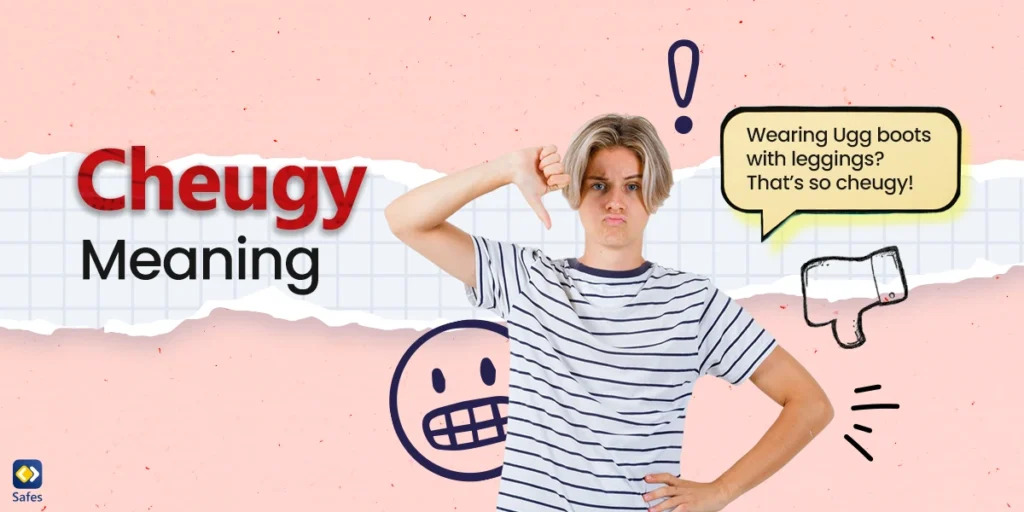If you’re a parent trying to keep up with your child’s ever-changing vocabulary, you may have come across the word “cheugy.” It’s a slang term that younger generations, especially Gen Z, use to describe things that are outdated, uncool, or try too hard to be trendy. But what exactly does cheugy mean, and should parents be concerned when their kids use it? In this blog, we’ll break down everything parents need to know about cheugy meaning, including its meaning, where it’s used, how risky it is, and what parents should consider regarding their children’s online interactions.
Download and Start Your Free Trial of the Safes Parental Control App
What Does Cheugy Mean in Slang?
“Cheugy” (pronounced “chew-gee”) is a slang term that describes something that is considered off-trend, overdone, or trying too hard to be stylish but missing the mark. The term was first popularized on TikTok in the early 2020s and was often used to describe millennial fashion, aesthetics, and social media habits that Gen Z found cringeworthy.
For example, overly motivational wall art, outdated fashion trends like skinny jeans, or even phrases like “girlboss” can all be considered cheugy. However, the meaning of “cheugy” is subjective and can change depending on who is using it.

What Are Some Cheugy Examples in Interactions?
The term “cheugy” is often used casually among friends or on social media to describe things, people, or behaviors that feel outdated or unoriginal. Here are a few examples of how it might appear in interactions:
- Fashion: “Wearing Ugg boots with leggings? That’s so cheugy!”
- Social media posts: “Posting a ‘Live, Laugh, Love’ quote on Instagram? Total cheugy move.”
- Pop culture references: “Still listening to old-school Taylor Swift on repeat? Not saying it’s bad, but it’s kinda cheugy.”
- Lifestyle choices: “Obsessing over pumpkin spice lattes in the fall? A little cheugy, but still delicious!”
It’s usually meant as a lighthearted joke rather than an insult, but depending on the tone, it could come off as teasing or even mean-spirited.
What Platforms Is Cheugy Mostly Used on?
The word “cheugy” originally gained traction on TikTok, where Gen Z users created videos explaining the concept and pointing out examples. However, it has since spread to other social media platforms like:
- Instagram: Often seen in captions or comments mocking certain trends.
- Twitter/X: Users might tweet about what they consider cheugy.
- Reddit: Discussions about outdated trends sometimes include this term.
- Snapchat: Friends might jokingly call each other cheugy in conversations.
How Risky Is Using the Word Cheugy?
🟢 Green – Harmless everyday slang.
Generally, using the word “cheugy” isn’t harmful or offensive. It’s not a swear word, and it doesn’t have a strong negative connotation. However, there are a few concerns parents should be aware of about using cheugy meaning as slang:
- If a child repeatedly calls another child cheugy in a mean-spirited way, it could contribute to teasing or exclusion as an act of cyberbullying.
- Kids who hear their interests being labeled as cheugy may feel insecure or pressured to change their style to fit in.
- Younger children may not fully understand the term and might use it inappropriately or misunderstand its meaning.
It’s worth mentioning that, as with any slang, context matters. If your child is using “cheugy” in a playful way with friends, it’s likely harmless. But if it’s being used to put others down, that’s a conversation worth having.

Trend Tracker: Is Cheugy Still Used?
📉 Fading (was big, but declining)
The popularity of “cheugy” has significantly declined since its peak around 2021-2022. While some people still use it occasionally, many Gen Z users have moved on to newer slang terms. However, older social media posts, memes, and discussions about outdated trends may still reference it.
For parents, this means that while you might still hear the word now and then, it’s not as dominant in online conversations as it once was.
Safety Considerations for Parents When Children Use This Word
If you notice your child using “cheugy” frequently, you can remind your child that it’s okay to have opinions about trends but that words can impact others. Encourage them to be mindful of how they use slang. Moreover, if they are active on social media, keep an eye on their interactions to ensure they aren’t being mean-spirited or on the receiving end of negative comments.
Sometimes, due to peer pressure on social media, kids change their interests to avoid being called cheugy. Let them know it’s okay to like what they like, even if others think it’s “uncool.” Always remember that if your child asks you about slang words, take the opportunity to have a conversation rather than dismiss it as unimportant.
Final Word
Slang terms like “cheugy” come and go, but the conversations around them can impact how kids interact with their peers online and in real life. As a parent, you should get familiar with these terms, stay connected to your child’s world, and guide them toward positive and respectful communication.
To make sure your child is engaging in safe and healthy online interactions, you can benefit from our parental control app, Safes. It’s a better alternative to iPhone parental controls. It allows you to monitor your child’s screen time, set content filters, and track their online behavior to ensure they’re safely exploring the digital world. You can download Safes for Android and iOS today and try it for free!
Your Child’s Online Safety Starts Here
Every parent today needs a solution to manage screen time and keep their child safe online.
Without the right tools, digital risks and excessive screen time can impact children's well-being. Safes helps parents set healthy boundaries, monitor activity, and protect kids from online dangers—all with an easy-to-use app.
Take control of your child’s digital world. Learn more about Safes or download the app to start your free trial today!