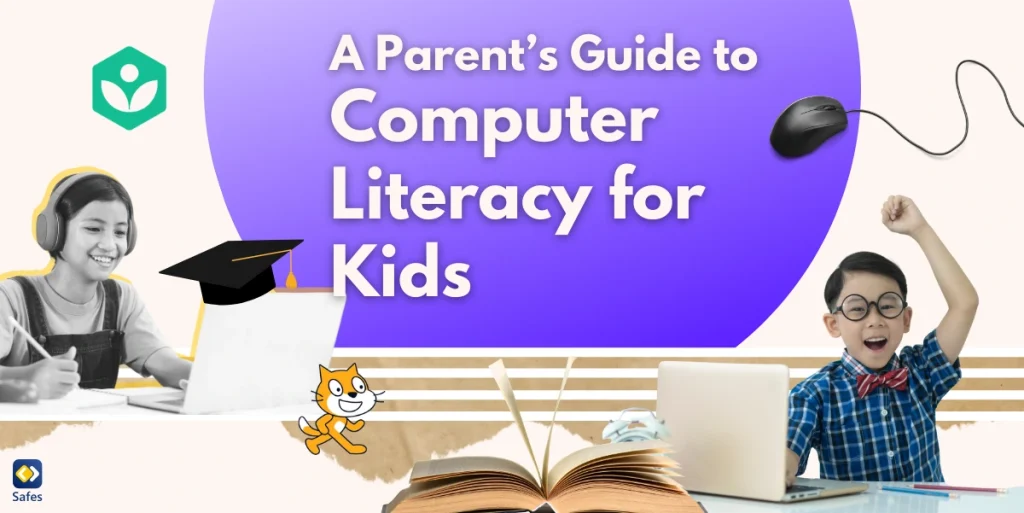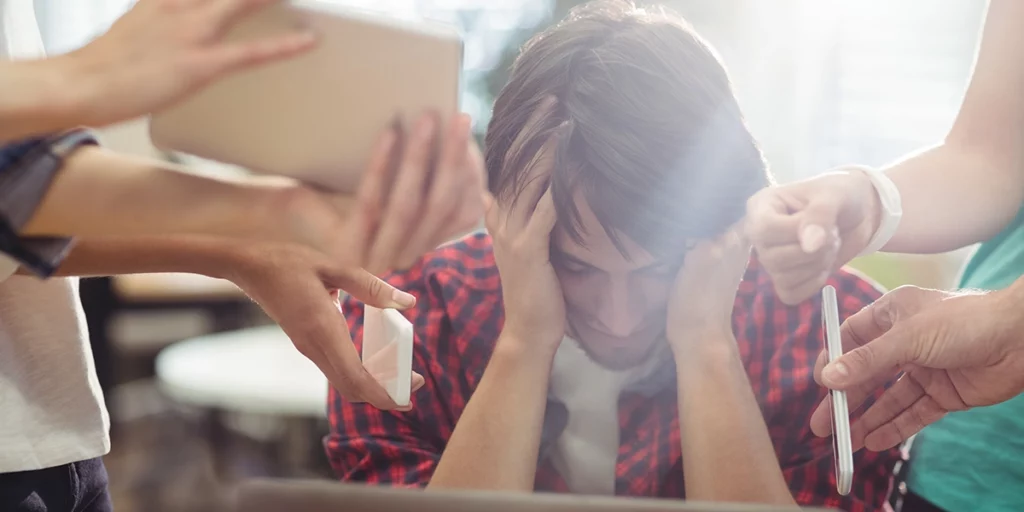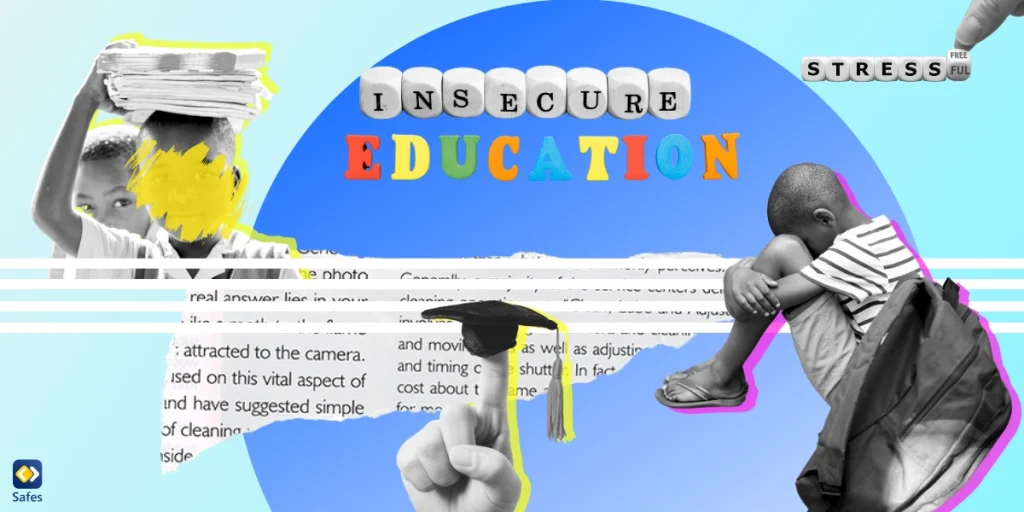In today’s technology-driven world, computer literacy is as essential as traditional literacy. As children grow up surrounded by technology, developing a strong foundation in computer skills can benefit them academically, socially, and even professionally. For parents and educators, encouraging computer literacy from a young age means more than just learning to type—it involves teaching children about digital safety, problem-solving, and critical thinking. This blog explores the importance of computer literacy for kids, the benefits of learning computer skills, recommended programs and books, and tips for guiding children toward effective and safe digital use.
Download and Start Your Free Trial of the Safes Parental Control App
Why Is Computer Literacy Important for Kids?
Basic computer literacy for kids empowers children to use digital devices responsibly and efficiently, helping them succeed academically and professionally in a digital world. Here’s why these skills matter:
1. Educational Benefits
With education increasingly moving online, children with basic computer skills have a learning advantage. Many school assignments require internet research, typing skills, or multimedia presentations, so early computer literacy can help students keep up with their curriculum and complete projects more effectively.
2. Improved Problem-Solving Skills
Learning computer literacy encourages children to approach tasks methodically, break down problems, and troubleshoot. Skills like coding, for example, enhance logical thinking and problem-solving abilities, which can benefit children in all areas of learning.
3. Digital Safety Awareness
Kids who understand computer literacy basics, such as identifying secure websites, recognizing suspicious links, and managing privacy settings, are better equipped to stay safe online. Educating children on digital safety from an early age teaches them how to navigate the internet responsibly and avoid online risks.
4. Career Preparation
Computer literacy is essential in nearly every career field. Kids who develop a strong understanding of digital tools, from basic office software to more specialized programs, can expand their future career options.
Key Computer Skills Every Child Should Learn
To build a strong foundation, kids should be introduced to various digital skills. Here are the essential skills to consider:
- Typing: Basic typing skills are essential for school assignments and communication. Programs like TypingClub and Dance Mat Typing make learning fun through interactive games and engaging lessons.
- Basic Coding: Coding teaches problem-solving, creativity, and critical thinking. Kids can start with beginner-friendly platforms like Scratch, which uses visual blocks to introduce programming concepts in an intuitive way.
- Digital Literacy and Safety: Children should understand digital literacy which means how to use the internet safely, including how to identify phishing emails, set strong passwords, and manage privacy settings.
- Word Processing and Presentation Tools: Familiarity with tools like Microsoft Word, Google Docs, and PowerPoint prepares kids for school projects and presentations.
- Internet Research: Learning to identify credible sources and conduct efficient online searches helps children become informed digital citizens.

Best Literacy Computer Programs for Kids
Several programs are designed to make learning computer skills fun and accessible for kids. Here are some of the best programs to get started with:
1. Scratch (Free)
Developed by the MIT Media Lab, Scratch is an intuitive, block-based coding platform where kids can create animations, games, and interactive stories. Scratch teaches basic programming concepts in a way that’s engaging and suitable for children as young as 8 years old.
2. Khan Academy (Free)
Khan Academy offers a wide range of interactive courses in computer programming and digital literacy. Kids can learn coding with JavaScript, HTML/CSS, and other foundational topics, with lessons tailored for beginners.
3. TypingClub (Free and Paid Versions)
TypingClub offers a structured typing curriculum, starting with basics and advancing gradually. With fun typing games and engaging practice sessions, this program is ideal for younger kids learning to type accurately and efficiently.
4. Minecraft Education Edition (Paid)
Minecraft Education Edition uses the popular game Minecraft as a platform to teach coding, problem-solving, and teamwork. It includes an array of educational resources that teach kids how to code, design structures, and even solve math and science challenges.
5. Code.org (Free)
Code.org is a well-regarded platform offering free coding classes for kids, including their popular Hour of Code tutorials. It covers programming fundamentals and offers courses in computer science that are tailored for K-12 students.
6. Tynker (Free and Paid Versions)
Tynker offers a range of coding courses that are age-appropriate and include fun themes like Minecraft modding and space adventures. Tynker also has a community where kids can share their creations and collaborate with others.
Books on Computer Literacy for Kids
Books can be an excellent resource for teaching kids about computer literacy in a structured, engaging way. Here are some recommended books for computer literacy for kids that introduce children to technology and coding:
1. “Hello Ruby: Adventures in Coding” by Linda Liukas
This interactive storybook introduces young readers to programming basics through creative storytelling. It’s ideal for kids aged 5 to 9, combining adventure with coding activities.
2. “Coding Games in Scratch” by Jon Woodcock
For kids interested in creating games, this book teaches them how to code games using Scratch. The book walks through each step, making it easy for kids aged 8 to 12 to follow along and create their own games.
3. “Python for Kids: A Playful Introduction to Programming” by Jason R. Briggs
For older kids ready to learn a programming language, this book introduces Python through fun and relatable examples. Suitable for ages 10 and up, it combines real coding with exercises that engage readers.
4. “My First Coding Book” by Kiki Prottsman
This book is designed for young children, offering hands-on activities and colorful illustrations to introduce fundamental coding concepts. It’s ideal for kids aged 5 to 7, teaching coding concepts in an age-appropriate way.
5. “How to Code a Sandcastle” by Josh Funk
This book follows a young girl and her robot as they use coding concepts to build a sandcastle. It’s suitable for children aged 4 to 8 and introduces problem-solving and sequencing in a fun, memorable way.
Tips for Parents: Encouraging Computer Literacy at Home
As a parent, you can support your child’s computer literacy journey with these practical tips:
1. Set Screen Time Limits
While learning computer skills is beneficial, it’s also essential to balance screen time with offline activities. Set reasonable screen time limits to ensure kids have time for other interests, like reading, sports, or hobbies.
2. Encourage Project-Based Learning
Instead of focusing solely on computer theory, encourage kids to work on projects that combine multiple skills. For example, they could create a simple game in Scratch or a photo slideshow using PowerPoint. This approach helps kids see the practical side of what they’re learning and builds confidence.
3. Introduce Fun Coding Challenges
Coding challenges are a great way to develop problem-solving skills. Websites like Code.org and Tynker offer age-appropriate coding challenges, and many platforms hold fun competitions to keep kids motivated.
4. Discuss Digital Safety Regularly
Teaching kids about digital safety is just as important as teaching them how to use a computer. Talk about the importance of strong passwords, avoiding suspicious links, and maintaining online privacy. Reinforce these safety habits regularly to ensure your child develops good digital hygiene.
5. Make Use of Free Resources
There are plenty of free resources available online that can help kids learn computer skills. Websites like Khan Academy, Code.org, and TypingClub offer high-quality lessons at no cost, making them accessible to families on any budget.
6. Be a Role Model
Children often imitate their parents’ habits. Set a good example by using your devices responsibly, practicing digital safety, and balancing screen time with other activities. Demonstrating these behaviors helps instill a balanced approach to technology use in your child.
Conclusion
Building computer literacy in kids is a valuable step toward preparing them for the future. By introducing them to essential skills, like typing, coding, and digital safety, and by providing access to resources like Scratch, TypingClub, and educational books, parents can ensure their children develop confidence in using technology responsibly. With support and guidance, children can navigate the digital world with the skills and safety knowledge they need to succeed.
Equip your child with the tools they need for a balanced digital life. Try Safes Family, a parental control app, and take charge of your child’s online safety with features designed to support healthy screen habits, monitor app usage, and ensure a safe browsing experience. Start your free trial today with Safes Family and keep your child’s digital journey safe and secure! Safes Family is available for download on iOS, Android, Mac, and Windows.
Your Child’s Online Safety Starts Here
Every parent today needs a solution to manage screen time and keep their child safe online.
Without the right tools, digital risks and excessive screen time can impact children's well-being. Safes helps parents set healthy boundaries, monitor activity, and protect kids from online dangers—all with an easy-to-use app.
Take control of your child’s digital world. Learn more about Safes or download the app to start your free trial today!