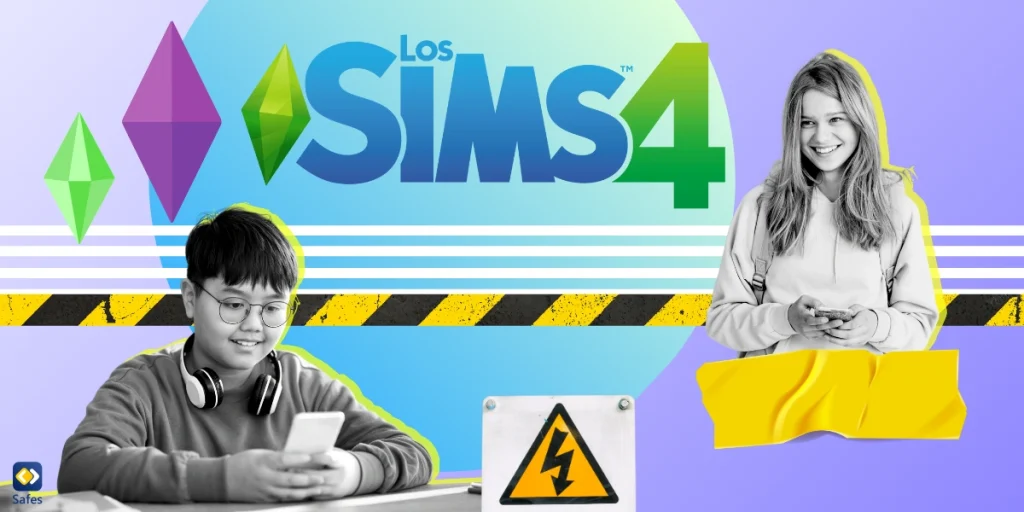Most schools use some form of content filtering to protect their students from the potential dangers of the internet. If you’re a teacher or school administrator, you might be wondering about what you should protect your students from, and what the best content filtering solution is for your establishment. In this guide, we will answer these questions by exploring the benefits of content filtering for schools and how to choose the right solution for your school’s specific requirements.
Download and Start Your Free Trial of the Safes Parental Control App
The Need for Content Filtering in Schools
Students use the Internet for education or entertainment at school and elsewhere. It provides them with a wealth of information and resources. But it also exposes them to various risks such as cyberbullying, inappropriate content, and online predators. Content filtering helps you mitigate these risks while students are at school and ensures they only access age-appropriate content.
By implementing content filtering, schools can:
Protect students from harmful content: Content filtering solutions help prevent students from accessing websites that contain explicit material, violence, hate speech, or other inappropriate content.
Comply with legal and regulatory requirements: Many countries have laws and regulations that require educational institutions to take measures to protect students from harmful online content. Implementing content filtering helps your school demonstrate compliance with these legal obligations.
Prevent cyberbullying and harassment: Content filtering solutions can help identify and block websites and social media platforms that are commonly used for cyberbullying and harassment. By limiting access to these platforms, you can reduce instances of online bullying.
Preserve bandwidth and network resources: Content filtering can help schools manage and optimize their network resources by blocking access to bandwidth-intensive websites and applications. This ensures that network resources are used for educational purposes and prevents network congestion.
Benefits of Content Filtering
Implementing robust content filtering in schools offers a range of benefits that go beyond online safety. Some of the key advantages include:
Enhanced student productivity: By filtering out distractions and non-educational websites, content filtering helps your students stay focused on their studies and reduces the time spent on irrelevant online activities.
Protection against malware and cyber threats: Content filtering solutions often include features that block access to websites known for hosting malware, phishing attacks, and other cyber threats. This helps safeguard the school’s network and prevents students from inadvertently downloading malicious software.
Customizable filtering policies: Content filtering solutions allow schools to customize their filtering policies based on their specific requirements. This flexibility ensures that the filtering solution aligns with the school’s educational goals and allows access to relevant educational resources while still maintaining a safe online environment.
Reporting and monitoring capabilities: Many content filtering solutions provide comprehensive reporting and monitoring features that allow schools to track internet usage, identify potential risks, and monitor compliance with acceptable use policies. This helps schools identify and address any issues promptly.
Parental involvement and peace of mind: Content filtering solutions often offer parental control features that allow parents to monitor and restrict their child’s internet usage both at school and at home. This collaborative approach between schools and parents promotes a consistent and safe online experience for students.

Different Types of Content Filtering
There are several different types of content filtering methods that schools can consider implementing. These include:
URL Filtering: With this method, you can filter websites based on their URLs or domain names. It blocks access to specific websites or categories of websites that are deemed inappropriate or non-educational.
Keyword Filtering: You can use keyword filtering to block access to websites that contain specific keywords or phrases that are predefined as inappropriate or irrelevant to educational purposes.
Category Filtering: Category filtering involves blocking access to websites based on predefined categories such as violence, adult content, gambling, or social media.
Image and Video Filtering: Image and video filtering solutions use advanced algorithms to analyze the content of images and videos in real time. They can detect and block inappropriate or explicit images and videos.
Application Filtering: Application filtering blocks access to specific applications or software that are not relevant to educational purposes or pose a security risk. This helps schools prevent students from using unauthorized applications or programs on school devices.
Time-Based Filtering: Time-based filtering allows you to restrict access to certain websites or categories of websites during specific times of the day. For example, you can block social media access during school hours but allow them during break times.
Choosing the Right Content Filtering Solution
When selecting a content filtering solution for your school, consider these factors to ensure that it meets your specific requirements:
Customizability: Look for a content filtering solution that offers a high degree of customizability, allowing you to tailor the filtering policies to your school’s needs.
Ease of Use: Choose a content filtering solution that is user-friendly and easy to manage. It should have a straightforward interface that allows administrators to configure and update filtering policies with ease.
Reporting and Monitoring Capabilities: Choose a solution that provides comprehensive reporting and monitoring features. This allows you to track internet usage, identify potential risks, and monitor compliance with acceptable use policies. The solution should provide detailed reports and analytics to help you make informed decisions.
Scalability: The solution should be able to accommodate the growing needs of your school, whether it’s an increase in the number of students or the use of different devices.
Technical Support: Ensure that the content filtering solution provider offers reliable technical support. This ensures that any issues or concerns can be addressed promptly, minimizing disruptions to the school’s online activities.
Integration with Existing Systems: If your school already uses certain software or systems, such as an active directory, ensure that the content filtering solution can integrate seamlessly with these existing systems. This simplifies the management and administration of the filtering solution.
By carefully considering these factors, you can choose a content filtering solution that best fits your school’s requirements and promotes a safe and productive online environment for your students.
Balancing Safety and Educational Freedom
One of the challenges schools face when implementing content filtering is striking the right balance between safety and educational freedom. Although it is crucial to protect students from inappropriate content and online threats, it is also equally important to provide them with access to educational resources and tools.
To strike this balance, you need to involve students, teachers, and parents in the decision-making process. Ask for feedback from these stakeholders to ensure that the content filtering solution takes into account their needs and concerns.
Additionally, you can consider implementing a user-based filtering approach allowing different users, such as teachers and older students, to have different levels of access to online resources based on their educational requirements and maturity.

Involving Students, Teachers, and Parents
You can’t successfully implement content filtering in schools without the involvement and cooperation of students, teachers, and parents. Here are some ways to engage them:
Student Education: Educate students about the importance of responsible internet use and the role of content filtering in keeping them safe online. Teach them how to report any inappropriate content they encounter and encourage them to come to you when they have questions about online safety.
Teacher Training: Provide comprehensive training to teachers on how to effectively use the content filtering solution. This includes understanding the filtering policies, reporting features, and how to integrate online resources into their lesson plans.
Parental Involvement: Communicate with parents about the content filtering solution and its benefits. Provide resources and guidelines for parents to reinforce safe internet practices at home. Encourage open communication between parents and the school regarding any concerns or issues.
Measuring the Effectiveness of Content Filtering
One of the key aspects of implementing a content filtering system in schools is measuring its effectiveness. You need to make sure the solution provides robust protection against inappropriate content while allowing access to educational resources. To measure the effectiveness, consider the following factors:
Accuracy: The filtering system should accurately identify and block inappropriate content, including websites, images, videos, and other online resources. It should have a comprehensive database of categorized websites, regularly updated to stay up-to-date with emerging online threats.
Customization: Every educational institution has unique needs and requirements when it comes to content filtering. The chosen solution should offer customization options, allowing schools to set specific filtering rules based on grade levels, subjects, and user types. This ensures that students have access to the appropriate resources while being protected from harmful content.
Ease of Management: Content filtering systems should be easy to manage and maintain. Schools should consider the user interface, ease of configuration, and the availability of technical support. A user-friendly interface and responsive support team can greatly enhance the overall experience of managing the filtering system.
Reporting and Monitoring: Schools should have the ability to monitor and generate reports on internet usage, blocked websites, and attempted access to inappropriate content. This helps in identifying any potential gaps in the filtering system and allows for proactive intervention when necessary.
Surveys and Feedback: A content filtering solution should also ease conduct surveys or gather feedback from students, teachers, and parents to understand their perception of the content filtering solution. This can help identify any issues in the system.
Case Studies and Success Stories
Implementing a content filtering system in schools has proven to be highly effective in creating a safe online environment for students. Several case studies and success stories highlight the positive impact of content filtering in educational institutions.
The scientific research by Brett Ronald Turner from Edith Cowan University in 2021 on the effectiveness of content filtering in schools can provide further insights into the topic and support the decision-making process for educational institutions. The research case studies a high school in Western Australia where the logs of a proxy content filter that included all Internet traffic requested by students were examined to determine the efficacy of the content filter.

Best Practices for Internet Content Filtering in Schools
Implementing content filtering in schools requires careful planning and consideration. To ensure the effectiveness of content filtering systems, educational institutions should follow these best practices:
Define Clear Filtering Policies: Establish clear and comprehensive policies regarding internet usage and content filtering. Communicate these policies to students, teachers, and parents to ensure everyone is aware of the guidelines and expectations.
Customize Filtering Rules: Tailor the filtering rules based on the specific needs of the educational institution. Consider grade levels, subjects, and user types when setting up the content filtering system. This ensures that students have access to appropriate resources while being protected from harmful content.
Regularly Update and Maintain Filtering Databases: Ensure that the content filtering system has up-to-date databases of categorized websites. Regularly review and update the filtering databases to stay ahead of emerging online threats.
Provide Training and Education: Teach teachers, students, and parents the importance of internet safety and responsible online behavior. Offer them training sessions and workshops to promote digital literacy and help them understand how to navigate the internet safely.
Monitor and Evaluate: Regularly monitor and evaluate the effectiveness of the content filtering system. Use reporting tools to identify any gaps or areas for improvement. Stay informed about the latest trends and technologies in content filtering to ensure the system remains up-to-date and effective.
Content Filtering for Schools: Conclusion
Content filtering for schools plays a crucial role in creating a safe and secure online environment for students. Your school can protect children from accessing inappropriate and harmful content while allowing access to educational resources with effective content filtering systems.
When choosing a content filtering solution for schools, it is essential to consider factors such as accuracy, customization, ease of management, and reporting capabilities. Case studies and success stories highlight the positive impact of content filtering in schools, showcasing its effectiveness in creating a safer online experience for students.
Remember, when it comes to content filtering for schools, Trio Education is a leading provider of effective content filtering solutions. Trio Education content filtering app for schools offers robust protection and customization options, ensuring a safe and secure online environment.
By prioritizing content filtering in schools and implementing the right solutions, we can protect and empower our students in their digital journey.
Your Child’s Online Safety Starts Here
Every parent today needs a solution to manage screen time and keep their child safe online.
Without the right tools, digital risks and excessive screen time can impact children's well-being. Safes helps parents set healthy boundaries, monitor activity, and protect kids from online dangers—all with an easy-to-use app.
Take control of your child’s digital world. Learn more about Safes or download the app to start your free trial today!