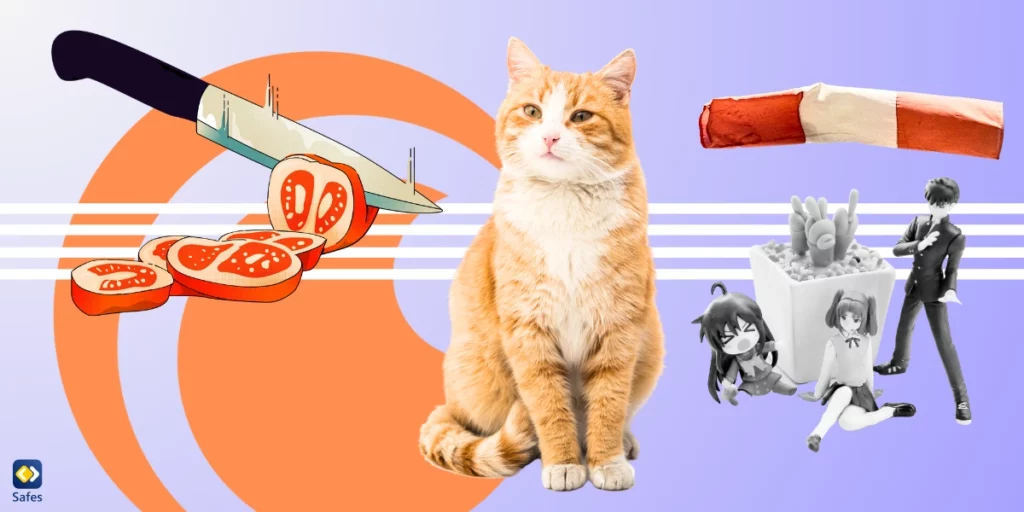Controversy about video games has been around for decades, with the debate over the potential impact of video games on children being one of the most contentious issues in the gaming industry. Many studies have suggested that video games can lead to increased aggression in children, while others argue that the link is tenuous at best. Despite the ongoing debate, it’s clear that video games are a popular form of entertainment among children and adults alike. In this blog post, we will explore the controversy about video games and aggression, and separate fact from fiction. We will examine the potential impact of video games on children and whether parents should be concerned about the games their children play.
Download and Start Your Free Trial of the Safes Parental Control App
The Myth of Video Game Violence
While some studies have suggested a link between playing violent video games and increased aggression, others have found evidence to suggest otherwise. Experts who argue that there is no link between video games and aggression in children often point to the fact that many children who play these games do not exhibit aggressive behavior. Additionally, some studies have found that playing video games can actually have positive effects, such as improving cognitive function and reducing stress levels. These experts also note that many factors can contribute to aggressive behavior in children and that video games are just one small piece of a much larger puzzle.

The Reality of Video Game Violence
Some experts argue that there is a link between playing violent video games and increased aggression in children. Studies have shown that playing these games can lead to desensitization to violence, reduced empathy, and aggressive behavior. One study found that children who played violent video games for an extended period of time had higher levels of aggression than those who didn’t. Additionally, some experts argue that the interactive nature of video games makes them more harmful than other forms of media, such as movies or television.
Navigating the Debate
As a parent, it can be challenging to navigate the conflicting opinions and studies surrounding video games. However, there are some steps you can take to make informed decisions about your child’s video game use.
First, it’s essential to do your own research and read up on the latest studies and expert opinions. This will help you understand the potential risks and benefits of video games and how they may impact your child.
Second, set appropriate limits and rules around video game use. This may include limiting screen time, setting time limits for specific games, and monitoring the content of the games your child is playing.
Third, pay attention to your child’s behavior and mood when they are playing video games. If you notice any signs of aggression or negative behavior, it may be time to reevaluate your child’s video game use.
Finally, encourage your child to engage in other activities besides video games, such as sports, hobbies, and spending time with friends and family. One of the suitable replacements can be playing board games. This will help ensure a healthy balance in your child’s life and reduce their dependence on video games.

Alternative Ways to Foster Positive Behavior
There are several ways to promote positive behavior in children outside of video game use. Here are a few strategies:
- Use positive reinforcement: Praise your child for good behavior and reward them when they exhibit positive behavior.
- Set clear expectations and rules: Make sure your child knows what is expected of them and the consequences if they do not follow the rules.
- Model positive behavior: Children learn by example, so make sure you’re modeling the behavior you want to see in your child.
- Encourage socialization: Encourage your child to spend time with friends and participate in group activities.
- Provide opportunities for physical activity: Encourage your child to engage in physical activities such as sports, dancing, or outdoor play.
- Encourage creativity: Encourage your child to engage in creative activities such as drawing, painting, or writing.
- Provide learning opportunities: Encourage your child to read books, visit museums, or participate in educational programs.
To stop your child from spending too much time playing video games, try encouraging these healthy habits and activities in your child:
- Encourage physical activity: Encourage your child to engage in physical activity every day.
- Limit screen time: Limit your child’s screen time to no more than two hours per day.
- Encourage good sleep habits: Ensure your child gets enough sleep each night.
- Encourage reading: Encourage your child to read for pleasure.
- Provide opportunities for creative expression: Encourage your child to engage in creative activities.
- Encourage outdoor play: Encourage your child to spend time outdoors and participate in outdoor activities.

How Can Safes Foster Positive Behavior in Kids Playing Video Games?
Safes is a parental control app that can help parents regulate their child’s video game use and promote positive behavior.
With the controversy about video games, it’s crucial for parents to ensure that their children are playing age-appropriate games and aren’t spending too much time on screens. Safes allows parents to block harmful game platforms and age-inappropriate game apps, as well as set limits on screen time. By doing so, parents can encourage their children to engage in other activities, such as physical activity, creativity, and learning. Parents can help their children develop healthy habits and reduce the risk of negative online experiences by promoting positive behavior outside of video game use. Opt for a free trial of Safes and see how it can enhance and protect your child’s online activities.
Safes is available on Android and iOS. Download it today to protect your child from harmful and age-inappropriate game apps. Use these resources to learn how to install and use Safes:
- Windows parental controls
- Macbook parental controls
- Parental controls on Android
- iPhone parental controls
Controversy about Video Games: Conclusion
In conclusion, while there is controversy about video games and their impact on children’s behavior, there are several strategies parents can use to promote positive behavior in their kids while limiting their screen time. Positive reinforcement, setting clear expectations, modeling positive behavior, and encouraging physical activity and creativity are all effective ways to promote healthy habits and behaviors in children. Additionally, a parental control app like Safes can help parents regulate screen time and block harmful game platforms or age-inappropriate game apps, reducing the risk of negative online experiences. Implementing these strategies can help your child develop healthy habits and attitudes toward video games and technology.
Your Child’s Online Safety Starts Here
Every parent today needs a solution to manage screen time and keep their child safe online.
Without the right tools, digital risks and excessive screen time can impact children's well-being. Safes helps parents set healthy boundaries, monitor activity, and protect kids from online dangers—all with an easy-to-use app.
Take control of your child’s digital world. Learn more about Safes or download the app to start your free trial today!