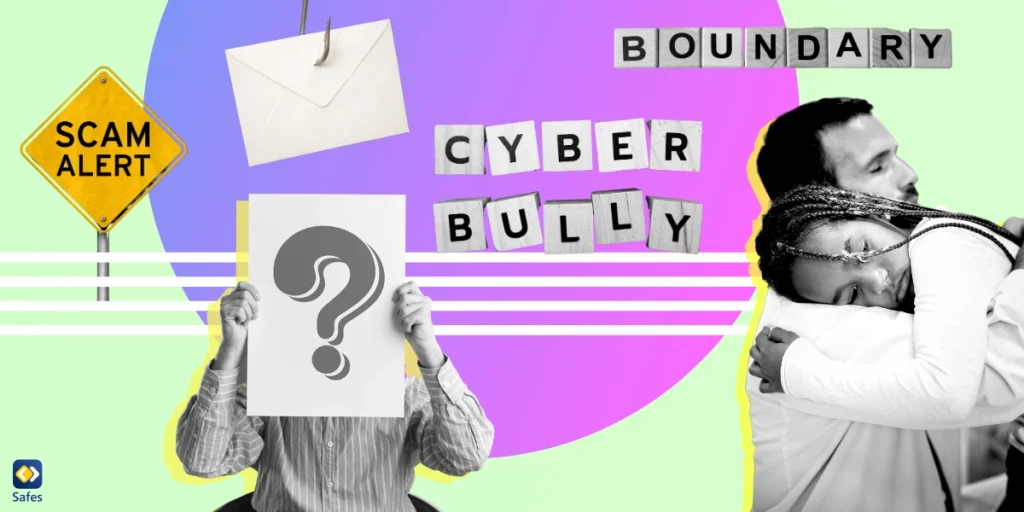Covenant Eyes has long been a popular choice for families and individuals seeking accountability and protection against inappropriate online content. Known for its monitoring and screen accountability features, the app provides regular reports to accountability partners, ensuring transparency in online activities. However, Covenant Eyes may not meet everyone’s needs due to factors like pricing, compatibility issues, or the lack of specific features required by families or organizations. As internet safety continues to be a pressing concern, exploring reliable alternatives becomes essential.
Download and Start Your Free Trial of the Safes Parental Control App
In this blog, we’ll delve into some of the best Covenant Eyes alternatives available today. Each option brings unique strengths to the table, from advanced web filtering to cross-platform compatibility. Whether you’re a parent aiming to safeguard your child’s browsing habits or an individual seeking accountability, these alternatives offer a range of solutions to suit your needs.
What is Covenant Eyes?
Covenant Eyes is a widely recognized accountability and filtering software designed to help individuals and families maintain safe and responsible online habits. Initially created to combat pornography addiction and ensure transparency in internet usage, Covenant Eyes focuses on providing accountability through regular activity reports sent to designated partners. These reports summarize the user’s browsing activity and flag concerning content, creating an environment of trust and openness.
One of Covenant Eyes’ standout features is its advanced Screen Accountability technology. Instead of merely monitoring web history, Covenant Eyes’ screen accountability uses AI to analyze screenshots taken periodically from the device, detecting inappropriate or explicit content. This method ensures that even if someone uses incognito mode or deletes their browsing history, the activity can still be monitored effectively.
Covenant Eyes supports multiple platforms, including Windows, macOS, Android, and iOS, allowing users to stay protected across various devices. Parents can install the app on their children’s devices, while adults can use it for personal accountability with trusted friends or family members. Additionally, the app balances monitoring and privacy by blurring screenshots to prevent unnecessary exposure of personal information.
Why Parents Would Want Alternatives to Covenant Eyes
While Covenant Eyes is effective for fostering accountability and promoting responsible internet use, it might not meet every family’s needs. For starters, the platform is heavily focused on browsing activity and screen accountability, but it lacks robust tools for managing screen time, app restrictions, or monitoring social media activity. Parents who want comprehensive control over their child’s device usage may find Covenant Eyes somewhat limited in scope.
Another limitation is its user-friendliness for younger children. The software’s accountability-focused design is more suitable for teenagers and adults who understand the concept of accountability partners. Younger children, however, may require simpler parental control tools that focus on blocking harmful content, managing screen time, and limiting access to specific apps.
Cost can also be a factor. Covenant Eyes operates on a subscription model, which might not be affordable for all families, especially if they are managing multiple devices. Parents may seek alternatives that offer similar monitoring capabilities while also being more budget-friendly.
Lastly, some parents may prefer alternatives that are easier to configure and offer quicker access to detailed parental control dashboards. Alternatives often come with more modern user interfaces and customizable parental control options that better align with families’ dynamic needs. Covenant Eyes reviews online mainly state that Covenant Eyes is at its best when filtering pornography and may not be the best option for an all-round parental control app.
Why Parents Need Parental Controls in General
Parental controls are essential tools in today’s digital age, where children have unprecedented access to the internet and digital devices. The internet is filled with both valuable resources and potential risks, including exposure to inappropriate content, online predators, cyberbullying, and addictive digital behaviors. Without proper safeguards in place, children can easily stumble upon harmful material or become targets for malicious individuals.
In addition to content risks, screen time management has become a significant concern for modern parents. Excessive screen time can negatively impact children’s physical health, mental well-being, and academic performance. Parental controls allow parents to set healthy screen time limits, enforce device-free hours, and encourage a balanced digital lifestyle.
Social media platforms add another layer of complexity. While they offer opportunities for creativity, self-expression, and connection, they also expose children to cyberbullying, harmful trends, and peer pressure. Parental controls help parents monitor social media activity, filter inappropriate content, and ensure their children use these platforms responsibly.
Overall, parental controls provide parents with peace of mind by offering visibility into their children’s online activities, setting boundaries, and fostering healthier digital habits. With the right parental control tools, parents can empower their children to explore the digital world safely while maintaining oversight and protection.

5 Covenant Eyes Alternatives
Here are five alternatives you can use instead of Covenant Eyes.
1. Safes Family
Safes Family is an emerging yet highly capable parental control and monitoring app that rivals Covenant Eyes in its feature set. Safes Family offers comprehensive features like screen time management, app monitoring, location tracking, and detailed online activity reports and is one of the best Covenant Eyes alternatives for iPhones and Android devices. Its cross-platform compatibility ensures smooth integration across various devices and operating systems.
The app is designed with an intuitive interface, making it easy for parents to customize settings, block inappropriate websites, and monitor app usage effortlessly. Additionally, Safes Family respects privacy while still offering the oversight parents need.
Safes Family combines the strengths of both monitoring and filtering, offering a well-rounded solution for families who prioritize both child safety and responsible digital habits. Try Safes Family today for free on iOS and Android and gain peace of mind with advanced parental control features!
2. Qustodio
Qustodio is a robust parental control software that goes beyond simple content filtering, offering detailed monitoring and reporting tools for both parents and organizations. Qustodio’s key feature is its comprehensive web filtering system, which allows parents to block inappropriate websites and monitor browsing activity in real-time. It also provides app and screen time management features, enabling parents to set healthy boundaries around device usage.
Another strength of Qustodio is its cross-platform compatibility, supporting iOS, Android, Windows, Mac, and even Kindle devices. This makes it an ideal choice for families with multiple devices and operating systems. While Qustodio excels in parental control features, it lacks the accountability partner reports that Covenant Eyes offers. However, for those prioritizing child safety and usage restrictions, Qustodio remains one of the best alternatives.
3. Net Nanny
Net Nanny is another excellent alternative, widely praised for its advanced content filtering and intuitive interface. The app’s real-time internet filtering ensures that children are shielded from harmful or inappropriate content while browsing the web. Net Nanny also provides screen time management tools and activity reports, allowing parents to stay informed about their children’s online habits.
One standout feature of Net Nanny is its ability to filter inappropriate content in search engines and social media platforms, which many other apps overlook. This added layer of security makes it particularly effective for families with tech-savvy children. However, Net Nanny doesn’t focus heavily on accountability-style reporting, which may not align with the needs of users seeking transparency for adults. Nevertheless, for parental control purposes, it’s a reliable choice.
4. Bark
Bark is a monitoring tool designed to keep children safe across social media, messaging apps, and browsing activities. Unlike Covenant Eyes, Bark focuses heavily on detecting signs of cyberbullying, online predators, depression, and other concerning behaviors in messages, emails, and social media interactions. Parents receive alerts when potentially harmful activities are detected, enabling timely intervention.
Bark’s AI-powered detection system scans content effectively while respecting the child’s privacy by not sending parents every single detail. This approach strikes a balance between oversight and trust.
However, while Bark excels in social media and messaging monitoring, it doesn’t emphasize accountability partner-style reports like Covenant Eyes. For parents primarily focused on social media safety, Bark is an excellent alternative.
5. Google Family Link
Google Family Link is a free parental control app designed to help parents manage their child’s digital experience on Android and Chrome devices. It allows parents to set screen time limits, approve or block app downloads, and monitor device usage through detailed activity reports. With Family Link, parents can also remotely lock their child’s device, ensuring they stay focused on homework, chores, or family time. The app offers location tracking, allowing parents to see where their child’s device is located in real-time. Additionally, it includes website filtering tools to prevent access to inappropriate content through Chrome, ensuring a safer online experience.
One of the standout features of Google Family Link is its integration with the broader Google ecosystem, making it easy for parents to manage settings across multiple devices. The app also helps create a balance between screen time and offline activities by enabling daily usage limits and device downtime schedules. While it may not offer the same in-depth monitoring features as premium parental control apps, Google Family Link provides a reliable and cost-effective solution for families seeking basic oversight and digital safety tools for their children. It is also one of the best alternatives to Covenant Eyes for Chrome.
Conclusion
While Covenant Eyes remains a trusted name in online accountability, it’s not the only option available. Depending on your specific needs—whether it’s advanced content filtering, social media monitoring, or cross-platform compatibility—there are multiple alternatives worth considering.
Apps like Qustodio, Net Nanny, Bark, Norton Family, and Safes Family each bring unique features to the table, catering to different aspects of online safety and accountability. Choosing the right tool depends on whether you’re focused on monitoring, filtering, or maintaining transparency with accountability partners.
In today’s digital age, safeguarding children and maintaining online accountability are more important than ever. By selecting the right tool and customizing it to your needs, you can create a safer digital environment for your family. Don’t wait—explore Safes Family’s free trial on iOS and Android today and take control of your family’s digital safety!
Your Child’s Online Safety Starts Here
Every parent today needs a solution to manage screen time and keep their child safe online.
Without the right tools, digital risks and excessive screen time can impact children's well-being. Safes helps parents set healthy boundaries, monitor activity, and protect kids from online dangers—all with an easy-to-use app.
Take control of your child’s digital world. Learn more about Safes or download the app to start your free trial today!