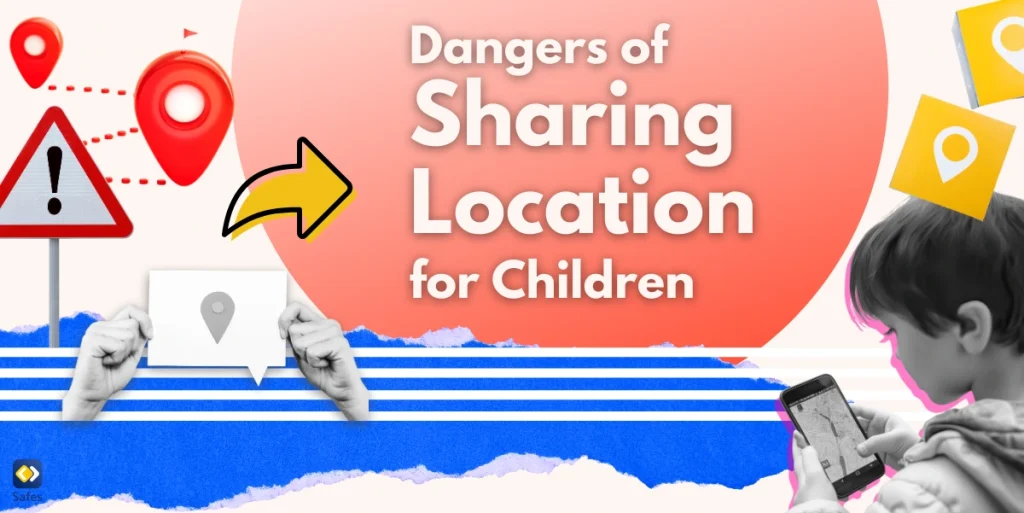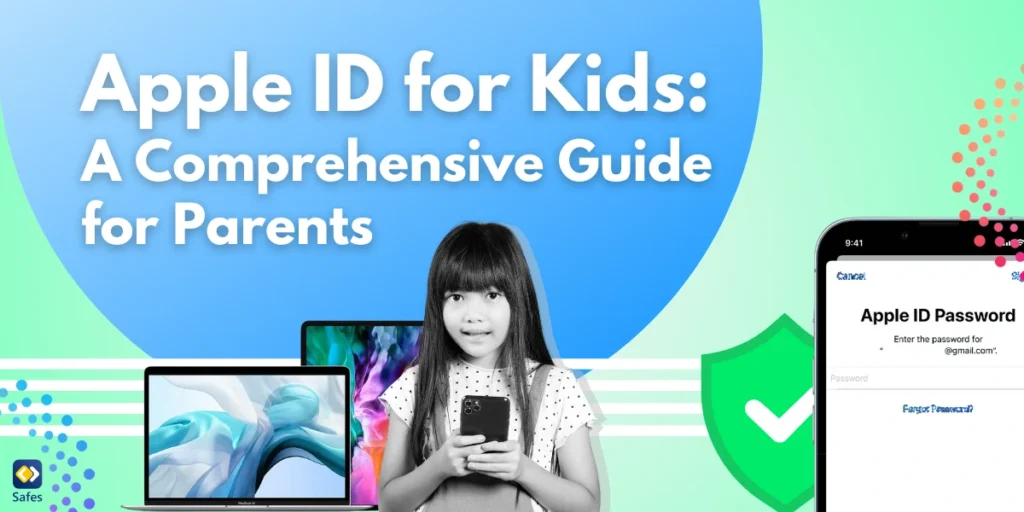Many apps and devices let us share our location with others. This feature can be helpful, especially for parents who want to know where their child is or when friends meet up. However, there are potential dangers of sharing location for children. Sharing their location online, even with people they trust, can expose them to dangers like strangers knowing where they are or being tracked without their knowledge.
Download and Start Your Free Trial of the Safes Parental Control App
Many parents may not realize how easily their child’s location can be shared through games, social media, or other apps. In this blog, we will talk about the risks and dangers of sharing location and how to protect your children from these risks.
Is Sharing Your Location Safe?
As mentioned earlier, on one hand, sharing locarions can be helpful. Knowing where your child is at all times can give you peace of mind, especially in emergencies or when they’re out with friends. Location sharing can also make it easier for children to stay connected with trusted family members.
However, there are risks you should be aware of. When your child shares their location, it could potentially be seen by people who shouldn’t have access to that information. Strangers, online predators, or even hackers could misuse their location data to track their movements. Even apps that seem secure may have privacy issues that put your child’s safety at risk.
That’s why there isn’t a solid yes or no answer to this question. As a parent, you need to know the dangers of sharing location on social media and use safe platforms for this purpose.
What Are the Dangers of Sharing Location on Phone?
When you understand the potential dangers of sharing location on iOS or Android, you’ll be better prepared for the risks and prevent them beforehand. Now let’s take a look at these risks.
Privacy Invasion
When your child shares their location, they give up some of their privacy. This means that others can see where they are, what places they visit, and even how often they go there. Even if the person sharing is doing it with friends or family, it can still feel like a loss of privacy.
Cyberstalking
There are several types of cyberstalking, but it’s generally all about someone using the internet to track and harass another person. When your child shares their location on a phone, it makes it easier for someone with bad intentions to follow their movements. This could lead to someone trying to meet your child in person, which can be very dangerous. According to an article, young people often fall victim to cyberstalking, as they’re easier to trick and more vulnerable to dangers. Teaching your child about the risks of sharing their location can help protect them from this kind of threat.
Data Breaches
Many apps collect and store location data. If your child uses fake Android apps or other unknown platforms, their location information could be exposed to strangers. This means that people who should not have access to your child’s information could see where they have been and even track where they are going. Choosing apps that take privacy seriously and regularly checking for updates can help reduce this risk.
Unintentional Sharing
Sometimes, apps can share your location without you even realizing it. Some apps have location sharing turned on by default, which means your child could be sharing their location without knowing. It’s important to check the settings on your child’s phone to ensure they’re only sharing their location when necessary and with people they trust.

How to Prevent Your Kids from Sharing Their Location?
Not all children understand the importance of cybersecurity and the dangers of online threats. That’s why parents need to take action and protect their children in the digital world. Here are several ways you can prevent them from sharing their locations with others.
- It pays off to start by explaining to them the dangers of sharing their location with people they don’t know or trust in a very simple language.
- Many social media apps allow location sharing by default. So, you can go into their device settings and turn off location sharing for apps that don’t need it.
- Regularly check the apps your child is using and their settings. Sometimes, apps update their settings and might turn on location sharing without you knowing.
- Encourage them to use only trusted, well-known apps and avoid downloading random apps that might misuse their location data.
- Make sure you are careful about sharing your own location and explain why you do so.
How to Share My Location with My Child Safely?
Use reliable apps that have good privacy and security features. Some popular apps like Google Maps, Life360, or Find My (for iPhones) allow location sharing between family members. These apps have strong privacy settings, so you can control who can see your location. Also, do not publicly share your location on social media or with a large group.
If you’re using Google Maps, follow the steps below to share your location with your child successfully.
- Launch the Google Maps app on your phone.
- In the top right corner, tap your profile picture or initials.
- Choose the “Location sharing” option from the menu.
- Decide if you want to share your location for a specific period (e.g., 1 hour) or until you turn it off.
- Tap “Select People” and choose your child’s Google account from your contacts. If they don’t have a Google account, you can send them a link via text.
- Confirm the sharing by tapping “Share.” Your child will receive a notification that you are sharing your location.

Final Word
Like many other online activities, sharing your location with your kids can expose them to different risks. In this blog, we reviewed the kidnapping dangers of sharing your location with your child, as well as other threats and consequences. Therefore, it’s important to learn about the dangers and
What helps you the most in protecting your family’s online safety is using a parental control app like Safes. This tool offers robust location-sharing features, allowing you to keep track of your child’s whereabouts while providing them with the tools to understand the importance of privacy. You may have used parental controls on Android or other devices. However, you’ll have a better experience with Safes, as it allows you to manage app permissions, monitor online activities, and set screen time limits.
Don’t wait to protect your family! Download Safes for Android and iOS and start your free trial to experience peace of mind in keeping your children safe online.
Your Child’s Online Safety Starts Here
Every parent today needs a solution to manage screen time and keep their child safe online.
Without the right tools, digital risks and excessive screen time can impact children's well-being. Safes helps parents set healthy boundaries, monitor activity, and protect kids from online dangers—all with an easy-to-use app.
Take control of your child’s digital world. Learn more about Safes or download the app to start your free trial today!