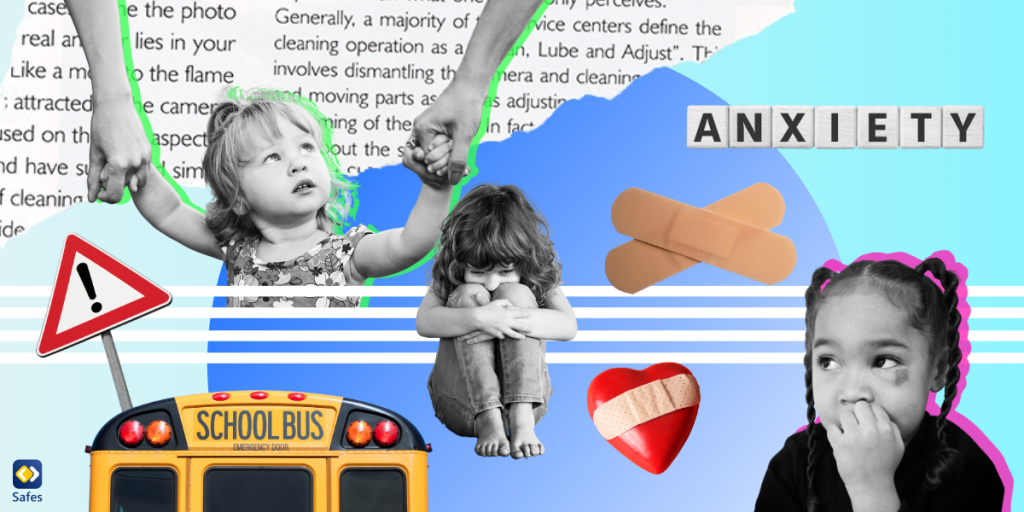Nowadays, more teens are turning to the internet to meet new people. Therefore, it’s essential for parents to understand the risks and how to protect their children. For this, it pays off to know the dating apps for teens and the dangers they have.
Download and Start Your Free Trial of the Safes Parental Control App
These apps often promise fun and new friendships, but they can also be a gateway to more serious issues such as cyberbullying, catfishing, and privacy breaches. Predators can easily create fake profiles and pretend to be someone else. So, the next thing your teen knows is that they’re in a meeting with someone different from their profile who is likely to show dangerous behaviors.
In this article, we’ll explore some of the dating apps your teen might be using and why you should be cautious about them. We’ll also discuss the potential impacts. But first, let’s see why teens are into dating apps these days.
Why Do Teens Use Dating Apps?
Meeting new people outside their usual social circles is one of the reasons why teenagers use this type of application. These tools can help them connect with others who share similar interests or hobbies. Plus, the teenage years are a time of exploration and self-discovery. So, dating sites for teens can seem like an exciting way to explore romantic interests and learn more about relationships.
Moreover, if your child is shy and has poor social skills, they may prefer dating apps to have a sense of anonymity that can make it easier to express themselves without fear of immediate judgment. They may feel more comfortable chatting online than talking to someone in person.

What Are the Potential Issues of Online Dating?
So, is Internet dating harmful? Based on an article about the impact of online dating on the adolescent population during the COVID-19 pandemic, more teenagers have turned to online dating. From higher risks of sexually transmitted infections to dating violence, and mental health problems, teenagers have been exposed to new challenges. These issues happen because of using technology without supervision. Moreover, they feel pressured by peers and want to fit in socially. Here are other negative effects of online dating:
- Online Predators: Predators can easily create fake profiles on dating apps for deception and emotional manipulation. They might intend to exploit or harm young people in various ways.
- Privacy Concerns: On their profile or private chats on dating apps, teens might share personal information without realizing the risks. This information can be misused or lead to your child’s identity theft.
- Catfishing: Catfishing is when someone creates a fake online identity to deceive others. Our teenagers might be tricked into forming relationships with people who aren’t who they claim to be.
- Emotional Impact: Rejection, breakups, and negative interactions on dating apps can have a significant emotional impact on teens, affecting their self-esteem and mental health.
- Addiction and Overuse: Dating apps are addictive. This can detract teenagers from other important activities, such as studying physical activity, and face-to-face social interactions.
What Are Common Dating Apps for Teenagers?
Teenagers often use various dating apps to meet new people and explore relationships. Here are some of the most common dating apps popular among teens:
- Tinder
- Bumble
- Yubo (formerly Yellow)
- MeetMe
- Skout
- OkCupid
- Happn
When you know these apps, where your children meet teens online helps you stay informed about the digital spaces they are exploring. Remember that your teenagers are at the most sensitive age, dealing with intensified emotions. Therefore, it’s important to take the right steps and help them understand the possible pros and cons of these apps and dating online safety.

Are There Dating Apps for Kids?
Dating apps are primarily designed for adults. However, there are some underage dating sites for 12-15 year olds, targeting younger teens and preteens. It’s important to note that apps that don’t have age restrictions should be banned and kept away from your young child. If you have a young child who is looking for new friends to play with, a kids dating app may not be a good idea. Instead, there are other apps you can benefit from. Some apps, like BabyDating, are for parents with children. These tools help parents to find other couples with children. So, their kids can play with each other. This way, parents can prepare children for kids playdate and help them to make friends.
Final Word
Exploring apps that provide hookup for teens can be challenging for both teenagers and their parents. While exciting and enjoyable, by using these applications, our teens face more challenges they need to deal with. On the other hand, parents should keep an eye on their kids’ online dating activity and protect them from possible risks. Now that you know the reasons why teens use these apps, which apps they use, and what the consequences are, you’re more prepared to mitigate risks and help them promote healthy online interactions.
Need more control over your child’s online activities? You can use our parental control app, Safes. Similar to iPhone parental controls, Safes allows you to monitor your child’s app usage, set screen time limits, and block inappropriate content, providing an additional layer of protection. This way, you can have peace of mind knowing that your teen is safer while exploring the digital world.
Download the Safes app for Android and iOS today and take advantage of our free trial to start protecting your teen’s online journey.
Your Child’s Online Safety Starts Here
Every parent today needs a solution to manage screen time and keep their child safe online.
Without the right tools, digital risks and excessive screen time can impact children's well-being. Safes helps parents set healthy boundaries, monitor activity, and protect kids from online dangers—all with an easy-to-use app.
Take control of your child’s digital world. Learn more about Safes or download the app to start your free trial today!