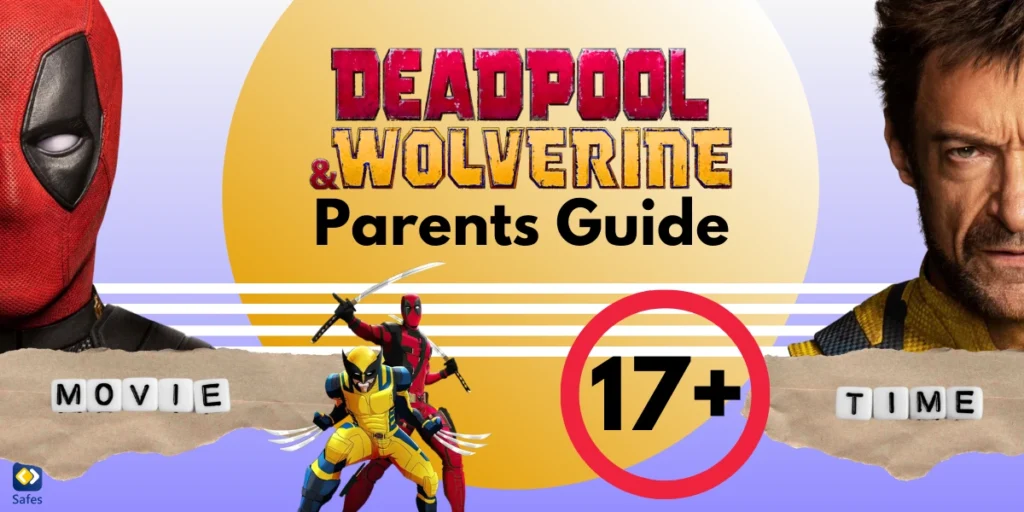As a parent, it’s normal to be concerned about the media your children consume. This is why you may want to regularly check if what they see aligns with your family values. With the release of Deadpool and Wolverine, many parents are curious if this movie is suitable for children. In this Deadpool and Wolverine parents guide, we’ll explore everything you need to know and answer the question, “Is Deadpool and Wolverine for kids?” But first, let’s see what this movie is all about.
Download and Start Your Free Trial of the Safes Parental Control App
What Is Deadpool & Wolverine About?
Deadpool and Wolverine is a highly anticipated superhero movie that brings together two of Marvel’s most iconic characters. Deadpool, known for his sarcastic humor and unconventional approach to justice, teams up with Wolverine, a brooding, claw-wielding mutant with a no-nonsense attitude. Together, they face new challenges, blending intense action with witty banter.
The film is a mix of comedy, action, and drama, featuring fast-paced sequences, elaborate fight scenes, and moments of emotional depth. The story promises to entertain Marvel fans. That said, it’s important to consider the film’s tone and content before allowing children to watch it.

What Is Deadpool and Wolverine Age Rating?
Deadpool age rating is a crucial factor in determining if a movie is appropriate for children. This movie is rated R, which stands for “Restricted.” This means viewers under 17 years old require parental supervision to watch the film. The R rating is due to the following elements:
- Violence: The movie features intense fight scenes, graphic injuries, and a significant amount of blood.
- Language: Expect frequent use of strong language, including explicit words.
- Adult Themes: The storyline may include mature topics and innuendos that aren’t suitable for younger audiences.
In the next section, we’ll explain more about the inappropriate scenes that may change your mind about allowing your kids to watch this movie.
Are There Inappropriate Scenes in Deadpool & Wolverine?
Parents often worry about scenes that may not be suitable for children. In Deadpool and Wolverine, there are several moments to consider:
- Violent content: As mentioned before, the action sequences are highly stylized but graphic, showcasing injuries, weapon use, and combat in detail.
- Strong language: The characters frequently use profanity, which may not be ideal for impressionable children.
- Sexual references: The film includes some suggestive jokes and scenes that are consistent with Deadpool’s character.
- Dark themes: The storyline might touch on revenge, death, and other mature themes that could be unsettling for younger viewers.
According to an article about the impact of media use on children and youth, television violence is increasing, with the average child exposed to 12,000 violent acts annually, including murder and rape. Research shows that frequent exposure to televised violence can heighten aggressive behavior, particularly in boys. Publicity about suicides in media has also been linked to higher suicide risks.
Furthermore, certain children are more vulnerable to the effects of televised violence, including those from minority or immigrant backgrounds, emotionally disturbed children, and those with learning disabilities. Therefore, if your child falls into one of these categories, you need to be more careful about letting them watch these types of movies.
Can Kids Watch Deadpool and Wolverine?
Given the R rating and content discussed earlier, Deadpool & Wolverine is not recommended for younger children. However, every family is different, and you may feel that your child can handle the themes and content presented in the film. For example, older teens who are familiar with superhero movies and understand the difference between fiction and reality may enjoy the film with parental guidance.
Moreover, you can watch the movie with your child and provide context, skip inappropriate scenes, or discuss themes afterward. However, if you feel the movie is unsuitable, consider other Marvel films with lower ratings, such as those in the Avengers series, which are more family-friendly and age-appropriate. Ultimately, the decision depends on your child’s maturity and your family’s comfort level with the content.
Final Word
Deciding whether Deadpool and Wolverine is appropriate for your child requires careful consideration of the movie’s content, your child’s maturity, and your family’s values. As we explored in this blog, this action-packed superhero film is entertaining for adults and older teens. Also, it’s essential to remember that the R rating signals content that may not be suitable for younger viewers. To help you make informed decisions about your children’s media consumption, you can use Safes, our parental control app designed to give you peace of mind. As reported by our users, Safes is a better alternative to pre-built features, such as iPhone parental controls. This is because it allows you to monitor and manage your child’s screen time, block inappropriate content and apps, and receive detailed activity reports to stay informed about what your child is watching.
Safes is available for both Android and iOS devices, making it a convenient tool for busy parents. Download Safes today and take the guesswork out of protecting your child online and offline. You can also use our free trial and test the features in advance.
Your Child’s Online Safety Starts Here
Every parent today needs a solution to manage screen time and keep their child safe online.
Without the right tools, digital risks and excessive screen time can impact children's well-being. Safes helps parents set healthy boundaries, monitor activity, and protect kids from online dangers—all with an easy-to-use app.
Take control of your child’s digital world. Learn more about Safes or download the app to start your free trial today!