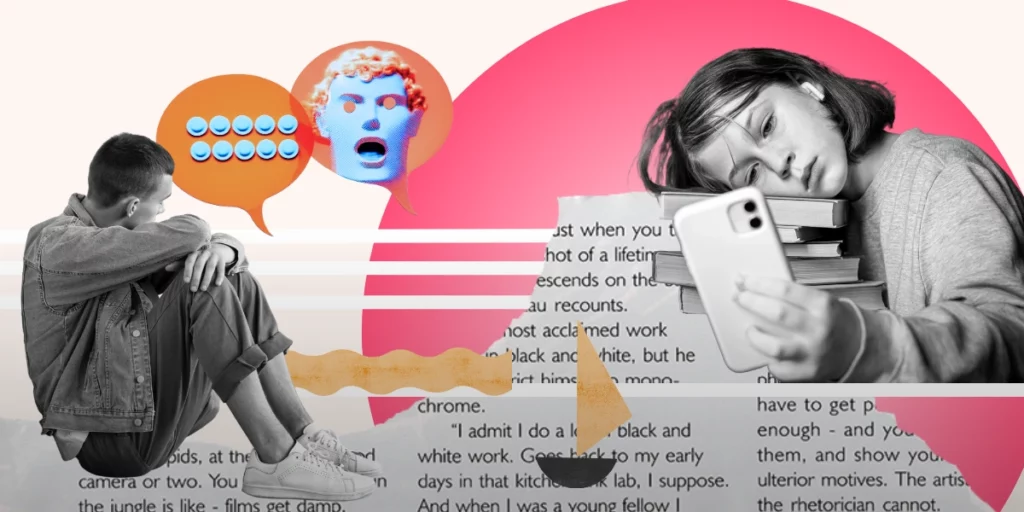In the digital age, parenting has taken on a new dimension. Ensuring your child’s safety now includes not only their physical wellbeing but also their digital health. This is where digital wellbeing apps come in handy. These tools help you monitor your child’s online activity, manage screen time, and promote healthy digital habits. In this guide, we will explore seven standout digital wellbeing apps that every parent needs to consider for their child’s online safety.
Download and Start Your Free Trial of the Safes Parental Control App
App 1: Safes Parental Control App
The Safes parental control app is a comprehensive digital wellbeing tool designed to support parents in monitoring and controlling their child’s digital usage. It offers advanced parental controls, making it possible to keep children safe online and offline and manage their device usage.
Key Features of Safes Parental Control App
Safes allows parents to keep an eye on their child’s social and digital life, set screen time limits, and create a safe space for their child’s online activity with features like Safe Search & Web Filter and Search History.
How Safes Supports Parents
Safes provides parents with the essential tools to protect their children in the digital world. By offering a suite of advanced controls, Safes enables parents to foster a safe and balanced digital environment for their children.
Notable Benefits of Safes
In addition to its robust control features, Safes stands out for its smart profile generator, which handpicks the most suitable rules for a child based on their age and local norms. It also offers live location tracking, family geofencing, and location history features, providing comprehensive safety for children.
Availability
Safes is available on all Android or iOS phones and tablets, as well as Windows and Mac computers. Try Safes for free on Google Play and App Store. Start your free trial today to see how Safes can protect your child on different platforms.To learn how to protect your child on different platforms with Safes, follow the link below:
- Windows parental controls
- Macbook parental controls
- Parental controls on Android
- iPhone parental controls

App 2: Google Family Link
Google Family Link is a free digital wellbeing app available for Android, iOS, Windows, Mac, and Chromebooks. It allows parents to set digital rules for their children as they navigate the online world, making it a popular choice among many families.
Key Features and Functionalities of Google Family Link
Google Family Link provides parents with control over their child’s screen time and allows them to lock their child’s device. It also lets parents view their child’s online activity and manage their apps.
How Google Family Link Supports Parents
The app is designed to help parents manage their child’s digital time, promote better sleep habits, and keep them safe online. It also provides a tracking feature, letting parents know their child’s location, making it a comprehensive tool for digital parenting.
Standout Features of Google Family Link
Besides being free to use, Google Family Link stands out for its extensive controls and easy-to-use interface. Despite its lack of advanced features, it is a reliable and effective tool for parents to start within the field of digital wellbeing.
App 3: Microsoft Family Safety
Microsoft Family Safety is a digital wellbeing app that aims to nurture healthy habits while using mobile or computer devices. Available for Android, iOS, Windows, and Xbox, it offers a comprehensive set of controls for parents to ensure their child’s digital wellbeing.
Main Features of Microsoft Family Safety
Microsoft Family Safety allows parents to set limits on apps and games, manage screen time on devices, and receive activity summaries. It also provides filters for apps, games, web, and search, creating a safe online environment for children.
How Microsoft Family Safety Helps Parents
By enabling parents to control screen time and regulate content access, Microsoft Family Safety helps foster a balanced and safe digital environment for children. It empowers parents to teach their children good digital habits, thus enhancing their digital wellbeing.
Notable Advantages of Microsoft Family Safety
In addition to its robust control features, Microsoft Family Safety offers a unique location-tracking feature that allows parents to stay connected with their children when apart. It also provides a driving safety report, adding another layer of safety for families.
App 4: AirDroid Parental Control
AirDroid Parental Control is a paid digital wellbeing app available on Android, iOS, Mac, and Windows. It offers a more advanced set of controls for parents, including activity monitoring, notification synchronization, and location tracking.
Essential Features of AirDroid Parental Control
AirDroid allows parents to lock their child’s mobile phone, set and schedule screen time, mirror their child’s Android screen, and synchronize their child’s social media notifications. It also provides a remote camera access feature, allowing parents to monitor their child’s surroundings.
How AirDroid Supports Parents
By providing a suite of advanced controls, AirDroid empowers parents to have a comprehensive understanding of their child’s digital activities. This knowledge can help parents guide their children toward more responsible and safe online behaviors.
Distinctive Benefits of AirDroid
AirDroid offers advanced features such as remote camera access and geofencing, which are not commonly found in other digital wellbeing apps. These features can provide parents with additional peace of mind regarding their child’s safety.

App 5: Qustodio
Qustodio is a digital wellbeing app that offers an extensive set of parental controls, including tracking device activity, calls, texts, locations, and social media usage. It is compatible with Android, iOS, Kindle, Windows, Mac, and Chromebooks.
Prominent Features of Qustodio
Qustodio allows parents to track the time their children spend on social media platforms, monitor their calls, texts, and location, and restrict access to specific internet domains and social media platforms.
How Qustodio Empowers Parents
By offering a comprehensive view of their child’s digital activities, Qustodio empowers parents to guide their children toward safe and responsible online behaviors. It can also be made “invisible” on a child’s device, preventing them from uninstalling it.
Unique Advantages of Qustodio
One of the unique features of Qustodio is its emergency message feature, which allows a child to send an emergency message to a trusted contact with just one click. This feature can provide an additional level of safety for children.
App 6: FamiSafe
FamiSafe is a digital wellbeing app that provides comprehensive parental controls, including screen time management, real-time location tracking, and inappropriate content detection. It is compatible with Android, iOS, Kindle, Windows, Mac, and Chromebook.
Key Features of FamiSafe
FamiSafe allows parents to monitor their child’s app usage, set screen time with downtime and app limitations, block specific apps and filter websites, and monitor internet viewing history, including YouTube and TikTok.
How FamiSafe Supports Parents
By offering a suite of advanced controls, FamiSafe helps parents to create a safe and balanced digital environment for their children. It provides comprehensive insights into a child’s digital activities, enabling parents to guide their children toward responsible online behaviors.
Noteworthy Benefits of FamiSafe
FamiSafe offers advanced location features, including safe zone settings, real-time location tracking, geofencing, and driving reports. These features can provide parents with additional peace of mind regarding their child’s safety.
App 7: Norton Family
Norton Family is a paid digital wellbeing app available on Android, iOS, and Windows. It offers a suite of advanced parental controls, including screen time management, website blocking, and online activity monitoring.
Main Features of Norton Family
Norton Family allows parents to limit their child’s screen time, set curfews on their devices, block harmful or explicit websites, monitor the words and phrases their child searches online, and receive reports on their child’s online activities.
How Norton Family Enhances Digital Parenting
By providing comprehensive controls and insights into a child’s digital activities, Norton Family empowers parents to guide their children towards safe and responsible online behaviors. It also encourages open communication between parents and children regarding digital wellbeing.
Exceptional Benefits of Norton Family
Norton Family offers a unique location tracking feature that allows parents to track their child’s device and receive automatic notifications about their child’s location. It also provides a 30-day history report on all the places your child has visited.
Final Words About Choosing Digital Wellbeing Apps
Choosing a digital wellbeing app is a crucial step toward ensuring your child’s safety in the digital world. It’s important to select an app that aligns with your family’s needs and provides comprehensive controls and monitoring capabilities. While there are numerous digital wellbeing apps available, those mentioned above, particularly Safes, offer a robust set of features designed to support you in your digital parenting journey. Take the time to understand the features and benefits of each app to make an informed decision.
Remember, the key to effective digital parenting is not just about control but also about fostering open discussions and educating your children about digital wellbeing. As reliable sources like the Pew Research Center emphasize, besides using digital wellbeing apps, open communication between parents and children is also crucial. You can guide your child toward responsible online behavior by discussing safe online practices and appropriate behavior.
Your Child’s Online Safety Starts Here
Every parent today needs a solution to manage screen time and keep their child safe online.
Without the right tools, digital risks and excessive screen time can impact children's well-being. Safes helps parents set healthy boundaries, monitor activity, and protect kids from online dangers—all with an easy-to-use app.
Take control of your child’s digital world. Learn more about Safes or download the app to start your free trial today!