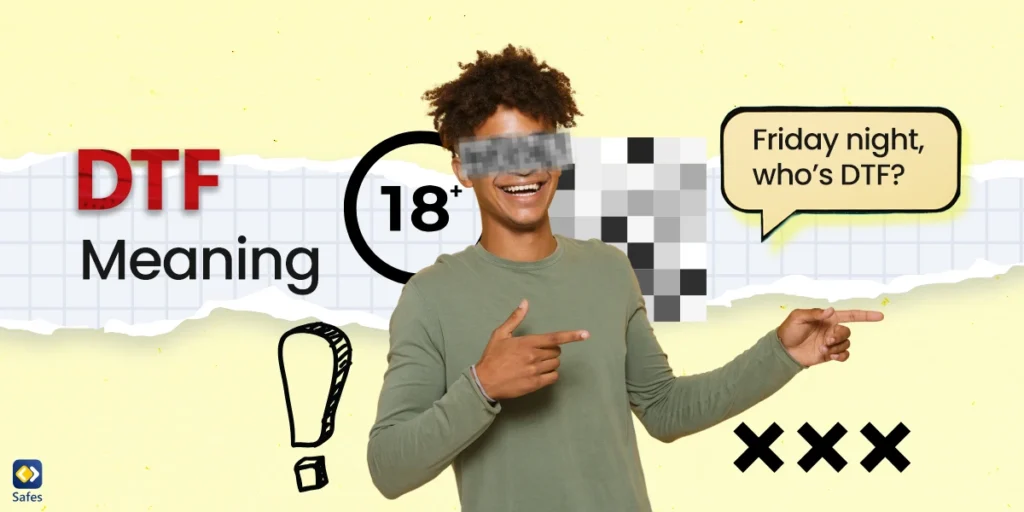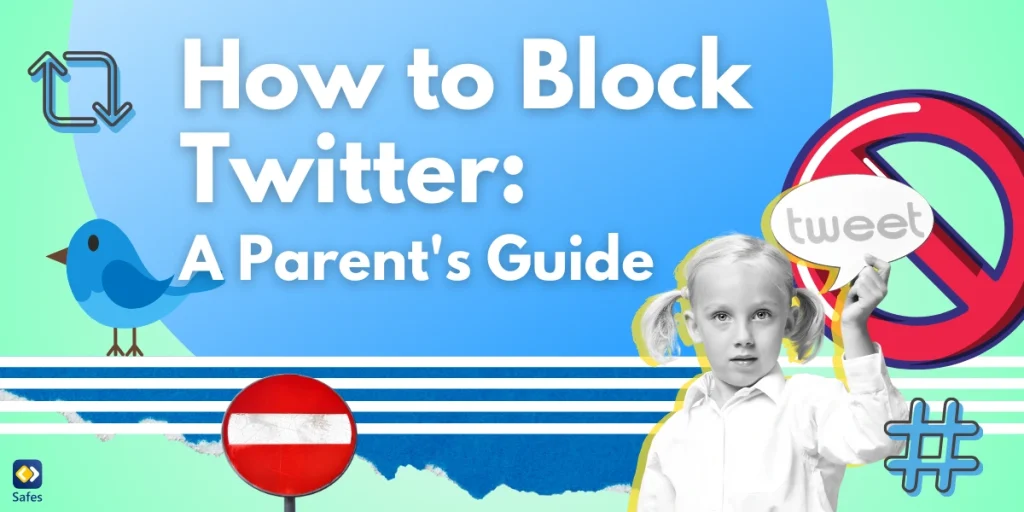The way teenagers and young adults communicate online is constantly evolving, often filled with slang, abbreviations, and coded language that can leave parents struggling to keep up. If your child spends time on social media, gaming platforms, or messaging apps, they may have come across—or even used—this term. But what does DTF mean in slang, and why is it important for parents to be aware of it?
Download and Start Your Free Trial of the Safes Parental Control App
Understanding slang like DTF is key to helping your child navigate the digital world safely. This blog will break down the DTF definition, explain its usage across platforms like Instagram and other social media, and offer practical tips to help you guide your child toward responsible online behavior.
What Does DTF Mean in Slang? A Clear Definition
If you’ve stumbled upon the term DTF and wondered, “What is DTF in my child’s text messages?”, you’re not alone. DTF stands for “Down to F***”—a phrase with explicit sexual connotations. It’s commonly used to express a willingness to engage in sexual activity. While the primary meaning is clear, the term can also be used in a joking or exaggerated manner, depending on the context.
For parents, understanding the DTF meaning on social media is essential. It’s not just about decoding the slang—it’s about recognizing when and how it’s used to identify potential risks.

How DTF Is Used in Digital Interactions
The term DTF appears in various online spaces, from text messages to social media captions. Here’s how it’s commonly used:
- Serious Use:
- “Is she DTF?” – A direct question about someone’s interest in sexual activity.
- Joking Use:
- “No school tomorrow, and I’m DTF… Down to Feast on pizza and binge-watch my favorite show!” – A humorous twist on the slang, replacing its original meaning with something lighthearted and non-explicit.
- Social Media Captions:
- “Friday night, who’s DTF?” – This could imply partying plans or something more explicit, depending on the tone.
The context and tone matter greatly. While some teens use DTF humorously among friends, others may use it in a serious or suggestive manner, which can be a red flag for parents.
Platform-Specific Usage of DTF
The way DTF is used varies across platforms. Here’s a breakdown:
- Instagram: Often appears in captions or comments, sometimes lighthearted but often with flirtatious undertones. Now, what does DTF mean on Instagram? It’s typically used to hint at plans or intentions, whether playful or serious.
- TikTok: Found in challenge videos, memes, or indirect captions, often hinting at flirtatious or suggestive content.
- Snapchat: Frequently used in direct messages due to the platform’s disappearing messages feature, making it a popular choice for private conversations.
- Discord & Gaming Chats: Used among gamers, sometimes jokingly but also inappropriately when discussing relationships.
Risk Level Indicator (Parent Alert System)
🔴 Red – Potential Safety Concerns
DTF is an explicit term with clear sexual implications. If your child is using or receiving messages containing this slang, it’s crucial to address the situation. Potential concerns include:
- Exposure to inappropriate conversations.
- Increased risk of online predators or grooming.
- Peer pressure to engage in risky behavior.
- Negative impact on digital reputation and future opportunities.
Trend Tracker: Is DTF Still Relevant in 2025?
📉 Fading – Was big, but is declining
Originally emerging in the early 2000s, DTF gained widespread recognition through popular media, particularly movies like Superbad and reality TV shows like Jersey Shore. With the rise of digital communication—texting, instant messaging, and social media—its usage grew, as teens embraced its concise and discreet nature to reference sexual activity. While its popularity has declined somewhat among younger audiences, the term still appears in social media posts and direct messages. As of March 2025, DTF remains relevant, though it is no longer a top-trending slang term.
Online Safety Tips for Parents
Given the explicit nature of DTF, it’s important to take proactive steps to protect your child online. Here’s what you can do:
- Educate: Have open conversations about online slang and responsible digital communication.
- Monitor: Keep an eye on your child’s social media and messaging apps for inappropriate language with the help of parental controls on Android.
- Discuss Boundaries: Talk about healthy relationships, consent, and the importance of setting boundaries in digital interactions.
Conversation Starters: How to Talk to Your Child About Online Safety
Starting a conversation about online slang and digital safety can feel awkward, but approaching it with curiosity and openness can make all the difference. Instead of interrogating your child, use these conversation starters to create a safe space where they feel comfortable sharing their experiences:
- “I came across the term ‘DTF’ online. Have you heard of it before?”
- (This opens the door for discussion without making assumptions.)
- “What kind of slang do people use on social media or in group chats these days?”
- (Encourages your child to share general trends, making them feel like the expert.)
- “If someone used a term like DTF in a message or post, how do you think they meant it?”
- (Teaches them to consider context and intent behind digital communication.)
- “If a friend ever made you feel uncomfortable online, how do you think you’d handle it? And how can I support you?”
- (Reassures them that they can turn to you without fear of punishment.)
- “Have you ever seen someone pressured into something online? How did that make you feel?”
- (Helps them recognize peer pressure and inappropriate online behavior.)
- “What do you think makes an online space feel safe? What can we do to make sure yours is?”
- (Empowers them to take an active role in their digital well-being.)
These questions let your child know that you’re not there to spy on them but to support them. By keeping the conversation open and judgment-free, you build trust—ensuring they come to you if they ever feel uncomfortable or pressured online.

How Parental Control Apps Can Help
Parental control apps like Safes can be invaluable tools for monitoring your child’s online activity without invading their privacy. With Safes, available for both Android and iOS, you can:
- Monitor Social Media & Text Messages: Stay in the loop when risky slang like DTF appears.
- Set Content Filters: Block inappropriate language in messages and searches.
- Track App Usage: See which apps your child uses most frequently.
By using tools like Safes, you can stay aware of the slang your child is exposed to and ensure a safer digital experience. Try a free Safes trial today and take control of your child’s digital safety!
Conclusion
Parenting in the digital world can feel overwhelming, especially with ever-changing teen slang. By staying informed, having open conversations, and using tools like Safes, you can create a safer online environment for your child.
Instead of panicking when encountering terms like DTF, use them as conversation starters. Ask your child if they’ve heard the term, what it means to them, and how it’s used among peers. This builds trust and keeps communication open.
Your goal isn’t to control every aspect of your child’s online life but to guide them toward smart, safe choices. Stay proactive, stay aware, and empower them to navigate the digital world responsibly.
Your Child’s Online Safety Starts Here
Every parent today needs a solution to manage screen time and keep their child safe online.
Without the right tools, digital risks and excessive screen time can impact children's well-being. Safes helps parents set healthy boundaries, monitor activity, and protect kids from online dangers—all with an easy-to-use app.
Take control of your child’s digital world. Learn more about Safes or download the app to start your free trial today!