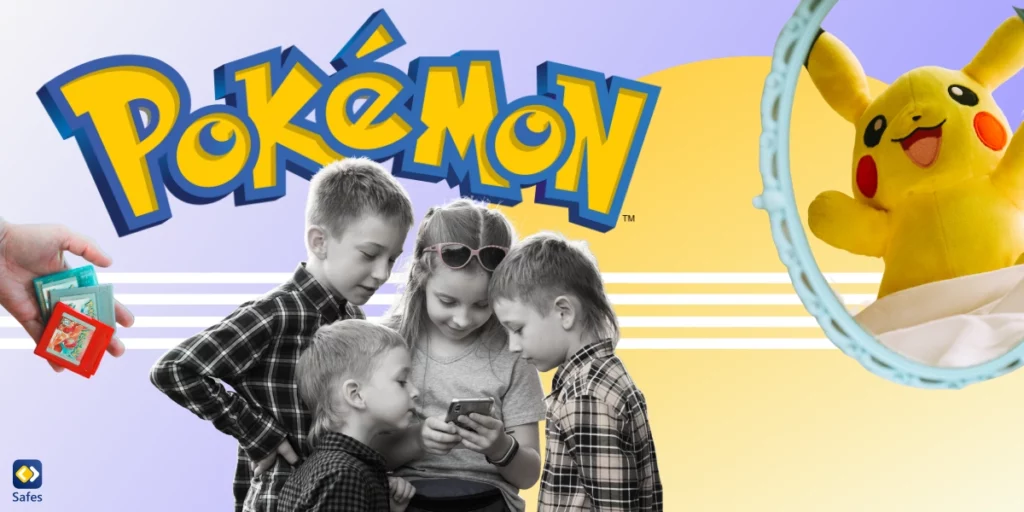Facetune app is a popular image editing application often used by teens and young adults to perfect their selfies and other photos. Debuting in March 2013, this application has garnered significant popularity for its wide array of editing features. Users can alter static images or apply effects to videos, offering a dynamic and comprehensive editing experience.
Download and Start Your Free Trial of the Safes Parental Control App
This app provides both free and paid versions, with the latter offering more tools and features. Users can change their facial and body features, modify their color tones, add frames, correct skin imperfections, and much more. Its user-friendly interface, coupled with its robust editing capabilities, has made it a go-to choice for many teens seeking to enhance their social media images.
However, while the Facetune app provides a fun and engaging platform for photo editing, it also raises questions about the impact it has on self-perception and societal beauty standards. And this is what we want to discuss in our Facetune app review. Is the Facetune app safe for children? Let’s find out!
Privacy and Data Security
When considering the safety of any app, particularly those targeted toward younger audiences, it’s crucial to evaluate its privacy and data security measures. The Facetune app does not require users to create an account or provide personal information to use the basic version. However, should users opt for the VIP subscription, some personal information, such as email and payment details, would be required.
The application’s privacy policy highlights the commitment to protecting user data, with provisions to prevent unauthorized access and maintain data accuracy. However, as with any online platform, children and parents must be vigilant about the information they share, particularly regarding photos that may be shared or saved on the app.
Age Restrictions and App Ratings
The Facetune app is rated for ages 4 and up on the App Store and ages 3 and up on Google Play. However, given its focus on physical appearance and beauty standards, many experts suggest that it may be better suited for older teens and adults. You should consider your child’s maturity level and understanding of self-image before allowing them to use this app.
In-App Purchases and Advertisements
While Facetune offers a basic version of the app for free, it also provides a VIP subscription for a monthly fee, annual fee, or one-time purchase. This premium version offers additional tools and features that are not available in the free version. Users should be aware of these costs and ensure they’re not inadvertently making purchases within the app. It’s also important to note that the app does not display third-party advertisements, reducing the risk of exposure to inappropriate content.
The Facetune Effect: Perceptions of Beauty
The widespread use of Facetune is contributing to a shift in societal beauty standards. By enabling users to alter their physical appearance easily, the Facetune app reinforces unrealistic beauty ideals. This “Facetune effect” is particularly concerning for young users, who may internalize these altered images as the norm and feel pressured to conform to these standards.
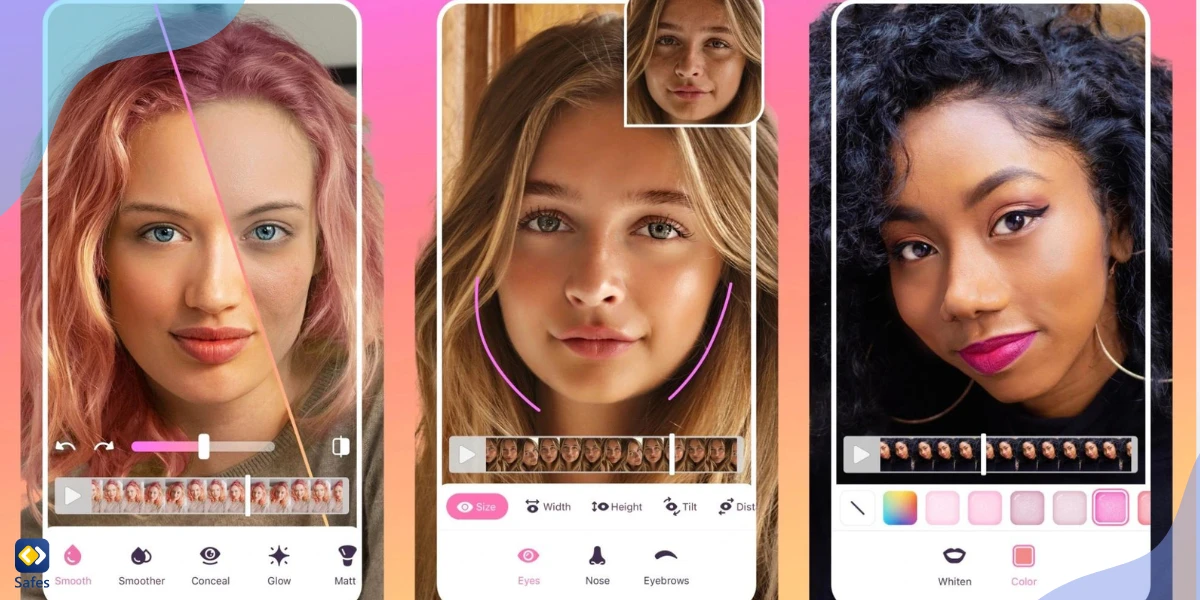
Facetune and Self-Esteem
Facetune and similar apps have been linked to decreased self-esteem among teens. Studies have shown that exposure to altered images on social media can lead to negative self-comparison and lower self-esteem. The ability to easily modify one’s appearance can make users more critical of their natural appearance, leading to dissatisfaction and a lack of self-confidence.
Body Dysmorphia and Facetune
The constant exposure to and usage of heavily edited images can lead to the development of body dysmorphic disorder (BDD). BDD is a mental health disorder where an individual obsesses over perceived flaws in their appearance, often leading to significant distress and impairment in daily functioning. The pressure to match the flawless images often seen on social media can exacerbate these feelings of inadequacy and dissatisfaction.
According to a study, the widespread use of image-editing apps like Facetune has been linked to an increase in body dysmorphic disorder symptoms, particularly among young people.
The Dangerous Rabbit Hole: Addiction to Facetune
Excessive use of Facetune can lead to a form of digital addiction, where users become overly reliant on the app for validation and self-esteem. This can lead to an unhealthy obsession with personal appearance and a constant need for validation through likes and comments on social media platforms. It’s crucial to monitor the usage of these apps and encourage a balanced and healthy relationship with digital platforms.

Parental Role: Open Communication and Education
Parents play a pivotal role in mitigating the potential harm caused by apps like Facetune. Open communication about the unrealistic beauty standards often portrayed in social media and digital platforms is crucial. Parents should also educate their children about the importance of self-acceptance and the dangers of comparing themselves to others.
Implementing Parental Controls for Digital Well-being
You can implement parental controls on your child’s devices to further protect children from potential harm. These controls can help limit screen time, monitor usage patterns, and even block access to certain apps. By setting appropriate boundaries and guidelines, you can help foster a healthy and balanced digital lifestyle for your child.
How Can the Safes Parental Control App Help?
The Safes parental control app offers a variety of features to help you manage your child’s digital usage. These include activity reports, screen time management, and app-blocking features. Using these tools, you can gain insight into their children’s digital habits and take proactive steps to ensure a healthy digital environment.
Another great feature of this app is the activity report, which gives you an insight into how much time your kids are spending online and on which app. Depending on this report, you can block and schedule their app usage. Safes also offers a free trial, allowing you to experience these benefits firsthand before making a decision.
Since Safes is available on all major platforms, including Android, iOS, Windows, and Mac, you can use it to protect your child on all devices they use. To learn how to put parental controls on different platforms using Safes, follow these links below:
- Windows parental controls
- Macbook parental controls
- Parental controls on Android
- iPhone parental controls
Fostering Self-Love and Acceptance
Beyond monitoring and limiting usage, fostering a culture of self-love and acceptance is essential. Teach children to value themselves beyond their physical appearance and to understand that beauty goes beyond what is visible on the outside. Encourage them to appreciate their unique qualities and to celebrate diversity in all its forms.
Conclusion: Is Facetune Safe?
While the Facetune app can be a fun and creative tool for photo editing, it also has the potential to negatively impact users’ self-perception and self-esteem. Both children who use Facetune and parents need to approach this app cautiously, understanding its potential harms and taking steps to mitigate them. Open communication, education, and appropriate usage boundaries are crucial to ensuring a safe and healthy digital experience.
Your Child’s Online Safety Starts Here
Every parent today needs a solution to manage screen time and keep their child safe online.
Without the right tools, digital risks and excessive screen time can impact children's well-being. Safes helps parents set healthy boundaries, monitor activity, and protect kids from online dangers—all with an easy-to-use app.
Take control of your child’s digital world. Learn more about Safes or download the app to start your free trial today!