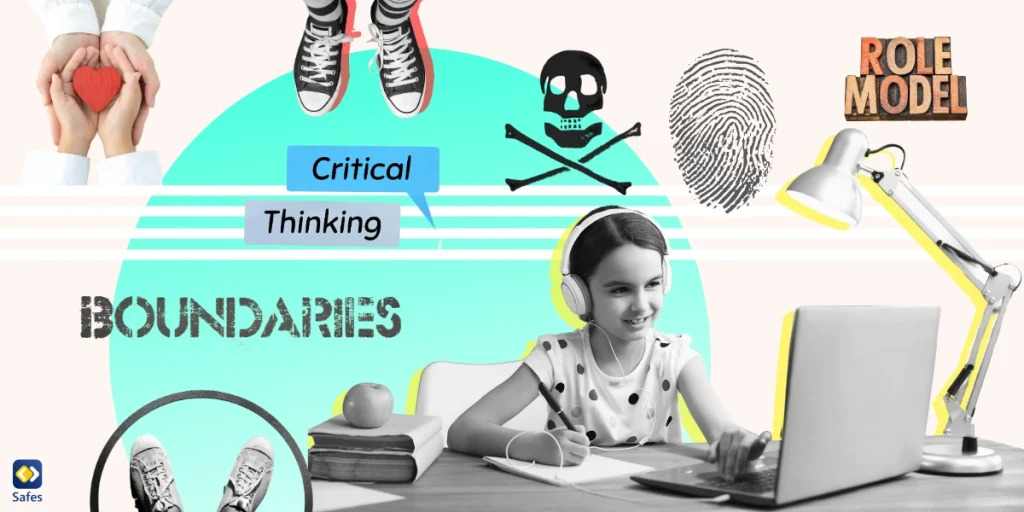Instant messaging applications like WhatsApp have become an integral part of our daily lives. As parents, it’s crucial to understand the various features these apps offer, especially when it comes to location sharing. This comprehensive guide will explore if it’s possible to find someone’s location on WhatsApp, its implications for children’s safety, and how parents can navigate these tools responsibly.
Download and Start Your Free Trial of the Safes Parental Control App
Understanding WhatsApp’s Location Features
WhatsApp offers several location-related features that allow users to share their whereabouts with contacts. These features can be incredibly useful for coordinating meet-ups, ensuring safety during travel, or simply staying connected with loved ones. However, it’s crucial for parents to understand how these features work to guide their children in using them responsibly.
Real-Time Location Sharing
One of the primary location features on WhatsApp is real-time location sharing. This feature allows users to share their live location with individual contacts or group chats for a specified period. Here’s how it works:
- Users can choose to share their location for 15 minutes, 1 hour, or 8 hours.
- During this time, the shared location updates in real-time as the user moves.
- The location sharing automatically stops when the chosen duration expires.
This feature can be particularly useful for parents who want to keep track of their children’s whereabouts during outings or trips. However, it’s important to discuss with children the appropriate circumstances for using this feature and the potential risks of sharing their location indiscriminately.
Static Location Sharing
In addition to real-time sharing, WhatsApp also allows users to send their current location as a static point on a map. This feature is useful for sharing a specific address or meeting point. Unlike real-time sharing, this option sends a snapshot of the user’s location at a particular moment and doesn’t update automatically.
Location Privacy Settings
WhatsApp provides users with control over their location privacy. Users can choose to:
- Share their location with specific contacts only
- Block certain contacts from seeing their location
- Turn off location services for WhatsApp entirely
Parents should familiarize themselves with these settings and help their children configure them appropriately to maintain privacy and safety.
How to Share a Location on WhatsApp
Sharing a location on WhatsApp is a straightforward process, but it’s important for parents to guide their children in using this feature responsibly. Here’s a step-by-step guide on how to share a location:
- Open a chat with the person or group you want to share your location with.
- Tap the attachment icon (usually a paperclip or plus sign).
- Select “Location” from the options.
- Choose between “Send your current location” or “Share live location.”
- If sharing live location, select the duration you want to share for.
- Add a message if desired, then tap send.
It’s crucial to emphasize to children that they should only share their location with trusted contacts and in appropriate situations. Discuss scenarios where location sharing might be necessary or helpful, and situations where it’s best to keep their location private.
Customizing Location Sharing
WhatsApp offers several options to customize location sharing:
- Choosing specific contacts: Users can select individual contacts or groups to share their location with, rather than broadcasting it to all contacts.
- Setting time limits: For live location sharing, users can choose how long they want their location to be visible.
- Adding context: Users can include a message with their location to provide additional information or context.
Encourage children to use these customization options to maintain control over their privacy and safety.

Potential Risks of Location Sharing on WhatsApp
While location sharing can be a useful feature, it’s important for parents to be aware of the potential risks, especially when it comes to children using these features. Understanding these risks can help in guiding children to use WhatsApp safely and responsibly.
Privacy Concerns
Sharing location information can compromise privacy in several ways:
- Oversharing: Children might not fully understand the implications of sharing their location and may do so unnecessarily or with people they shouldn’t trust.
- Digital footprint: Frequent location sharing can create a detailed record of a child’s movements and routines.
- Third-party access: While WhatsApp uses end-to-end encryption, there’s always a risk of data breaches or unauthorized access to location information.
Safety Risks
Location sharing can potentially put children at risk in the physical world:
- Stalking: Malicious individuals could use shared location information to track a child’s movements.
- Predatory behavior: Online predators might use location information to target children.
- Home security: Sharing location information could inadvertently reveal when a home is unoccupied.
Social Pressure
Children might feel pressured to share their location constantly with friends or peers, leading to:
- Loss of privacy and personal space
- Anxiety about being constantly monitored
- Difficulty in setting healthy boundaries in relationships
Benefits of WhatsApp Location Features for Families
While it’s crucial to be aware of the risks, WhatsApp’s location features can also offer significant benefits for families when used responsibly. Understanding these benefits can help parents make informed decisions about using these features with their children.
Safety and Peace of Mind
Location sharing can provide parents with reassurance about their children’s safety:
- Emergency situations: In case of an emergency, parents can quickly locate their child.
- Travel safety: Parents can track their children’s progress during trips or commutes.
- Check-ins: Children can easily let parents know they’ve arrived safely at a destination.
Coordination and Convenience
Location features can simplify family coordination:
- Meeting up: Families can easily share their locations when trying to find each other in crowded places.
- Pick-ups: Parents can see when their child is ready to be picked up from an activity.
- Event planning: Sharing the location of an event venue can help family members find their way.
Building Trust
When used openly and agreed upon by both parents and children, location sharing can:
- Foster trust between family members
- Encourage open communication about whereabouts and activities
- Provide children with a sense of independence while maintaining parental oversight

Best Practices for Safe Location Sharing on WhatsApp
To maximize the benefits of WhatsApp’s location features while minimizing risks, parents should establish and follow best practices for safe location sharing. Here are some guidelines to consider:
Educate and Communicate
Open dialogue is crucial for safe technology use:
- Explain the risks and benefits of location sharing to children.
- Discuss scenarios where location sharing is appropriate and when it’s not.
- Encourage children to ask questions and voice concerns about location sharing.
Set Clear Rules
Establish family guidelines for location sharing:
- Define who children can share their location with (e.g., only family members or close friends).
- Specify situations where location sharing is allowed or required.
- Set time limits for how long location can be shared.
Regular Check-ins
Maintain ongoing conversations about location sharing:
- Periodically review location sharing settings with children.
- Discuss any concerns or incidents related to location sharing.
- Adjust rules and practices as children grow and circumstances change.
Lead by Example
Parents should model responsible location sharing behavior:
- Use location features appropriately and sparingly.
- Respect children’s privacy by not constantly monitoring their location.
- Demonstrate how to decline location sharing requests politely when necessary.
The Role of Parental Control Apps
While education and open communication are crucial, parental control apps can provide an additional layer of safety and peace of mind. These tools can help parents monitor and manage their children’s digital activities, including location sharing on platforms like WhatsApp.
Introducing Safes Parental Control App
Safes is a comprehensive parental control solution designed to help parents keep their children safe in the digital world. It offers a range of features specifically tailored to address the concerns of modern parents:
- Real-time location tracking: Always know where your child is, even if they’re not actively sharing their location on WhatsApp.
- Geofencing: Set up safe zones and receive alerts when your child enters or leaves these areas.
- App monitoring: Keep track of which apps your child is using, including WhatsApp, and for how long.
- Content filtering: Protect your child from inappropriate content across the web and various apps.
- Screen time management: Set healthy limits on device usage and encourage balanced digital habits.
Safes can complement WhatsApp’s built-in features, providing parents with more comprehensive oversight and control over their children’s digital activities. You can discover the full range of Safes’s safety features by starting your free trial today.
Find Someone’s Location on WhatsApp: Conclusion
Navigating the world of WhatsApp location features and digital privacy can be challenging for parents. However, by understanding these tools, their benefits, and potential risks, parents can guide their children towards safe and responsible use of technology.
Remember, the key to successful digital parenting lies in open communication, education, and leading by example. By fostering trust and maintaining an ongoing dialogue about digital safety, parents can help their children develop the skills they need to thrive in the digital age.
Tools like Safes Parental Control App can provide additional support, offering peace of mind while respecting children’s growing need for independence. As we look to the future, staying informed about technological developments and evolving privacy norms will be crucial for effective digital parenting.
Ultimately, the goal is to empower children to make wise decisions about their digital presence, including when and how to share their location. With the right guidance and tools, children can learn to harness the benefits of technology while protecting their privacy and safety in the digital world.
Your Child’s Online Safety Starts Here
Every parent today needs a solution to manage screen time and keep their child safe online.
Without the right tools, digital risks and excessive screen time can impact children's well-being. Safes helps parents set healthy boundaries, monitor activity, and protect kids from online dangers—all with an easy-to-use app.
Take control of your child’s digital world. Learn more about Safes or download the app to start your free trial today!