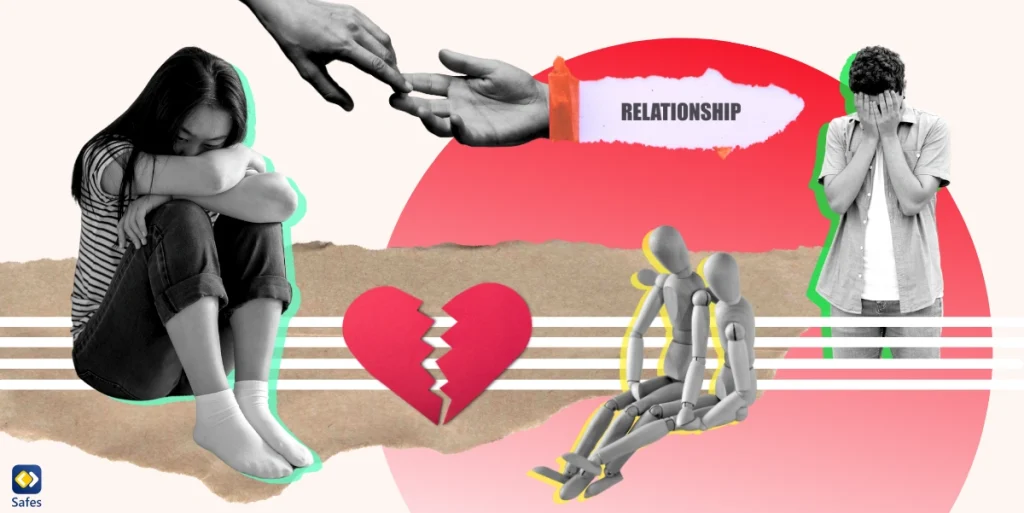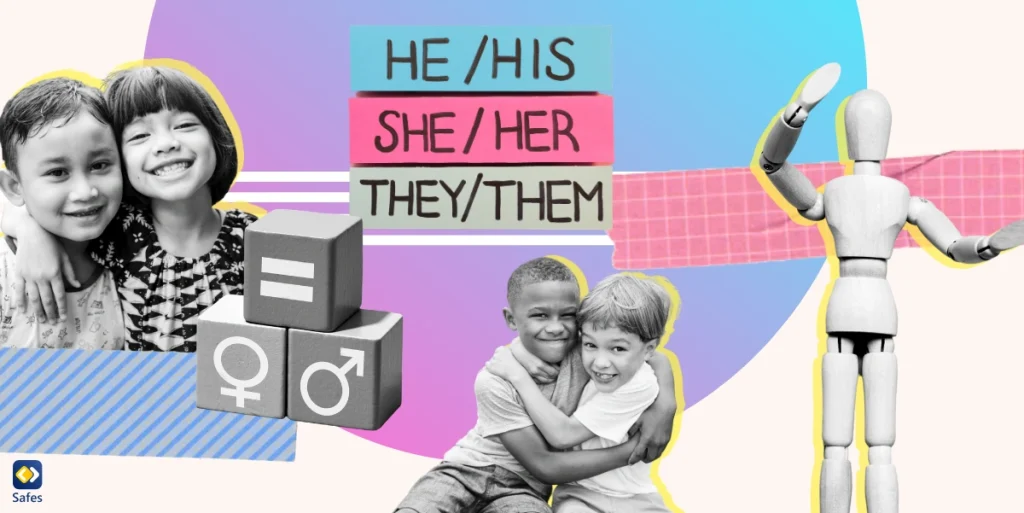The digital world constantly evolves, introducing new social media trends and terms that parents may find challenging to keep up with. One such term that has been around for years but still raises concerns is “Finsta.” If you are a parent trying to understand how your child or teen uses social media, you might have come across this term and wondered what it means. Finsta accounts can provide a space for self-expression but also pose potential risks. This blog will explain Finsta meaning in 2025, how it is used, and the safety measures parents should take to protect their children online.
Download and Start Your Free Trial of the Safes Parental Control App
What Does Finsta Mean?
Finsta is a combination of “fake” and “Instagram.” If you’re thinking, “What is Finsta account?” you should know that it’s a secondary, often private, Instagram accounts where users can post content they don’t want to share on their main accounts. These accounts are usually created for a smaller, more trusted audience, like close friends or specific social circles. So, all in all, unlike a primary Instagram account, which is often curated and polished, a Finsta account allows for a more unfiltered and personal form of self-expression.
Over time, the concept of Finsta has expanded beyond Instagram. It now refers to any secondary or anonymous social media account used to share content that users do not want associated with their main profiles.

How It’s Used in Real Digital Interactions
Finsta accounts have become a space for teenagers to express themselves freely. They might post random thoughts, behind-the-scenes photos, or inside jokes that they wouldn’t want a wider audience to see. Many teens use these accounts to escape the pressure of maintaining a “perfect” online image on their main profiles.
However, the anonymity and exclusivity of Finsta accounts also create opportunities for risky behaviors. Some teens use these accounts to gossip, share controversial opinions, or post inappropriate content that they believe will remain hidden. While some Finstas are harmless, others can encourage cyberbullying, secrecy, and social comparison, leading to negative emotional consequences.
Platform-Specific Usage of Finsta
Although the term “Finsta” originated from Instagram, it is now used across different social media platforms. For example:
- On TikTok, users create secondary accounts to post content that doesn’t fit their main aesthetic or to interact with niche communities.
- On Snapchat, a similar concept exists where users have private stories or alternate accounts to share content with a selective group.
- Twitter (now known as X) also sees Finsta-like accounts where users engage in more unfiltered conversations without linking them to their main identity.
Risk Level Indicator (Parent Alert System)
🟡 Yellow – Context matters; can be misused.
Now that you know Finsta definition, let’s see if you need to be worried about your child using it. If their Finsta is used for harmless fun, like sharing memes or inside jokes, the risk level is relatively low. However, if they are using it to vent negative emotions, show risky behaviors, or interact with strangers, the risk increases. The highest risk comes when Finsta accounts are used to participate in cyberbullying, post inappropriate content, or hide interactions with online predators.

Trend Tracker: Is It Still Relevant?
🔥 Trending (widely used now)
In 2025, Finsta accounts are still widely used among teenagers and young adults, although social media trends continue to shift. While the original concept remains, the way teens use these accounts has evolved. With the rise of AI-driven content moderation and enhanced privacy settings, many platforms have adjusted their algorithms to detect and manage anonymous or secondary accounts more effectively.
Online Safety Considerations
Given the potential risks of Finsta accounts, it is important for parents to take steps to protect their children’s online well-being. The first step is to maintain open communication. Instead of immediately banning or discouraging Finsta use, parents should ask their children about their online experiences and why they feel the need for a private account.
Setting boundaries and expectations for social media use can also help. Discussing the importance of online reputation, digital footprints, and the potential consequences of sharing sensitive information can encourage responsible behavior. If necessary, parents can use parental control tools to monitor social media activity without being overly intrusive.
Final Word
As social media continues to evolve, so do the ways young users engage with these platforms. While Finsta accounts can provide a space for creativity and self-expression, they can also introduce risks that parents should not ignore. To keep your child protected online, you can use our parental control app, Safes. This app can help monitor online activities and ensure a safer digital experience. Safes allows parents to set healthy screen time limits, monitor social media interactions, and receive alerts about potential risks, all while respecting their child’s privacy. This tool gives more access to necessary features than iPhone parental controls. Download Safes today on Android and iOS and create a safer online environment for your family.
Your Child’s Online Safety Starts Here
Every parent today needs a solution to manage screen time and keep their child safe online.
Without the right tools, digital risks and excessive screen time can impact children's well-being. Safes helps parents set healthy boundaries, monitor activity, and protect kids from online dangers—all with an easy-to-use app.
Take control of your child’s digital world. Learn more about Safes or download the app to start your free trial today!