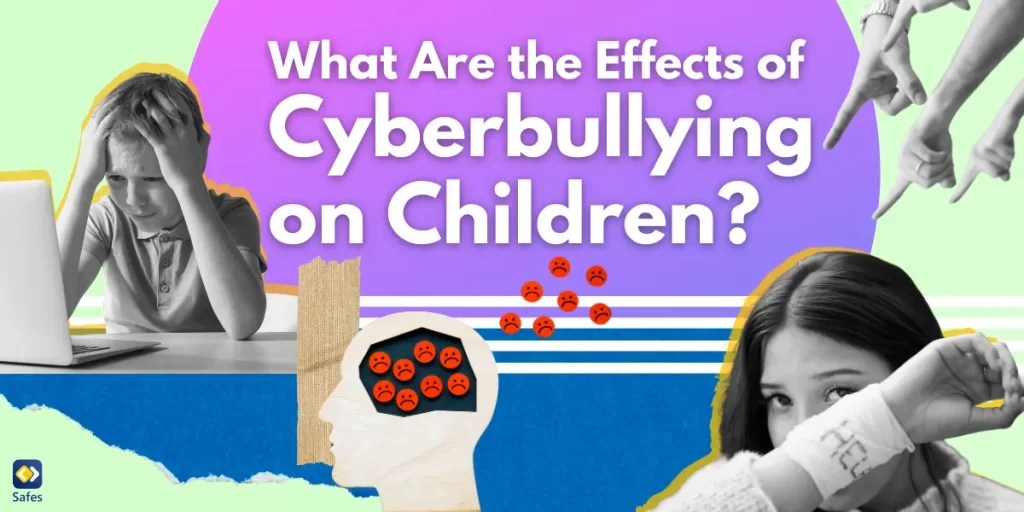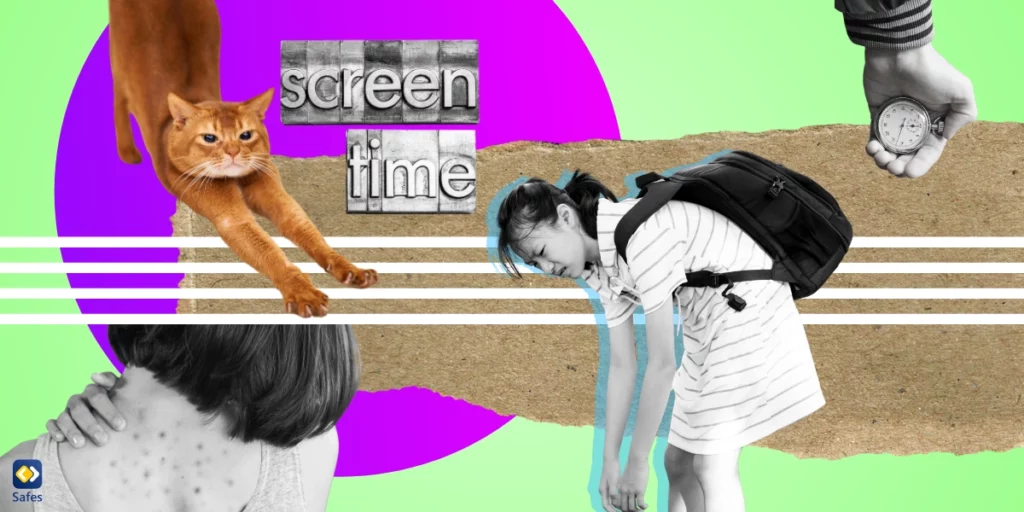We have all been there, an important exam is coming up but you don’t really connect with the subject. Suddenly everything but studying seems a lot more interesting, and the smallest sound can break your focus. At this time, watching TV, playing video games, or just mindlessly scrolling through YouTube videos seems like a dream come true.
Download and Start Your Free Trial of the Safes Parental Control App
Getting the motivation to study and not getting distracted seems like an incredible challenge in this situation. Seeing your child go through the same struggles makes you look for ways to help them focus. If that is the case, read this article to find smart ways parents can help their children focus on their studies without getting distracted.
Why Kids Get Distracted and How to Solve It
Before you learn how to stop getting distracted while studying, you need to know the reasons behind distraction. Humans have a limited capacity to process information; this causes distractions to be problematic. Task-irrelevant stimuli interrupt goal-directed behavior and prevent your child from fulfilling tasks successfully and retaining information. There can be plenty of triggers that can cause your child to get distracted while studying.
Unwanted noise
Children have a lower attention span than adults; therefore, they are more prone to distraction. Hearing an unpredicted or unwanted noise can shatter their concentration bubble and make it harder to regain focus.
By using noise-canceling headphones or playing music, you block out external noises to help your child stay focused. Based on your child’s preference, they can listen to music that’s instrumental, or plain white or brown noise. Using this type of music can stop your kid from getting distracted while studying.

Task overload
As your child grows older, they will get more homework and more tests. When tasks and responsibilities start to increase, it can get overwhelming for them. With their mind wondering about the other tasks, it can be difficult to focus on the one in front of them.
It can be beneficial to make a study schedule. This will organize their tasks and reassure them that everything will get done in a certain time. In this schedule, it is also important to implement breaks (for example 15 minutes for every hour of studying) to create a balanced routine. This habit can also be useful for them when they become a college student.

Social Media
One of the major sources of distraction is social media. With the rise of smartphones and accessibility to the internet, most users get permanently distracted. Predictably, your child wants to enjoy the continuous brain stimulation of social media instead of trying to focus on their studies. Previous studies on multitasking have consistently demonstrated negative effects on focus time and well-being.
Research has shown that there are two reasons for social media distractions:
Social Distraction
The fear of missing out (FOMO) or affiliation motive can be reasons behind social distractions. Cambridge Dictionary defines affiliative motivation as “a concern over establishing, maintaining, or restoring a positive affective relationship with another person or group of persons”.
Task-Related Distraction
Self-regulatory issues, like self-control or problematic social media use, can cause task-related distractions and a not-so-perfect study time.
To prevent your child from getting distracted, there are multiple solutions possible:
- Establish no-tech zones: If you choose a distraction-free study space in your home, your child will not get distracted by their phone.
- Plan social media time: This way, they can still use social media at a specific time of day and be less likely to get distracted during study sessions.
Parental Controls
A different approach to monitoring your child’s social media use is by downloading a parental controls app. With the Safes’ parental controls app, you can monitor your child’s online behavior and personalize what you want to control. Safes features include, but are not limited to:
- Setting up a screen time schedule: As a parent, you can set up how long a child can use their electronic device. This feature protects children from sleep disorders, excessive and harmful screen time, and distractions.
- Blocking applications: This feature denies the child access to specific applications, like Instagram, text messages, or phone calls, based on parents’ choices.
- Website content filtering: Blocks out websites that include inappropriate content such as violence, hate speech, and pornography. Parents can also select specific content categories to block.
Discover the ease of managing your child’s online safety with Safes’ parental control app. Sign up for a free trial today and experience peace of mind knowing your child is protected online.
In Conclusion
All in all, there are a lot of factors that can disrupt a child’s concentration during class time. You can think about unwanted noises, constant distractions from social media, or the task overload that develops throughout the years. In this blog, we covered some ways to help your child avoid distractions while studying:
- Using (noise-canceling) headphones
- Making a studying schedule and breaking tasks into pieces
- Establishing no-tech zones
- Planning social media time
- Using parental controls app
If you want to be up to date with the newest information on digital safety, don’t forget to check out our socials and daily blog posts!
Your Child’s Online Safety Starts Here
Every parent today needs a solution to manage screen time and keep their child safe online.
Without the right tools, digital risks and excessive screen time can impact children's well-being. Safes helps parents set healthy boundaries, monitor activity, and protect kids from online dangers—all with an easy-to-use app.
Take control of your child’s digital world. Learn more about Safes or download the app to start your free trial today!