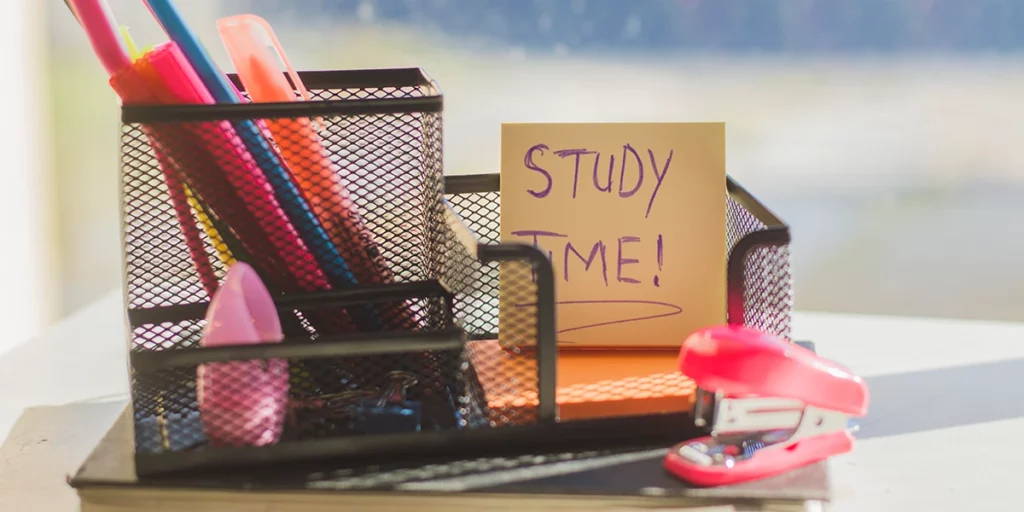In this time and age, digital platforms play a crucial role in entertaining and educating our children. However, the misuse of technology can lead to consequences that affect their future. That is why it’s important to find reliable resources and teach young people how to use digital platforms for learning and improving. We’ve taken the time to research and compile a list of free educational websites for students that meet stringent safety standards. These platforms offer a wealth of resources for various subjects, from mathematics and science to arts and history.
Download and Start Your Free Trial of the Safes Parental Control App
Free Educational Websites for Kids
Countless children’s sites offer fun activities for them to learn and play games. However, not all contain what suits young children. So, here’s a list of the best kids websites that are free and qualified to make your child entertained and teach them new stuff.
The websites we introduce usually cover an age range. However, there are other platforms with content specifically suitable for different grades. For example, if your kids are 5 to 10, it might be helpful to particularly look for educational apps and sites for elementary schoolers.

PBS Kids
When it comes to learning through games and videos, PBS Kids has a lot to offer. It is a popular website that includes various educational content, games, and activities for children. PBS Kids is known for its quality programming for preschool and early elementary school-aged children. It covers topics such as literacy, math, science, and social skills. Moreover, it has unique ideas for parents, as well. Exploring the website for a few minutes, parents can find so many helpful articles. From food recipes to birthday party ideas, the website helps parents enhance their parenting skills.
Bedtime Math
The founders of this website had an idea: normalizing reading math problems for children before going to bed. So, they will start solving different math problems from a very young age, making it a fun activity for them.
Bedtime Math includes various stories with a math problem in them. They are suitable for children from 3 to 9, helping them learn how to work with math operations. Every day parents receive a math story to read for kids at night. Every story has two math problems with different difficulty levels based on the children’s ages.
Sesame Street
The Sesame Street website provides educational content and interactive experiences for young children. Focusing on children’s health, it features a range of activities and resources for early childhood development. Sesame Street contains beloved characters like Elmo, Big Bird, Cookie Monster, and the rest of the Sesame Street gang.
On the website, children can find a variety of games, videos, printable activities, and articles that are both entertaining and educational. These resources cover a wide range of topics, from basic letter and number recognition to more complex concepts like empathy and diversity.
National Geographic Kids
The National Geographic Kids is specifically designed for children to explore the world through its content. It offers a wide range of resources, including articles, videos, games, quizzes, and other activities. These are all centered around topics related to nature, science, geography, and animals. Children can learn about different ecosystems, animal facts, and environmental issues in an engaging way.
Starfall
If you’re looking for an educational website aimed at young children, Starfall is your best bet! It offers a variety of activities, games, songs, and stories designed to help children learn new things. The website covers a range of educational topics, including phonics, reading, math, and basic science concepts. It contains colorful animations, catchy songs, and elements to keep children entertained while they learn.
Funbrain
Aiming pre-kindergarten children to 8th grade, Funbrain offers a variety of games, books, and videos that make learning fun and engaging. Funbrain covers a wide range of subjects, including math, reading, problem-solving, and literacy skills. The website is often used by parents and teachers as an additional resource to enhance classroom learning or to provide fun practice at home.
The Old Farmer’s Almanac for Kids
Focusing on topics related to nature, science, weather, gardening, and farming, The Old Farmers’ Almance for Kids intends to foster children’s curiosity about the world around them. It focuses on topics related to nature, science, weather, gardening, and farming. With these elements, it has created fun facts, DIY projects, puzzles, quizzes, and interactive games to engage young learners. So, they can discover and learn about the wonders of the natural world. The website can be a helpful tool for parents and educators too.
ABCmouse
From reading, numbers, science, drawing, and music, ABCmouse has everything a kid needs to learn and explore. It contains content for different age ranges, 2 to 8 and 8 to 13. On this website, kids can play games, watch cartoons, solve puzzles, sing songs, and print out worksheets to help them learn while having fun. So, give it a try if what you’re looking for is learning websites for kindergartners.
Free Educational Websites for Teen Students
Your child might be struggling with algebra, fascinated by space exploration, or eager to learn a new language. So, you can help them use educational websites that offer a safe haven for exploration and discovery. The list we provided below includes the best interactive educational websites, suitable for middle schoolers, high schoolers, and those who enrolled in college.

Khan Academy
A platform that covers everything a student, a teacher, and a parent needs can be one of the ideal school learning websites. Khan Academy offers instructional videos, practice exercises, and a personalized learning dashboard, including various subjects. So, students are able to study math, science, economics, history, and more.
Coursera
Coursera is suitable for college and university students as it partners with universities and organizations. It offers online courses, specializations, and even full degree programs. While some courses require payment for a certificate, many courses are free.
Duolingo
If your children want to specifically focus on learning a foreign language, Duolingo is the way to go. Duolingo provides free language learning lessons in over 30 languages, including Spanish, French, German, and Japanese. It includes game-like features, fun challenges, and reminders to make language learning an exciting experience.
Google Arts & Culture
Is your child into arts and culture? What if they can read about the arts and cultures of different nations by playing various games? Google Arts & Culture allows students to explore all types of artworks, artifacts, and cultures from around the world through virtual tours. They can also see the masterpieces of all artists and learn about their history.
PBS LearningMedia
Based on your children’s grades, PBS LearningMedia offers free, high-quality educational videos, lesson plans, and activities. The website contains documentaries, news segments, animations, and interviews. So, students can use different sorts of tools to discover new facts and learn various subjects.
Is Online Learning Effective?
With all these kid learning websites and educational platforms for students, this question of whether online learning is effective still remains. In May 2016, an article named a Critical Study of Effectiveness of Online Learning on Students’ Achievement was published by Baig Muntajeeb Ali. They used a mix of different online tools and environments for the study. As a result, they found that students who learned online scored higher in their achievements compared to those who learned in physical classes. The reason lies in the benefits that online learning brings. It allows for more collaboration and sharing of resources beyond the classroom walls. Online learning environments have features like user control and communication, making the learning process more focused on the learner.
All in all, digital platforms can play a significant role in enhancing our children’s skills and paving the way for a better future. Moreover, these platforms can increase their digital literacy in education. On the other hand, if they’re used in the wrong way, it can lead to many issues. Privacy breaches, exposure to inappropriate content, cyberbullying, and addiction to screens are all the consequences of uncontrolled usage of cyberworld. So, as a parent, you need to guide your children in using digital tools responsibly and safely.
Final Word
The internet is nowadays accessible to all people around the world in different ages. This means everyone can have free access to various resources, some of which may not be appropriate for children. Therefore, it can put children’s safety at risk by increasing their exposure to inappropriate content. on them. Conversely, there is a great wealth of educational websites for students. Parents who care about their kids’ learning and safety online might find it hard to find suitable platforms. With the lists provided in this blog, you can find kid-friendly websites and other reliable resources to help your children learn online.
Moreover, we offer the best solution to help you, as a responsible parent, monitor your children’s online activities. Safes is a parental control app that allows you to track what your children search on the web, filter the content they can access, set limits on screen time, and monitor all their activities online.
Most smartphones do have special built-in settings to control your children’s phones. Parental controls on Android can be activated following some steps. However, you need an app to have the whole package, allowing you to access all the features required. That is what Safes is all about! You can download the app for Android and iOS or use our free trial to test how it functions. So, why wait?! Use the app today and make the cyberworld a better place for your children to learn and explore!
Your Child’s Online Safety Starts Here
Every parent today needs a solution to manage screen time and keep their child safe online.
Without the right tools, digital risks and excessive screen time can impact children's well-being. Safes helps parents set healthy boundaries, monitor activity, and protect kids from online dangers—all with an easy-to-use app.
Take control of your child’s digital world. Learn more about Safes or download the app to start your free trial today!