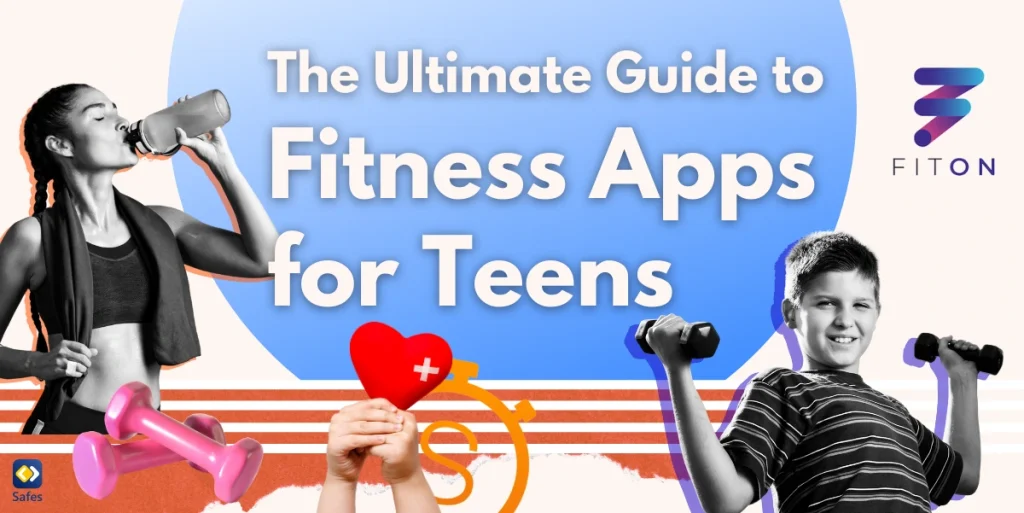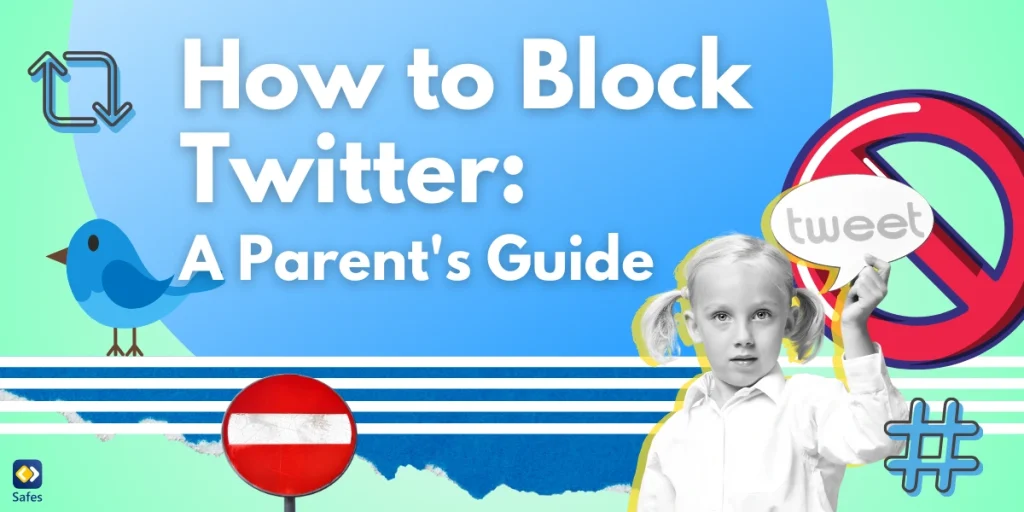Learning new skills is an essential part of growing up and can help children develop their creativity, problem-solving abilities, and self-confidence. In this blog post, we’ll explore a list of fun skills that kids can learn, from painting and drawing to coding and robotics. Whether your child is interested in art, science, or technology, there’s something for everyone on this list!
Download and Start Your Free Trial of the Safes Parental Control App
Skills for Ages 3-5
Here are some exciting skills that kids between 3 to 5 years old can learn. These activities can help children develop creativity, problem-solving abilities, fine motor skills, hand-eye coordination, communication skills, and self-confidence.
Drawing and painting: Drawing and painting are great ways for kids to express their creativity and develop their fine motor skills. They can use different colors and materials to create their own masterpieces.
Singing and dancing: Singing and dancing are fun ways for kids to learn about music and rhythm. They can sing along to their favorite songs or create their own dance routines.
Cooking and baking: Cooking and baking are great ways for kids to learn about food and nutrition. They can help with simple tasks like measuring ingredients or mixing batter.
Playing with puzzles: Puzzles are great for developing problem-solving skills and hand-eye coordination. Kids can start with simple puzzles with large pieces and work their way up to more complex ones.
Learning a new language: Learning a new language can help kids develop their communication skills and learn about different cultures. They can start with simple words and phrases in a foreign language. As a matter of fact, learning a new language is always a valuable skill for all children of all ages.

There are several apps and websites that your child can use to learn these fun skills. For example, Crayola offers free coloring pages and art projects for kids on their website. While GoNoodle offers free dance videos for kids on their website, you can also use YouTube to look up hundreds of dance channels. If your child is into cooking, Kidstir offers monthly cooking kits for kids that include recipes, cooking tools, and educational activities. Melissa & Doug offers a variety of puzzles for kids of all ages on their website. Finally, to learn a new language, Duolingo offers free language learning courses for kids of all ages. Children can use Duolingo on their phones and tablets as well as computers.
Skills for Ages 6-9
Here are some examples of cool things that children between 6 to 9 years old can learn in their free time:
Coding and programming: Learning to code can help kids develop their problem-solving skills and creativity. They can start with simple coding games and work up to more complex programming languages.
Playing a musical instrument: Playing a musical instrument can help kids develop their fine motor skills and hand-eye coordination. They can start with simple instruments like the recorder or ukulele and work up to more complex ones like the guitar or piano.
Building and creating: Building and creating things can help kids develop their problem-solving skills and creativity. They can start with simple building blocks like Legos or K’NEX and work their way up to more complex projects like building robots or creating stop-motion animations.
Playing strategy games: Playing strategy games like chess or checkers can help kids develop their critical thinking skills and problem-solving abilities.

Here are some resources for your child to learn these skills; however, we suggest checking out 16 Educational Apps and Sites for Elementary Schoolers in 2023 for a more comprehensive list.
- Coding and programming: Scratch offers free coding games for kids on their website.
- Playing a musical instrument: Fender Play offers online guitar lessons for kids.
- Building and creating: KiwiCo offers monthly subscription boxes for kids that include hands-on projects and activities.
- Playing strategy games: ChessKid offers free online chess lessons for kids.
Skills for Ages 10-13
As children grow up, they can start more complex activities which not only entertain them but also can foster skills that they may need for their careers later in life. Here are some examples of cool skills that children between 10 to 13 years old can learn:
Photography: Photography is an excellent way for kids to express their creativity and develop their artistic skills. They can start with simple point-and-shoot cameras and work up to more complex DSLR cameras.
Graphic design: Graphic design is a fun way for kids to learn about design principles and develop their creativity. They can start with simple design software like Canva or PicMonkey and work their way up to more complex programs like Adobe Photoshop or Illustrator.
Video editing: Video editing is a great way for kids to learn about storytelling and develop their creativity. They can start with simple video editings software like iMovie or Windows Movie Maker and work their way up to more complex programs like Adobe Premiere Pro or Final Cut Pro.
Creative writing: Creative writing is a fun way for kids to develop their writing skills and express their creativity. They can start with simple writing prompts and work their way up to more complex stories or novels.
Gardening: Gardening is an excellent way for kids to learn about nature and develop their patience and responsibility. They can start with simple plants like herbs or succulents and work to more complex gardens with vegetables or flowers.

Here are some resources you can provide for your child to develop these skills:
Photography: National Geographic offers free photography lessons for kids on their website.
Graphic design: Canva offers free graphic design tutorials for kids.
Video editing: Adobe offers free video editing tutorials for kids on their website.
Creative writing: NaNoWriMo offers free writing resources.
Gardening: KidsGardening website offers free gardening resources for kids.
Skills for Ages 14-17
Here are some examples of easy but useful skills that teenagers between 14 to 17 years old can learn:
Cooking: Cooking is an excellent way for teenagers to develop independence and learn about nutrition. They can start with simple recipes like scrambled eggs or pasta and work up to more complex dishes like lasagna or stir-fry.”Tasty” offers free cooking tutorials for teenagers on its website.
Yoga: Yoga is a fun way for teenagers to reduce stress and improve their flexibility. They can start with simple poses like downward dog or child’s pose and work their way up to more complex poses like the crow or the wheel. “Yoga with Adriene” offers free yoga tutorials for teenagers on her YouTube channel.
Drawing: Drawing is a great way for teenagers to express their creativity and develop their artistic skills. They can start with simple sketches and work their way up to more complex drawings or paintings. “Art for Kids Hub” offers free drawing tutorials for teenagers on their website.
Coding: Learning to code can help teenagers develop their problem-solving skills and creativity. They can start with simple coding games and work their way up to more complex programming languages. “Codecademy” offers free coding courses for teenagers on its website.

How Can Safes Help Develop Children’s Skills?
Safes is a parental control app that helps parents monitor and control their children’s screen time and online activity. The app allows parents to set limits on the amount of time their children spend on their devices and block inappropriate apps and websites.
By reducing screen time, children have more time to engage in other activities like reading, playing outside, or spending time with family and friends. This can help improve their social skills, creativity, and physical health.
In addition, by blocking inappropriate apps and websites, parents can help protect their children from exposure to harmful content like violence, pornography, or cyberbullying.
Safes also offers features like location tracking and geofencing, which can help parents keep track of their children’s whereabouts and ensure their safety.
Overall, Safes is a great tool for parents who want to help their children develop healthy habits around technology use and protect them from online dangers. Try out Safes Premium with free trial and enhance your child’s digital interaction and safety. You can download it on all Android and iOS devices. Use the resources below to learn how to benefit from different features of Safes:
- Windows parental controls
- Macbook parental controls
- Parental controls on Android
- iPhone parental controls
Fun Skills to Learn for Kids: Conclusion
Children’s time is precious. Instead of wasting it on less important activities like swiping through social media posts, parents can motivate their children to learn valuable skills when bored. There are a lot of activities for children of all ages that can develop skills like creativity, problem-solving abilities, fine motor skills, hand-eye coordination, communication skills, critical thinking skills, and self-confidence. In this blog post, we introduced quite a few things for different age groups to learn in their free time. We also introduced platforms where they can practice these activities. You can use Safes to monitor and control your child’s digital activity as complementary to good parenting.
Your Child’s Online Safety Starts Here
Every parent today needs a solution to manage screen time and keep their child safe online.
Without the right tools, digital risks and excessive screen time can impact children's well-being. Safes helps parents set healthy boundaries, monitor activity, and protect kids from online dangers—all with an easy-to-use app.
Take control of your child’s digital world. Learn more about Safes or download the app to start your free trial today!